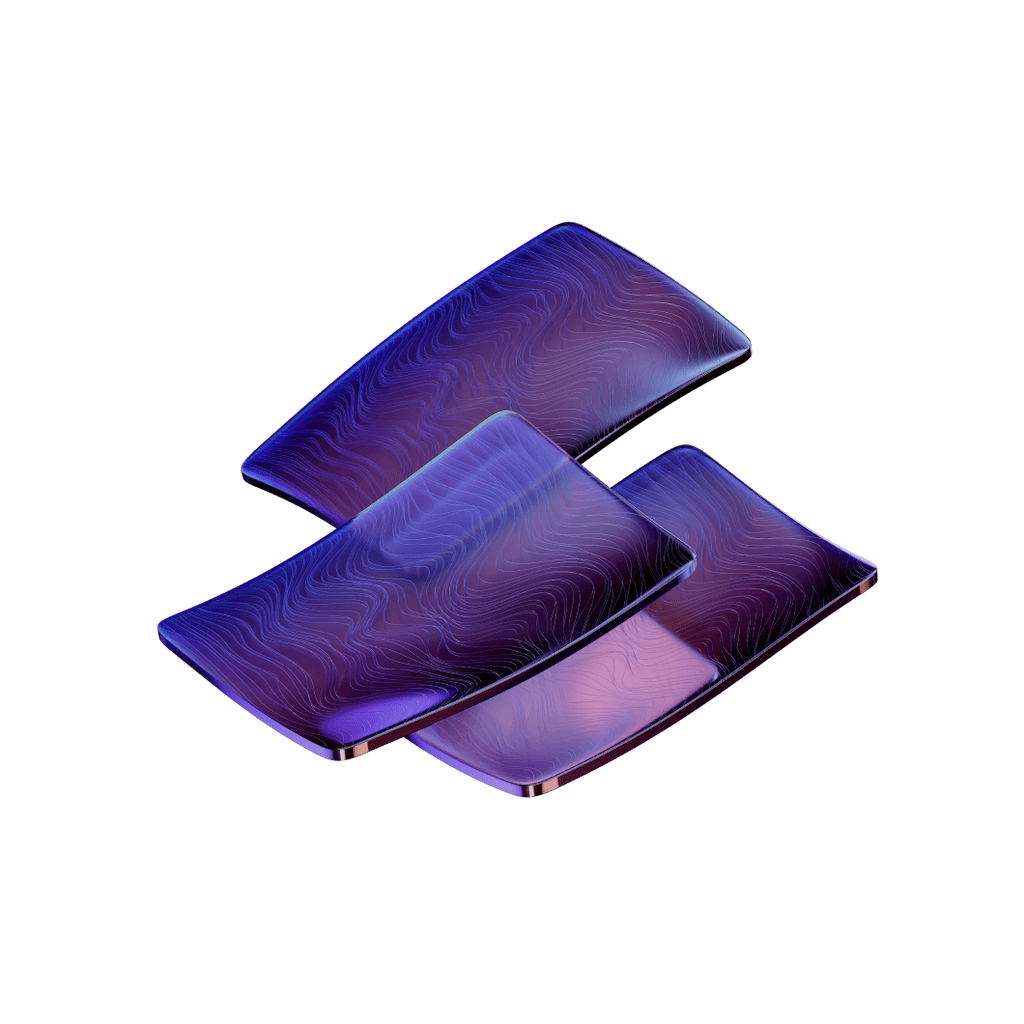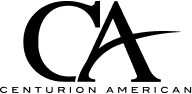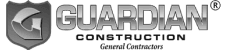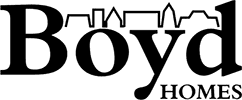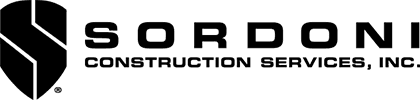8 Best Buildertrend Alternatives for 2026
Contractors are taking a closer look at Buildertrend alternatives as they face monthly bills approaching $1,000 for the top-tier plan. The cheapest subscription costs about $500 monthly. Ouch!
Buildertrend stands as a prominent construction management software that many companies rely on. However, its pricing structure, which almost doubles after two months, has contractors actively searching for other options. Construction professionals can't function without the right project management tool, it's essential to their success. This reality becomes clearer when you consider that the global construction industry's revenue exceeded $12.6 trillion in 2020 and continues its upward trend.
G2 reviews paint a positive picture of Buildertrend, but users point out three key issues: smaller contractors struggle with high costs, the CRM features fall short for sales and marketing needs, and the subcontractor collaboration tools need improvement. The platform also skips the free trial option, giving users only demo videos to watch online.
Money matters might have you searching for alternatives, or maybe you just want better value. You've landed in the right spot. This piece covers the 8 best Buildertrend alternatives for 2025 that could better match your budget and business requirements.
Premier Construction Software
Premier Construction Software is a revolutionary force as a Buildertrend alternative. This cloud-based construction ERP software blends accounting, job costing, and project management functions. Users love Premier and give it an overall score of 4.7 out of 5. The software proves to be a strong choice for construction companies that need complete management solutions.
Premier Construction Software key features
Premier brings financial management and project control features together on one construction accounting platform. The software's up-to-the-minute data analysis gives contractors budget control through interactive cost reporting. The job dashboard shows project health at a glance and lets users dive deep into detailed analysis.
The field operations in Premier include:
- Quick time entry that easily allocates to specific jobs or GL codes
- Daily logs that track weather conditions, materials, and subcontract details
- Easy employee expense management with receipt attachment
- Quick RFI sending that tracks responses in real time
Teams can store project drawings in PDF format and keep track of revision history. They can mark up, annotate, and monitor changes throughout the project lifecycle.
Premier's AI features include Universal Search that scans files and data tables to predict needs. Eddie AI-Assistant alerts users about problems and offers customizable task management.
Premier Construction Software pros and cons
Pros:
- Customer support gets high marks at 4.8 out of 5
- Great value for money at 4.7 out of 5
- Paperless documentation with automated approval workflows
- Job dashboard gives a complete project health overview
- Users can track invoices and audit journals with drill-down features
- Users save 15-25 hours per week during busy periods
Cons:
- Mobile app has limited functions
- No dedicated scheduling component
- High implementation fees might put off smaller companies
- Original learning curve for project managers who aren't familiar with accounting software
- Some users found startup and implementation difficult
Premier Construction Software pricing
Premier has three pricing tiers with concurrent user licenses:
Plan | Monthly Cost per User | Implementation Fee |
Starter | USD 249.00 | Starting at USD 15000.00 |
Premium | USD 149.00 | Starting at USD 25000.00 |
Enterprise | USD 125.00 | Starting at USD 50000.00 |
Users can access the mobile app for an extra USD 50.00 per user monthly. The Starter plan focuses on financials and simple job costing. Premium and Enterprise plans include both financial and project management modules.
The 6-week implementation comes with a complete certification program, data migration using Excel templates, and unlimited training options.
Premier Construction Software best use case
Medium to large construction companies that need detailed financial tracking and real-life project insights work best with Premier Construction Software. Companies with yearly revenue between USD 10.00M-USD 75.00M make up much of Premier's customer base. These companies usually have 5 to 15 users.
General contractors, developers, homebuilders, and specialty contractors use the software to blend accounting with project management. Companies report impressive gains after using Premier. Max Construction saves over 30 hours weekly and improved project efficiency by 40%. J. Corsi Developments cut administrative time in half, while CentreCourt became 30% more efficient.
Premier tackles common construction industry problems like isolated data, manual workflows that waste time, and gaps between office and field teams. Construction companies that find Buildertrend's pricing too high might prefer Premier's complete financial management solution, though it costs more to implement at first.
ProjectManager
ProjectManager stands out among Buildertrend alternatives with its award-winning construction project management software. Contractors can keep projects on schedule and within budget using this platform. The software boasts G2 ratings of 4.4/5 and Capterra ratings of 4.1/5. Teams in construction can use these cloud-based tools designed specifically for their needs.
ProjectManager key features
The software's powerful construction planning tools center around interactive Gantt charts that go beyond typical scheduling software. These Gantt charts let users:
- Link all four types of task dependencies to avoid getting pricey delays
- Find the critical path to spot essential tasks without complex calculations
- Track planned versus actual effort live by setting baselines
ProjectManager's multiple project views update at the same time. This gives team members their preferred way to work. Subcontractors might prefer kanban boards or list views. Stakeholders often opt for the calendar view to get broader oversight.
Resource management starts with team onboarding and availability settings. These include PTO, vacation time, and global holidays. Color-coded workload charts and team pages help managers see everyone's allocation. This makes it easy to balance workloads and keep productivity high.
The mobile app helps field operations run smoothly. Teams can update tasks on-site, log time entries, and access project data anywhere. Secure timesheets streamline payroll and show labor costs by tracking task completion progress.
ProjectManager pros and cons
Pros:
- Excellent time and cost tracking capabilities
- Complete resource management tools
- Mobile app works on both Android and iOS
- 30-day free trial (unlike Buildertrend)
- Multiple project views share data and update at once
- No limits on file storage for construction documents
Cons:
- Few customization options
- Limited native integrations
- No free plan
- Customer service could be better according to some users
- New users face a learning curve
ProjectManager pricing
The software comes in three pricing tiers with different features:
Plan | Monthly Cost (Annual Billing) | Monthly Cost (Monthly Billing) | Key Features |
Team | USD 14.00/user/month | USD 17.00/user/month | Simple project management, 5GB storage, up to 20 projects |
Business | USD 26.00/user/month | USD 30.00/user/month | Resource management, timesheets, portfolio dashboard, 25GB storage, up to 100 projects |
Enterprise | Custom pricing | Custom pricing | Custom domain, priority support, unlimited storage, unlimited projects |
Users get access to various project views (Gantt, List, Sheet, Board, Calendar) in all plans. Higher tiers add advanced features like risk management, workflow automation, and custom permissions.
ProjectManager best use case
Construction companies that need to balance project scheduling with resource management will find ProjectManager extremely useful. The software excels at handling medium to large-scale projects where tracking labor, materials, and equipment costs matters most.
Teams love how they can create daily logs, manage task dependencies, and see live dashboards showing project health metrics. The portfolio dashboard makes the system particularly good at handling multiple construction projects. Managers can see high-level insights across all active jobs.
Different construction professionals can benefit:
- General contractors who track subcontractor progress
- Project managers running multiple job sites
- Construction teams needing better time and expense tracking
- Companies moving from manual to digital workflows
Users say the software "works very well with both large and small-scale projects" and helps teams "work together with all colleagues" effectively. Many construction companies have switched from separate systems to ProjectManager to make their work more efficient.
Contractors looking at Buildertrend alternatives should note that ProjectManager offers similar construction management features at lower prices. They can also try the software free for 30 days before making a decision.
Procore
Procore stands out as a detailed solution for construction teams looking for Buildertrend alternatives. This global construction management platform connects everyone involved throughout the construction lifecycle with four distinct product lines.
Procore key features
Procore's platform serves as a central hub where construction projects come together with specialized product categories:
- Preconstruction: Has prequalification and bid management tools
- Project Management: Includes project management, quality & safety, design coordination, and BIM
- Resource Management: Helps track and analyze field productivity
- Financial Management: Has project financials, invoice management, and accounting integrations
The software keeps everyone in sync with live updates and brings all project information to one place. Teams can handle schedules, tasks, and work efficiently through the platform. On top of that, it lets construction professionals track expenses, forecasts, and profitability with precision.
The mobile app works great for on-site teams. They can manage tasks even offline, and data syncs once they're back online. This makes field-to-office teamwork smooth and practical.
Procore pros and cons
Pros:
- No extra cost for unlimited users
- Store all project documents without limits
- Round-the-clock technical support for the whole project team
- Support team achieves 90% customer satisfaction
- One central system for document management
- Works with over 300 third-party apps
Cons:
- New users take time to learn the system
- Limited features when offline
- Workforce scheduling needs improvement
- Too complex for smaller projects
- Smaller contractors might find it expensive
- Users mention scheduling could be better
Procore pricing
Procore bases its pricing on volume instead of charging by user or project. The company asks for an annual fee upfront based on:
Pricing Factor | Details |
Annual Construction Volume (ACV) | Based on total dollar value of construction work |
Selected Products | Each product line affects overall pricing |
Contract Length | Multi-year options available |
Basic plans start at USD 375.00 monthly, though larger companies might pay a lot more based on their construction volume.
Every Procore contract comes with:
- Unlimited user access
- No limits on data storage
- Free product upgrades
- Support available 24/7
While there's no free version, interested customers can ask for a customized demo.
Procore best use case
Procore works best for larger construction companies with complex projects involving many stakeholders. The platform really helps:
- General contractors running commercial construction projects
- Medium to large firms that need sophisticated project coordination
- Companies running multiple projects that need central management
- Teams that rely on many third-party software connections
User data shows that project teams using Procore handle 48% more construction volume per person than before. Teams using Procore cut rework by 16% on average, and 83% of users say the software boosts quality control.
The detailed feature set suits organizations that need to track every project aspect from start to finish. All the same, smaller companies with tight budgets or basic project needs might find Procore's robust platform too much.
Procore offers major advantages with its unlimited users and detailed project management tools for companies seeking Buildertrend alternatives at the enterprise level, despite the higher cost.
Fieldwire
Fieldwire has emerged as a standout alternative to Buildertrend. This jobsite management platform streamlines work at more than 2,000,000 construction sites worldwide. Users give it an impressive 4.6/5 rating. Construction teams can coordinate their work through live updates and centralized document management.
Fieldwire key features
Blueprint and drawing management is where Fieldwire truly shines. Teams can view, edit, and share blueprints live using any device, web browser, iPhone, iPad, or Android. The version control system alerts teams about plan updates to prevent mistakes that could get pricey due to outdated information.
The platform's task management capabilities are equally impressive. Users can:
- Create and assign tasks with deadlines and priorities
- Add photos, videos, and markup to communicate clearly
- Track tasks through customizable statuses
- Link tasks directly to relevant plan locations
Fieldwire's digitized forms help streamline documentation. The software has a form builder with six customizable templates to create daily reports, safety audits, inspection checklists, and RFIs. These paperless solutions make it easier to collect and report data from the field.
The platform enhances field-to-office communication through instant messaging, file sharing, and task notifications. The system works offline and syncs data automatically once the continuous connection returns.
Fieldwire pros and cons
Pros:
- Accessible interface rated 4.5/5 by customers
- Superior drawing management with easy field access
- Powerful task management with location pinning capabilities
- Mobile app works on iOS and Android devices
- Offline functionality for remote jobsites
- Customer support earns a 4.6/5 user rating
Cons:
- Mobile and desktop synchronization can lag
- Plan exports can be challenging
- Dense pages make object manipulation tough
- Original learning curve because of numerous options
- QuickBooks integration needs time and effort
- Some users note limited customization options
Fieldwire pricing
Paid plans come with unlimited projects and sheets. The Basic plan offers simple features like plan viewing and task management. Higher tiers add reports, exports, custom forms, and financial management tools.
Fieldwire best use case
Construction teams looking for resilient field management tools will find Fieldwire particularly useful. The software serves:
- General contractors tracking site progress
- Specialty contractors accessing updated plans
- Property owners monitoring project status
- Architects and designers receiving field updates
Safety tracking is one of Fieldwire's strongest points. Teams can document hazards, assign resolution tasks, analyze safety trends, and send emergency alerts across projects. Civil construction companies benefit from the platform's inspection management, quality control processes, and field documentation capabilities in large geographic areas.
The platform delivers significant results. Some users report that Fieldwire "saves up to 2-3 QA/QC people on projects". Teams of all sizes find value in its simplicity, from small contractors to companies managing billion-dollar mega-projects.
Teams seeking Buildertrend alternatives with better field management features will appreciate Fieldwire. It offers a practical, mobile-first approach at a lower entry price while delivering powerful documentation and communication tools.
Buildern
Buildern stands out as a simpler alternative to Buildertrend. This cloud-based construction management platform makes complex project processes easier. Teams can manage everything from estimates to final completion, which helps deliver projects on time and on budget.
Buildern key features
The platform brings your construction workflow together in one place and connects teams throughout each project phase. Here's what makes Buildern stand out:
- Detailed project management: Teams get immediate updates through the platform's scheduling system. It tracks milestones and task dependencies that keep projects running smoothly.
- Estimation and financial tools: The platform helps create precise estimates with custom cost catalogs and unit-based pricing. These estimates automatically sync with your budgets. QuickBooks and Xero integrations make it easy to track expenses, handle change orders, and manage client invoicing.
- Takeoff capabilities: You can upload plans and measure quantities right in the software. The results convert into estimates automatically, which saves hours during the bidding process.
- Client and subcontractor portals: Subcontractors see their assignments and submit RFIs through dedicated portals. Clients stay updated and view approved documents through read-only access.
Companies using Buildern complete projects 20% faster, face 15% fewer delays, and see 10% higher project profits thanks to better resource planning and teamwork.
Buildern pros and cons
Pros:
- Start with a 7-day free trial without entering credit card details
- Clients, vendors, and field workers get unlimited free access
- Easy-to-use interface works well for people outside construction
- Estimates include overheads and insurance costs for full transparency
- Creating assemblies feels more natural compared to other software
Cons:
- Some users report bugs in the mobile app
- Missing some advanced features you'll find in Microsoft Project
- Device syncing can be slow at times
Buildern pricing
Buildern comes with three pricing options:
Plan | Monthly Cost | Users Included | Additional Users |
Starter | USD 250.00 | 2 paid users | USD 90.00/month each |
Professional | USD 400.00 | 4 paid users | USD 100.00/month each |
Enterprise | Custom pricing | 30+ users | Custom pricing |
Field workers, clients, subcontractors, and vendors get unlimited free access with all plans. Larger teams receive special discounts that adjust as the team grows.
The Professional plan includes extra features like accounting integrations and specialized mobile apps for managing work on-site.
Buildern best use case
Buildern shines when construction companies need one platform to handle estimates, schedules, communication, and finances. The software works great for:
- General contractors who need to track progress and manage subcontractors
- Small and medium construction firms looking for budget-friendly options
- Teams that want to show clients project progress through shared dashboards
- Companies aiming to speed up estimates with built-in takeoffs
- Businesses that need exact cost tracking and profit calculations
Construction teams love how Buildern tracks everything from completion percentages to invoices while keeping all stakeholders connected. The platform's easy-to-use interface helps create detailed estimates much faster than traditional methods.
Contractors searching for a Buildertrend alternative will find Buildern offers budget-friendly pricing with robust project management features.
JobTread
JobTread ranks high among Buildertrend alternatives with its easy-to-use construction management solution. Contractors love this platform, giving it 4.9/5 ratings across platforms. The software packs powerful features into a simple package.
JobTread key features
The platform brings your entire construction business together in one place. The detailed toolkit has:
- Sales and estimating tools that make accurate estimates easier with templates, smart calculations, and automated pricing
- Project management capabilities to keep teams in sync with tasks, scheduling, daily logs, and file sharing
- Financial management to handle budgeting, job costing, purchase orders, and customer invoicing
- Mobile accessibility through Apple and Android devices lets field crews stay connected
The cost catalog feature helps contractors organize materials, labor rates, machinery costs, and subcontractor fees. This makes estimating more efficient. The budget-first approach creates clear financial visibility at every project stage.
JobTread pros and cons
Pros:
- Easy-to-use interface that's "simple and inviting" for employees, customers, and vendors
- Economical pricing structure with all features available in every plan
- A dedicated Customer Success Manager offers customized support
- Quick setup (1 week to 1 month) compared to competitors' longer processes
- Reliable QuickBooks integration makes accounting efficient
Cons:
- Some users find QuickBooks integration disappointing
- Data conversion challenges affect some businesses
- Financial tracking tools lag behind competitors
- Users report visibility issues with task tracking
JobTread pricing
Plan Type | Monthly Cost | Annual Cost (20% savings) |
Base Subscription | $199.00 | $159.00/month |
Internal Users | $20.00/user/month | $16.00/user/month |
Every plan comes with all features, free implementation, training, and support without hidden fees. Monthly subscriptions include a 30-day money-back guarantee. Vendors, subcontractors, and customers get unlimited access free.
JobTread best use case
Small to mid-sized contractors who need customizable solutions find JobTread particularly useful. The software serves:
- Home builders and remodelers with multiple projects
- Specialty contractors who need simpler processes
- Companies looking to improve client/vendor collaboration
- Businesses moving away from spreadsheets and manual processes
The platform delivers real results. One contractor reported selling "$1.00 Million this year" after using JobTread. Contractors with basic technical skills find the platform's powerful yet available tools perfect for their needs.
Contractors comparing Buildertrend alternatives will find JobTread offers similar features at better prices, backed by excellent customer support and setup help.
Contractor Foreman
Contractor Foreman stands out as one of the most economical Buildertrend alternatives. This all-in-one construction management suite works seamlessly on tablets, phones, and computers. Users have given it a 4.5/5 overall rating, making it a compelling choice for contractors who need reliable project management tools.
Contractor Foreman key features
The platform comes packed with powerful construction management capabilities:
- Immediate Gantt (CPM) scheduling with daily logs
- GPS-driven timecards and crew scheduling that ensure accurate time tracking
- A centralized system for permit and inspection tracking
- Financial dashboards you can drill down into
- iOS and Android apps for mobile access
- A client portal that enables transparent project communication
The software provides detailed document management with custom forms, checklists, and over 100 pre-built reports. Teams can create daily logs to update project status transparently.
Contractor Foreman pros and cons
Pros:
- Great value for money (rated 4.6/5)
- Exceptional customer support (rated 4.5/5)
- Seamless integration with QuickBooks Online and Desktop
- User-friendly interface that works for experts and novices alike
- Project numbers don't affect pricing
- Subscription comes with free training and support
Cons:
- Some users report mobile app performance issues
- Fewer integrations than competitors
- The many options create a learning curve
- Modules sometimes face sync issues
Contractor Foreman pricing
Plan | Monthly Cost | Users Included |
Basic | USD 49.00 | 1 user |
Standard | USD 79.00 | 3 users |
Plus | USD 125.00 | 8 users |
Pro | USD 166.00 | 15 users |
Unlimited | USD 249.00 | Unlimited |
Each plan comes with a 30-day free trial. Higher tiers offer a 100-day money-back guarantee.
Contractor Foreman best use case
Small to medium-sized general and trade contractors get the most value from Contractor Foreman. Teams can track projects from estimating to completion while keeping budgets in check. Construction companies particularly value its field productivity tools because mobile apps enable quick communication between office and site teams.
Contractor Foreman matches Buildertrend's construction management features at a much lower price point. The added benefit of unlimited projects on all plans makes it an attractive alternative.
Smartsheet
Smartsheet distinguishes itself from other Buildertrend alternatives through its spreadsheet-like interface. The platform helps construction teams plan, track, and manage their work. More than 33,000 construction companies trust this platform as a practical solution for their project management needs.
Smartsheet key features
The platform connects teams through its versatile capabilities:
- Customizable views including grid, Gantt, card, and calendar views for different project visualization needs
- Resource management tools to allocate field workers, equipment, and machinery
- Automation capabilities that cut down redundant work by automating repetitive tasks
- Mobile accessibility through a dedicated app lets teams update project plans from the field
The platform combines smoothly with construction-specific tools like Procore, Egnyte, DocuSign, plus Microsoft 365 and Google Workspace. This connection brings all information to a single platform and improves collaboration between field and office teams.
Smartsheet pros and cons
Pros:
- Flexible sheet, dashboard, and workflow setup
- Strong proofing and approval tools enhance team collaboration
- Handles complex projects and cross-team coordination well
- Reliable automation features that users love
- Enhances work agility during implementation projects
Cons:
- Setup takes time and new users find it challenging
- Interactive spreadsheets need manual syncing for changes
- Simple task lists need additional setup
- Access sharing can be complicated
- Multiple customization options might overwhelm new users
Smartsheet pricing
Plan | Monthly Cost (Annual Billing) | Key Features |
Pro | USD 9.00/user/month | 1-10 members, unlimited viewers, 250 automations/month |
Business | USD 19.00/user/month | 3+ members, unlimited guests and viewers, unlimited automations |
Enterprise | Custom pricing | Custom pricing for 10+ members |
Smartsheet best use case
Construction teams benefit from Smartsheet's ability to improve critical information visibility and enhance field-office collaboration. Companies can scale their processes, handle safety issues quickly, and optimize resource allocation.
Teams using Smartsheet report better communication and clearer task assignments. Operations, marketing, and PMO teams in construction, healthcare, and IT industries find it particularly valuable.
Contractors looking for Buildertrend alternatives will appreciate Smartsheet's familiar spreadsheet interface. The platform goes beyond simple functionality to support complex construction project management requirements.
Conclusion
You now have several good options to manage your construction projects better after learning about these top Buildertrend alternatives. Each solution has strengths that help solve common problems contractors face with Buildertrend's high pricing.
Premier Construction Software excels when companies need detailed financial tracking with immediate project insights. ProjectManager shines with its interactive Gantt charts and better resource management tools. Procore gives you enterprise-level features with unlimited users. Fieldwire specializes in strong field management capabilities.
Smaller teams will find Buildern a powerful yet simple platform with clear pricing. JobTread stands out with its accessible interface and dedicated customer support. Contractor Foreman gives great value with budget-friendly plans. Smartsheet comes with a familiar spreadsheet-based interface that goes beyond simple functions.
The right software choice depends on what you need. Here are the key factors to think over:
- Budget constraints and pricing structure
- Team size and collaboration requirements
- Field vs. office management priorities
- Mobile capabilities for on-site work
- Integration needs with existing systems
- Implementation timeline and support
These alternatives are a great way to get free trials or demos, which Buildertrend doesn't offer. Your team can test the platform before spending money.
Changing construction management software needs careful planning. The long-term benefits make up for the original adjustment period. Many contractors save time, run projects better, and communicate with clients more effectively after they pick the right solution.
The best Buildertrend alternative should match your company's workflow, solve your specific challenges, and grow with your business. Look at these eight options carefully. You'll find a construction management solution that gives better value and helps keep your projects on time and within budget.