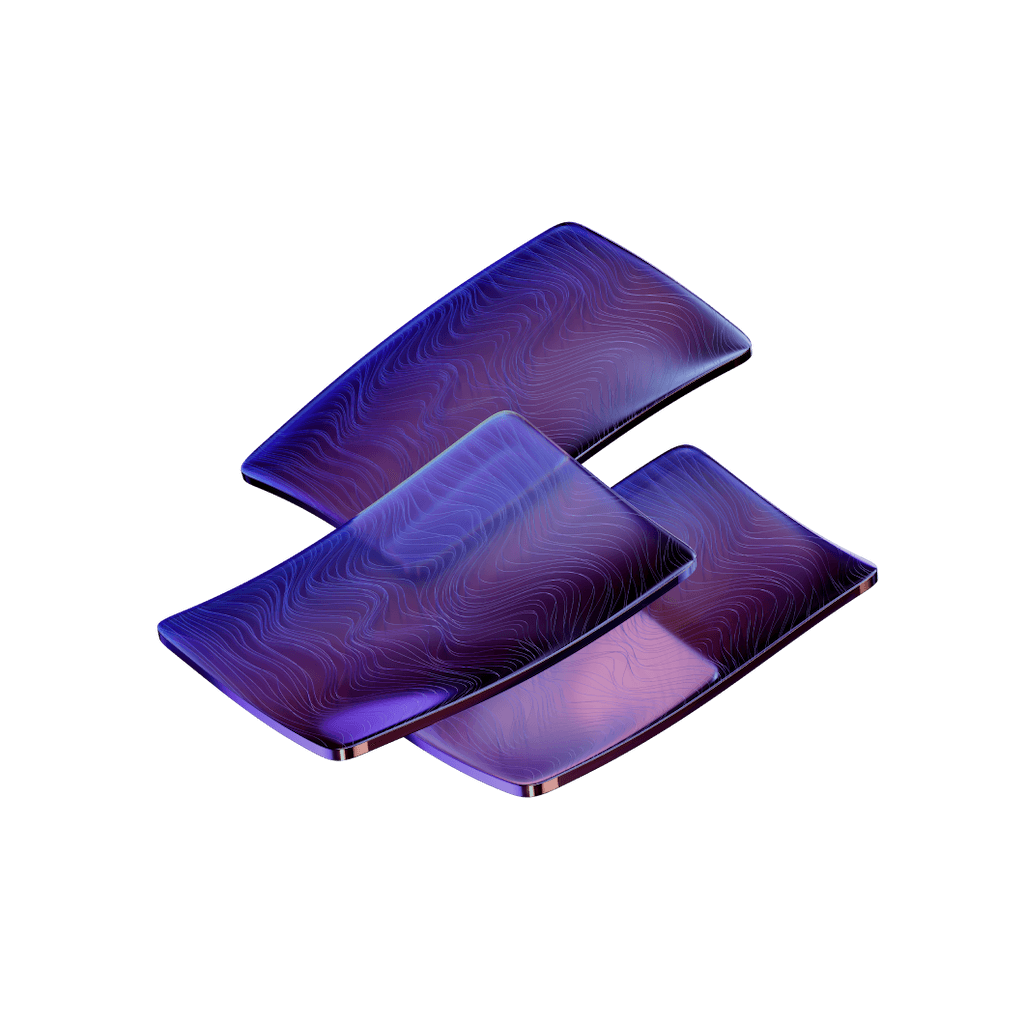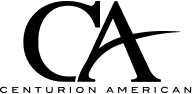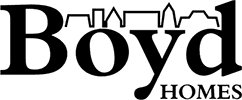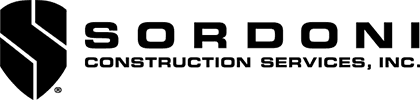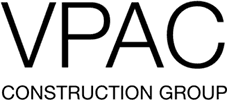How to Read Construction Drawings Like a Pro: A Beginner's Guide to Blueprint Success
Construction drawings serve as contractual documents that drive every successful building project. These detailed blueprints reveal essential details about construction plans and final appearance, whether you're working on a small renovation or a massive commercial complex.
The technical documents might seem like a foreign language at first glance. Architectural, structural, and MEP drawings contain multiple elements that range from floor plans and elevation drawings to complex mechanical systems and electrical layouts.
Blueprint reading becomes easier with practice. This complete guide explains the fundamentals of blueprint reading step by step. You'll learn everything needed to read construction drawings confidently, from understanding drawing scales to interpreting symbols and cross-referencing different sheets.
Basic Parts of Construction Drawings
Reading construction drawings requires understanding their simple components. These standardized elements help architects, engineers, and contractors communicate clearly in their projects.
Title block elements
A title block works like an identity card for construction drawings. You'll find it in the bottom right corner of every drawing. This rectangular section provides essential project details that guide stakeholders through the construction process.
A well-laid-out title block has:
- Project name and location details
- Drawing title and unique identification number
- Scale information and sheet size
- Company name and logo
- Revision history
- Professional seals and signatures
- Material specifications and weights
- General tolerances and surface finish details
Drawing scales explained
Construction drawings need specific ratios to show full-size structures on manageable paper sizes. We used a scale of 1/4" = 1'-0" for residential floor plans, while commercial projects often need 1/8" = 1'-0".
Each drawing type needs its own scale. Site plans work with 1:1000, room plans with 1:50, and component drawings with 1:5. On top of that, bar scales on drawings help verify measurements even when prints change size.
Common symbols and lines
Standardized symbols create a universal language in construction drawings that connects international teams. These symbols represent different building elements:
Architectural drawings show doors, windows, and walls through specific symbols. Doors appear as breaks in walls with curved lines that show swing direction. Window symbols look like thin rectangles within walls. Different line weights and patterns indicate wall types and material details.
Mechanical and electrical drawings use their own symbols for outlets, switches, and HVAC components. Plumbing drawings demonstrate unique symbols for water supply and drainage systems. Each drawing set has a legend that explains these symbols to prevent confusion during construction.
Premier's drawing management software makes organizing and interpreting these symbols easier across multiple drawing sets. This creates a more efficient reading process for everyone involved.
Types of Construction Drawings
Construction drawings require understanding three fundamental types that work together to present a complete picture of the building project.
Floor plans
Floor plans show a bird's-eye view of the building without its roof. These detailed diagrams display the layout of rooms, walls, doors, windows, and other interior elements from above. Floor plans clearly show:
- Room names and dimensions
- Wall locations and thicknesses
- Door and window placements
- Furniture or fixture locations
- Bathroom and kitchen fixture footprints
Premier's drawing management software organizes these floor plan elements systematically, which makes interpretation straightforward for all project stakeholders.
Elevation drawings
Elevation drawings show vertical views of a building's facades and display its height and design elements. These drawings present the building from four main views: front (principal), rear, left side, and right side. The elevation drawings reveal key details about:
The building's overall height and floor-to-floor dimensions. While floor plans show horizontal relationships, elevations display vertical relationships between building elements. These drawings help architects and builders understand window arrangements, exterior finishes, and facade treatments.
Section views
Section views work like x-rays through buildings and reveal interior features that would otherwise remain hidden. These drawings display a vertical slice through the structure, showing:
The exposed cut surface marked by section lines. This technique uses an imaginary cutting plane that passes through specific parts of the building. Section views exclude hidden lines unless they are needed for dimensioning or part definition.
Section drawings reveal wall compositions and show relationships between different floors. The drawings should not section thin elements, and dimensions should stay outside section-lined areas.
Reading Floor Plans Step by Step
Floor plans serve as the foundation for successful space interpretation. A systematic approach reveals significant details about room arrangements and structural elements when reading these drawings.
Room layouts and dimensions
Floor plans show geometric shapes that represent specific spaces, and each room has clear labels for its purpose. Solid lines with marks at both ends show actual measurements between two points.
Room dimensions follow a standard format:
- Width comes first, followed by length
- Measurements typically show in feet and inches
- Room sizes show actual space between walls
Premier's drawing management software makes dimension tracking easier across floor plans and helps professionals maintain measurement accuracy.
Room layouts offer vital spatial information beyond simple measurements. These drawings show the complete arrangement of spaces that include living areas, bedrooms, bathrooms, and kitchens. Floor plans show how spaces connect and flow together instead of showing rooms in isolation.
Door and window placement
Door symbols show up as straight lines perpendicular to walls with an arc that shows the swing direction. Each door marking has specific details:
- Width measurements (to cite an instance, 720 indicates a 720mm wide door)
- Standard height specifications (typically 2100mm)
- Sliding door notations with "x" and "o" marks that show fixed and moving parts
Window placement follows similar precision. Window symbols appear as breaks in wall lines. Window notations contain detailed information about:
- Height and width measurements
- Window type (sliding, louver, etc.)
- Operation method
Door and window placement helps you visualize natural light patterns and traffic flow throughout spaces. This knowledge helps assess room functionality and furniture arrangement possibilities.
These elements' placement determines how spaces work practically. Door swings might affect furniture placement or clash with nearby fixtures. Window positions influence room lighting and ventilation patterns, which makes their interpretation vital for space planning.
Understanding Drawing Symbols
Symbols work as a universal language in construction drawings. They turn complex building information into clear visual elements. Premier's drawing management software helps professionals quickly decode these important markings in multiple drawing sets.
Material symbols
Material symbols follow specific patterns that show different construction elements in section views. These patterns give quick visual references to various building components:
- Cement/concrete: Dot and triangle patterns
- Lumber: Parallel lines (solid or broken)
- Brick: Staggered rectangles or squares
- Metal: Distinct line patterns
- Sand and gravel: Medium to large polygons
We based these symbols on how materials look in real life. Some materials might look different in elevation views compared to section views, but most construction components look the same from both views.
Equipment markings
Equipment markings on construction drawings show specific installations and systems. Blueprint bundles come with separate Mechanical, electrical, and plumbing (MEP) symbols that extend from the floor plan.
Electrical symbols represent outlets, switches, and fixtures. HVAC symbols show features like heaters, condensers, and ventilation systems. Plumbing symbols display fixtures, pipes, and drainage systems.
Each symbol type has its own purpose:
- Switches appear perpendicular to walls
- Light fixtures come with specific function inscriptions
- Plumbing fixtures show exact locations and connections
- HVAC components display airflow directions
Annotation symbols
Annotation symbols help readers find their way through construction drawings. These marks guide people to detailed information without making the main drawing space messy.
A key or legend explains different hatches and what they mean. This approach keeps drawings clear while giving important details about materials and components. The legend might use numbers on drawings with matching descriptions to keep the visual space clean and organized.
Revision clouds highlight areas that changed from previous versions. These cloud-like shapes have numbers that show revision sequences and help track changes throughout construction.
Premier's software makes symbol interpretation easier by organizing legends and annotations in a systematic way. This helps all project stakeholders read blueprints more easily.
Making Sense of Drawing Notes
Notes on construction drawings help design teams communicate effectively with builders. Good understanding of these notes helps avoid mistakes that can get pricey and cause delays.
General notes vs specific notes
Drawing notes have a clear hierarchy based on how they're used. General notes cover entire projects and apply to all drawing sheets and construction disciplines. Discipline notes focus on specific areas like architectural, engineering, or masonry work.
You'll find these types of notes on construction drawings:
- Project-wide general notes
- Discipline-specific notes (architectural, structural, mechanical)
- Sheet-specific notes for individual drawings
- Keynotes with numbered references
General notes cover the basic project requirements. Sheet-specific notes are different because they only apply to the drawings where you find them. These notes explain unique elements and give context to that sheet's content.
Keynotes make complex blueprints easier to understand through numbered references in circles, sometimes with arrows pointing to specific items. The keynote numbers start fresh on each sheet, so keynote 12 on one sheet is different from keynote 12 on another.
Premier's drawing management software helps teams organize these note types in a systematic way. Teams can track and reference them easily throughout their projects.
Revision marks
A structured system of revision marks shows changes in construction drawings. These marks look like bubbles or clouds around changed areas with numbers inside small triangles. These numbered triangles match entries in the revision block.
The revision block sits near the drawing title and includes:
- Change descriptions
- Modification dates
- Names of authorizing personnel
You should always check the revision block before starting work on any drawing. Plans often change, especially during the original project phases. These changes happen because of:
- Schematic design adjustments
- Design development compromises
- Construction document updates
- Material specification changes
- Building code requirements
Computer-aided design (CAD) software lets you add more detailed notes to drawings. This can be helpful but sometimes leads to too much information on single sheets. When notes and specifications don't match, specifications usually win.
Premier's software makes revision tracking simple by keeping clear records of changes and approvals. This digital system reduces confusion and keeps everyone updated about current drawing versions.
Working with Multiple Drawing Sets
You need systematic organization and quick cross-referencing skills to manage multiple drawing sets. Construction projects can involve hundreds of connected drawings that teams must coordinate carefully.
Cross-referencing different sheets
Cross-references connect related information between drawing sheets. Teams must include sheet numbers and zone locations in their references. This helps everyone find specific details quickly in large drawing sets.
Teams should follow these cross-referencing rules:
- Clear sheet numbers and zone markings
- Easy-to-understand references
- Consistent formatting
- Placeholder rows to avoid reference errors
Premier's construction drawing software makes this easier with automated cross-referencing tools. The system automatically tracks connections between drawings to reduce errors and save time.
Using Premier drawing management software
Premier's construction drawing management platform offers unlimited storage capacity and works with all common file types. The software links drawings to other project elements such as:
- Documentation
- RFIs (Requests for Information)
- Submittals
- Change orders
- Daily logs
- Task management
Users can find specific sheets instantly with the platform's advanced search features. Quick access to drawing sets simplifies processes and helps teams coordinate better.
Version control plays a key role in managing multiple drawings. Premier's software automatically tracks drawing revisions and keeps historical versions. The system includes these smart features:
Construction-specific markup tools let teams add detailed notes and apply professional stamps. Teams can add photos to drawings and discuss specific details live.
The software loads and navigates large files quickly without slowing down. Field personnel benefit from this speed optimization when they need immediate access to updated information.
Premier's platform connects drawings to everything in project management. Teams can use this central hub to:
- Access current drawing versions
- Track changes across multiple sheets
- Coordinate with team members
- Manage document workflows
- Monitor project progress
Teams communicate clearly through the software's collaborative features. Live chat discussions linked to specific drawing elements help solve problems quickly and keep projects moving.
Premier's solution simplifies critical processes like version control and drawing validation. The platform gives teams live visibility in a variety of design environments through its digital framework.
The software helps teams organize drawing sets systematically while maintaining engineering precision. These features optimize projects by:
- Speeding up project timelines
- Maintaining design accuracy
- Optimizing document management
- Supporting technical collaboration
Teams work better together through the platform's flexible visualization tools. This prevents miscommunication and keeps projects running smoothly.
Common Blueprint Reading Mistakes
uccess in blueprint reading depends on avoiding mistakes that can get pricey. Research from PlanGrid and FMI shows that 52% of rework in construction comes from poor communication and mismatched project data.
Scale interpretation errors
Scale misinterpretation is one of the most common blueprint reading mistakes. Wrong scale readings create measurement errors that affect entire projects. These errors happen when:
- Teams use drawings marked "not to scale" to measure
- Multiple drawings show different scales
- Printing or copying distorts proportions
Premier's drawing management software prevents scale errors with digital measurement tools and automatic scale verification features.
Missing important notes
Construction documents include many note types you just need to review. Incomplete or missing notes create confusion about what projects require. Teams often miss notes in several places:
Specifications and schedules might have duplicate or missing information. Each document acts as a reference point for others, making a full review significant. Design teams might skip important construction details or provide notes without relevant details.
Construction document errors can cause:
- Project delays
- Budget overruns
- Safety risks
- Work that gets pricey
Overlooking revision marks
Revision marks show key changes throughout project development. These marks look like clouds around changed areas, with numbers in triangles that match revision block entries. Teams working with outdated information often miss these marks.
The revision block shows change descriptions, dates of modifications, and who authorized them. Checking this block is vital before starting work on any drawing. Some projects use different ways to mark revisions:
Standard practice requires clouding every change that affects construction methods. Changes that need revision marks include:
- Design adjustments
- Material modifications
- Code compliance updates
Premier's construction drawing management software makes revision tracking easier through automated systems. The platform keeps clear records of changes and authorizations to reduce confusion about current drawing versions.
Construction teams should know that revision marks serve many purposes. These marks help track when, where, and why changes happened. They protect against disputes by documenting how design decisions evolved.
Poor revision tracking can lead to:
- Miscommunication between team members
- Use of outdated information
- Construction errors
- Project timeline disruptions
Teams should remember that using the Revision command won't automatically create marks inside the drawing. This detail shows why understanding both digital and manual revision tracking methods matters.
Practice Exercises for Beginners
Blueprint reading mastery comes from hands-on practice with real construction drawings. These exercises help beginners build their skills through repetition and ground application.
Simple floor plan reading
Reading floor plans starts with exercises that build confidence. New learners should start with residential floor plans since they have fewer complex elements. Here's what to look for:
- Simple room layouts and dimensions
- Entry points and exits
- Room sizes using the scale
- Wall types and thicknesses
- Doors and windows
- Fixtures and appliances
Premier's drawing management software gives beginners practice sets to work with digital versions of actual construction plans. The software has measurement tools that help check dimensions and scale interpretations.
The next step is matching room labels with their spaces. Learners quickly recognize standard layouts for kitchens, bathrooms, and living areas. Commercial floor plans take more practice because they're complex.
Symbol identification drills
You'll need systematic practice to recognize symbols. The American National Standards Institute (ANSI) and American Institute of Architects (AIA) have standardized these symbols. New learners should practice identifying:
Material Symbols:
- Concrete and cement patterns
- Wood grain representations
- Metal surface markings
- Insulation indicators
- Finish materials
Mechanical Elements:
- HVAC components
- Electrical fixtures
- Plumbing systems
- Fire protection symbols
Premier's software has symbol libraries that help users practice identification with different drawing types. Regular practice helps overcome early challenges and speeds up symbol recognition.
Working with actual construction documents while keeping reference guides nearby works best. Learners can check their interpretations against standard symbol charts to build confidence and accuracy.
Start by focusing on one symbol category at a time. Practice with both digital and printed drawings to see how symbols look in different formats. Note that some firms might use slight variations of standard symbols.
Your practice should include:
- Matching symbols with their meanings
- Identifying symbols in context
- Drawing basic symbols freehand
- Creating simple floor plan sketches
Learning becomes most effective when you combine these exercises with real project drawings. Premier's platform gives access to extensive drawing libraries where beginners can practice with various document types and complexity levels.
Symbol identification improves with consistent practice using different drawing sets. Learners who practice symbol recognition regularly become proficient faster than those who study occasionally.
These exercises are the foundations for advanced blueprint reading skills. Keep a structured practice routine that focuses on both floor plan reading and symbol identification until you master them. Short, regular practice sessions work better than occasional long ones.
Conclusion
Construction drawings are the foundations of successful building projects. Reading these technical documents needs you to understand multiple elements that range from simple components and symbols to complex cross-referencing systems. Blueprint interpretation needs dedication and systematic practice.
Proper drawing interpretation helps avoid mistakes and delays that can get pricey. Premier's construction management software enables teams to streamline document organization and maintain accuracy in their projects. Teams can reduce human error and speed up drawing validation with the software's automated features.
Blueprint reading skills grow stronger with consistent practice and the right tools. Your confidence builds up through regular exercises that focus on floor plans and symbol identification. Construction professionals achieve better project outcomes when they combine practical experience with modern management solutions. Your next successful construction project depends on your blueprint expertise - start developing it today.