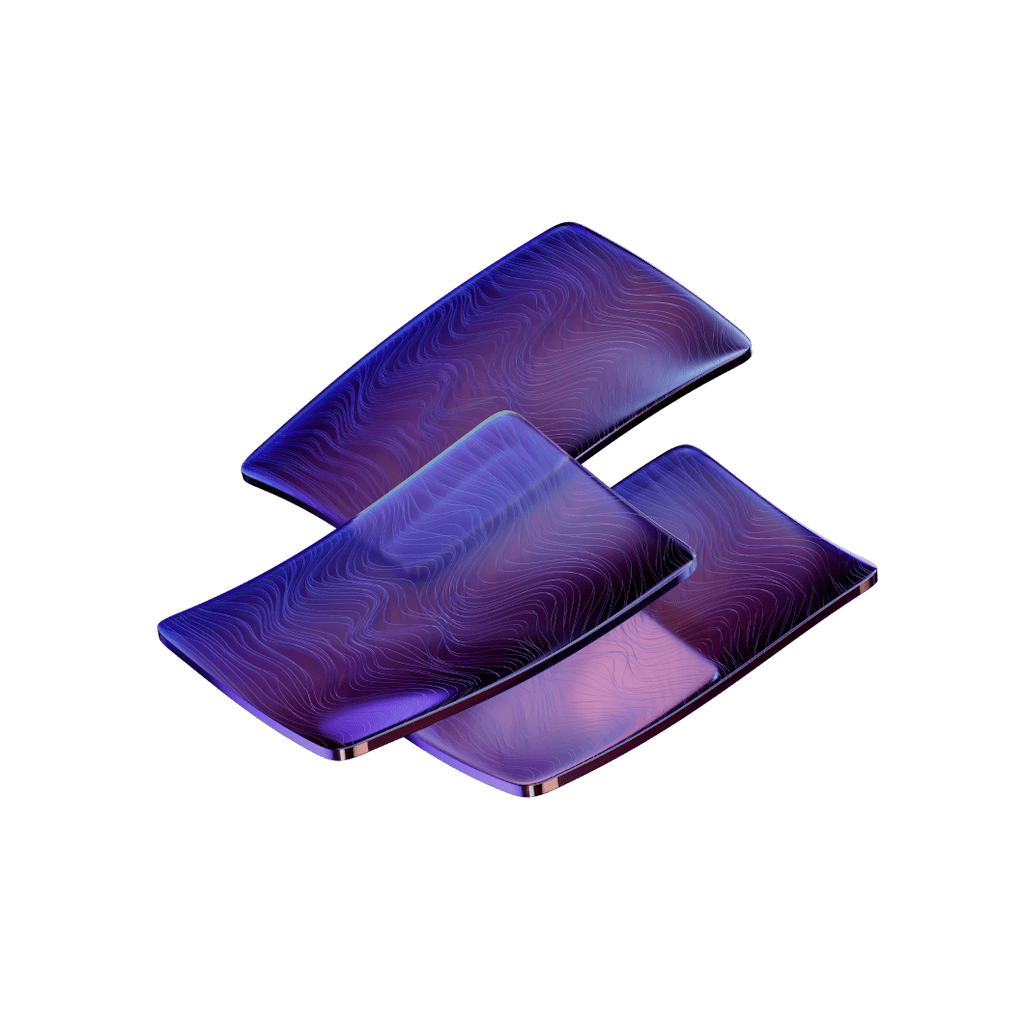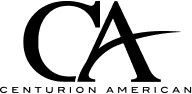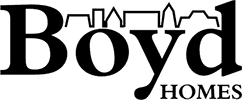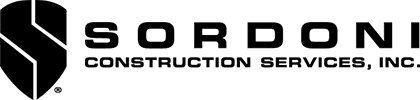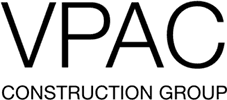Construction Progress Reporting Made Simple: From Basics to Best Practices
Construction projects run 20% longer than scheduled and exceed budgets by 80%. These numbers show why tracking progress is vital for project success. Project teams use progress reports as the foundation of their monitoring efforts. These reports help them track status and catch potential problems early.
Teams create these reports at different intervals. Monthly documentation remains the most popular choice. Daily and weekly reports also help maintain project momentum. Regular updates allow teams to identify delays and challenges before they get pricey.
A good construction progress report has several essential components: completed work, ongoing tasks, timeline updates, and budget status. Premier Construction Software's reporting tools help project teams document everything smoothly. Teams can collect, organize, and share critical project information more easily. This piece covers the basics of construction progress reporting, practical documentation methods, and proven ways to track projects efficiently.
Understanding Construction Progress Reports
Construction progress reports serve as detailed snapshots of project status. They capture everything from daily activities to financial updates. These reports help teams track work completion, spot potential delays, and keep clear communication with stakeholders.
Key Components of Progress Documentation
A construction progress report needs several vital elements:
● Work status and accomplishments
● Budget tracking and financial updates
● Safety incidents and compliance information
● Photo and video documentation
● Equipment and resource allocation
● Weather conditions affecting work
● Team member's attendance and productivity
Types of Construction Progress Reports
Work-in-progress (WIP) reports give an explanation of project completion status and bring stakeholders together to understand where the project stands. Daily reports track specific site activities, weather conditions, and resource utilization. Punch lists summarize pending tasks and potential change orders that need attention.
Premier Construction Software makes this documentation process simpler through automated reporting tools that streamline data collection and organization. The software helps teams generate cost management reports that give a detailed view of project financials.
Reporting Frequency Guidelines
Industry standards suggest interim performance reports should happen no less than yearly and no more than quarterly, except under special circumstances. Daily reports give informed insights into site activities that help teams track short-term progress. Monthly reports paint broader pictures by showing achievements against set milestones.
Simple research awards rarely need reports more often than yearly. Project lifecycle reporting frequency might shift based on:
- Project complexity and size
- Stakeholder requirements
- Contract specifications
- Risk level assessment
- Budget considerations
Teams should think over the time investment needed for report preparation. The quickest way to balance detailed tracking and efficient project execution is vital for successful project management.
Setting Up Your Reporting System
A good reporting system is the foundation of successful construction project tracking. Teams must set up clear protocols that document daily activities and progress updates.
Choosing the Right Documentation Tools
Digital documentation tools help construction teams make live updates. A daily report template makes it easier to document and share information about daily activities. These tools should track completed work, used resources, and job site problems.
Creating Report Templates
A daily report template that works has all the fields needed to track project progress. The template should track:
● Work completion status
● Resource allocation details
● Weather conditions affecting work
● Labor hours and equipment usage
● Safety incidents or concerns
● Project delays or challenges
● Meeting notes and decisions
The site superintendent or project manager prepares these reports when each workday ends. They fill in all relevant fields and attach supporting documents. A project leader then reviews the completed report.
Implementing Premier Construction Software Solutions
Premier’s construction management software has complete tools to manage finances and estimate construction costs. This construction financial management software shows managers and stakeholders everything about project budgets, job costing, and revenue capture.
Success with implementation depends on several factors:
- Finding software that understands business pain points
- Planning data migration from legacy systems
- Training team members on new processes
- Setting up proper access controls
- Establishing review workflows
The software helps teams track contracts and invoices with precision and minimizes revenue loss through detailed material tracking. It also supports exact billing procedures and maintains inventory requirements to keep projects on schedule.
Construction document management software creates a central hub for all project documents. Teams can upload, update, and cooperate on documents online. Field teams can document progress and share updates instantly through mobile access.
Field Data Collection Best Practices
Modern field data collection reshapes construction site documentation through state-of-the-art digital tools. Premier Construction Software blends these advanced tools to optimize project tracking and its coverage.
Mobile Documentation Methods
Construction teams capture site data through mobile apps and digital platforms. Workers document progress without paper forms or manual data entry. Field teams work offline and sync their updates when they're back online. Mobile documentation helps teams save up to two billable days each month on reporting tasks.
Digital documentation platforms optimize workflows for field tasks of all types. Teams generate quotes, contracts, and inspection forms right from their mobile devices. Cloud-based systems store all documentation securely and give instant access to authorized team members.
Photo and Video Documentation Tips
Professional construction photography creates valuable project records. Note that photographers must follow these key guidelines:
● Report to the Site Manager for safety rules
● Clean work areas before photography
● Get permission for close-up shots of workers
● Wear appropriate safety gear
● Use natural lighting when possible
360-degree cameras and drones provide complete site coverage. These tools capture detailed progress records in as little as 30 seconds per space. Proper organization of visual data matters most - teams should implement standardized naming conventions and backup procedures.
Real-time Data Capture Techniques
AI-powered tools automate progress tracking and documentation. OpenSpace Track uses computer vision to recognize and calculate work completion, creating objective records mapped to floor plans. This technology gets automatic calculations for:
- Percent complete metrics
- Quantities installed
- Work rates
- Estimated completion dates
Mobile apps make quick data input possible through speech-to-text features and digital note-taking tools. LiDAR technology in modern devices creates accurate 3D models within minutes. These advanced capture methods help construction teams maintain detailed digital records while reducing documentation time.
Quality Control in Progress Reporting
Quality control is a vital part of construction progress reporting. Digital approval processes reduce document errors by an average of 50%. Accurate verification plays a key role in project success.
Verification Procedures
Third-party verification adds an extra layer of accuracy to progress documentation. Verifiers must review all standard data to create precise Portfolio Manager entries. The verification process has:
● Data organization and validation
● Supporting documentation review
● Checklist completion and sign-off
● Independent sample verification
● Performance metrics validation
Premier Construction Software makes these procedures efficient through automated verification tools that match departmental protocols. The software's workflow automation features help projects move smoothly between stages and ensure accountability.
Common Documentation Errors
Construction teams face documentation challenges that can affect project timelines. Incomplete or inaccurate drawings create confusion and mistakes. Other common problems include:
- Inconsistent information across documents
- Unclear specifications
- Poor coordination between disciplines
- Delayed updates to changes
- Inadequate detailing
These documentation gaps often get pricey with schedule and budget overruns. Construction management software with standardized documentation processes helps minimize these errors.
Review and Approval Workflows
Automated approval workflows make the review process simple without compromising standards. The system sends documents to appropriate reviewers based on set criteria. Premier Construction Software's approval system has automated notifications that keep all stakeholders informed about pending reviews.
Digital workflows support both parallel and sequential approvals. Project managers can pick the quickest review path. The software tracks each step and creates an audit trail of all changes and approvals.
The system allows twenty assignees per review step at most. Project managers can specify the exact number of approvals needed to complete tasks. This focused approach prevents bottlenecks and maintains quality standards.
Construction teams using Premier Construction Software benefit from customizable permitting modules that match unique agency procedures. The platform's reporting dashboards show critical data clearly, which helps make quick, informed decisions about project progress.
Streamlining Team Communication
Communication is the life-blood of successful construction projects. Teams sharing information efficiently complete projects 30% faster than those using fragmented communication systems.
Centralizing Project Information
Unified data platforms help construction teams combine all project communications. These platforms create a single source of truth for project documentation and reduce data redundancy and inaccuracies. Premier Construction Software's centralized system lets teams work on documents together while maintaining strict version control.
Construction firms using centralized platforms see fewer delays from miscommunication. The system stores critical data points:
● Project timelines and schedules
● Budget updates and financial reports
● Change orders and approvals
● Site documentation and photos
● Team communications and decisions
Automated Notification Systems
Smart notification systems keep project stakeholders informed about critical updates. Alerts go out through multiple channels, including SMS, email, and mobile app notifications. Construction teams using automated alerts see a 40% improvement in response times to critical issues.
The notification system categorizes updates based on urgency:
- Emergency alerts for immediate action
- Daily progress summaries
- Weekly performance reports
- Monthly status updates
- Milestone achievements
Premier Construction Software's notification engine adapts to stakeholder roles and priorities. Project managers can create automated workflows that trigger specific notifications based on predefined criteria.
Stakeholder Access Management
Digital access control systems boost security while keeping operations efficient. Construction teams use role-based permissions to protect sensitive information and maintain data integrity. User activity tracking creates detailed logs of document access and modifications.
Access management follows these key steps:
- Define user roles and responsibilities
- Set up permission levels
- Create secure login credentials
- Configure two-factor authentication
- Establish audit trails
Teams using Premier Construction Software's access management tools report 50% fewer document-related errors. The platform supports both on-site and remote access, so stakeholders can review updates from anywhere.
Multiple team members can work on documents together with real-time collaboration features. This capability reduces bottlenecks and speeds up decision-making. The system tracks version history automatically, letting teams monitor changes and return to previous versions when needed.
Digital dashboards show project information in clear, useful formats. These visual tools help stakeholders understand project status and spot areas needing attention quickly. Construction teams using centralized platforms save 15 hours weekly on document management tasks.
Efficient communication systems create a more productive work environment. Teams can focus on project execution instead of administrative tasks. Centralized information, automated notifications, and secure access management form the foundations of successful project delivery.
Conclusion
Construction progress reporting is a vital foundation for completing projects successfully. Premier Construction Software changes old reporting methods through digital innovation and automated workflows.
Project teams save time and maintain better accuracy by using digital documentation tools. The change from paper-based systems to digital platforms represents the most important step forward in construction management. Construction firms achieve up to 50% fewer documentation errors and complete projects 30% faster through optimized digital processes.
Quality control plays a key role in tracking progress accurately. Premier Construction Software helps construction teams keep precise records and reduces administrative work through automated verification tools and customizable workflows.
Construction projects gain these advantages:
● Faster document processing and approvals
● Up-to-the-minute progress tracking and updates
● Improved stakeholder communication
● Better financial control and oversight
● Increased efficiency in security and access management
Today's construction management just needs efficient progress reporting systems. Teams that adopt digital solutions set themselves up to meet deadlines and control budgets better. Premier Construction Software leads this digital transformation and helps construction firms deliver projects efficiently and precisely.