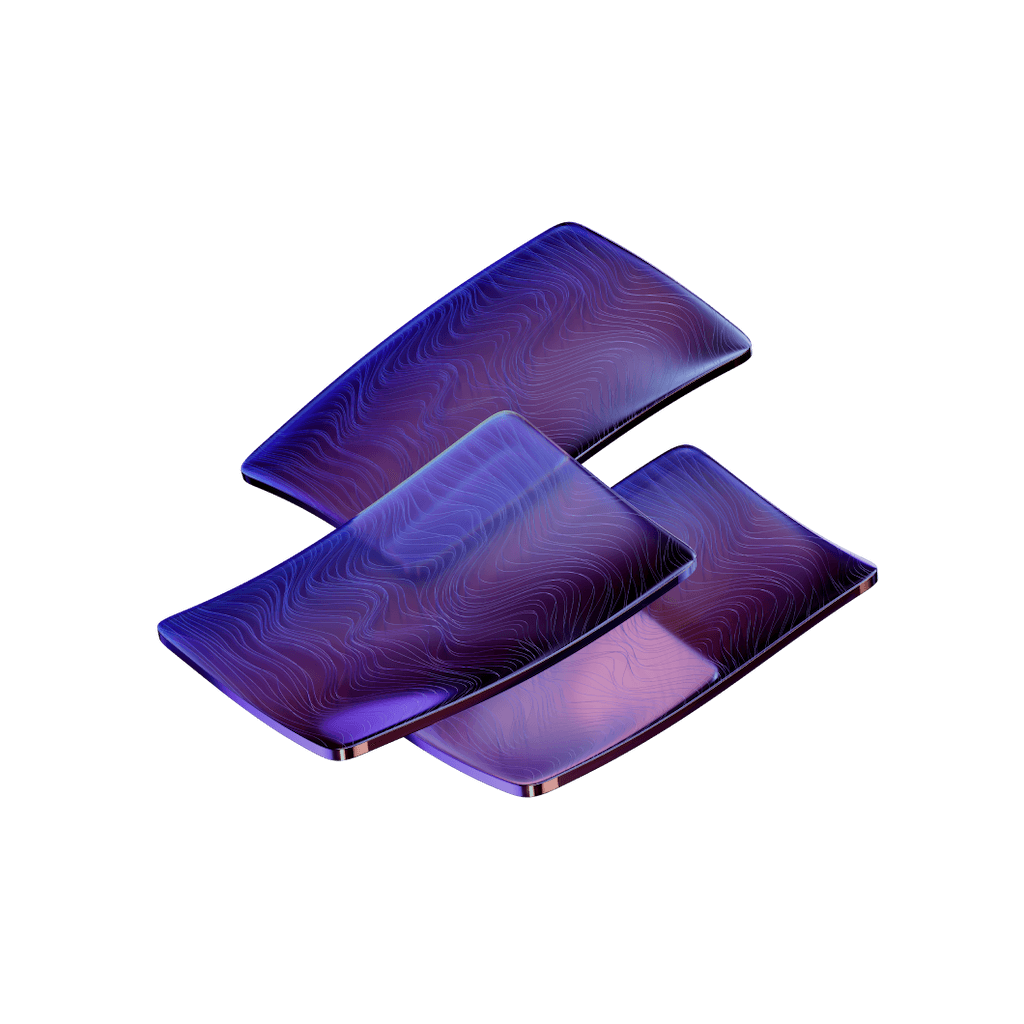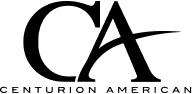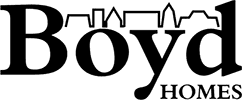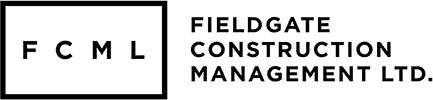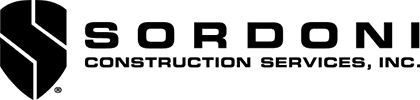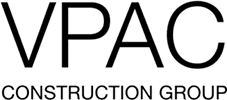From Blueprint to Completion: Navigating Your Construction Project with Software
We all know how challenging construction is. No one needs another article explaining the complexities of taking a project from someone’s dream or a business’s plan to a finished project to live in, rent, or sell. But, what we could use is a complete guide to how using construction management software can simplify the process at every step of the way. Wouldn’t that be helpful? We thought so. That’s why we put together this complete guide to using construction project management software throughout the lifespan of a project. From planning to the final punch list, construction software can make this complex, multi-layered task easier with fewer mistakes and better decision-making.
What is Construction Management Software?
Let’s pump the brakes, quickly. Before we take a deep dive into how construction management software can help contractors, Designers, Owners, and subcontractors through the construction process, let’s look at what this powerful software really is. Construction management software is a tool that companies can use to streamline and optimize the tasks that they perform every day. It does nothing to help with any of the physical work, but it helps organize and improve the behind-the-scenes tasks and activities that the back office and administration teams handle. This includes the project management, accounting, marketing, and procurement divisions, and decision-making parties. These programs are a type of software known as “SaaS,” which stands for Software as a Service. Companies pay for a license to use this software, whether it be a one-time payment or a monthly subscription fee. In many cases, a one-time purchase requires purchasing updates or upgraded modules, while monthly subscriptions often include free access to updates. Additional modules may cost small additional fees, as well.
What Does Construction Management Software Do?
Construction management software has many functions. And, every individual software program has its own specialty or focus. But, overall, the goal of all these programs is the same. The following are some of the most common functions that customers will find from construction management software programs.
Project Management
The largest, catch-all benefit of using construction management software is that it provides an effective platform for project management. These programs allow users to plan the steps and schedule, organize the contracts and other documents, and allocate resources in the smartest, most efficient way possible. Many of these programs allow users to see their projects from a 30,000-foot view but also drill down into the different niche or nuanced aspects of the project.
Document Management
When managing all the paperwork on a construction project, management software is key. These programs allow companies to upload their documents, contracts, drawings, compliance documents, change orders, and other notes into the software where they are kept safe and secure. One of the benefits that drawing management offers is cloud-based access. Users can access drawings and notes from anywhere they have internet access, letting them stay up to date with the latest information and developments. Also, construction management software often catalogs and organizes these files and documents in the most intuitive ways possible, making it easy to find a specific document at any time.
Estimating and Budgeting
Estimation is how you plan for profits, and budgeting is how you ensure they happen, and construction management software can help with both. These programs help the back-office track actual expenses and costs and compare them against the remaining budget and project total. As a result, companies can identify any changes they need to make (which is inevitably the case) to ensure their projects remain on track. It’s also the case that with project management software, construction teams can connect the project management team with the accounting department on these matters. Both teams can analyze the current financial state of the project, communicate about concerns, and decide if taking on additional projects is in the company’s best interest.
Resource Allocation
With so many moving parts involved in the average construction project, ensuring that the available resources are accounted for and used wisely is critical. Construction project management software allows users to track the status of inventories, locations of equipment, labour force, and other important resources and compare them to their projects’ needs. It might not seem entirely obvious at first, but with streamlined resource management, construction firms can take on more projects. By minimizing equipment and labor downtime while also ordering the correct materials when they’re needed, construction firms can expand their project portfolio without necessarily increasing any of their costs. Construction management software makes this possible.
Communication and Collaboration
Teams that communicate effectively typically perform better and achieve more goals. But, even in today’s world of instant communication, there’s more to communicating effectively than texting or emailing. By using construction management software, communication is tied to the platform and custom workflows are created, streamlining the delivery process, and adding a layer of accountability that other construction software programs might not offer. For example, rather than sending an email that could quickly fall to the bottom of an inbox, construction management software allows users to “ping” each other on tasks and notes. Also, once that person responds, the person who generated the original note is notified immediately, allowing them to communicate back and forth. The system then logs the communication, giving users the ability to check back on a note or question within the platform rather than using a third-party software or email provider.
Risk Management
Construction project management software can also help companies reduce and manage risk. These software programs can be set to generate automatic alerts and responses, allowing companies to take action or plan for issues. For example, a construction enterprise resource planning software solution can be used to manage compliance documents. They can be used to track missing subcontractor compliance documents, alert to compliance and license documents that are expiring, and more. When these issues arise, the administrative staff can track down the subcontractor and work toward a resolution before the problem becomes severe. Similarly, construction project management software can automate invoices and payments. This helps ensure that the construction company’s cash flow remains intact while also preventing a potential payment issue with subcontractors. These are risks that every construction project must navigate, and construction management software can simplify them.
Reporting and Analytics
Data makes the world go ‘round (at least, it makes the decisions that make the world go ‘round easier to make). A management software solution allows users to analyze the latest data and use it to make better decisions. How? Through real-time reporting and analytics. When project management or back-office staff update values such as project budgets or progress, the data is updated across the entire program instantly. Any issues this might cause will render an alert, but also ensure that all the latest data is available to generate reports on the spot. When decision-makers take these reports into board meetings and other conferences, everyone involved knows that they’re discussing and working with the latest information available. These reports can be generated moments before the meeting using the software, rather than spending multiple days compiling data that’s already outdated and obsolete.
Secure Remote Access
The best construction management software programs are cloud-based, which means the company uses a third-party cloud for document storage and access. This does two things: It ensures that the data is secure, as the cloud provider chosen must provide the highest level of data security. It also ensures that the data, while secure, is available from anywhere in the world. With remote access, project management teams can log into the software program and access all the drawings, reports, and notes necessary to do their jobs. This ensures everyone can communicate, work on the latest revisions, avoid mistakes and rework, and deliver the best possible product. This connection between the back office, project team, and crew removes barriers and hurdles that have kept these parties from working seamlessly together in the age of modern contracting.
Who Uses Construction Management Software?
Construction project management software is flexible, and the entire construction firm can use it to streamline and simplify their everyday tasks throughout the life cycle of the project.
- Project Managers: Project managers use construction management software every day. They use these tools to schedule the phases of construction, subcontractors, and materials deliveries as well as track the project’s progress and ensure that it's under budget and on target for delivery.
- Owners and Representatives: Owners and their representatives appreciate access to project management tools because they can track the project’s progress. They can also observe budgets and projected timelines, keeping them in the know without constantly reaching out to the general contractor for updates.
- Estimators: Real-time data, past project reports, and other information are critical for estimators. They’re able to look back at similar projects to determine materials and labor needs, find areas where estimates should’ve been higher as well as determine where they can cut costs to be more competitive. Subcontractor estimators can also use the software to submit RFIs and proposal packages.
- Design Personnel: While the actual design work performed happens in CAD and BIM programs, Designers do use project management software. They can communicate with project staff, review submittals, respond to RFIs, and leave notes on drawings for crews in the field to review.
- Administrative Staff: Administrative staff will use construction management software regularly to check the progress of jobs, run reports, and make decisions based on the available data. Since there is often a lot of money tied up in these decisions, it’s critical that these folks have the very latest information, and they trust project management software to provide it.
- Field Supervisors: Field supervisors and foremen will log into management software from the job site. They can use the cloud-based mobile access to review drawings, report progress, make requests, and ask questions to the design or management team when issues come up.
- Subcontractors: Construction management software is key for subcontractors, as they often use a general contractor’s program for their everyday tasks. For instance, rather than dealing with paper invoices, the subcontractor can submit an invoice or pay app online. Similarly, they’ll find scheduling information, change order requests, and progress reports available through the management software, making their job easier and more straightforward.
Licenses
Obviously, there are a lot of uses for construction management software. And as a result, almost everyone involved in a project can benefit from some of the features or capabilities. However, many construction software companies only issue a set amount of license keys for each subscription. This limits who can use them, often resulting in shared passwords and reduced levels of accountability. When implementing project management software, consider looking for a software program that allows unlimited users. Not only does this provide more value for the company, but it also allows admin staff to create individual usernames for each employee, adding a layer of security and accountability. For example, if a staff member notices a line item is going to go over budget, they can propose a budget shift to account for the overage. This will require approval, but if the request is coming from a general username shared between the accounting or project management staff, there’s no accountability or tracking as to who requested the shift.