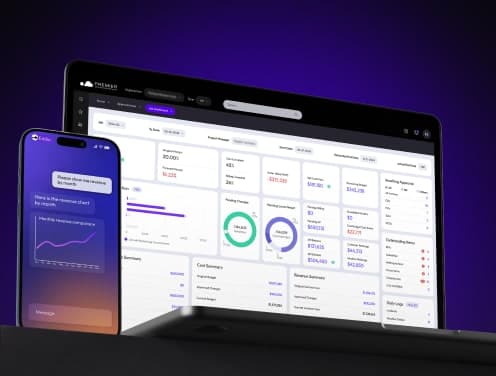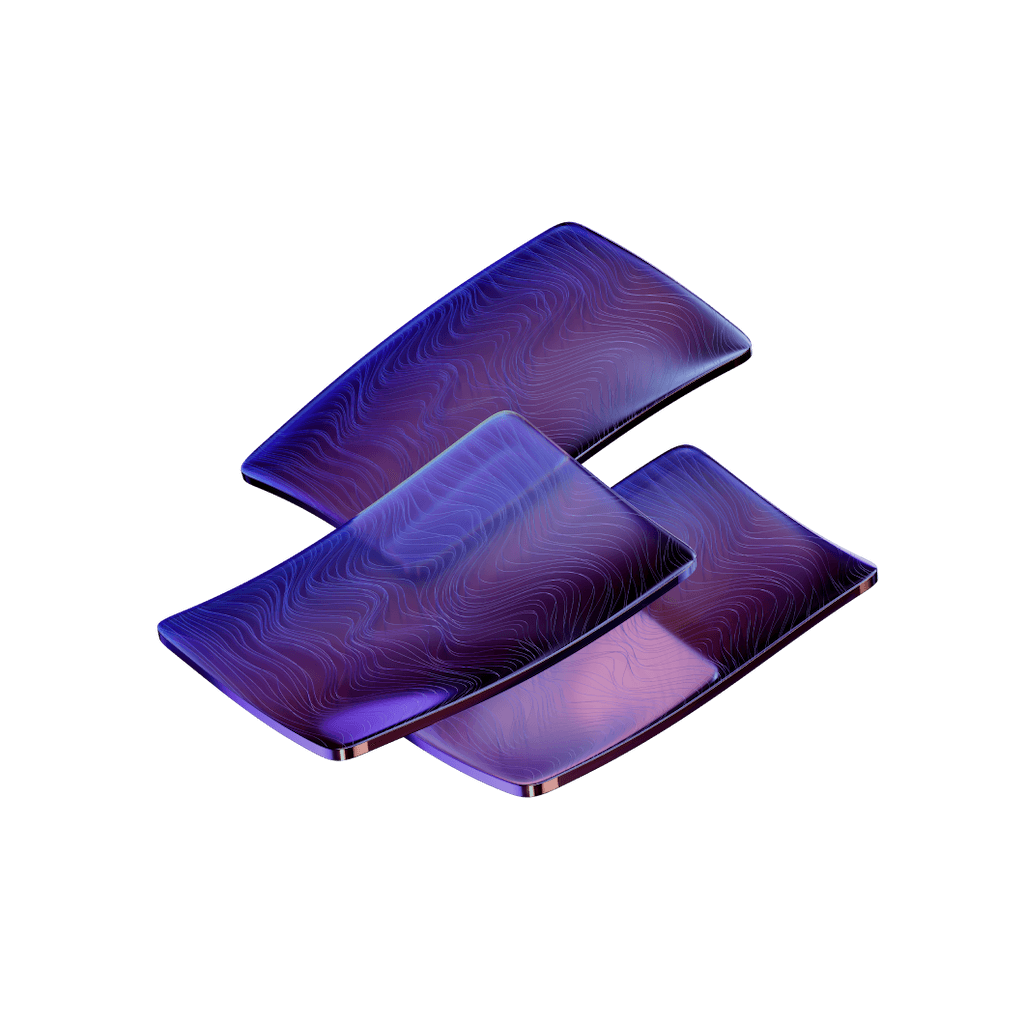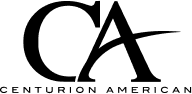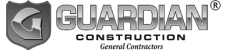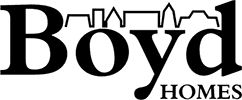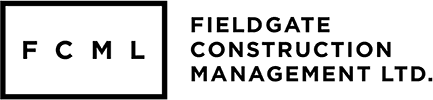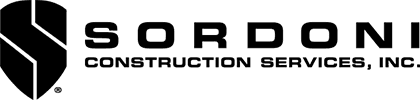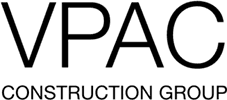5 Best ERP Software for Construction Industry: A Comprehensive Guide
Managing multiple construction projects feels like juggling chainsaws while walking a tightrope. One wrong move with project timelines, resource allocation, or financial tracking can send everything crashing down.
Construction companies rely on specialized ERP software to handle their complex operations effectively. The best ERP software solutions help construction businesses track projects, manage resources, and maintain accurate financial records from a single platform.
Premier Construction Software leads our review of five powerful construction ERP solutions. Each platform brings unique features for project management, accounting, and resource planning. Construction managers can now find the ERP system that perfectly matches their specific needs, budget, and company size.
Premier Construction Software
Premier Construction Software stands at the forefront of construction ERP solutions, earning the title of best construction accounting software by Forbes Advisor for three consecutive years. The platform combines sophisticated project management with AI-powered automation that reduces manual work by 84%.
Premier Construction Software Platform Analysis
The software's cloud-based platform integrates accounting and project management into a unified system. Companies using Premier report a 42% reduction in rework and achieve 89% more accurate forecasts. The platform's AI capabilities streamline:
- Consolidated financials and cashflow management
- Operational control and workflow automation
- Project control and field management
- Drawing management
- Predictive intelligence
The mobile application allows teams to access project data from any location, making real-time updates and decisions possible regardless of physical presence.
Premier Construction Software Implementation Process
The implementation journey follows a structured approach through a 6-week certification program that transforms accounting teams and project managers into platform experts. The process includes:
- Data migration through Excel exports
- Chart of accounts setup
- Customer and vendor list integration
- Job estimate uploads
A dedicated account manager guides teams through business process mapping, helping create standardized procedures for maximum efficiency. This systematic approach minimizes disruption while maintaining operational continuity.
Premier Construction Software Support Options
Premier's support structure emphasizes continuous learning and assistance. The construction management platform provides unlimited training options for both existing team members and new employees. Support services include:
- Email/Help Desk: Quick response to technical queries
- Knowledge Base: Self-service resource library
- Phone Support: Direct assistance for urgent issues
- FAQs/Forum: Community-based problem solving
The software integrates with essential business tools including Microsoft 365, Project, Excel, and QuickBooks Online Advanced. This compatibility strengthens workflow efficiency across different departments.
The pricing structure starts at $349 per user monthly, with a one-time implementation fee of $15,000. Mobile users are billed separately at $50 per user monthly. This transparent pricing model includes all modules and future features, eliminating hidden costs.
Premier's platform demonstrates particular strength in financial control, with users gaining access to customized dashboards that display detailed cost tracking, estimates, and change orders. The system automatically generates alerts for subcontractor compliance and certification expirations, adding an extra layer of risk management.
Viewpoint Construction Software
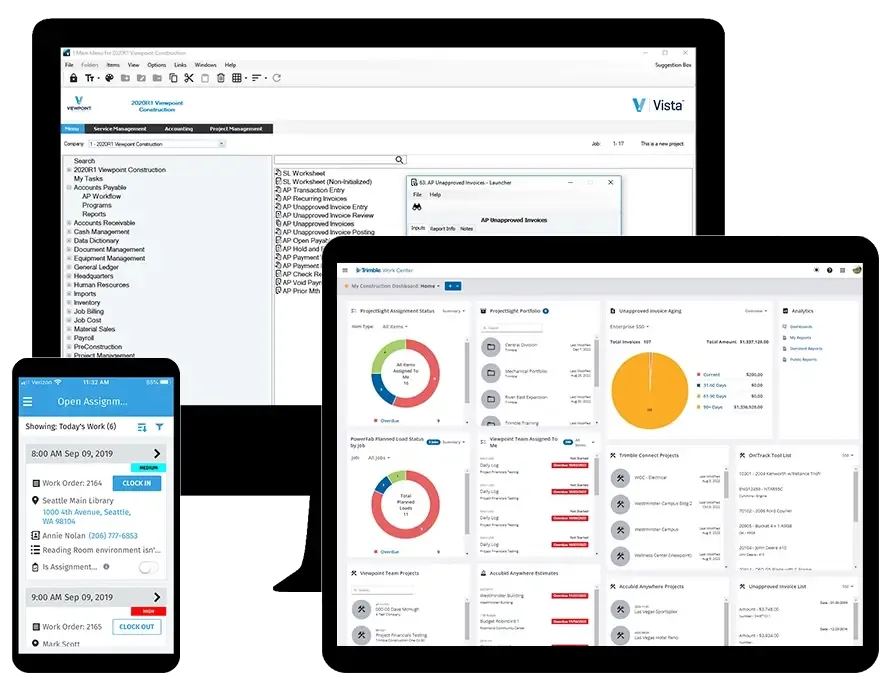
Viewpoint Construction Software, a part of Trimble's construction technology portfolio, works with over 8,000 clients globally. Half of these clients have stayed loyal for more than a decade. This complete ERP solution combines robust financial management with extensive project control capabilities.
Viewpoint Construction Software Platform Analysis
Vista ERP solution gives organizations real-time financial reporting with full visibility. The SQL database foundation lets users create custom reports from all stored data. The platform has these key features:
- Advanced job costing with extensive reporting libraries
- Integrated service management capabilities
- Equipment tracking and maintenance scheduling
- Multi-state payroll processing with union support
The job costing module serves as the life-blood of Vista's architecture and excels at financial control. Construction companies track project progress through units or percentage completion methods and keep precise cost controls.
Viewpoint Construction Software Implementation Process
Thousands of successful deployments have refined the implementation methodology. A project manager leads the process and runs weekly status meetings with the steering committee to stay on schedule.
Teams learn through self-guided and instructor-led training in the Trimble Construction One Foundations Course:
- System navigation fundamentals
- Key terminology mastery
- Job setup procedures
- Accounts payable management
- Payroll time capture
- Projections and forecasting
Software consultants handle master files and beginning balance transfers using a proven data migration approach. The transfer has complete data movement across accounts payable, receivable, HR, and job cost modules.
Viewpoint Construction Software Support Options
Support teams are available from 5:00 a.m. to 5:00 p.m. Monday through Friday PST. Users can access support through the following channels:
- Customer Portal: 24/7 access to knowledge base and case submission
- Live Support: Direct assistance during business hours
- Educational Resources: Webinars, videos, tutorials, and articles
- Technical Services: Custom programming and system support
Expert support teams respond quickly and release product improvements regularly. The easy-to-use Customer Portal gives users access to complete online resources for self-service problem-solving.
Monthly subscriptions cost between $2,000 to $10,000+, based on user count, selected modules, and customization needs. The investment pays off as clients report major operational improvements, including a 40% faster RFI process.
The platform protects sensitive project and financial data through user authentication, Mobile Device Management (MDM), and encryption protocols. These security features address critical cybersecurity concerns that modern construction operations face.
Foundation Software
Foundation Software brings nearly 40 years of experience in construction software development. Their specialized ERP solutions serve contractors who manage revenues between $1 million to $250 million annually. Trade contractors make up 80% of their users, with general contractors accounting for the rest.
Foundation Software Platform Analysis
The construction ERP system runs on Microsoft SQL Server and delivers strong security features with reliable data protection. Their job cost accounting stands out with these main features:
- A general ledger that works smoothly with job costing for clear financial visibility
- Support for multiple companies and divisions in accounting
- Government and union payroll processing
- Immediate expense tracking and project monitoring
Users can create reports from any time period because of the software's date sensitivity. This removes the limits of hard-close accounting periods. Construction firms can keep accurate historical records and adapt to project changes easily.
Foundation Software Implementation Process
A dedicated trainer guides you through an 8-16 week program. The journey unfolds in five key phases:
- Planning Phase
- A look at company operations
- Clear role definitions for users
- A solid timeline for implementation
- Framework Setup
- Setting up maintenance items
- Creating general ledger routes
- Building the database structure
- Transaction Training
- Hands-on daily operations
- Testing in a demo environment
- Learning report creation
- Live System Launch
- Running the first payroll
- Creating initial bills
- Moving historical data
- Review and Optimization
- Checking system usage
- Fine-tuning processes
- Confirming final setup
Foundation Software Support Options
You get complete support through multiple channels, and teams respond in less than 45 minutes on average. Support is offered in the following forms:
- Phone Support: Toll-free help (8 AM - 8 PM EST)
- Online Resources: Knowledge base, documentation, and best practices
- Training Options: On-site, online, and customized learning paths
- Consulting Services: Advanced job cost training and custom report design
FOUNDATION Hosted gives you cloud-based access with automatic backups every 15 minutes. Field teams stay connected through mobile features like:
- Remote timecard entry and approval
- Job data capture
- Immediate syncing with the main system
The software works smoothly with popular construction apps and has ProjectHQ® to improve project management. Users love the regular updates and construction-specific features. They particularly value the documentation and training resources that help them tap into the full potential of the software.
Companies can get temporary staff support during implementation to keep their regular operations running. This approach works well for construction companies of all types, from general contractors to specialized trade contractors.
ComputerEase Construction Software

Deltek ComputerEase is a 52-year old specialized construction ERP solution that gives contractors detailed accounting and project management tools. The software makes financial operations smoother and cuts down manual processes and human error substantially.
ComputerEase Platform Analysis
The platform stands out in construction-specific operations through its integrated modules. Field teams love its smooth payroll integration and quick problem-solving features. Key capabilities include:
- Task and project tracking with 81% accuracy in transaction monitoring
- Resource allocation achieving 70% efficiency in management
- Field collaboration tools with 69% effectiveness rating
- Mobile applications supporting offline operations
Project accounting is the software's strong suit, with 64% of users reporting better performance in baseline assessments and KPI tracking. Companies use its risk analysis features to predict and tackle potential project challenges.
ComputerEase Implementation Process
The implementation process aims to keep productivity high during transition. The process has:
- Original System Setup
- Data migration planning
- Chart of accounts configuration
- User access setup
- Training and Integration
- First payroll processing guidance
- Month-end close-out assistance
- Additional training 4-6 months post-launch
Companies get support through their first payroll processing and original month-end closing to build solid operational foundations. The core team stays in touch for several months after going live and provides extra training to maximize return on investment.
ComputerEase Support Options
The platform offers multi-channel support from 8 AM to 8 PM EDT. Support services include:
- Technical Support: Software assistance, cloud support
- Training Services: Customized online sessions, unlimited attendees
- Customer Care: Direct chat with analysts, knowledge base access
- Payroll Services: Tax assistance, deduction management
Support calls have a 30-minute limit to provide quick assistance. Complex issues get special attention through:
- Web-based training blocks
- On-site training options
- Customer Corner access with training webinars
- Meet the Expert sessions three times weekly
Monthly user costs range from $200 to $500, plus implementation and customization fees. Small to mid-sized construction firms benefit from:
- Integrated accounting systems
- Detailed job costing
- Equipment management
- Service dispatch tools
- Mobile field access
Teams can track critical paperwork, from RFIs to submittals, using the platform's document management features. The accessible interface helps users monitor project timelines and resources, which prevents scheduling conflicts that could hurt productivity.
ComputerEase works well with popular construction tools like Procore and Viewpoint. This continuous connection creates a unified ecosystem to manage construction operations from start to finish.
Procore Construction Software
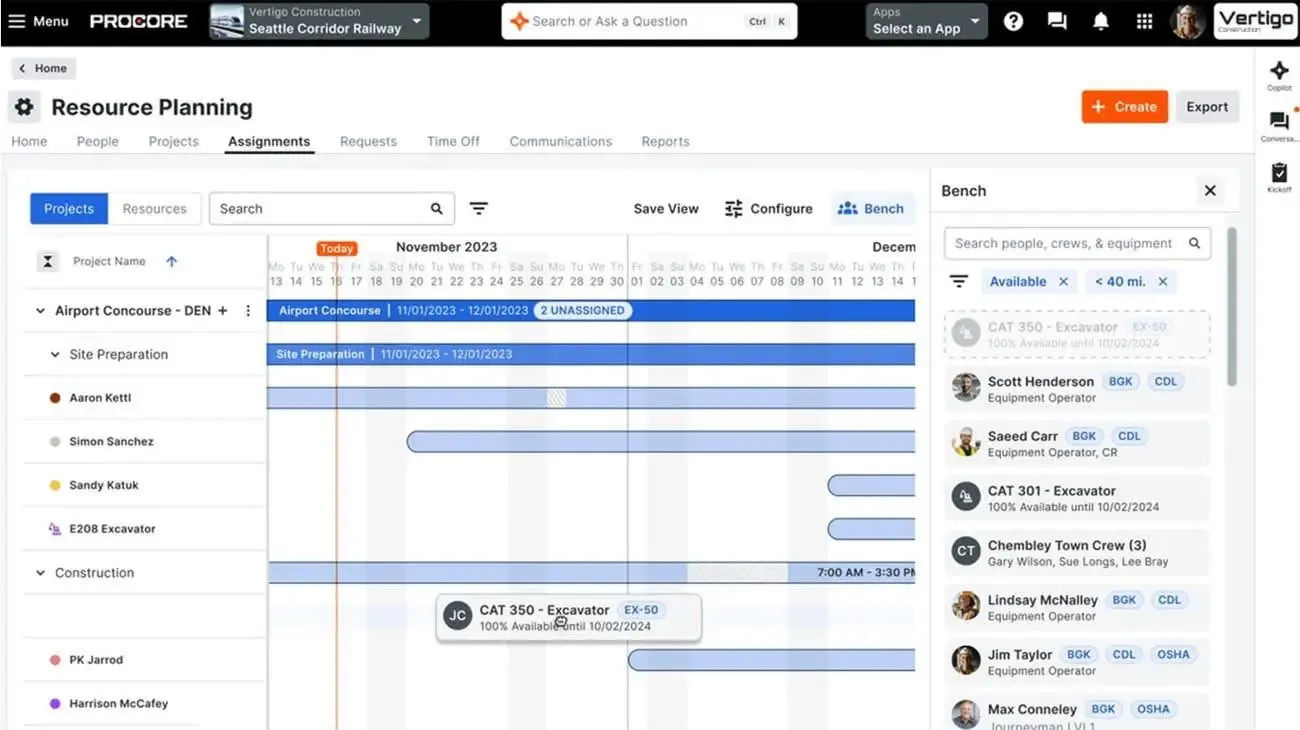
Procore stands at the forefront of cloud-based construction management by changing how teams work together and handle projects. Their platform connects everyone involved throughout the project's life cycle. Teams using the platform can handle 48% more construction volume per person compared to old methods.
Procore Platform Analysis
The platform brings together project management, financial control, and resource planning in one system. Companies that use Procore cut down rework by 16% through better teamwork. The system shines in:
- Project execution and financial management
- Resource allocation and scheduling
- Design coordination and BIM integration
- Quality control and safety monitoring
- Mobile-first field operations
Teams can access project data instantly through mobile apps thanks to the platform's AI capabilities. Field teams stay connected at all times, which helps them make quick decisions and solve problems fast.
Procore Implementation Process
A dedicated project manager leads Procore's setup strategy. The rollout works through committees with clear roles:
- Procore Advisors (PAs)
- Set up implementation schedules
- Create standard operating procedures
- Lead training efforts
- End Users
- Give process feedback
- Check system functions
- Make workflows better
Setup usually takes 4-6 months. Teams can start customizing forms, daily logs, and project templates as they become more familiar with the system.
Procore Support Options
The platform offers detailed support in many ways to help customers succeed:
- 24/7 Customer Support: Email, chat, phone assistance
- Training Resources: Role-based online certification
- Community Access: Peer networking, knowledge sharing
- Technical Expertise: Implementation guidance
Companies get unlimited access to training and certification at no extra cost. This helps keep adoption rates high and makes the most of their investment.
The platform works with over 500 construction apps to create a complete tech system. Its financial tools blend with existing accounting systems to add new features while keeping familiar processes.
AI-powered insights help teams spot and fix potential problems before they delay projects. Quick access to real-time data lets construction companies make smart decisions fast.
Procore shows great promise for international growth. With less than 2% penetration in international markets, they keep adding features like Procore Pay and better financial tools to meet various construction needs.
Strong security features include advanced login systems and Mobile Device Management (MDM). These protect project data while letting authorized users work from anywhere.
New platform updates focus on AI and resource management. Construction teams can use these tools to:
- Handle routine tasks automatically
- Create detailed analytics
- Use resources better
- Make communication easier
- Monitor project progress
The company uses a General Manager model for sales to adapt to local market needs. This recognizes that construction varies by region while keeping service quality high everywhere.
Comparison
Premier Construction Software
- Starting Price: $349/user/month + $15,000 implementation fee
- Implementation Duration: 6-week certification program
- Key Features:
- AI-powered automation (84% manual work reduction)
- 42% reduction in rework
- 89% accurate forecasts
- Combined financials
- Project control
- Support options:
- Email/Help Desk
- Knowledge Base
- Phone Support
- Community Forum
- Integration Capabilities: Microsoft 365, Project, Excel, QuickBooks Online Advanced
Viewpoint Construction Software
- Starting Price: $2,000-$10,000+/month
- Implementation Duration: Not specified
- Key Features:
- Advanced job costing
- Service management
- Equipment tracking
- Multi-state payroll
- 40% faster RFI process
- Support options:
- Customer
- Live Support (5am-5pm PST)
- Educational Resources
- Technical Services
- Integration Capabilities: Not specified
Foundation Software
- Starting Price: Not specified
- Implementation Duration: 8-16 weeks
- Key Features:
- Job cost accounting
- Multi-company support
- Government/union payroll
- Up-to-the-minute expense tracking
- Support options:
- Phone Support (8am-8pm EST)
- Online Resources
- Training Options
- Consulting Services
- Integration Capabilities: ProjectHQ® and other construction apps
ComputerEase
- Starting Price: $200-$500/user/month
- Implementation Duration: Not specified
- Key Features:
- 81% accurate
- 70% resource efficiency
- 69% field collaboration
- Offline mobile support
- Support options:
- Technical Support (8am-8pm EDT)
- Training Services
- Customer Care
- Payroll Services
- Integration Capabilities: Procore, Viewpoint
Procore
- Starting Price: Not specified
- Implementation Duration: 4-6 months
- Key Features:
- 48% more construction volume
- 16% reduction in rework
- AI-powered insights
- BIM integration
- Mobile-first operations
- Support options:
- 24/7 Customer Support
- Training Resources
- Community Access
- Technical Expertise
- Integration Capabilities: 500+ construction application
Conclusion
Construction companies must make crucial decisions about their ERP software. A close look at five leading solutions shows distinct differences in what they can do, what they cost, and how they work.
Premier Construction Software leads the pack with AI-powered automation that cuts manual work by 84%. Viewpoint gives you extensive financial controls and customization options. Foundation Software works best for mid-sized contractors who need solid job cost accounting. ComputerEase shines with its field team support. Procore's platform naturally connects with more than 500 construction apps.
Your best choice comes down to what your business needs:
- How big you are and how many projects you handle
- What you can spend and what returns you expect
- Which features you need and how they work with your current tools
- How quickly you need it running and what training you'll need
Smart construction managers look at their current challenges and where they want to grow. Getting a full picture of your team's skills, technical needs, and available resources helps you pick the right solution. The system you choose should match your long-term business goals while making your daily operations better right away.
The construction world keeps moving toward digital tools. Companies that pick the right ERP solutions put themselves ahead of competitors in today's tech-driven market.