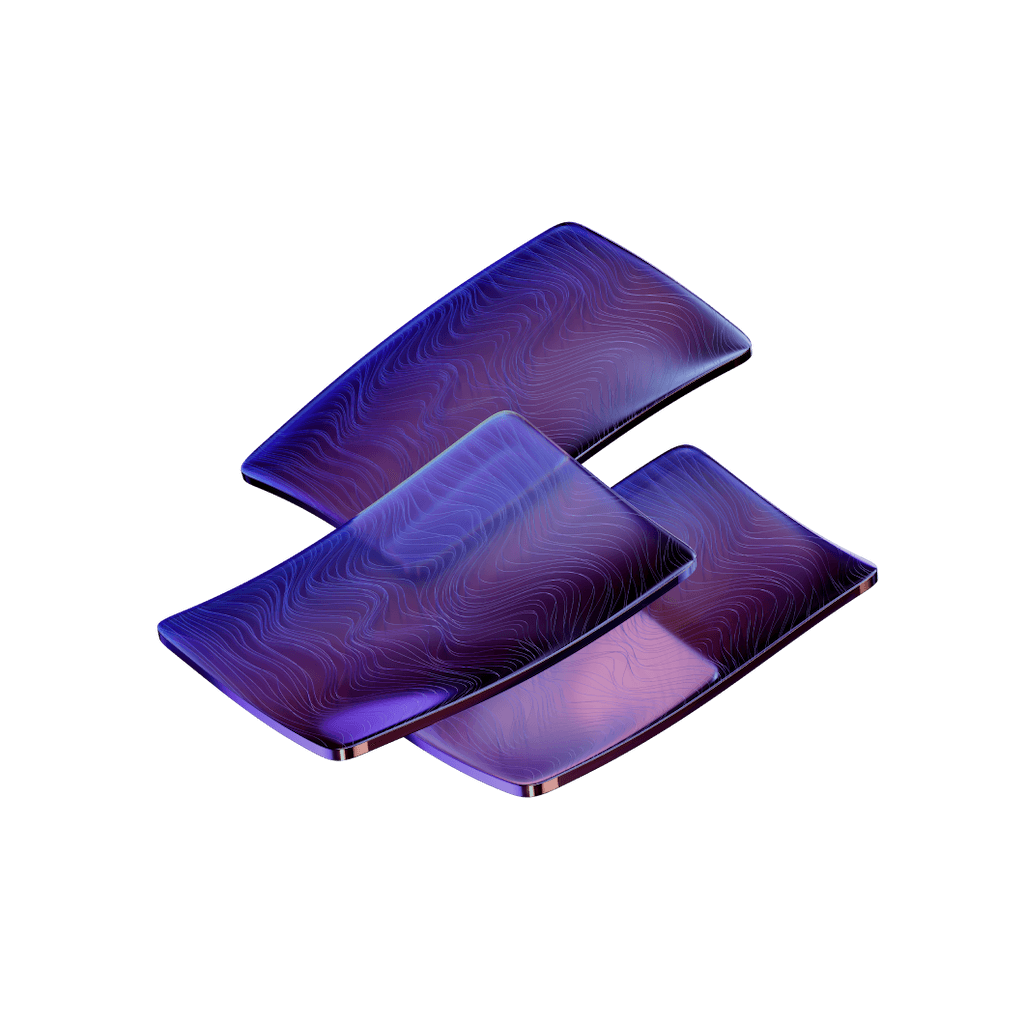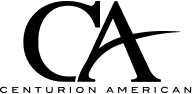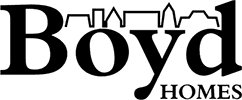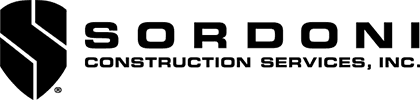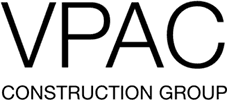ERP vs CRM: Know the Difference
Manually managing resources, customers, and staff is a tall order. There are simply too many things to keep track of in a construction business to rely on paper books, repetitive data entry, and old-school, one-dimensional software. That’s why tools like ERP and CRM software programs exist, as these tools simplify and smoothen some of the most important processes a construction firm has to manage to grow and protect profitability. The thing is, ERP and CRM software are different tools that serve separate purposes, but both could be huge boosts to small to medium-sized businesses (SMBs). In this ERP vs CRM comparison, we’ll go over what each tool is, what makes them similar, how they’re different, and which type of software a construction company should implement.
ERP vs CRM Breakdown: What Are They?
ERP and CRM tools are vital across many industries. But, if you haven’t already implemented them in your business, those initials might be intimidating. Don’t worry, though; here’s a CRM and ERP breakdown that will explain what these tools are and what they do.
What is CRM Software?
CRM stands for Customer Relationship Management, a tool that companies can use to manage and improve their interactions with customers. Essentially, these platforms automate some of the most critical sales processes. This includes managing customer contact information, leads, marketing, customer service, and analytics. It’s essentially the backbone of the sales team.
CRM software can help companies track data related to existing and potential customers. These programs allow companies to collect and manage information like customer transaction history, credit status, and recent interactions. Businesses can use these tools to make better decisions, tailor offers, and track what’s working and what isn’t from a sales perspective.
CRM Benefits
Customer Relationship Management software can truly empower a sales team and accounting department. Some of the benefits of implementing a CRM into a business’s workflow include:
- Tailored customer data: CRM tools collect customer data and create customer profiles with custom fields so the sales team has the exact information they need to do their job. These tools can collect information like contact preferences, recent interactions, recent transactions, and credit status.
- Improved customer relations and service: CRMs allow sales and customer service reps to access important data quickly and accurately. This allows them to address the customer’s concerns with improved response times and understanding. Customers feel like a priority and like they’re being heard.
- Better decision-making: When sales teams have accurate, up-to-date information, they can make better decisions in less time. When creating an offer, preparing a quote, or even developing a sales funnel for new customers, having the data on hand is key.
- Productivity boosts: CRMs handle most of the mundane, repetitive, error-prone tasks associated with sales. Automating these processes allows sales and accounting teams to work faster and more efficiently on tasks that generate revenue.
- Automated Tasks: Another significant benefit of CRM software is that it can automate certain tasks. Leads to follow-ups, appointment scheduling, and checking in after the sale are tasks the software can do rather than a human.
What is ERP Software?
Enterprise Resource Planning (ERP) is a type of software that connects all of a business’s operations under one centralized platform. ERP programs connect all of the departments of a construction company, including sales, accounting, project management, estimating, equipment management, supply chain management, and more. It’s a holistic, virtual back office that keeps everyone on the same page.
While all industries have some version of ERP software, construction ERP programs can handle planning and scheduling, job progress, financial reporting and transactions, accounts payable and receivable, document management, communication, and even supply chain management.
ERP Benefits
ERPs collect almost all of a company’s project and accounting data and store it in one, easily accessible platform. The benefits include:
- Improved collaboration: ERPs are truly business-wide software solutions. They collect all of the information across all of the business’s different departments, accounts, customers, projects, and more. Access to this data ensures that every department knows what the rest of the company is doing. Having this access allows departments to work together with full transparency and promotes collaboration and cooperation.
- Better decision-making: ERP platforms provide instant, to-the-second reports, balances, documents, and changes. When the company has to make a decision, it’s able to draw from the latest data and trust that it’s accurate and complete. This is a major benefit of ERPs because it allows stakeholders to make informed decisions rather than risking major setbacks due to a bad decision.
- Streamlined bookkeeping: Since ERPs capture all of the income and expenses in real time, creating the reports necessary for closing the books is faster and more accurate. This results in saving the accounting department valuable time and prevents costly mistakes.
- Increased workflow efficiency: Companies can rely on ERPs to automate many of their day-to-day tasks while also minimizing the amount of slow person-to-person interaction necessary to have documents or changes reviewed, approved, and signed.
- Interdepartmental harmony: ERPs allow all the departments of a construction company to work with the same data set. This means fewer requests for information, more cross-department visibility, better planning, and general knowledge sharing.
- Reduced costs: ERP programs automatically collect data and update budgets, quantities, and accounts, and they do so accurately and instantly. Limiting manual data entry minimizes manhours and the chance of errors, ultimately reducing costs.
Cloud accessibility: Most Enterprise Resource Planning software programs are cloud-based. This allows administrative staff, stakeholders, field staff, and other folks associated with the project to access documents, drawings, notes, and budget information from anywhere in the world with an internet-enabled device.
How are ERP and CRM Software Similar?
ERP and CRM software programs serve different purposes. But, one look at the benefits and it’s not hard to see that they do have some similarities. Let’s take a look at some areas where the two programs overlap.
They’re Both SaaS
Both ERPs and CRMs are SaaS programs. SaaS stands for Software as a Service, which essentially means that companies will make ongoing payments for a license that allows them to access the program. Payments may be due monthly, quarterly, or annually, with different discount rates applied to each.
There are also traditional, on-premise versions of both CRM and ERP programs. However, they’ve become less common with advancements in cloud security.
They Both Improve Efficiency
Both software platforms focus on improving a company’s workflow and efficiency. CRMs collect important customer data and keep it on hand for instant access. They also automate task management, such as tracking leads, follow-ups, and appointment scheduling. Similarly, ERPs automatically update budgets, databases, and reports when signatures and approvals are received, and all this data is managed in one solution. Since the entire back office has access to the ERP software, there are fewer roadblocks from a lack of communication or document tracking.
Data is the Focus
Both CRMs and ERPs are data-focused and store that data in a centralized platform that everyone can access. Depending on the platform, this allows users to check accounts, generate reports, monitor project progress, and make better decisions based on the latest information.
Security is Not an Issue
CRMs and ERPs take the security question out of the equation. These programs store important data in secure cloud networks and offload some of the responsibility onto the software provider. They help alleviate the hassle rather than the company maintaining its own digital database of customer information that it has to ensure is safe at all times.
How Are They Different?
Despite their similarities, there are some fundamental differences between the two software program types. Here’s how they’re different.
They Serve Different Purposes
Enterprise Resource Planning software and Customer Relationship Management software provide two different types of services and have different users. CRMs are mostly used by sales, marketing, and customer service teams. ERPs are accessed and used by nearly every department in the company.
ERPs Focus on Internal Operations
ERP software focuses on managing internal processes and procedures. In the case of a construction company, this means managing project budgets, monitoring progress, sending and receiving approvals, managing important documents like RFIs and change orders, and creating job reports.
CRMs Focus on Customer Relations
CRMs are focused on customers and their journeys. These programs allow sales teams to track a customer's position in the company’s sales funnel, reference transactions, manage customer profiles, and automate follow-ups. The core teams using these programs are sales, accounting, and marketing teams. These software programs can also be used to monitor commissions, helping streamline payroll’s workload.
ERPs May Offer CRM, but CRMs Don’t Offer ERPs
Many ERP programs are full-service programs. They offer everything from budget monitoring to job dashboards—even their CRM solutions. Rather than having to integrate a CRM with the company’s regular workflows, customers can use the built-in CRM effortlessly.
CRMs don’t offer such a holistic software solution. Rather than offering full ERP functionality, these programs are simply for managing customer accounts and improving sales and retention.
Do I Need a CRM or ERP? Or Both?
ERP and CRM tools fuel growth. They simplify some of the most mundane processes while collecting data in one place. And, as SMBs grow, they’ll probably want to add both software tools to their back-office toolbox.
In many cases, SMBs will add a CRM first. This is because they tend to be very affordable due to their limited scope while also driving sales and improving conversion rates. This leads to a pretty healthy ROI. But it might not be the best move concerning workflow.
CRMs are great, but to truly take advantage of them, an ERP is almost a necessity. If the CRM is working and sales are increasing, so will the projects, budgets, data, documents, and accounts you’ll need to manage. You might even need to add a few team members to help coordinate the growth. An ERP can do this for you, saving time and money in the long run.
ERPs are typically a bit more expensive than CRMs, but their broad scope allows companies to scale at will while still simplifying and centralizing data. Data entry, workflows, budget updates, inventory quantities, and customer data collection can be automated to avoid errors and delays. Similarly, a dashboard that provides an overview of a company’s projects and up-to-date reports allows these companies to make decisions quickly and intelligently. As the CRM starts to bear fruit, the ERP can easily grow to accommodate the growth it spurs.
ERP and CRM Software Can Grow Your Business Now
Whether you choose to add a CRM to increase sales or take full control of your back office with an ERP, growth is at your fingertips. With these software programs, you’ll be able to make daily tasks efficient while reducing errors and keeping all of your most critical data and information on one platform. Premier Construction Software provides solutions for financial data, project management, and accounting data entry and operations at a project and business level. Be sure to schedule your free demo today to learn more about how a full-service enterprise resource planning software can change the way you do business for the better.