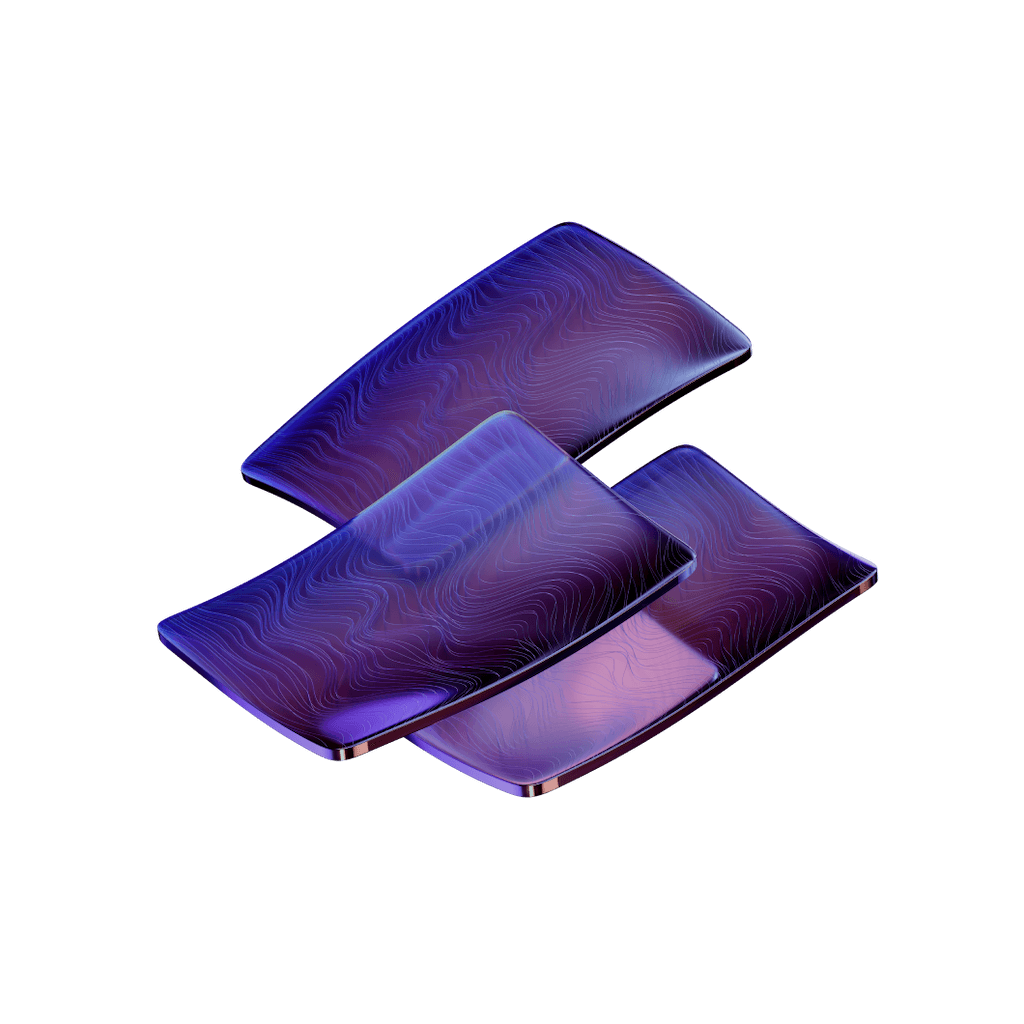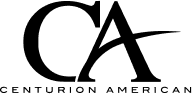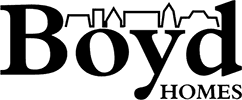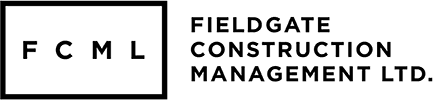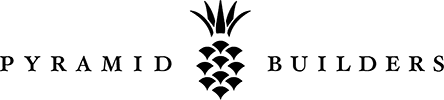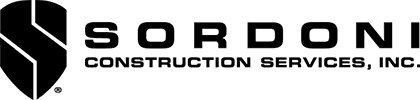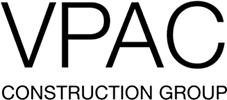How to Do Construction Accounting A Step-by-Step Guide for Contractors
Did you know that 82.1% of construction firms fail within their first ten years? These Bureau of Labor Statistics numbers emphasize the immense challenges construction businesses face.
Construction accounting serves as a vital component to prevent business failure. Standard bookkeeping methods don't deal very well with specific industry challenges like long project timelines, complex cost structures, and contractual obligations.
Standard accounting practices prove inadequate when contractors manage multiple projects with different payment schedules. Projects demand individual profit and loss statements, specialized revenue recognition methods, and meticulous tracking of retainage (typically 5-10% of contract value).
This piece provides a step-by-step breakdown of construction accounting fundamentals. Contractors will learn everything about managing their business finances effectively, from job costing to financial reporting.
Setting Up Your Construction Accounting Foundation
A solid accounting foundation determines your construction business's financial success. The right setup helps you track project costs, manage cash flow, and keep accurate financial records.
Choosing Between Cash and Accrual Methods
Small construction companies with average gross receipts under $25 million over the last several years can choose between cash or accrual accounting methods. The cash method records revenue when you receive payment and expenses when you pay bills. Smaller contractors often prefer this simple approach to track their immediate cash position.
The accrual method offers the most important advantages. This system records revenue when earned and expenses when incurred, whatever the payment timing. It works better with long-term projects and gives a clearer picture of financial health. It also helps track retainage amounts due to subcontractors as liabilities and amounts from clients as assets.
Creating Your Chart of Accounts
A well-laid-out chart of accounts are the foundations of construction accounting. This organizational framework puts financial transactions into specific accounts, which makes generating accurate financial statements easier.
The simple structure has:
● Assets (1000-1999)
● Liabilities and Equity (2000-2999)
● Income and Direct Expenses (3000-3999)
● Indirect Expenses (4000-4999)
● General and Administrative Expenses (8000-8999)
Premier Construction Software makes this process smoother by offering pre-built construction-specific charts of accounts templates that align with industry standards.
Setting Up Job Cost Categories
Job costing divides project expenses into three main categories: labor, materials, and overhead. Labor costs are often the biggest expense category for construction businesses. Material costs have both direct items used in construction and indirect supplies.
Overhead costs come in two types: direct overhead (specific to individual projects) and indirect overhead (general business expenses). A proper job costing system tracks every expense from original estimates through change orders.
Each transaction needs specific cost codes within these categories to track accurately. This detailed approach helps contractors find true costs and profitability in different projects. Companies can then make smarter decisions about future bids and keep healthy profit margins.
Implementing Job Costing Systems
Accurate job costing is the life-blood of successful construction accounting. A good job costing system tracks every dollar you spend from when the project starts until it ends.
Breaking Down Direct Costs
Direct costs make up the financial backbone of construction projects. These expenses connect directly to individual construction activities. Premier Construction Software makes cost tracking easier with automated features that sort costs immediately.
The main components of direct costs has:
● Materials: Raw materials, components, and project-specific supplies
● Labor: Wages, payroll taxes, and worker benefits
● Equipment: Rental charges and operation costs
● Site preparation: Excavation, grading, and demolition expenses
● Permits and temporary structures
Labor costs are usually the biggest expense category, so you need to watch hours and productivity closely. Good job costing practices include fully-burdened labor costs, such as employer-paid benefits, workers' compensation, and payroll taxes.
Tracking Indirect Costs
Indirect costs help run the overall project without being tied to specific construction tasks. These expenses affect multiple projects at once and change based on work volume.
Overhead costs fall into two main categories: general conditions and administrative expenses. General conditions include project-specific indirect costs like site security and specialized utility setups. Administrative expenses cover daily business operations.
Equipment costs need special attention when tracking indirect costs. Contractors should figure out an hourly rate for owned equipment that includes depreciation, insurance, and maintenance costs. This helps allocate costs clearly across multiple projects.
Using Premier Construction Software for Cost Tracking
Premier financial construction management software gives you five customizable levels of job cost breakdown that match your project needs. The system creates and routes AP invoices automatically for approval, changes, or rejection.
The software's automated mark-up options make change order management simple. Electronic routing lets owners sign off on changes quickly. The system also reminds subcontractors by email to submit their completion percentages.
The platform tracks predicted costs and checks variances monthly to improve cost control. This helps spot potential risks before they hurt project profits. The software also watches for missing and expired compliances to reduce financial risks.
Managing Project Revenue Recognition
Revenue recognition plays a vital role in construction accounting. Your choice of method affects financial statements, tax obligations, and business decisions.
Percentage of Completion Method
The percentage of completion method ties revenue to project progress. This method matches revenue with completed work. Premier Construction Software uses the cost-to-cost formula to calculate this by dividing total costs to date by total estimated costs.
To name just one example, a USD 120,000 project has used USD 50,000 out of USD 100,000 estimated total costs, making it 50% complete. The contractor can then record USD 60,000 in revenue for that period.
This method works best for long-term projects where:
● Both buyer and seller have enforceable rights
● The contractor can make reliable cost estimates
● All parties expect to fulfill contractual obligations
Completed Contract Method
The completed contract method waits until project completion to recognize revenue. Small contractors with average annual revenue under USD 25 million in the previous three years and home construction projects often use this method.
Costs show up as work-in-progress inventory on the balance sheet during construction. The contractor moves these costs to the income statement after completion. This approach creates a simpler accounting process and brings tax deferral benefits.
Selecting the Right Method for Your Business
Several factors shape the choice between methods:
● Project duration and complexity
● Contract terms and conditions
● Financial implications
● Internal accounting capabilities
● Tax considerations
Note that the IRS typically requires contractors to use the percentage of completion method for long-term projects. The completed contract method fits better with:
● Short-term projects under two years
● Projects with uncertain cost estimates
● Home construction contracts
Premier Construction Software includes specialized features for both methods. The system tracks costs, calculates completion percentages, and creates required financial reports automatically. This automation helps reduce errors and makes the revenue recognition process smoother.
Handling Construction Payroll
Construction payroll just needs precise attention to detail in multiple jurisdictions and regulatory frameworks. Premier Construction Software makes these intricate processes simpler through automated calculations and standardized reporting.
Processing Multi-State Payroll
Multi-state payroll operations require careful attention to varying tax regulations. More than 5,000 cities in 17 states have their own specific tax requirements. State reciprocity agreements affect workers who live in one state but work in another. These agreements let the worker's state of residence retain control over employee contributions.
Tax calculations must account for:
● Federal and state withholdings
● Local tax assessments
● Workers' compensation requirements
● Unemployment insurance variations
Managing Union Requirements
Union payroll adds more layers of financial management. Contractors must process wage rates based on specific union agreements and keep accurate records of dues and benefits. Union laborers often participate in 'dues checkoff' where employers take union dues directly from paychecks.
Wage rates change based on several factors:
● Geographic location
● Trade classification
● Overtime regulations
● Fringe benefit requirements
Union agreements define regular paid hours, overtime qualifications, and double-time wage conditions. Contractors should include these stipulations in their schedule and budget calculations before starting the project.
Tracking Certified Payroll
Federal and state-funded projects require certified payroll reporting. These reports verify that contractors pay widespread wages under the Davis-Bacon Act. The U.S. Department of Labor needs weekly submissions with detailed worker information.
Certified payroll documentation requires:
● Employee name and social security number
● Job classification details
● Hours worked per day
● Wage rates and fringe benefits
● Deductions and actual wages paid
● Statement of compliance
Contractors must keep these records for three years after project completion. Inaccurate certified payroll reports can lead to payment delays, contract termination, or legal penalties. Premier construction payroll software automates this process with built-in compliance checks and electronic submission capabilities.
Construction Billing and Invoicing
Construction projects need stable cash flow, and proper billing procedures are its foundations. Premier Construction Software makes these financial processes easier with automated systems and standardized documentation.
Progress Billing Procedures
Progress billing lets contractors get paid at different project stages instead of waiting until the end. The process begins when contractors create a detailed schedule of values that breaks down each project task's costs.
A progress billing application has:
● Total contract amount and adjusted values
● Current completion percentage
● Previous amounts billed
● Remaining balance
● Approved change orders
Payment schedules line up with project milestones or completion percentages. Contractors submit their invoices after they reach preset stages. Premier Construction Software makes this process automatic by keeping track of completion percentages and creating standardized payment applications.
Change Order Management
Change orders update the original contract terms through official documentation. These updates happen because of design changes, unexpected conditions, or when owners request adjustments.
The change order process needs specific documents:
- Detailed scope description
- Cost adjustments
- Schedule impacts
- Supporting documentation
Contractors must submit change orders within 5-10 days after they spot needed changes. Premier Construction Software's electronic routing helps speed up owner approvals and documentation.
Retainage Calculations
Retainage works as a financial safety net and usually ranges from 5% to 10% of each progress payment. To name just one example, see a USD 20,000 payment with 10% retainage - the owner releases USD 18,000 and keeps USD 2,000.
The amount kept back depends on:
● Project type and size
● State regulations
● Contract terms
● Project completion stage
State laws sometimes require different retainage rates that get smaller as projects move forward. Retainage protects owners but affects a contractor's cash flow. Many contractors try to get some retained money back when projects reach 85% or 90% completion.
Premier Construction Software calculates retainage amounts and tracks release schedules automatically. The system keeps separate ledgers for retained funds, which makes reconciliation easier and ensures accurate financial reports.
Financial Reporting for Construction
Financial reports help track construction project performance and profitability. Premier Construction Software makes these reporting processes easier through automated data collection and analysis.
Work in Progress Reports
WIP reports show the financial status of ongoing construction projects. These reports calculate revenue based on the percentage of work completed. The process begins by tracking actual costs against original budgets and then computes earned revenue.
A standard WIP report contains:
● Contract value and estimated costs
● Percentage of completion calculations
● Cost-to-date figures
● Over/underbilling status
● Projected profit margins
WIP reports help spot problems before they impact project profitability. A project showing 30% completion but using 70% of its budget signals potential cost overruns.
Job Cost Reports
Job cost reports keep track of every expense tied to construction projects. These reports split costs into direct expenses like labor and materials, plus indirect costs such as jobsite security and small tools.
Premier's construction job costing software has five customizable levels of job cost breakdown that match specific project needs. The system automatically creates reports showing:
● Total current costs versus estimates
● Labor productivity analysis
● Equipment utilization rates
● Material cost variances
Job cost reports do more than track expenses - they help estimate future projects. Historical data from these reports leads to more competitive bids while you retain control of profit margins.
Cash Flow Forecasting
Cash flow forecasting looks at incoming and outgoing money over specific periods. This process focuses on predicting payment schedules and resource requirements.
A good cash flow forecast needs:
- Starting with settled cash balances
- Listing all expected income sources
- Recording predicted expenses
- Factoring in seasonal variations
Contractors use these forecasts to secure enough funding for project execution. The forecasts spot potential cash shortages early, giving time for preventive measures.
Premier Construction Software's live data collection makes forecasts more accurate. The system tracks actual versus projected cash flows and allows quick adjustments as project conditions change.
Construction firms should update their cash flow forecasts often, especially during seasonal changes. Cloud-based solutions can make forecasts more reliable by providing instant data access.
These three financial reports work together to keep projects profitable. WIP reports track progress and earned revenue, job cost reports monitor expenses, and cash flow forecasts predict future financial needs. This comprehensive approach helps make informed decisions throughout the project's life.
Tax Planning for Construction Companies
Tax planning strategies can reduce construction companies' tax burden by a lot while they stay compliant with IRS regulations. Premier Construction Software's tax planning features help contractors track deductions and manage revenue recognition in the best way possible.
Maximizing Deductions
Construction businesses can get many tax benefits. The 2024 tax year lets contractors deduct up to USD 1.22 million in qualifying purchases through bonus depreciation. Small contractors with average annual gross receipts under USD 29 million have more flexibility in their accounting methods.
You can deduct these key expenses:
● Equipment purchases with 60% bonus depreciation for 2024
● Insurance premiums for general liability and workers' compensation
● Vehicle expenses through actual cost or standard mileage rates
● Professional services fees for legal and accounting support
● Education and training costs for skill improvement
We looked at energy-efficient construction deductions closely. The maximum deduction jumped from USD 1.80 to USD 5.00 per square foot for projects that meet widespread wage requirements from January 2023.
Contract Income Recognition
The Internal Revenue Code gives several ways to recognize contract income. Small contractors with average annual receipts under USD 29 million can pick from different accounting methods.
Contractors must use one of these approaches:
- Percentage of completion method - Required for most long-term contracts
- Completed contract method - Available for home construction contracts
- Cash method - Works best for qualifying small businesses
The IRS allows contractors to defer certain advance payments if they relate to goods, services, or specific qualifying items.
State Tax Considerations
State tax planning needs you to watch multiple jurisdictions. Many states let companies bypass the USD 10,000 SALT cap limitation through pass-through entity tax elections. Rules vary by a lot between states.
Contractors working in multiple states should watch out for:
● Each state's revenue recognition requirements
● Tax rates and nexus rules that change by state
● Different filing deadlines and requirements
Multi-state payroll taxes need careful tracking. More than 5,000 cities in 17 states have their own tax requirements. State reciprocity agreements affect workers who live in one state but work in another.
Premier Construction Software makes multi-state tax compliance easier with automated calculations and standardized reporting. The system keeps track of state-specific requirements and creates all the documentation needed for tax filings.
Some contractors might qualify for more tax credits. The Work Opportunity Tax Credit gives up to USD 9,600 per eligible employee. On top of that, the Energy Efficient Homes Credit offers USD 2,500 for Energy Star Certified units or USD 5,000 for Zero Ready Energy Certified properties that meet widespread wage requirements.
Construction Accounting Software Integration
Your choice of construction accounting software shapes your business's efficiency and growth. Premier Construction Software ranks among the top solutions and gives contractors specialized features.
Evaluating Software Options
Construction accounting software should meet specific industry needs. Small contractors might start with simple tools like QuickBooks®. Growing businesses need specialized systems to handle complex operations.
What to look for when selecting software:
● Integration capabilities with project management tools
● Job costing and financial reporting features
● Multi-company and multi-division accounting support
● Government and union payroll processing
● Live cost tracking capabilities
Software implementation works best when accounting and project management systems share data smoothly. This connection creates an information loop that eliminates double entry errors.
Data Migration Steps
Data migration needs careful planning and execution. You should start with a full picture of your existing data. Contractors need to pick which historical records to move, with focus on current projects and vital financial data.
The migration process usually follows three approaches:
- Manual Migration
● Gives direct oversight
● Allows customization
● Takes considerable time
- Automated Migration
● Streamlines processes
● Reduces human error
● Needs technical expertise
- Hybrid Approach
● Mixes manual and automated methods
● Offers flexibility
● Balances control with speed
Premier Construction Software's implementation specialists help move data from previous systems. They clean and validate data to ensure accuracy.
Staff Training Requirements
Software adoption works best with detailed training programs. Premier Construction Software gives six months of implementation training for a smooth transition. Teams can learn new workflows at their own pace during this time.
Training programs cover:
● Core software functionalities
● Data entry procedures
● Financial reporting tools
● Integration with existing systems
Change resistance is the biggest problem during implementation. Teams can overcome this through:
● Regular updates about benefits
● Hands-on practice sessions
● Ongoing support resources
● Clear procedure documentation
Construction software vendors offer various training formats. These include online sessions, user manuals, and technical support. The goal is to give staff the skills they need to operate the system efficiently.
The construction software market is a big deal as it means USD 1.50 billion in 2022. About 25% of US construction firms plan to invest more in software. This shows how technology plays a crucial role in modern construction accounting.
Cloud-based solutions brought in USD 1.00 billion during 2022. These platforms work better and offer more security than traditional systems. On top of that, 43% of construction companies use cloud-hosted IT for their accounting.
Conclusion
Construction companies just need specialized knowledge and tools that go beyond basic bookkeeping. Premier Construction Software makes complex processes simpler - from job costing to certified payroll reports. This helps contractors stay clear of common financial mistakes.
Making smart accounting decisions shapes your project's success. The right revenue recognition methods, detailed job costing systems, and accurate financial reports are crucial. These practices let you spot potential problems before they hurt your bottom line.
The right tax planning strategies can substantially lower your financial load while keeping you compliant. Small contractors can take advantage of various deductions and flexible accounting methods. On top of that, integrating the right software automates tedious tasks, which cuts down errors and optimizes operations.
Strong financial management helps construction businesses excel. Premier’s construction management software delivers precise cost tracking, automated billing, and detailed reporting tools. The platform helps contractors create solid financial foundations that accelerate growth.
Note that the blend of careful planning, accurate tracking, and the right tech tools creates successful construction accounting. Your construction business's financial health will improve when you put these practices to work today.