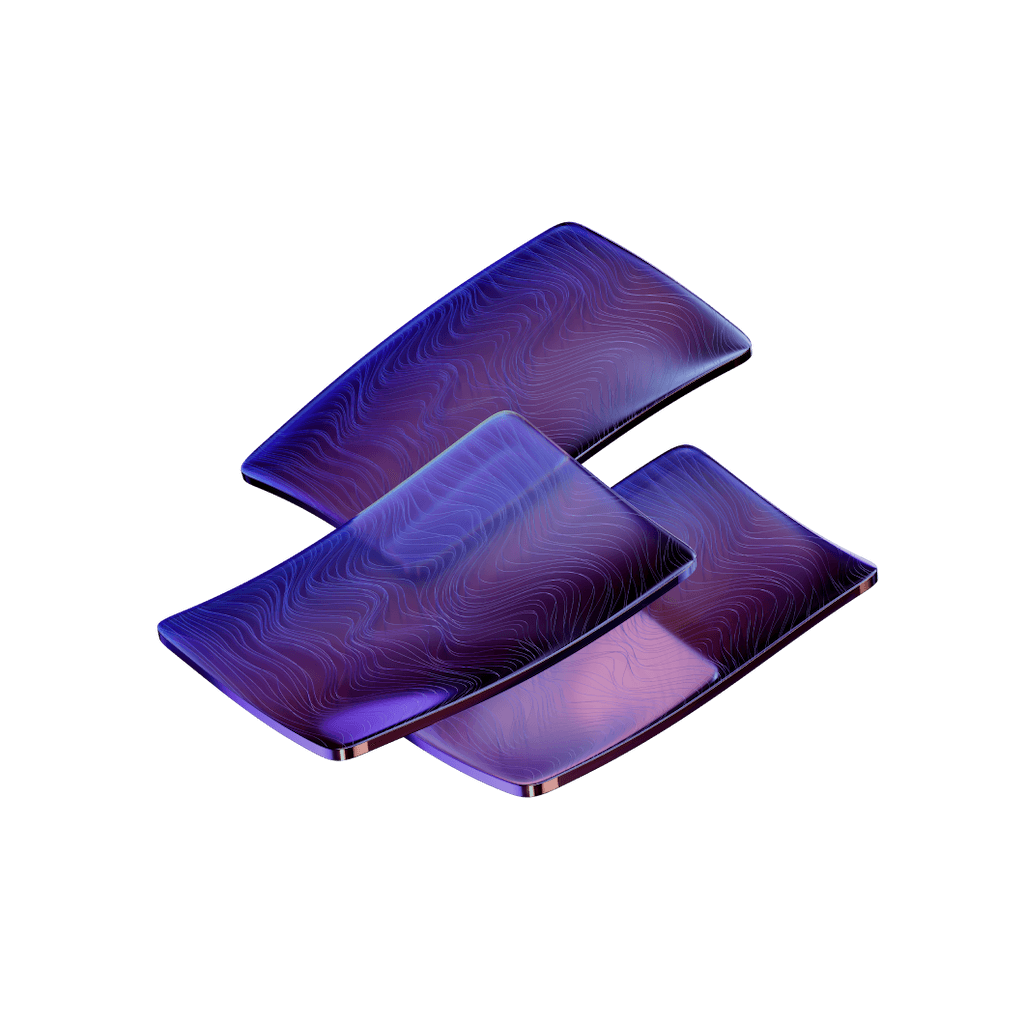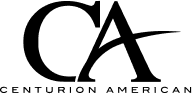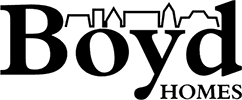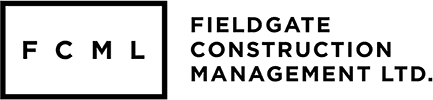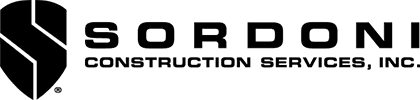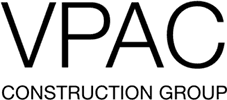What Is Construction Accounting Software? Everything You Need to Know
Construction accounting software has transformed how construction firms handle their finances. A recent survey shows that 25% of US construction firms will invest more in construction industry accounting software because they see clear returns. What makes this specialized software stand out from regular accounting tools?
Construction accounting stands apart from traditional accounting practices. It addresses the unique financial requirements of contractors and construction companies. Regular accounting deals with ongoing operations, while construction accounting focuses on specific jobs and projects. This distinction explains why standard accounting software doesn't meet construction businesses' needs.
The investment in specialized construction accounting software pays off well. Companies that switched to construction-specific accounting software saw their profits rise by 14% on average, with 67% reporting better financial results. These tools provide customizable reports, document management systems and automated expense tracking features that standard accounting programs lack.
Accurate accounting is significant in construction to maintain financial health, meet regulations and win more bids. This piece will help you find everything about construction accounting software - from simple functions to evaluation criteria and industry trends.
Understanding the basics: What is construction accounting?
Construction finance is a specialized branch of accounting that handles unique challenges. Construction accounting is the financial backbone for contractors and construction firms that manages the unique monetary aspects of building projects. This specialized practice tracks, manages, and reports financial data through methods designed for construction operations.
Why construction needs specialized accounting
Standard accounting doesn't deal very well with the financial hurdles in the construction industry. Each construction project works as an independent financial entity with its own records. This focus on individual projects helps examine costs, revenues, and profitability in detail.
The industry needs specific accounting practices because:
- Project-based operations: Construction companies treat each new job as a separate profit center with its own inputs, requirements, and production activities.
- Decentralized production: Work happens at construction sites of all sizes despite having a permanent headquarters.
- Long-term contracts: Projects often run through multiple accounting periods or years, which creates challenges for revenue recognition and expense tracking.
- Fluctuating costs: Material prices and labor rates can change by a lot during a project's lifecycle.
- High financial risk: The industry faces high failure rates, slow payments, and unpredictable cash flow cycles.
Construction companies can quickly face financial trouble without specialized accounting methods. One industry expert said, "A construction company can only operate for a short time without strong and consistent accounting practices".
Key differences from general business accounting
Construction accounting shares simple principles with standard accounting but uses industry-specific concepts that make it different. These differences affect how construction businesses track finances and measure success.
Construction accounting focuses on job costing to track all expenses for individual projects. This system tracks direct costs (labor, materials, subcontracting), indirect costs (supervision, tools, equipment), and overhead expenses.
Revenue recognition follows specialized methods. Construction businesses use these methods instead of the simple transaction approach found in retail or service businesses:
- Percentage of Completion Method: Revenue recognition happens as work progresses by comparing estimated costs to actual costs
- Completed Contract Method: Revenue and expense recognition occurs after project completion
The industry also works with specific practices like progress billing where clients pay based on completed work. Retainage adds more complexity because clients hold back a percentage of payment until project completion.
Work-in-progress (WIP) reporting is another crucial aspect that tracks unfinished project values. These reports help measure project profitability and give stakeholders vital information.
Construction accounting uses different terminology than standard business language. Words like 'draw,' 'progress billing,' and 'retainage' are common in construction but rare elsewhere.
Premier Construction Software gives construction businesses these specialized features. Their platform merges job costing, revenue recognition, and project management capabilities to help construction professionals make informed decisions with clear financial data.
Why construction accounting software matters
Construction companies lose substantial money by sticking to outdated accounting methods. The industry's evolution has created a clear divide between manual processes and automated solutions.
The cost of manual systems
Paper-based processes still dominate financial management in many construction firms. Your bottom line takes a hit from both obvious and hidden costs. The industry average cost to manage a paper invoice reaches $5.83, while automation brings it down to just $1.50. This $4.33 difference adds up quickly when you're handling hundreds or thousands of transactions.
Manual processes waste more than just money. Your team wastes hours on data entry, approval hunting, and report generation instead of focusing on strategic work. Even seasoned professionals make mistakes when transposing numbers or calculating figures, which snowball throughout a project.
These mistakes create more than just paperwork problems. A simple $2.00 per square foot error on large commercial projects can lead to a $20,000 mistake, enough to wipe out your profit margin. Project specifications often change in construction, forcing your team to redo much of their work.
Paper-based systems create communication gaps between:
- Multiple estimators working on different project sections
- Project managers reviewing estimates
- Executives approving final numbers
- Subcontractors providing specialized input
How automation improves efficiency
Construction accounting software offers a powerful solution to these challenges. Companies that switch to construction-specific accounting software see an average 14% boost in profitability, with 67% reporting increased profits. These results come from several key improvements.
The software combines financial data, so you only need to enter information once. Your centralized business finances and data help the software generate automated reports in various formats. This streamlined system helps you stay compliant by completing required forms and creating secure audit trails.
The time savings stand out dramatically. Tasks that took days now wrap up in hours with the right software. Island Hospitality cut their invoice processing from 18 days to just three. Goldman Sachs found that AP automation helps small and medium-sized businesses save 70-80% of their time.
Live job costing features let you track spending and spot expensive mistakes before they cause problems. This clear view of your finances leads to smarter decisions about resource allocation, project bidding, and business strategy.
Automated construction accounting brings these extra benefits:
- Reduced error risk: Mathematical errors disappear thanks to consistent calculation algorithms
- Better collaboration: Team members communicate through a central hub, reducing misunderstandings
- Improved document management: One central location keeps all critical documents safe and accessible
- Smarter resource allocation: Live tracking helps maximize the use of materials, equipment, and labor
Premier Construction Software tackles these needs with specialized accounting features built for construction companies. Their platform blends core accounting tools with project management features to give you the financial clarity needed for smart decisions.
Key functions of construction accounting software
Construction accounting software needs several key modules to handle the unique financial demands of the industry. Let's get into the core features that make these systems vital for construction companies of all sizes.
Job costing and budget tracking
Job costing forms the foundation of construction financial management. Construction accounting software makes this complex process easier with tools that track every dollar spent on individual projects. These systems let you:
- Assign costs to specific activities using customizable cost codes
- Compare actual expenses against estimated costs as they happen
- Monitor labor, materials, subcontractor costs, and equipment allocation
- Get automated alerts before budget overruns occur
Dedicated software gives you a daily view of project finances, unlike spreadsheet tracking. You can quickly spot unprofitable activities and budget issues. Better job costing helps you create future bids based on past performance data, which improves your chances of winning more profitable work.
Progress billing and retainage
Progress billing plays a vital role in construction companies' cash flow. Companies don't have to wait until project completion for payment - they can bill based on completed work percentages.
Construction accounting software makes this process smooth through automated payment applications that document work completion with precision. These applications come with progress reports, material delivery documentation, and proof of completed work.
The software also handles retainage, the portion of payment (usually 5-10%) clients hold back until project completion. It creates separate retainage receivable entries and accounts for these funds without inflating available receivables. A $20,000 payment with 10% retainage, for example, automatically shows an $18,000 payment due while tracking the $2,000 retainage receivable separately.
This accurate accounting prevents cash flow problems that happen when companies lose track of retainage.
Payroll and tax compliance
Regular accounting systems don't deal very well with construction payroll's unique challenges. Construction accounting software tackles these issues with specialized payroll modules that handle:
Multi-state tax calculations based on job site locations Union reporting requirements and contract wages Prevailing wage and Davis-Bacon compliance Certified payroll report generation for government agencies
Advanced systems figure out fringes and deductions for various rate structures and manage regular, overtime, and special rates automatically. This automation cuts down payroll errors and time-consuming manual calculations.
These systems also offer complete reporting for workers' compensation, new hire reporting, and EEO minority compliance. Proper payroll tracking connected to job costing helps you learn about labor costs that affect project profitability.
WIP and revenue recognition
Work in Progress (WIP) reporting shows you the financial health of unfinished projects. Construction accounting software creates these vital reports to show if projects stay on track financially.
A complete WIP report shows the contract value, revenue received to date, original estimated costs, revised costs, percentage completion, and over/underbilling status. These reports help you spot problems early, before they hurt job progress or cut into profit margins.
The software also handles revenue recognition methods like percentage of completion properly. The system recognizes revenue based on completion percentage as costs add up in WIP. Take a $1 million budget project - if you've spent $250,000, the system calculates 25% completion and records 25% of the revenue right then.
This precise revenue recognition creates accurate financial statements that help build trust with bonding agents and lenders, relationships that matter greatly for construction businesses.
Premier Construction Software combines all these key accounting functions in their complete platform. Their solution smoothly combines job costing, progress billing, certified payroll, and WIP reporting into one unified system built specifically for construction financial management.
Real-world use cases by role
Construction accounting software serves unique purposes for different roles. Each position needs specific features, and these tools prove their worth throughout a construction business.
For project managers: budget control
Project managers need precise budget visibility to succeed. Quality construction accounting software lets them track every dollar spent against original estimates. This detailed financial control catches budget issues early before they become major problems.
Budget overruns can sneak up quietly. Good software solves this problem with automatic alerts that warn managers about potential overruns, so they can adjust quickly. Project managers can pull up reports on cash flows and work-in-progress that show their project's financial health right away.
The software's job costing features help project managers use resources well. They can watch labor, materials, and equipment costs immediately instead of finding problems later. This clear view helps them move resources when needed to keep projects on time and on budget.
For controllers: financial reporting
Financial controllers need detailed reporting tools to watch over multiple projects. Construction accounting software delivers specialized reports that blend project data with company-wide numbers.
Controllers can create Work in Progress (WIP) reports quickly to see how projects are doing. These reports show critical details about project health and point out billing issues that might affect cash flow. Using WIP reports properly can boost profits by revealing missed billing chances.
Dashboard analytics are a great way to get insights as controllers break down profits by revenue stream. This clear financial picture shows which projects bring the highest returns, key information to plan ahead. On top of that, controllers can create custom reports using tags to learn more about performance metrics.
For site clerks: mobile access and data entry
Site clerks get huge benefits from mobile access to accounting systems. Mobile features let them input data right from the field, which cuts down on double-entry and mistakes. Quick documentation helps make admin work efficient and ensures information flows smoothly between sites and offices.
Time tracking becomes simple as clerks record labor hours on-site with automatic timestamps and location data. Workers can clock in and out from any device, which makes payroll more accurate. The system can store site photos with timestamps and location tags, linking visual proof directly to job records.
Completing reports right at the construction site makes them more accurate and complete. Digital workflows help clerks share updates instantly with everyone involved, keeping communication clear throughout the project.
For contractors: profitability tracking
Contractors know that profitability makes or breaks their business. Construction accounting software gives them tools to track profits at every level, from single tasks to whole projects. This close look helps them find their most profitable work types.
Precise job costing shows contractors how labor, materials, and equipment affect their bottom line. This knowledge helps them bid smarter on future projects to win more profitable work. Some systems track committed costs too, showing contractors both current and upcoming expenses.
Managing cash flow can be tough since contractors often wait months to get paid. Construction accounting software helps by watching unpaid invoices and sending payment reminders automatically. Some systems can even speed up payments, getting contractors their money up to five days faster.
Premier Construction Software meets these role-specific needs with its specialized construction accounting features. Their platform offers precise job costing, financial reporting, and profit tracking that construction professionals need to make smart decisions. Premier's connected system gives each team member the exact tools they need in one place.
How to evaluate construction accounting software
The right construction accounting software can transform your business operations. A good assessment of your business needs and available options will help you choose the best solution. Many options are available today. Understanding what to look for will help you find software that matches your construction business needs.
Must-have features checklist
Create a clear list of key functions you need before talking to vendors:
- Job costing capabilities - Choose software that assigns costs to specific projects, phases, or tasks and provides up-to-the-minute budget updates
- Work-in-progress (WIP) tracking - This helps with revenue recognition and project profitability monitoring
- Progress billing and retainage - The system should support multiple billing methods and track retainage well
- Payroll processing - Multi-rate, multi-location payroll that complies with certified payroll reports and union requirements
- Integration capabilities - The system should connect with your existing software
- Mobile accessibility - Your field teams need financial data access from job sites
- Scalability - The software should grow with your business and user base
- Security safeguards - Your financial data needs strong protection
Your needs might be different, but these core functions are the foundations of any quality construction accounting solution. Premier Construction Software combines these accounting features in their platform, which includes detailed job costing and financial reporting tools.
Questions to ask vendors
The right questions help you find software that matches your business goals:
"Is your solution unified or pieced together?" Systems developed in-house usually offer better data flow than those built from various acquired applications.
"What's your typical implementation timeline?" The onboarding process timeline helps set realistic expectations.
"How often do you release updates?" Regular updates show the vendor's dedication to breakthroughs.
"What security measures protect customer data?" Learn about IT practices, security certifications, and ask current customers about security concerns.
"How do you handle support after implementation?" Good post-implementation support is vital. Make sure vendors can respond quickly.
"Is the system cloud-based or installed locally?" Cloud solutions offer better access and show modern development approaches.
"What's your pricing model?" Check if pricing is per user or unlimited. Ask about extra costs and commitments.
"Can I speak with current clients?" Client references help you learn about working with the vendor.
Demo and trial period tips
Good preparation helps you get more value from software demonstrations:
List your challenges and turn them into software requirements before demo scheduling. This helps you judge each solution against real needs instead of getting swayed by fancy features.
The original demo should focus on basic functions. Look at the user interface, ease of use, and key features that match your workflow.
Share your business challenges openly. Vendors can show relevant features when they understand your needs better.
A requirements matrix helps you assess solutions methodically. This might include:
- Scores weighted by importance
- Simple 1-5 ratings for each need
- Essential feature lists
The core team from different departments should help evaluate options. Their varied expertise reveals important details others might miss.
Premier Construction Software shows their construction accounting capabilities through demonstrations. Their accounting features combine naturally with project management tools to create one unified system for construction businesses.
Premier Construction Software: A closer look
Forbes Advisor named Premier Construction Software the Best Overall Construction Accounting Software three years running. This cloud-based construction ERP solution helps businesses tackle complex financial challenges with specialized tools.
Core accounting features
Premier's construction accounting system combines vital functions into one unified platform. The software optimizes accounts payable through customizable workflows that route invoices based on job, cost item, vendor, and thresholds. Users save roughly 75% of their invoice processing time with this approach.
The system handles multiple project billing methods smoothly:
- Progress billing (AIA format)
- Cost-plus arrangements
- Lender draws
- Time and materials (T&M)
Premier's AI-powered automation sets it apart. SmartUi employs machine learning to optimize invoice processing. The system interprets vendor emails and handles coding distribution automatically, which eliminates manual data entry. AI-powered bank feeds speed up reconciliation by 90% through automated transaction imports and matching.
The accounting system excels at WIP (Work in Progress) management. It uses the percent complete method to match incurred costs with estimated completion revenue. This approach ensures accurate and compliant financial reporting.
Integration with project management
Premier delivers a truly unified solution, unlike systems that piece together different products. The software merges accounting, job costing, and project management into one platform that works on Mac, PC, and mobile devices.
Seamless integration between accounting and project management creates continuous information flow between traditionally separate systems. QuickBooks research cited on Premier's site shows that businesses using integrated construction job costing software boost profitability by 25%.
Modern APIs and pre-built connectors expand Premier's integration capabilities. Popular integrations include payroll systems, estimating software, and third-party project management tools. Field teams and office staff benefit from instant access to financial data, not just at week's or month's end.
Why it's trusted by industry leaders
Industry professionals value Premier's financial reporting features. Teams track performance across jobs and departments with up-to-the-minute data. Tehila Bresler, CPA at Promont, shares, "The reporting is very detailed. You can see where you're headed, where you were in previous years, and where you're likely to be".
Premier's implementation process focuses on business needs beyond technical setup. The system configuration includes data migration and original training. Teams track workflows, contracts, and payments easily with this all-encompassing implementation that creates visibility throughout the organization.
Customer success stories prove Premier's value. Vikki McClain from Streamline General explains, "Premier makes us more efficient because we're not spending half our time balancing and ensuring every system has the same information. The efficiency has increased tenfold". Brian Thevenot, Corporate Controller at Golden Triangle Construction Management, considers Premier "the backbone of our business".
Common challenges and how to overcome them
New construction accounting software brings challenges that can test even well-prepared companies. Good planning and foresight turn these obstacles into manageable stepping stones instead of roadblocks.
Data migration and setup
Your financial data needs careful planning when moving it to new construction accounting software. Importing everything might not be the best way forward, old or poorly organized data might not help your current needs.
Companies need to think over:
- The historical data that matters (current jobs and contracts vs. closed projects)
- Ways to reorganize data that matches new system setups
- Data migration planning right from the start
Early test migrations help achieve two vital goals: they spot issues before they become problems and give realistic data to train staff. System differences can create roadblocks, date formats or currency notations might need adjustments during the switch.
Premier Construction Software's team helps set up the system right and move data smoothly. They focus on business needs rather than just technical details.
Training and user adoption
Staff pushback is the biggest problem when adopting new software. People feel comfortable with their current ways, whatever the inefficiency. Success needs:
- Clear messages about benefits and how the software fixes problems
- Complete training programs that fit different user roles
- Step-by-step rollout plans with constant support
Software providers that give thorough user training and reliable customer support are a great way to get successful implementation. Premier's approach combines original training with system setup to help everyone see what's happening.
Online training works best because staff can learn at their own speed. Short, spread-out sessions work better than cramming everything into a few intense days. Staff can practice between sessions and build their confidence slowly.
Maintaining compliance and audit trails
Construction accounting software must keep detailed audit trails, records that show all financial activities and transactions. These complete logs track who did what, when it happened, and what changed.
Strong audit trails give several benefits:
- They verify financial data accuracy
- They help internal and external audits
- They make regulatory compliance easier
Government contracts or public works projects need detailed records of worker types, wages, and hours to follow labor laws. Digital time tracking with facial recognition or geofencing gives accurate live data that cuts down time theft and follows labor laws.
Premier Construction Software has complete audit trail features that track every financial move. This gives the transparency needed to follow rules while keeping data secure.
Future trends in construction accounting software
Technology advances continue to alter the map of construction accounting and promise to reshape financial management for contractors. New breakthroughs build on existing capabilities to tackle long-standing industry problems.
AI and predictive analytics
AI has become a game-changer for construction accounting systems. AI algorithms now cut invoice processing time by 5-10 times and reduce the entire cycle by 3-5 days. Predictive analytics gives construction companies better financial forecasting abilities through analysis of historical data and market trends.
Predictive analytics answers a simple question: "What is likely to happen next?". Contractors can now forecast project timelines, create precise cost estimates, and spot potential risks early. Equipment management benefits from predictive maintenance models that can spot failures before they happen and reduce expensive downtime.
Cloud-first and mobile-first platforms
Modern construction accounting solutions rely heavily on cloud technology. Acumatica shows this transformation by offering "a complete, mobile-enabled, cloud-based construction and accounting software solution". These platforms give users live visibility on any device and connect office and field operations naturally.
Site personnel can enter data directly from construction sites with mobile features that eliminate double-entry and boost accuracy. Digital time tracking with facial recognition or geofencing provides live labor data that helps meet compliance requirements.
Increased integration with ERP systems
Isolated software systems are becoming obsolete. One industry expert points out, "To achieve better results in construction projects, companies must move away from walled gardens and adopt connected platforms". Companies now recognize the need for unified data environments.
Premier Construction Software demonstrates this approach with its integrated platform that combines accounting, job costing, and project management in one system. This integration creates a smooth flow of essential information between previously separate systems and helps businesses boost profitability by 25%.
Conclusion
Construction accounting software has reshaped financial management for construction firms of all sizes. Specialized solutions address the unique project-based nature of construction and offer features that standard accounting systems cannot provide. Construction companies face unique challenges like fluctuating costs, decentralized production, and complex revenue recognition requirements.
Companies switching to construction-specific accounting software see remarkable benefits. The numbers tell the story - 67% of firms see an average 14% profit increase from these systems. Automation reduces invoice processing costs by nearly 75% and eliminates calculation errors that eat into profit margins.
The right software gives you clear visibility into your financial operations. Job costing tools track expenses against estimates, progress billing features keep cash flow healthy, and WIP reporting spots issues before they hurt profits. These tools help construction businesses make informed decisions about resource allocation, project bidding, and business strategy.
Your specific business needs should guide the selection of the right solution. The software must have key features like complete job costing, effective WIP tracking, and mobile access for field teams. Asking vendors about implementation timelines, security measures, and support options helps find a solution that lines up with your goals.
AI and predictive analytics continue to reshape construction accounting systems. Cloud-based platforms with mobile features connect office and field operations and provide access to critical financial data anywhere. The integration between accounting and project management creates smooth information flow throughout your business.
Premier Construction Software shows this all-encompassing approach with its cloud-based platform that combines accounting, job costing, and project management. Their system makes accounts payable processes better, simplifies project billing across multiple methods, and uses AI-powered automation to eliminate manual data entry. Construction businesses using Premier work more efficiently and call it "the backbone" of their operations.
Small contracting businesses and large construction firms alike can benefit from specialized accounting software that provides financial clarity in this competitive industry. The investment pays off through improved efficiency, better decisions, and more profitable projects.