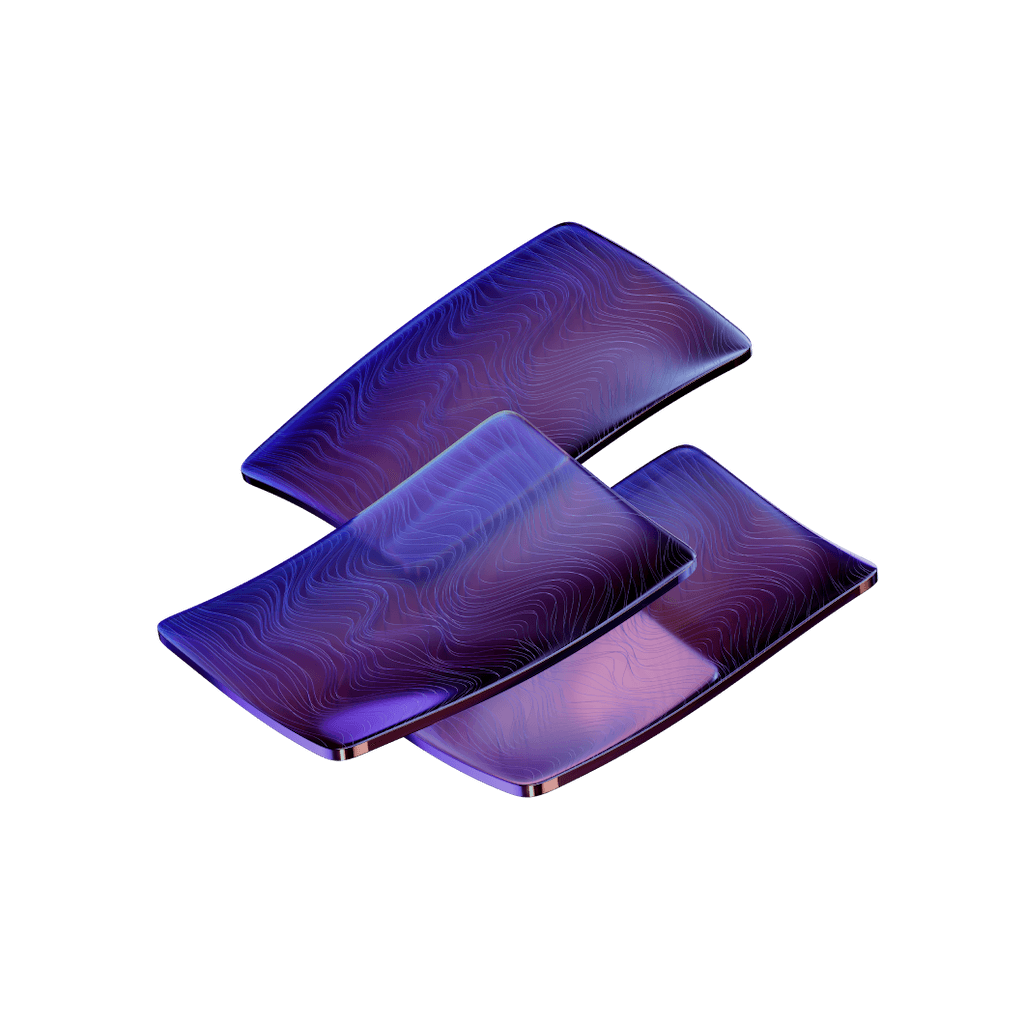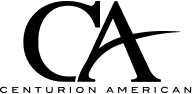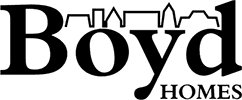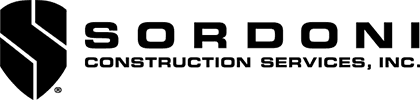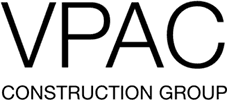13 Best Construction Accounting Software for Contractors
Choosing the right construction accounting software from over 90 options presents a significant challenge for contractors today. With the construction industry projected to reach $1.74 trillion by 2027, having specialized financial tools isn't just convenient—it's essential for survival.
Without proper contractor accounting software, your firm risks costly errors, delayed payments, and regulatory headaches. In fact, more than 7,800 construction software buyers last year revealed that 16% prioritize accounting capabilities to tackle project-specific financial challenges. The best construction accounting software streamlines job costing, automates billing, and integrates seamlessly with field operations while keeping projects profitable and compliant.
We've researched and analyzed the top solutions to help you make an informed decision. This guide breaks down 13 leading accounting software for construction companies, comparing features, pricing, and implementation processes. From Premier Construction Software to specialized solutions like Knowify, you'll discover which platform best fits your general contractor accounting software needs.
Premier Construction Software
Premier Construction Software stands out as a cloud-based ERP solution built exclusively for general contractors, developers, homebuilders, and specialty contractors. As a truly integrated platform, Premier combines financial management and project tools in one system, eliminating the patchwork approach that creates disconnects between field and office operations.
Key features for General Contractors
Premier delivers comprehensive tools that connect every aspect of construction operations. The platform offers real-time financial visibility with advanced accounting features, including multi-entity management, allowing contractors to oversee multiple projects from a single dashboard.
AI-powered automation handles repetitive tasks like invoice routing and change order processing, freeing up valuable team time. For general contractors struggling with approval workflows, Premier automates processes for AP invoicing, RFIs, variations, purchase orders, and subcontracts with customizable signature requirements.
Collaboration remains seamless through guest user access for architects, clients, and subcontractors via dedicated portals. Field teams benefit from mobile capabilities that connect on-site activities directly to accounting, significantly reducing data entry errors.
One contractor reported reducing clicks needed for tasks by approximately 80% after switching to Premier, making daily operations dramatically more efficient.
Premier Construction Software pricing
Premier comes with three pricing tiers and concurrent user licenses:
Plan | Monthly Cost | Implementation Fee |
|---|---|---|
Starter | $249/user | $15,000 |
Premium | $149/user | $25,000 |
Enterprise | $125/user | $50,000 |
Each plan uses a tiered named user model, with Enterprise offering the most cost-effective per-user pricing for larger organizations. Mobile app access is available as an add-on for field team connectivity.
Implementation and onboarding process
Premier's implementation follows a structured approach that typically gets contractors up and running within 60 days. The process begins with a detailed business audit to align the platform with specific company goals, followed by a kick-off session outlining objectives and timelines.
The virtual onboarding includes hands-on training, sample data prototyping to test real-world scenarios, and assistance with history uploads to ensure data continuity. Most implementations follow a six-week timeline with a certification program that covers system setup and workflow optimization.
After training completion, companies go live in approximately two weeks with full support for history upload, balances, additional services offering job data migration. Ongoing support includes unlimited training options for new employees and a dedicated Account Manager to ensure long-term success.
Sage 300 Construction
Sage 300 Construction and Real Estate delivers end-to-end financial management designed specifically for construction companies needing robust accounting capabilities. With over 1,400 prebuilt report formats, this system connects your business operations at all levels to solve complex construction challenges.
Job costing and payroll capabilities
Sage 300 CRE excels at handling virtually any level of job costing complexity. The software allows contractors to track contract amounts, estimates, costs, subcontracts, purchase orders, and production information through integrated modules. Project managers can assign resources, monitor contracts, and automatically generate accurate profit and loss statements for each job at any time.
The payroll functionality addresses construction-specific challenges that often lead to cost overruns. Sage 300 CRE processes even the most complex construction payrolls automatically, handling union rules, multi-state taxes, and certified reporting requirements.
Sage 300 Construction pricing
Sage 300 CRE uses a subscription-based SaaS pricing model charged per user per month. According to buyer reports, the median estimated spending range is approximately USD 23,000, with 77% of reviewers reporting a maximum total cost of ownership in the tens of thousands of dollars over three years.
Annual maintenance costs may increase substantially as companies grow. One customer noted their renewal fee increased by USD 800 to reach USD 6,200 for the year. For smaller organizations evaluating cost-effectiveness, starting prices begin around USD 6,600 annually. Sage 300 CRE's investment structure consists of these key components:
Component | Cost Range |
|---|---|
Software Licenses | $10,000 - $50,000 |
Implementation | $5,000 - $20,000 |
Annual Maintenance | 15-20% of software cost |
Support and training resources
Sage provides comprehensive training options to help teams maximize their investment. The Sage University platform offers various learning paths, accessible 24/7, covering both foundational and advanced topics. New users can take advantage of structured courses like Foundations, Essentials, and Construction Accounting at any time.
For experienced users seeking to deepen their expertise, advanced classes focus on specialized areas such as Report Writing, Form Design, and Service Receivables.
QuickBooks Enterprise Construction
QuickBooks Enterprise Contractor Edition delivers specialized accounting tools tailored specifically for construction businesses facing unique financial challenges. As a desktop-based solution with cloud capabilities, it bridges the gap between basic accounting software and complex ERP systems for small to mid-sized construction companies.
Construction-specific accounting tools
The Job Costing Center forms the heart of QuickBooks Enterprise for contractors, providing a centralized dashboard where you can monitor project profitability in real-time. From this command center, you'll track costs at every phase—materials, labour, and overhead—with detailed visibility into each project's financial health.
Change order management, often a significant pain point for contractors, becomes streamlined through built-in functionality that ensures proper documentation and client approval workflows. This prevents the common problem of performing out-of-scope work before getting formal authorization.
QuickBooks Enterprise Construction pricing
QuickBooks Enterprise gives you three subscription options:
Plan | Monthly Cost | Users |
|---|---|---|
Gold | $175 | 1-40 |
Platinum | $175 | 1-40 |
Diamond | $175 | 1-40 |
QuickBooks Enterprise Contractor Edition operates on an annual subscription model with prices ranging from $1,340 to $7,200 per year, depending on user count and support needs. The Diamond tier includes cloud access plus integrated payroll and time tracking functionality.
Notable add-ons that extend functionality include:
- Field Service Management for dispatching and managing technicians
- QuickBooks Time for mobile time tracking that syncs with payroll
- Advanced Reporting for customizable contractor-specific reports
QuickBooks Enterprise Construction Training
QuickBooks offers various training paths explicitly tailored for construction companies. Online access to training resources comes included with each QuickBooks Enterprise subscription, providing on-demand learning opportunities for your team.
For more structured learning, specialized modules cover construction-specific workflows:
- Introduction to QuickBooks for construction companies
- Progress billing and change order management
- Job deposit tracking and setup
- Work-in-process tracking for different contractor types
For teams needing more personalized guidance, private training sessions focus on industry-specific requirements like service call work orders, complex invoicing, and change order management. These can be conducted directly in your QuickBooks file, addressing your exact workflow challenges.
Third-party providers like Fourlane offer custom training specifically for contractors, helping optimize QuickBooks for construction-specific needs.
Procore Financial Management
Procore Financial Management brings construction finances directly to the jobsite, empowering field teams with real-time financial visibility. Unlike traditional accounting software, Procore's mobile job costing approach bridges the gap between office financial systems and on-site decision-making.
Real-time cost tracking from the field
Procore transforms how contractors monitor project finances by providing immediate access to budget data from anywhere. Field teams can track every dollar in real-time, eliminating the dangerous practice of operating from two-week-old labour cost information. This visibility enables project managers to identify at-risk work scopes and make immediate adjustments to protect profit margins.
When timesheet data is submitted through Field Productivity, it automatically updates the budget in Project Financials, providing instant visibility into labour costs—typically a contractor's most expensive resource. This real-time data flow results in 73% better cost tracking and 70% more accurate forecasts for most users.
Procore Financial pricing
Procore calculates its prices based on Annual Construction Volume (ACV) - the total value of construction work on all projects. The pricing structure has:
Package Components | Details |
|---|---|
Base Fee | Annual upfront payment |
Users | Unlimited access included |
Storage | Unlimited data storage |
Support | Full customer support |
Updates | Product improvements |
Customers who sign multi-year contracts get flexible volume consumption and locked renewal rates.
Integration with ERP systems
Procore stands apart from pure accounting solutions by integrating with virtually any ERP system a contractor's back office relies on. With 15+ out-of-the-box connectors, integration can be implemented without technical headaches.
When connected with an ERP, teams gain real-time visibility into financial data flowing directly between the field and the office. This eliminates manual double-entry, reduces errors, and enables more confident decision-making. The seamless synchronization means contracts and change orders automatically align with your budget, maintaining a single source of financial truth.
Essentially, this integration creates a unified ecosystem where project and accounting teams have immediate access to the same financial information—regardless of where they're working from.
Foundation Software
Foundation Software gives contractors an industry-specific accounting system designed by people who understand the unique financial challenges of construction businesses. With over three decades of experience serving contractors, this solution integrates job costing and accounting functions to create a seamless financial management experience.
Core accounting modules
Foundation's base system comes fully equipped with several integrated modules that work together to streamline construction operations:
- Job Costing - Create detailed budgets and job costing reports that track every dollar spent on projects
- General Ledger - Manage daily transactions and period-end procedures while generating professional financial statements
- Accounts Payable - Track sales and use tax, manage recurring invoices, and generate electronic 1099s
- Accounts Receivable - Handle AIA billing, percent complete billing, and retainage tracking
- Purchase Orders & Subcontracts - Monitor commitments before costs are incurred
Add-ons for payroll and equipment
Foundation offers specialized add-on modules that address construction-specific challenges:
The Payroll Management module handles complex construction requirements with impressive functionality. With a weighted support score of 89.39% (exceeding the market average by over 25 percentage points), it manages certified payroll, prevailing wage rates, union fringes, and multi-state taxation.
Meanwhile, the Equipment Management module lets contractors track usage, schedule maintenance, and calculate costs for their fleet. This helps eliminate manual tracking, reduce costly errors, and maintain accurate equipment depreciation records.
Foundation Software pricing
FOUNDATION's pricing adapts to specific business requirements. The cost structure spans from $2,000 to $50,000 for best-of-breed systems. Cloud-based options range from several hundred to thousands of dollars monthly. The pricing varies by:
- Number of users
- Selected modules
- Implementation needs
- Support requirements
Support and customer service
Foundation Software stands out with exceptional support services. New clients receive complete system training and six months of unlimited support with the software purchase. The implementation process follows a proven three-phase approach: planning, training, and wrap-up, with options for on-site, online, or off-site training.
Ongoing support includes:
- Unlimited toll-free phone assistance (Monday-Friday, 8 am-8 pm EST)
- Live receptionist service with average response times under 45 minutes
- Web-based knowledge base and documentation
- Regular software updates
For companies needing additional guidance, the Foundation's consulting division offers services like new employee training, custom report design, and effectiveness reviews.
CMiC Construction Platform
With one quarter of ENR's top 400 contractors relying on its platform, CMiC delivers a construction-specific ERP that handles over USD 100 billion in construction revenue annually. This comprehensive system focuses on eliminating the data silos that typically plague construction companies.
Single database approach
At the core of CMiC's value proposition is its Single Database Platform™, which maintains all project and financial data in one unified system. Unlike fragmented solutions, this approach ensures everyone works from the same information, dramatically reducing errors and miscommunication.
The platform eliminates the need for duplicate or manual transactions by flowing everything into both the general ledger and job costing simultaneously. This centralized structure provides real-time data synchronization, allowing construction firms to gain immediate insights into project progress, financials, and resources.
Primarily, this streamlined approach benefits construction companies through enhanced collaboration, since teams can work together seamlessly with up-to-date project information.
CMiC Construction features
This unified system brings together financial and project management in one place. The financial tools take care of accounting, payroll, and equipment management. The project management suite has:
Core Capabilities | Project Tools |
|---|---|
Bidding & Procurement | Drawing Management |
Project Controls | Resource Planning |
CRM | Inventory Management |
HR & Payroll | Equipment Tracking |
Teams have seen dramatic improvements in productivity and accuracy with immediate data access. Users can securely access the system from any device, anywhere.
Implementation methodology
CMiC's Project Management Office (PMO) handles implementations through a structured approach with dedicated project managers and coordinators. The process emphasizes tailored solutions rather than one-size-fits-all deployment.
Their methodology includes expert guidance from seasoned professionals, efficiency enhancement throughout the project lifecycle, and comprehensive risk mitigation strategies. Throughout implementation, CMiC focuses on continuous performance tracking using robust tools that provide detailed insights for informed decision-making.
As a result, construction companies experience smoother transitions with minimal disruption to existing operations.
Knowify
Knowify bridges the gap between field operations and office accounting for construction contractors through purposeful design and practical tools.
Time tracking and invoicing tools
Contractors capture labour hours through Knowify's mobile app, which offers geofencing technology to verify workers are on-site. Time entries automatically flow to job costing reports, showing real-time impact on project profitability. The platform provides multiple tracking options - employees can clock in/out directly, or supervisors can log crew hours through a dedicated view.
For invoicing, contractors create professional documents instantly from completed job records. Whether using time and materials, fixed-price, maintenance contracts, or AIA billing formats, the system accommodates various contract types.
Cloud-based access for teams
Field crews access project information anywhere through iOS and Android mobile apps. This connection brings the office directly to construction sites, enabling real-time updates on job progress. Despite occasional connectivity challenges, the system stores data offline and automatically syncs when the internet connection returns.
Integration with QuickBooks
Primarily, Knowify offers what many consider the strongest QuickBooks integration in construction. The real-time, two-way sync connects nearly all operational and financial data. This integration eliminates double-entry while ensuring both systems stay perfectly aligned. Teams can work in either platform while keeping project data accurate and current.
Viewpoint Vista
Viewpoint Vista provides construction companies with an intuitive ERP solution designed to connect financial operations with project activities. This construction accounting software helps contractors deliver timely, accurate accounting and work-in-progress tracking through its comprehensive job costing capabilities.
Job costing and service management
Vista's job cost features allow contractors to directly enter budgets and change order information or import data from various project management solutions. Project managers can view on-demand cost information and drill into detailed reports to ensure projects stay under budget and profitable. Moreover, the platform automatically routes financial data through customizable workflows that keep teams informed and moving forward.
The Field Service module connects technicians to the back office, capturing labour, equipment, and material costs in real-time. Field teams collect signatures and work order approvals instantly, with direct routing to accounting for accelerated billing cycles and payments. As Rick Maurer from Thermal Concepts notes, "It simplifies creating work orders and dispatching technicians. We instantly receive completed work orders for same-day billing".
Mobile access and reporting
Viewpoint Analytics offers mobile access and reporting capabilities built on the Trimble Construction One platform. Construction teams often struggle with accessing financial data outside the office, but Vista solves this through mobile reporting that provides business-critical insights anytime, anywhere. Field teams can access real-time data to inform their work, while costs captured on-site flow directly back to Vista.
Viewpoint Vista pricing
The pricing reflects Vista's enterprise-level capabilities:
Component | Cost Range |
|---|---|
Licenses | Varies by company size |
Implementation | Several thousand dollars |
Training | Included with implementation |
Integration with third-party tools
Vista seamlessly integrates with other Trimble products and third-party applications through robust API capabilities. The Procore integration by Ryvit eliminates costly errors from double entry and connects previously siloed teams. This integration synchronizes financial data, including JC Phase Master Codes, Cost Types, Original Estimates, and Job-to-Date costs.
Particularly valuable is Vista's ability to integrate with tools like Procore, PlanGrid, and Bluebeam, enhancing project management and field collaboration capabilities. These connections create a unified ecosystem where both accounting and project teams work from the same financial information.
Acumatica Construction
Acumatica Construction Edition brings comprehensive cloud technology tailored explicitly for building professionals. This complete cloud-based ERP system combines accounting, project management, payroll, and compliance tools in one unified platform.
Cloud-based ERP for contractors
First designed for general contractors, subcontractors, home builders, and land developers, Acumatica delivers real-time visibility into budgets, progress, and profitability. The platform connects all primary business functions, including financials, job cost accounting, contracts, purchase orders, and subcontracts within a single cloud-based system.
The mobile-first approach gives field teams instant access to project updates, timesheets, and daily reports directly from job sites. Overall, contractors can follow accurate, real-time costs across all projects and company operations—including new change order requests—on phones, tablets, and PCs.
Acumatica Construction Features
Advanced financial management and specialized construction tools work together in this platform. Note that the system offers:
Core Capabilities | Construction-Specific Tools |
|---|---|
AIA Billing | Project Cost Tracking |
CFMA Benchmarking | Safety Compliance |
Certified Payroll | Bonding Reports |
Financial Management | Project Management |
The software meets modern business needs by automating payroll operations. It reduces human error through integrated tax computations.
Acumatica Construction pricing
The platform uses a consumption-based pricing model that lines up with business growth. Three key factors determine costs:
- Applications implemented
- Resource consumption levels
- License deployment options
Companies now pay only for the functionality they need, without per-user fees. Users are unlimited, and costs adjust based on actual transaction volumes. Currently, small and medium-sized businesses typically invest between $50,000 $75,000, depending on specific needs.
Support and partner network
Acumatica delivers support through a multi-layered approach that includes certified partners, direct support, and community resources. Their international network of experienced resellers handles evaluation, implementation, training and ongoing support.
Partners undergo rigorous certification and recertification annually to maintain their expertise. Primarily, this ensures customers receive personalized service from someone who understands their specific business needs.
The platform also offers extensive complimentary training programs, including recorded lectures, comprehensive documentation, and certification programs.
CoConstruct
CoConstruct focuses on streamlining project management through client communication and bidding tools that keep teams, clients, and trade partners connected throughout every project phase. The platform's centralized messaging system acts as a virtual file cabinet, organizing all project-related conversations in one accessible location.
Client communication and bidding tools
At the core of CoConstruct's communication features is a project messages page that efficiently connects clients and teams on general inquiries. Users can attach files and photos directly to messages, with instant alerts ensuring everyone stays informed about updates. The mobile app provides push notifications, allowing teams to respond quickly, even from the field.
For contractors struggling with bid management, CoConstruct offers comprehensive tools that eliminate repetitive emails and file-sharing headaches. The built-in plan room houses all project files in one location, making them accessible to invited bidders without requiring them to log in. Primarily, the system streamlines the entire process:
- Create bid requests directly from estimates to prevent double-entry
- Send notifications to preferred subcontractors with a single click
- Track who plans to bid through simple response buttons
- Compare bids side-by-side to make informed decisions
CoConstruct Pricing
CoConstruct comes with two distinct pricing tiers:
Plan | Monthly Cost | Features |
|---|---|---|
Standard | $99 | All features for 2 months |
PLUS™ | $399 | White glove implementation |
Active job sites with client access determine the platform's pricing. Notwithstanding that, users get unlimited storage, projects for estimates, and warranty tracking.
Implementation support
New users receive comprehensive onboarding through dedicated implementation coaching. As one user noted, "My implementation coach did an exceptional job getting me onboarded". The support team remains accessible Monday through Friday, 8:00 AM to 5:00 PM Eastern Standard Time, with additional options to submit requests online or via email.
Beyond initial setup, CoConstruct maintains close to 100% user satisfaction with its support system. Every subscription includes technical support and a dedicated account manager who helps users maximize their investment. In this case, ongoing training options ensure teams stay proficient with the software, with many users reporting they "gain new information on how to better use the program as a whole" even after a year of use.
COINS Construction
COINS Construction Cloud empowers construction professionals with a unified platform that connects office and field operations to improve collaboration and enhance decision-making. This cloud-based ERP solution, hosted on Microsoft Azure, delivers end-to-end construction management capabilities designed by industry experts.
Mobile technician and service management
Field teams gain flexibility through the Mobile Technician feature that enables them to document equipment issues directly from job sites. Technicians can capture photos, add detailed notations, and share findings instantly with clients. This real-time connectivity shortens both dispatch and invoicing processes, ultimately streamlining service operations. Field data remains available even offline, automatically syncing when the connection is restored for uninterrupted productivity.
Finance and supply chain modules
The platform organizes financial workflows through integrated modules covering accounts payable, accounts receivable, and cost control. What distinguishes COINS is its centralized approach—connecting opportunity management, supply chain operations, and project controls within a single data environment. Construction executives gain real-time dashboards providing crucial insights that inform time-sensitive financial decisions.
COINS Construction Features
The platform delivers complete solutions through five main areas:
Core Solutions | Description |
|---|---|
Project Delivery | Up-to-the-minute project tracking |
Finance Operations | Budget management and forecasting |
Time Management | Resource allocation |
Supply Chain | Vendor coordination |
Service Management | Work order processing |
COINS stands out with its Mobile Technician feature. Field staff can capture photos and add equipment issue notes. This helps confirm technical assessments for clients.
COINS Construction pricing
COINS tailors its pricing structure to match business needs. The platform includes:
- Cloud-based deployment options
- Multiple user access levels
- Flexible payment plans
- No free trial version
Support and training options
COINS backs its technology with comprehensive support services accessible across multiple channels. Users receive personalized training through web conferences, webinars, and client onboarding programs. Beyond technical support, Success Plans provide strategic guidance tailored to each company's objectives. The dedicated construction industry software team offers immediate access to regional experts through online, email, and telephone assistance.
BuilderTrend
BuilderTrend stands apart with its streamlined approach to financial management that keeps contractors, clients, and subcontractors connected throughout every project phase. This cloud-based platform simplifies construction accounting while enhancing communication between office and field teams.
Job costing and payment processing
BuilderTrend's Job Costing Budget serves as a central hub for tracking financial performance with real-time views of estimated costs, actual spend, and projected expenses. The system automatically pulls data from your estimates, creating an economic foundation that syncs with purchase orders and bills. Immediately, this eliminates manual data entry while ensuring accurate cost tracking.
Client Payments simplifies the invoicing process with flexible payment options, including ACH transfers, credit cards, Apple Pay, and Google Pay. Clients can pay through secure links without portal sign-ups, while automated reminders keep cash flowing. Equally important, the system offers complete control over transaction fees, allowing contractors to pass credit card processing fees to clients with a single click.
CRM and marketing integrations
BuilderTrend's Marketplace serves as a central hub for software integrations, connecting seamlessly with popular CRM platforms. Primarily, these integrations eliminate double entry of homeowner data between systems. The platform supports connections with HubSpot for streamlined inbound marketing, Salesforce for enhanced client experience, and Pipedrive for improved sales relationships.
BuilderTrend features
The platform helps teams control finances and streamline processes. Teams can save hours by automating Excel imports for financial tracking. The software provides:
Core Functions | Business Benefits |
|---|---|
Job Costing | Up-to-the-minute updates |
Payment Processing | Same-day settlements |
Risk Management | Instant onboarding |
Document Storage | Cloud accessibility |
Field teams get automatic alerts as soon as payments go through. The mobile app works with full functionality without needing a browser.
BuilderTrend pricing
The software keeps pricing simple and clear:
- Standard Plan: $99 monthly for 2-month access
- PLUS™ Plan: $399 monthly with white-glove implementation
Both plans come with unlimited storage and project estimates. Teams report 15-20% savings on change orders for each job.
BuilderTrend integration
The platform works with more than 20 key business tools. Teams can avoid double data entry through:
- QuickBooks sync for financial records
- Xero integration for accounting
- HubSpot connection for marketing automation
- Salesforce link for CRM functions
API-based integrations help move data smoothly between applications. Teams love how the platform improves communication between accounting and production departments. Field teams generate 21-30 new leads each month using CRM tools.
ComputerEase
Deltek ComputerEase delivers specialized solutions for construction companies that need precise job cost accounting with certified payroll capabilities. This contractor accounting software takes a comprehensive approach to connecting financial data from the field to the office.
Certified payroll and job tracking
ComputerEase excels at handling complex construction payroll requirements through seamless integration with job costing. The system automates certified payroll reporting across all 50 states through guided workflows, removing the burden of manual compliance documentation. For contractors tracking multiple projects, the robust job costing tools provide detailed financial insights into every aspect of project budgets and profitability. Users can directly post costs from invoicing, payroll, and journal entries to specific jobs.
ComputerEase features
The platform combines job costing with project management capabilities. The modular system handles:
Core Functions | Advanced Capabilities |
|---|---|
Job Cost Tracking | Mobile Time Entry |
Payroll Processing | Service Management |
Purchase Orders | Equipment Tracking |
Accounts Receivable | Inventory Control |
Field teams can access live data through FieldEase. We used it mainly for timesheet imports and service ticket management.
ComputerEase pricing
The base pricing for ComputerEase starts at approximately USD 500.00, with initial implementation potentially reaching USD 5,000.00 as a one-time cost. Every new client receives comprehensive system training plus six months of unlimited support with their software purchase. Afterward, contractors can access assistance via email, phone, chat, and a dedicated help desk. Users pay extra based on:
- Number of users
- Selected modules
- Implementation requirements
- Support package selection
ComputerEase support
Support teams are available from 8 AM to 8 PM EDT. Users give the customer support 4.1 out of 5 stars. The platform provides:
- Direct chat with support analysts
- Knowledge base access
- Technical assistance
- Cloud hosting support
The implementation process uses ConversionQuick tools for data migration. Training sessions cover both simple software usage and advanced features. Users love the platform's easy-to-use interface. A financial advisor highlighted its excellent work tracking capabilities. The software handles multi-state payroll, widespread wage calculations, and AIA billing effectively.
Comparison Table
Software | Pricing | Key Features | Implementation/Support | User Rating |
|---|---|---|---|---|
Premier Construction | Starter: $349/user/mo Premium: $299/user/mo Enterprise: $249/user/mo | - Job costing - Drawing management - Mobile app access - Budget control updates | - 6-week implementation - Unlimited training - Data migration assistance | 4.6/5.0 |
Sage 300 Construction | $10,000-$50,000 license fee 15-20% annual maintenance | - 1,400+ report formats - Digital plan takeoff - Labor cost tracking - Bid package creation | - Phone assistance - Live chat - Online resources | N/A |
QuickBooks Enterprise | $175/mo (all tiers) | - Project tracking updates - Progress billing - Change order management - Advanced inventory | - Certification program ($599.95) - 12-hour training completion - After-class support | N/A |
Procore Financial | Based on Annual Construction Volume | - Cost tracking updates - Budget forecasting - Change management - 500+ integrations | - Complete customer support - Unlimited data storage - Product updates | N/A |
Foundation Software | $2,000-$50,000 | - Job costing - Certified payroll - Purchase orders - Service dispatch | - 6-month support package - Phone assistance - Regular updates | 4.3/5.0 |
CMiC Construction | Custom pricing | - Single Database Platform - Bidding & procurement - Project controls - Resource planning | - Conference Room Pilot approach - Step-by-step deployment - Team participation | N/A |
Viewpoint Vista | Several thousand for implementation | - Job costing - Service management - Equipment tracking - Crystal Reports integration | - Training included - Mobile access - Third-party integration | N/A |
Acumatica Construction | Consumption-based pricing | - AIA billing - Certified payroll - Safety compliance - Project management | - 24-hour response time - Local partner support - Unlimited users | N/A |
CoConstruct | Standard: $99/mo PLUS: $399/mo | - Digital signatures - Schedule updates - Bill scanning - Selection tools | - Pro Path system - Personal coach - Unlimited support | 4.7/5.0 |
COINS Construction | Custom pricing | - Project delivery - Finance operations - Supply chain - Mobile technician | - Local experts - Online training - Success Plans | N/A |
BuilderTrend | Standard: $99/mo PLUS: $399/mo | - Job costing - Payment processing - Risk management - Document storage | - Premium implementation - 20+ integrations - Unlimited storage | N/A |
ComputerEase | Starting at $500 one-time | - Job cost tracking - Payroll processing - Service management - Equipment tracking | - 12-hour support access - Knowledge base - Technical help | 4.2/5.0 |
Key Takeaways
Selecting the right construction accounting software is crucial for managing the unique financial challenges contractors face, from job costing to certified payroll compliance.
• Specialized features matter most: Construction-specific tools like job costing, change order management, and certified payroll capabilities outweigh generic accounting features for contractor success.
• Real-time field connectivity drives profitability: Mobile access that connects field operations directly to accounting eliminates costly data entry errors and provides instant project financial visibility.
• Integration eliminates double-entry headaches: Platforms that sync seamlessly with existing ERP systems and tools like QuickBooks reduce manual work and improve data accuracy across teams.
• Implementation support determines success: Comprehensive onboarding, training programs, and ongoing support significantly impact how quickly teams adopt new software and realize benefits.
• Pricing models vary dramatically: From per-user subscriptions starting at $125/month to consumption-based models, understanding the total cost of ownership helps contractors choose sustainable solutions.
The proper construction accounting software doesn't just track numbers—it connects field operations with office finances to build a foundation for profitable growth and operational efficiency.
FAQ
Q1. What are the key features to look for in construction accounting software? The most important features include job costing, change order management, certified payroll capabilities, real-time field connectivity, and integration with other construction management tools. These specialized functions help contractors manage the unique financial challenges of construction projects.
Q2. How does cloud-based construction accounting software benefit contractors? Cloud-based solutions offer real-time access to financial data from any location, enabling field teams to make informed decisions on-site. They also facilitate better collaboration between office and field staff, automate data entry, and provide up-to-date insights into project profitability.
Q3. What accounting method is recommended for construction companies? The percentage-of-completion method (PCM) is widely used and often required in construction accounting. This method allows companies to recognize revenues and expenses based on the project's progress, providing a more accurate picture of financial status throughout long-term projects.
Q4. How important is mobile functionality in construction accounting software? Mobile functionality is crucial in modern construction accounting software. It allows field teams to track time, expenses, and project progress in real-time, directly from the job site. This immediate data flow improves accuracy, reduces delays in billing and payroll, and provides up-to-date financial insights for better decision-making.