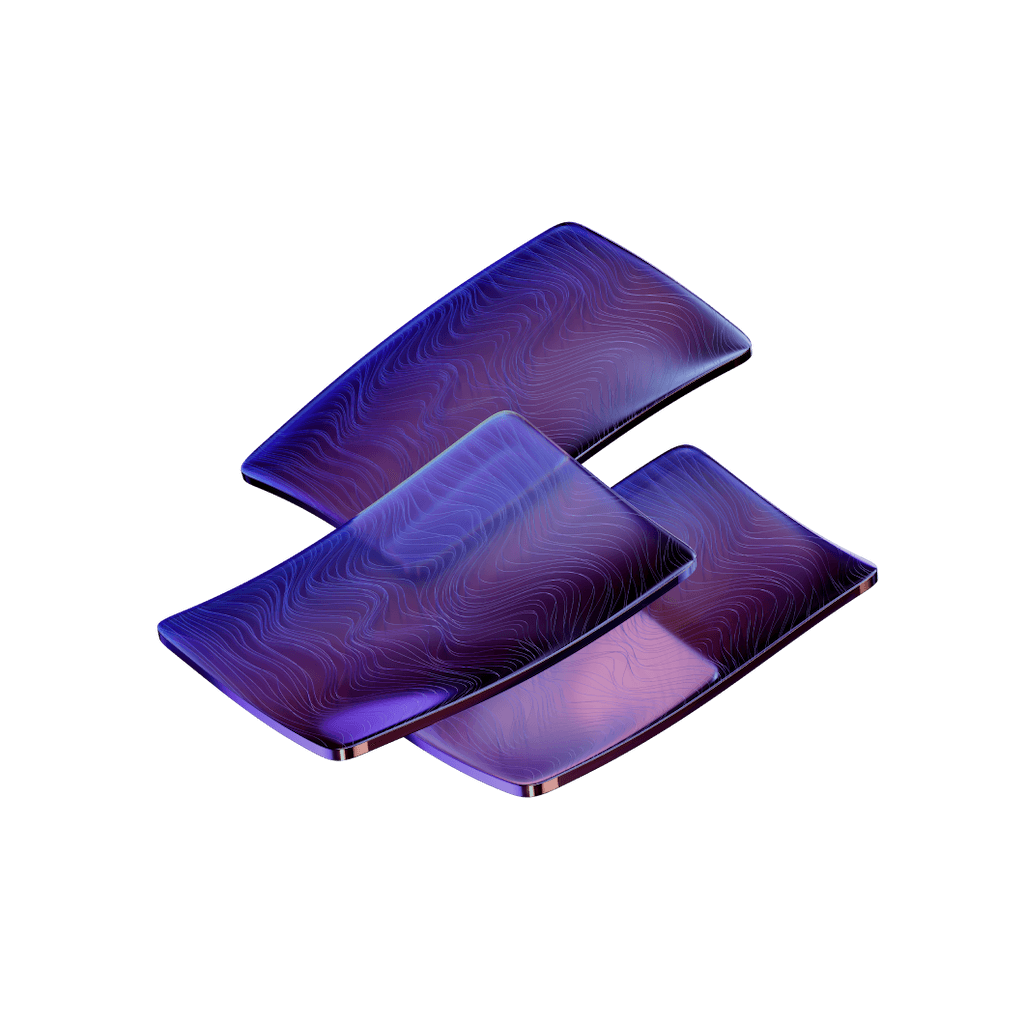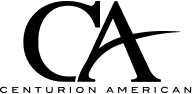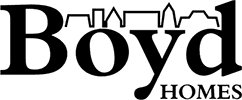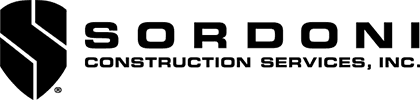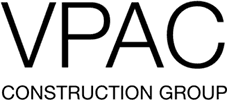8 Best Construction Financial Software Compared
Are you sick of waiting almost 100 days to get paid for your construction work? You're not alone. The average subcontractor has to wait 96 days to receive payment for finished projects. That means your cash sits in limbo for more than three months.
The market offers over 90 construction accounting software options. Finding the right financial tool for your business feels like hunting for a nail in a lumber pile. Good construction accounting software should do more than crunch numbers. It should make job costing easier, handle billing automatically, and work naturally with your field operations.
Your choice matters a lot. Companies without specialized financial software risk getting hit with expensive mistakes, payment delays, and compliance issues. On top of that, you might miss the chance to cut down accounts receivable aging by up to 30% with better billing and collection tools.
This is crucial as the construction industry keeps growing. The market reached $1.42 trillion in 2023 and experts predict it will hit $1.74 trillion by 2027, with a 5.2% yearly growth. The global construction accounting software market topped $1.5 billion in 2022 and will grow 5% each year until 2032.
We've compared the 8 best construction financial software solutions to help you save time and money. This piece covers everything from cloud-based systems (which 43% of construction companies use for accounting) to detailed financial management platforms. You'll learn what matters most before making this key business decision.
Premier Construction Software
Premier Construction Software is a cloud-based all-in-one construction ERP solution built specifically for general contractors, developers, homebuilders, and specialty contractors. This detailed platform combines construction accounting solution, job costing software, and project management into a unified system that delivers up-to-the-minute updates and centralized control.
Premier Construction Software key features
Premier excels by fully integrating financial and project management tools on a single platform. The software provides these features without complex third-party connections:
- AI-powered automation - Premier's Eddie AI assistant spots potential issues early while SmartUI automatically interprets vendor emails, codes distributions, and matches invoices
- Detailed financial management - Automated WIP calculations, multi-company support, and specialized construction reporting
- Up-to-the-minute project visibility - Prebuilt job dashboards with detailed data representation and drill-down capabilities
- Drawing management - Full revision tracking and markup capabilities for project drawings
- Efficient workflows - Customizable approval processes for invoices, RFIs, change orders, and submittals
The platform's universal search function goes beyond simple keyword matching. Users can speak or type questions to instantly find information across all data tables and documents. The software also updates your Estimate at Completion (EAC) automatically by integrating estimates, commitments, actuals, and change orders.
Premier Construction Software pros and cons
Pros:
- Smooth integration between accounting and project management without third-party connectors
- AI-powered automation minimizes manual data entry through automatic vendor email interpretation and invoice matching
- Unlimited companies support with automated intercompany transactions
- Centralized drawing management with revision tracking
- Detailed reporting capabilities with drill-down functionality
Cons:
- Mobile app capabilities are nowhere near the desktop version
- No dedicated scheduling component
- High implementation costs challenge smaller businesses
- Steep learning curve during original implementation
- Limited customization options for certain modules
Premier Construction Software best use case
Mid-sized to large construction companies managing multiple complex projects simultaneously get the most value from Premier Construction Software. Companies looking to combine their accounting and project management tools into a single platform find it especially useful.
General contractors, owners, and developers who oversee projects of all sizes benefit from the software, from small initiatives to large multi-project operations. Companies managing multiple entities across different regions will appreciate Premier's handling of intercompany transactions and combined reporting capabilities.
The software proves invaluable for construction companies that struggle with disconnected data, manual workflows, and communication gaps between office and field teams. A customer reported an 80% reduction in clicks needed for tasks, highlighting the software's user-friendly nature.
Sage Intacct
Sage Intacct Construction stands out as the only AICPA-preferred cloud-native accounting solution in the construction industry. The company leads the market as the #1 provider of construction accounting software. Sage continues to set standards with powerful financial management tools that help general contractors and developers overcome their unique challenges.
Sage Intacct key features
Sage Intacct Construction offers several outstanding capabilities that make it different from standard accounting platforms:
- Job costing precision - You can track actual and committed costs in real-time across multiple projects and entities. The system also makes change order management easier
- WIP reporting automation - The system offers the most powerful work in progress solution you can find. It creates and manages overbilling and underbilling GL transactions automatically
- Multi-entity consolidation - The software unites multi-entity financials quickly. What used to take days now takes minutes with automated workflows for multiple entities
- Real-time dashboards - Users can access customizable dashboards that show financial health and project status based on their roles
- Smart automation - The system makes use of Smart Events and Smart Rules to automate processes, trigger alerts, and enforce controls
The platform excels at project work visualization through work breakdown structure (WBS). Users can measure project cost and efficiency throughout a job's full life cycle. The customizable purchasing workflows allow you to create approval policies directly in the system. This eliminates any missed transactions.
Sage Intacct pros and cons
Pros:
- Cloud-based solution that offers 24/7 secure access from any device
- Real-time financial visibility with customizable reports and dashboards
- Open API integration with third-party applications like Procore, Autodesk, and TimberScan
- Automated workflows reduce manual processes and save time
- Simplified processes cut month-end close time by up to 50%
Cons:
- Costs more than simple accounting solutions
- Setup process requires extensive implementation time
- Implementation costs can reach 100-150% of annual subscription cost
- Implementation typically takes 90 days
- New users face a steep learning curve
Sage Intacct best use case
Mid-sized to large construction companies that need sophisticated financial management capabilities beyond simple accounting will benefit most from this software. Companies with complex financial structures that need multi-entity consolidation, multiple currencies, or advanced reporting find the platform especially valuable.
Construction firms can improve their efficiency through automation. Sage Intacct's AP/AR process automation can boost work efficiency by up to 40%. Companies that take too long with month-end closes can cut their average close time by up to 50%.
General contractors and developers who need detailed visibility into project finances will find this solution helpful. The software connects financial data with operational systems effectively. Companies with remote teams or multiple locations will appreciate its native cloud architecture. Teams get consistent, real-time access to financial information from anywhere.
Acumatica Cloud ERP
Acumatica Cloud ERP brings together job costing, project management, and financial tools in one mobile-friendly platform. Modern cloud technology powers this solution, letting construction companies see their operations in real-time from any location.
Acumatica Cloud ERP key features
The platform's construction-focused tools include:
- Financial management - You can make accurate decisions with full financial visibility while managing recurring billing, cash flow, and deferred revenue across multiple entities
- Job cost accounting - Built-in accounting and costing tools help you track budgets and costs with precision
- Mobile field access - Your field staff can update time and project details right from the site, which improves accuracy and speed
- Project management - A single platform lets you handle everything from estimating to financial reporting
- Equipment management - You can track how equipment gets used, cut waste, and make projects more efficient
The platform stands out because it brings your entire team together with live data across departments. This helps you make faster, better-informed decisions. Such capability becomes crucial when construction businesses need to adapt to changing project demands.
Acumatica Cloud ERP pros and cons
Pros:
- No per-user fees with unlimited users
- You can customize extensively to match your business needs
- Cloud architecture works on any device with internet
- All-in-one package includes financials, CRM, project management
- The system grows with your business
- Works well with third-party apps
Cons:
- The upfront cost might be too high for smaller businesses
- Setup takes months and needs substantial resources
- Custom changes need special knowledge
- New users need time to master the system
- Some construction niches might find limited specialized features
- Customer support can be challenging at times
Acumatica Cloud ERP best use case
Small to mid-sized construction companies looking for expandable solutions will find Acumatica a great fit. The platform works well for various construction businesses:
- General contractors who run multiple projects at once
- Specialty subcontractors with field service needs
- Homebuilders who track costs across developments
- Land developers handling complex multi-phase projects
Companies struggling with separate systems, manual processes, and poor project visibility will get the most value from this software. Teams can work together from anywhere on this central platform, which makes it perfect for construction firms with spread-out workforces.
The software shines when companies need immediate financial insights across multiple entities or projects. Acumatica might be your answer if you want less manual data entry, better field-to-office communication, and tighter control over project costs.
Viewpoint Vista
Viewpoint Vista gives construction firms a complete ERP solution that helps them manage job costing, finances, workforce, and jobsite tracking. This platform connects your back-office with field teams and helps businesses grow through live collaboration.
Viewpoint Vista key features
Viewpoint Vista shines with its construction-specific capabilities:
- Job-cost accounting - Track costs accurately, see information on demand, and examine detailed reports to keep projects profitable
- Financial management - Handle automated invoicing, payment processes, and work-in-progress tracking
- Workforce management - Speed up payroll processing, hiring, and onboarding to build effective teams
- Service management - Handle work orders quickly and send technicians through an accessible interface
- Equipment management - Monitor equipment usage, maintenance, and costs to maximize asset use
Vista gives project teams quick access to current financial data, which improves visibility and accountability. The software breaks down communication barriers between office and field staff through shared tools.
Viewpoint Vista pros and cons
Pros:
- Outstanding job costing engine that suits finance-heavy contractors
- SQL database offers flexible reporting options
- Automated workflows cut down manual data entry
- Better cash flow with 50% reduction in work-to-billed-to-paid time
- Rich analytics with comprehensive reporting options
Cons:
- Learning curve demands extensive training
- Older looking interface compared to newer platforms
- Setup process can stretch over months
- Updates might bring bugs that need fixing
- Smaller contractors might find it costly
Viewpoint Vista best use case
Medium to large construction companies with complex financial needs get the most value from Vista. The software works best for:
- Finance-heavy contractors who need detailed cost tracking
- Union contractors with specific payroll needs
- Companies that must meet strict compliance standards
- Organizations that want tight integration between field and office work
Companies focused on job costing love this platform. One user highlighted: "The great detail involved and the crazy amount of reports. More importantly is the ability to use SQL with the software to create reports or run queries".
Teams managing multiple projects with complex financial structures will find Vista valuable. The platform brings scheduling, change order management, and financials together in one system. Companies ready to invest time in proper setup and training will get the most from Vista's capabilities.
QuickBooks Enterprise
QuickBooks Enterprise gives construction companies powerful financial management tools to handle job costing, inventory, and complex accounting needs. This top-tier solution in the QuickBooks lineup can process large data volumes and provides advanced reporting options to learn about business performance.
QuickBooks Enterprise key features
QuickBooks Enterprise helps construction businesses with specialized functionality:
- Advanced job costing - Track costs by job, control project finances, and monitor profitability in one centralized location
- Estimate conversion - Convert estimates directly into invoices and easily track changes to existing estimates
- Progress billing - Manage cash flow effectively with electronic invoicing and payment links
- Change order management - Creation and management of change orders become easier through simplified processes
- Industry-specific reports - Access construction-focused reports including job status, job costs, cost-to-complete, and unpaid bills by job
The platform's construction-specific customization through Advanced Reporting (QBAR) stands out remarkably. This feature has over 140 starter reports that contractors can customize based on their needs, which saves time during financial analysis.
QuickBooks Enterprise pros and cons
Pros:
- Reliable accounting, inventory, and reporting tools
- Supports up to 40 users with role-based access
- Industry-specific editions tailored for contractors
- Easy-to-use interface that needs minimal training for existing QuickBooks users
- Detailed job costing that tracks labor, materials, and equipment
Cons:
- Advanced features need training
- System runs best on high-performance hardware
- Cloud access requires hosting with extra fees
- Integration options are limited compared to other versions
- Construction-specific configurations take time to set up
QuickBooks Enterprise best use case
Construction businesses that have outgrown simple accounting solutions but don't want the complexity and expense of full ERP systems will find QuickBooks Enterprise particularly useful. The software works best for:
- Medium-sized contractors with complex financial structures
- Companies that track multiple projects simultaneously
- Businesses that just need detailed cost tracking for labor and materials
- Organizations with specialized payroll requirements
Finance-heavy contractors who just need precise job costing will find this software ideal. A user mentioned, "One of the best things about QuickBooks Enterprise is that it looks and works very much like our other QuickBooks software," which makes the transition easier for existing QuickBooks users.
QuickBooks Enterprise offers an economical solution for construction firms that manage pricing, track specialized roles, maintain detailed inventory, or oversee multiple locations. This makes it a great alternative to accounting solutions that cost tens of thousands of dollars.
FOUNDATION Software
FOUNDATION Software stands as America's #1 construction accounting software. The company has spent almost 40 years focusing on the construction industry. This dedication has created a solution that contractors can rely on for precise financial tracking.
FOUNDATION Software key features
FOUNDATION excels at specialized construction functions that help manage job finances accurately:
- Complete job tracking - Track every dollar, hour, and quantity across all jobs while getting instant reports on project cash flows and work-in-progress
- Automated alerts - Get notifications that help you avoid cost overruns before they affect your bottom line
- Construction-specific payroll - Manage complex scenarios including common wages, union requirements, and multiple jobs/rates on a single timecard
- Customizable reporting - Create detailed financial reports with flexible design tools that track costs against estimates
- Integrated modules - Link job costing, accounts payable, general ledger, and other functions without entering data twice
The software brings all related job costs together in one place. This includes payroll and workers' compensation, which gives you consistent figures based on actual costs rather than estimates.
FOUNDATION Software pros and cons
Pros:
- Construction experts provide excellent customer support
- Easy-to-use interface reduces training time
- Detailed cost tracking for every project component
- Handles complex construction payroll scenarios well
- Accounting and operational functions work together smoothly
Cons:
- Tax reporting capabilities have some limitations
- Setup takes considerable time
- Some processes lack flexibility
- New users need time to master all features
- Costs more than simple accounting solutions
FOUNDATION Software best use case
Small to medium-sized contractors who focus on labor-intensive projects get the most value from FOUNDATION. Businesses with 10 to 1,500 employees and yearly revenues between $1 million and $250 million use the software effectively.
Trade contractors make up 80% of FOUNDATION's user base. Companies that struggle with scattered financial systems or manual job cost tracking see quick improvements after implementation.
"When I first met with our CPA, he said we chose the right software. That made us feel even better about the choice". This feedback shows how FOUNDATION meets both operational and financial needs as a construction-specific solution.
Procore
Procore brings your entire construction team together on a single platform. The software breaks down barriers between financial management and field operations. This construction management tool helps teams access budgets and costs from anywhere.
Procore key features
Procore's financial management suite has:
- Budget tracking and forecasting - Track every dollar in your budget with immediate data from the field while staying in sync with your accounting system
- Change management - Document financial effects of scope changes right from the field to recover costs of extra work
- Invoice management - Speed up billing between stakeholders to pay and get paid faster, which improves project cash flow
- Accounting integrations - Connect with your ERP solution to avoid double entry and keep financial data in sync
- Financial visibility - See project and portfolio finances in one place to achieve predictable outcomes
Procore pros and cons
Pros:
- Unlimited users model boosts collaboration without per-user fees
- Immediate updates between field and office financial data
- Round-the-clock customer support with 90% satisfaction rate
- Budget and cost data available on mobile devices anywhere
Cons:
- Mobile app doesn't work well offline
- System customization lacks flexibility
- Setup takes considerable time
- Small contractors might find it pricey
Procore best use case
Medium to large contractors managing several complex projects at once get the most from Procore. Teams that need mobile access to financial data find the platform particularly useful. A user mentioned, "Procore took the hassle out of coordinating between our office, yard and site managers".
Companies handling over $10M in annual construction work see the greatest benefits. Small residential contractors or service-focused businesses might want to look at other options.
Deltek ComputerEase
Deltek ComputerEase has tackled construction project financial complexities since 1983 as an accounting software built specifically for contractors. This specialized tool creates efficient financial management and reduces manual processes.
Deltek ComputerEase key features
Deltek ComputerEase provides these construction-specific capabilities:
- Immediate job costing - Track every dollar with accurate job costing and boost profits through Work in Progress reporting
- Efficient billing - Speed up invoicing with AIA and Unit Billing and improve cash flow
- Hassle-free payroll - Maintain compliance with tax regulations and manage union and certified payroll requirements
- Project management - Track submittals, RFIs, and change orders from a central dashboard
- Mobile accessibility - Access key data from anywhere using field apps
Deltek ComputerEase pricing
The company doesn't publish specific pricing. You'll need to ask Deltek directly for a custom quote based on your business needs.
Deltek ComputerEase pros and cons
Pros:
- Easy-to-use interface with simple navigation
- Excellent support team with construction expertise
- G2 badges for "easiest to administer" and "fastest to implement"
- Detailed financial tracking capabilities
- Uninterrupted workflow between modules
Cons:
- Learning curve makes finding essential reports difficult
- Users mention weak reporting capabilities
- Software updates need regular maintenance
- Limited API capabilities and customization options
- Mobile app has some functionality restrictions
Deltek ComputerEase best use case
Small to midsize contractors who need construction-specific accounting solutions will benefit from Deltek ComputerEase. The software helps businesses manage certified payroll, union requirements, and complex job costing needs effectively.
Conclusion
The right financial software can reshape how you run projects and handle money in your construction business. Nobody wants to wait 96 days to get paid - it puts your company's financial health at risk. Each software option brings different benefits based on your company's size, project complexity, and money management needs.
Premier Construction Software shines with its AI-powered automation that connects accounting and project management smoothly. Sage Intacct makes WIP reporting automatic, while Acumatica's unlimited user model works great for growing teams. Viewpoint Vista does an excellent job with cost tracking for finance-heavy contractors. QuickBooks Enterprise gives you a user-friendly interface with features built for construction.
FOUNDATION Software specializes in construction accounting, which works especially well for trade contractors. Procore gives field teams easy access to financial data without user limits. Deltek ComputerEase handles complex payroll needs well.
Good construction financial software goes beyond number crunching - it helps you make better decisions faster. Your perfect match should fit your business size and workflow needs while growing with your company. Businesses that pick the right software usually get paid faster, make fewer accounting mistakes, and run more profitable projects.
Take time to test drive your top choices before you decide. Hands-on experience shows you how each system handles your financial tasks. You should also plan for setup time and training - even the best software needs proper setup to give you full value.
The construction industry grows by 5.2% each year. Now is the perfect time to upgrade how you handle your finances. Your choice will shape your efficiency and profits for years ahead. Pick a solution that meets today's needs while supporting your future business goals.