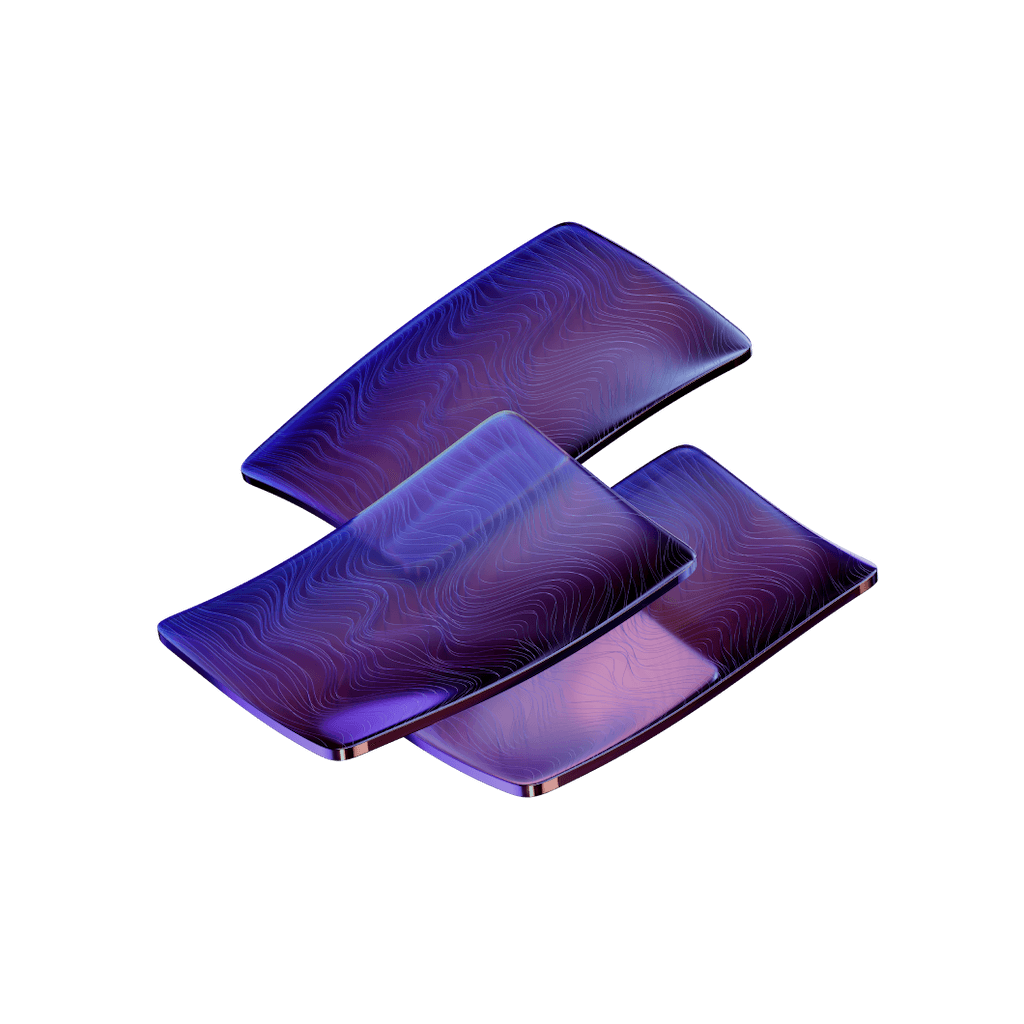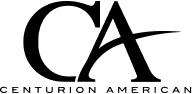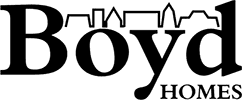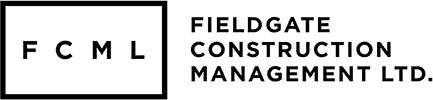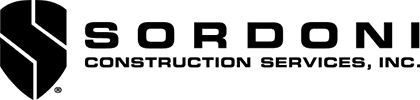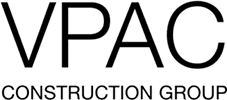8 Proven CoConstruct Alternatives for Better Project Management
Looking for better options than CoConstruct? You're not alone. Many construction professionals want project management software that fits their needs better.
CoConstruct has built its reputation as a cloud-based solution that helps remodelers and custom home builders manage their projects more effectively. The platform makes shared team management possible, along with client communication, project tracking, and budget management. But many construction professionals are searching for alternatives that might better match their specific needs.
Here's the upside - there are plenty of impressive CoConstruct competitors in the market. A few really shine with their ratings. Buildern leads the pack with a perfect G2 rating of 5.0 out of 5 and scores 4.9 out of 5 on Capterra. GCPay shows its strength with a solid Capterra rating of 4.7 out of 5. Monday.com's users speak volumes too, with an 87.6% recommendation rate.
CoConstruct offers an accessible interface to track job progress and create schedules both in field and office. Yet you might find other platforms with tools that better match your workflow. TallyPrime stands out as a top CoConstruct alternative according to most users. Many construction firms have found ProCore to be a significant upgrade from their old, simple software.
Want to see what's out there? Let's take a closer look at 8 proven CoConstruct alternatives that could elevate your project management game.
Premier Construction Software
Premier Construction Software provides a reliable alternative to CoConstruct for construction companies that need better financial visibility. This cloud-based ERP solution for construction combines construction accounting solution, job costing, and project management into one detailed system built specifically for construction businesses.
Premier Construction Software key features
Premier Construction Software delivers an all-in-one cloud-based construction ERP solution that stands out with these capabilities:
- Financial management and accounting - Premier merges complete accounting functionality with job costing to give you up-to-the-minute financial visibility.
- Drawing management system - Your team can store project drawings in PDF format, track revision history, and work together effectively.
- Automated approval workflows - The system optimizes processes for AP invoicing, RFIs, variations, purchase orders, subcontracts, tasks, and submittals.
- Mobile capabilities - Field teams stay connected with office operations through dedicated mobile access.
- Guest user access - Architects, clients, and subcontractors can work together through dedicated portals.
The platform's construction accounting tools give you instant budget control and interactive cost reporting. Teams have saved 15-25 hours per week during busy periods by using Premier's optimized workflows.
Premier Construction Software pricing
Premier's tiered pricing structure adapts to your functionality needs:
Plan | Monthly Cost | Implementation Fee |
Starter | $249/user | Starting at $15,000 |
Premium | $149/user | Starting at $25,000 |
Enterprise | $125/user | Starting at $50,000 |
Annual billing applies to all plans, and mobile app access costs an extra $50/user/month. Each tier supports unlimited entities and concurrent user licenses, which helps growing teams scale easily.
Premier Construction Software pros and cons
Pros:
- Single platform integration eliminates complex third-party connections
- Prebuilt job dashboards show detailed data representation
- Quick job setup lets you copy job structures
- Complete drawing management includes revision tracking
- Up-to-the-minute collaboration tools and optimized workflows
Cons:
- Implementation fees start at $15,000
- The software doesn't work well for companies with high service-type work or dispatching needs
- Large amounts of data can slow down the system
- Some modules or reports offer limited customization options
Premier Construction Software integrations
Premier connects your favorite business tools through API integrations to create a unified experience. Major integration partners include:
- Microsoft 365, Outlook, Excel, and Project
- QuickBooks Online for accounting data syncing
- PlanGrid to connect field and office operations
- ProEst for estimating capabilities
- Agave API to read and write data across construction software systems
These tools work together to create a seamless ecosystem for your business.
Premier Construction Software best use case
Premier Construction Software works best for:
- General Contractors, Developers, Homebuilders, and Specialty Contractors
- Mid-sized to large construction businesses that need detailed financial tracking
- Companies managing multiple entities and projects from one dashboard
- Organizations looking to reduce manual processes through automated approvals
- Businesses that need up-to-the-minute financial visibility across projects
The platform helps construction companies that don't deal very well with scattered data, manual workflows, poor financial visibility, and communication gaps between office and field teams. Its detailed approach makes it perfect for construction companies that need strong financial controls alongside reliable project management capabilities.
Buildern
Are you searching for a construction-specific platform that users love? Buildern stands out from other CoConstruct alternatives as a complete project management software made specifically for construction professionals.
Buildern key features
Buildern brings together essential tools in one simplified platform:
- Complete construction workflow management - The platform simplifies your entire construction process from estimation to close out. Your team stays connected through all project stages.
- Advanced estimating tools - You can create detailed estimates with custom cost catalogs, prebuilt assemblies, and unit-based pricing. Live takeoff measurements connect directly to your estimates.
- Scheduling with dependencies - The platform gives you four dependency types (finish-to-start, start-to-finish, start-to-start, finish-to-finish). Your schedules stay accurate even when projects change.
- Financial management - You can track expenses, handle change orders, and manage client invoicing in one place. QuickBooks and Xero integrations help you see project finances clearly.
- AI-powered bill scanning - The system's AI automatically pulls key data from uploaded invoices and receipts. It creates draft bills and matches them to purchase orders.
Buildern users see real results: 20% faster project execution, 15% less administrative work, and 10% better estimate accuracy.
Buildern pricing
The platform offers flexible pricing with good discounts for yearly plans:
Plan | Monthly Price | Yearly Price (10% savings) | Users Included |
Starter | $250/month | $225/month | 2 paid users |
Professional | $400/month | $360/month | 4 paid users |
Enterprise | Custom pricing | Custom pricing | 30+ users |
Extra users cost $90/month on the Starter plan and $100/month on the Professional plan. Field workers, clients, subcontractors, and vendors get free unlimited access through dedicated portals.
Buildern pros and cons
Pros:
- Outstanding user ratings (5.0/5 on G2, 4.9/5 on Capterra)
- One system that eliminates duplicate data entry
- QuickBooks and Xero connect both ways
- Clients and subcontractors use it free
- New features come out every two weeks
Cons:
- Mobile app needs some work
- Scheduling tool could be better according to users
- Microsoft Project beats it in some areas
- Small operations might find it more than they need
Buildern integrations
The platform combines smoothly with:
- QuickBooks and Xero - Data flows both ways between systems, including invoices, expenses, and payments
- Zapier - You can connect with thousands of apps and automate workflows without coding
- Microsoft 365 - Works well with common Microsoft apps
You can also move your estimates, cost codes, schedules, and client information from other platforms using built-in migration tools.
Buildern best use case
The software works great for:
- Residential builders and remodelers - Home builders' core needs shaped this platform
- Commercial construction teams - Features like critical path analysis, Gantt charts, and resource management fit larger commercial projects
- Companies wanting one system - Teams tired of multiple software pieces love Buildern's all-in-one approach
- Construction firms focused on client communication - Client portal makes everything clear and reduces follow-up needs
Buildern helps solve common construction headaches like scattered data, manual processes that waste time, hard-to-track finances, and gaps between office and field teams.
Fieldwire
Construction teams on the ground just need specialized tools to stay productive, and Fieldwire steps up as a mobile-first construction management platform used by over 2,000,000 projects worldwide. This CoConstruct alternative puts speed and availability first for teams working on jobsites.
Fieldwire key features
Fieldwire excels at field operations with these standout capabilities:
- Fast plan viewer - Teams can access and markup drawings in high quality, even offline. Automatic versioning keeps everyone on the latest documents
- Task management engine - Teams can create and assign tasks with location, trade, priority, and owner details right on plans
- Custom reporting - Teams can generate PDF or spreadsheet reports with filters for specific task information, either automatically scheduled or on-demand
- Punch list management - Teams can document deficiencies with photos, create checklists, and make verification processes smoother
- Multiple task views - Work organization happens through Kanban boards, calendars, or Gantt charts based on project needs
The platform brings all communication together through up-to-the-minute data analysis. Field teams stay connected without endless emails and phone calls. All core construction management features work offline, new data syncs once the connection returns.
Fieldwire pricing
Fieldwire's transparent, user-based pricing offers great savings for annual commitments:
Plan | Monthly Price | Annual Price (per user) | Users/Projects/Sheets |
Basic | Free | Free | 5 users, 3 projects, 100 sheets |
Pro | $54/user | $39/user ($468/year) | Unlimited |
Business | $74/user | $59/user ($708/year) | Unlimited |
Business Plus | $104/user | $89/user ($1,068/year) | Unlimited |
Teams only pay for the time users have access to their project. Larger teams can get custom enterprise contracts with advanced features like API access and single sign-on.
Fieldwire pros and cons
Pros:
- Easy-to-use interface that field teams learn quickly
- Mobile-first design built for construction sites
- Offline functionality in areas with poor connectivity
- Automatic version control keeps everyone updated
- Teams save up to 1 hour each workday
Cons:
- Some users mention missing task integration features
- Report creation could be simpler
- Web and mobile versions need manual syncing
- Storage limits might affect device performance
- RFIs and change orders limited to highest tier
Fieldwire mobile capabilities
Fieldwire's mobile app serves as a powerful on-site tool:
- Offline functionality - Teams can access drawings, create tasks, and document issues without internet
- Plan viewing and markup - High-quality drawing views with version updates as changes happen
- Photo documentation - Quick photo capture of deficiencies, direct task attachment, and annotations
- Task creation on-site - New tasks during walkthroughs, with location markers on plans
- Automatic syncing - Offline data syncs when internet connection returns
The app works on both iOS and Android, making it accessible to more people whatever their device priorities.
Fieldwire best use case
These scenarios showcase Fieldwire's strengths:
- Punch list management - Quick identification, tracking, and task completion during project wrap-up
- Quality control inspections - Site condition documentation with photos and detailed checklists
- Collaborative teams - One platform connects project managers to subcontractors
- Document-heavy projects - Handle thousands of plans and specs with automatic versioning
Fieldwire works best for construction teams that want better field-to-office communication and document management. Many construction companies see real gains, EllisDon streamlined progress updates on an $800 million hospital project while Clark Construction improved team communication on an 83,000 square foot technological hub.
Projectmates
Construction project owners face challenges with transparency throughout their project lifecycle. Projectmates addresses this challenge as a complete construction management platform built for owners who oversee large-scale projects.
Projectmates key features
Projectmates brings all critical project information together with these notable capabilities:
- Real-time tracking and visibility - Keep stakeholders informed with instant updates to ensure projects stay on schedule, within budget, and compliant
- Centralized document management - Store all project submittals electronically. No more shipping drawing tubes or mailing boxes of paper
- RFI and submittal handling - Contractors create RFIs from any mobile device. Email and push notifications alert the core team instantly
- Custom Business Process tool - Create standardized task-based processes like store opening checklists, incident reports, and safety forms
- Discussion forums - Topic-based discussions help project teams stay arranged
The platform combines over 40 different modules in one place. These include scheduling, bid management, contract management, and document storage. Users report major time savings, tasks that took two hours to update information on 10 projects now take less than two hours for more than 55 projects.
Projectmates pricing
Projectmates tailors its pricing to specific client needs instead of fixed packages. The system runs on a subscription pricing model, but you'll need to ask for detailed pricing information. Organizations should reach out to Projectmates directly for a quote based on their size and needs.
Users have raised concerns about pricing. One noted, "The cost to use the system for all users hurt this adoption". Organizations should think about the total cost when multiple external vendors and contractors need access.
Projectmates pros and cons
Pros:
- Customer service shines with a 4.6/5 rating
- Easy-to-use interface scores 4.0/5 for usability
- Mobile app lets you handle daily updates/paperwork from smartphones
- Complete live notifications keep teams informed
- Strong document and photo management capabilities
Cons:
- Users find the scheduling feature "confusing and hard to use"
- Browser restrictions on uploads cause problems
- Price becomes an issue when giving access to all project participants
- Invoice revision tracking proves challenging for some users
Projectmates capital planning tools
Projectmates stands out from CoConstruct competitors with its dedicated capital planning module. This tool provides:
- Capital Plan Process - Planning tools to manage construction funding from concept to completion
- CIP Gantt Chart - See capital improvement projects on an interactive timeline
- Fund Tracking - Track various funding sources throughout project lifecycle
- Funding Summary - Create complete overviews of financial resources
These tools help owners "plan, allocate, and monitor funds from project concept to completion". Organizations managing large-scale capital projects gain valuable visibility into their finances.
Projectmates supports integrated project delivery through collaboration between owners, architects, engineers, and builders throughout construction projects. Organizations that value transparency and accountability in their construction programs will find it a solid CoConstruct alternative.
Corecon
Construction companies, both small and mid-sized, need flexible cloud-based solutions that don't break the bank. Corecon delivers this through its web-based construction management platform that streamlines workflows from estimation to completion.
Corecon key features
Corecon equips construction teams with these powerful capabilities:
- Complete construction workflow management - The system handles everything from business development and estimating to project management, job cost control, and scheduling in one unified platform
- Integrated estimating tools - Users can create estimates using industry standard cost databases like RS Means or build custom databases that ensure consistent pricing across projects
- TeamLink Interface - This self-service portal stores and shares project data with Corecon subscribers and external project team members
- Executive dashboards - Users can compare and summarize estimated versus actual figures by job cost code, project, and contract
- Mobile access - The entire platform works through any browser or dedicated mobile apps for iOS and Android
The platform excels at managing workflow information between estimating, project management, and accounting, which substantially reduces manual work. The system also helps teams collaborate whatever their location - office or job sites.
Corecon pricing
The platform offers simple user-based pricing:
Plan Type | Cost | Users |
Monthly Subscription | USD 25.00 per user | Add users anytime |
Alternate Pricing (mentioned in some sources) | USD 100.00 per user/month | Per documentation |
Users get unlimited lead and project tracking, unlimited logins for outside firms, Android and iOS apps, free phone and email support, free live webinars, and free updates. The platform merges smoothly with popular accounting packages.
Corecon pros and cons
Pros:
- Modern, budget-friendly, and easy-to-use interface
- Complete functionality for estimating, project management, job costing, and scheduling
- Cloud-based architecture works on all devices
- Setup takes just 1-2 weeks with simple configuration
- Smooth integration with QuickBooks and other accounting systems
Cons:
- Mobile features cover only simple site management needs
- Standard reporting tools handle only basic project metrics
- Teams learn simple functions within three weeks but need 2-3 months to become skilled
- Some modules offer limited customization options
Corecon shines in delivering targeted solutions for residential and light commercial construction with features built specifically for these sectors. Teams start seeing efficiency improvements within four months of implementation.
Construction companies that want CoConstruct alternatives with complete functionality but without complexity will find Corecon a reliable choice. The cloud-based system lets teams work from anywhere, making it perfect for staff splitting time between office and field locations.
GCPay
Construction contractors often get headaches from managing payments. GCPay steps in as a payment automation platform that makes financial processes smoother between general contractors and their subcontractors.
GCPay key features
GCPay comes with tools that make payment management simple:
- Centralized payment platform - GCPay's cloud-based system automates construction Applications for Payment (AFPs). This saves time and cuts down errors
- Complete lien waiver management - The system handles different lien waiver types that comply with state rules. It keeps waivers in escrow until payment goes through
- ERP integration - GCPay links to major accounting systems and moves information back and forth to avoid double data entry
- Easy-to-use dashboard - Users can see approved and pending payments at a glance
- Automated calculation verification - The system spots calculation errors before they happen to prevent mistakes that could get pricey
- 24/7 bilingual support - Users get help around the clock in multiple languages
The platform keeps things simple, so your project team can focus on construction rather than paperwork.
GCPay pricing
GCPay takes a personal approach to pricing:
- Each pricing structure matches your business needs and usage
- You won't find standard pricing packages publicly listed
- The GCPay team works with you to build a pricing plan that fits
- Most users say they see "almost immediate return on investment" through saved time and better efficiency
To get exact pricing, you'll need to ask GCPay for a quote based on what your company needs.
GCPay pros and cons
Pros:
- The core team provides great support with a 4.9/5 rating
- Users give it a high 4.7/5 satisfaction score
- Cuts payment application processing time by up to 70%
- Gets rid of manual calculations
- Keeps all documents in one easy-to-find place
- Better subcontractor relationships through quick payments
Cons:
- Owner's pay app side has limited Sage integration
- Some users mention "a real lack in reporting features"
- Custom pricing makes budget planning harder
- No standard trial version mentioned
GCPay payment automation
GCPay shines brightest with its payment automation:
The system streamlines the entire payment application process between general contractors and subcontractors. Email reminders go out automatically, so you don't have to chase subcontractors for payment applications.
GCPay makes batch transactions and paperless payments possible through electronic transfers. Lien waivers stay in escrow until payment goes through, and you can check signed copies before sending money.
The platform creates custom waiver templates using more than 80 data points from payment applications and project details. It cuts down on data entry by pulling jobs, contracts, and change orders straight from your ERP system.
Users often talk about huge time savings, tasks that needed multiple manual entries now happen with "one big import". Construction companies can handle more projects without adding accounting staff because of this efficiency.
Construction companies looking for CoConstruct alternatives with better payment management will find GCPay a focused solution that handles construction project finances well.
IntelliBid
Electrical contractors need specialized estimating tools that match their project requirements. IntelliBid stands out from CoConstruct alternatives because its estimating software caters specifically to electrical, low-voltage, datacom, and solar contractors.
IntelliBid key features
IntelliBid delivers a complete solution through three distinct editions, Standard, Plus, and Pro. Each edition builds on the previous one with more capabilities:
- Extensive material database - Access over 140,000 electrical items and 500,000 pre-built assembly kits for all construction types
- Auto labor factoring - Labor calculations adjust automatically based on installation height, floors, length, and quantities
- Digital takeoff capabilities - Quick specification entry speeds up takeoff and lets you save settings as defaults for future jobs
- Supplier integrations - Material prices update through NetPricer®, EPIC®, and TRA-SER® and compare prices automatically for up to 10 local suppliers
The software shines in its flexibility. Users can modify assemblies after takeoff and copy/paste items between jobs to keep projects consistent.
IntelliBid pricing
The software comes in three editions with tiered pricing:
- IntelliBid Standard - Pricing available upon request
- IntelliBid Plus - Smart Substitution and advanced breakout features included
- IntelliBid Pro - Change orders and improved proposals included
Each edition supports a complete set of estimating features. You can add capabilities as your business expands.
IntelliBid pros and cons
Pros:
- Labor rates adapt to your existing processes
- Software updates keep you ahead of competition
- Customer support earns a 4.7/5 rating
- The assemblies database works right out of the box
Cons:
- The learning curve requires setup time upfront
- Extracting specific data can be cumbersome
- The business model and upfront costs can get pricey
- Getting familiar with all system features takes time
IntelliBid electrical estimating tools
IntelliBid goes beyond simple estimating with specialized tools for electrical contractors:
- Smart Substitution - Items in takeoff change while maintaining NEC code compliance
- Electrical Formulas Add-On - NEC tables help calculate voltage drops, fault current, load calculations, and conduit fill
- Zonal Cavity Lighting - Light requirements calculate based on room dimensions, floor space, and ceiling heights
Electrical contractors find that time spent learning IntelliBid pays off through better efficiency. A long-time user with 16 years of experience notes they "continue to be amazed of the constant upgrades that keep this software at the top".
The system handles both small residential jobs and large commercial projects well. Contractors get the tools they need for accurate, consistent estimates whatever the project size.
Builderpad
Residential contractors prefer simple solutions over complex systems. BuilderPad meets this need with its clean, easy-to-use platform built for home builders.
Builderpad key features
BuilderPad emphasizes features that builders need most:
- Easy-to-use scheduling - Weekly outlook emails highlight in-progress and overdue items to keep teams synchronized
- Selection management - Provides up-to-the-minute updates to budget and allowances as clients make selections
- Mobile capabilities - Field-friendly iOS and Android apps allow posting updates, progress photos/videos, and communication with stakeholders
- Progress Tracker™ - Shows a clear view of project progress at a glance
- Geo-location - Project managers can quickly find nearby projects
As one user testified: "BuilderPad took all the guesswork out of construction management software! Our team now manages jobs and clients with more efficiency than ever!"
Builderpad pricing
BuilderPad's flexible pricing fits different business sizes:
Plan | Monthly Cost | Projects |
Basic | $99 | Limited projects |
Professional | $199 | More projects |
Scale | $299 | 15 projects |
You can start a free 14-day trial without a credit card. BuilderPad has no long-term commitments, so you can upgrade, downgrade, or cancel anytime.
Builderpad pros and cons
Pros:
- Simple interface with minimal learning curve
- Designed specifically for residential construction needs
- 94% of users complete homes on-time and on-budget
- Balanced push notifications
Cons:
- The price point seems high to some users
- Features limited to builders' common needs
- Residential focus might restrict commercial use
- Platform is newer than some alternatives
Conclusion
The right construction management software can streamline your projects and help teams work better together. Each of the eight CoConstruct alternatives brings something unique to the table, depending on what your construction business needs.
Premier Construction Software excels at giving construction companies clear financial visibility. Their detailed ERP solution combines accounting, job costing, and project management seamlessly. Buildern has earned great user ratings with its all-in-one platform that works well for both residential builders and commercial teams.
Fieldwire's mobile-first design makes it a hit with field teams. They love its offline features and user-friendly plan viewing. Project owners who handle large-scale construction will find Projectmates' capital planning tools and live tracking are a great way to get insights.
Corecon might be just right for small and mid-sized construction companies. Its cloud-based solution doesn't break the bank. As with Corecon, GCPay focuses on a specific need - payment automation that cuts down processing time significantly.
IntelliBid serves electrical contractors with specialized estimating tools, material databases, and automatic labor calculations. BuilderPad keeps things simple for residential contractors with an easy-to-learn platform.
Your specific needs, team size, and budget should guide your choice. The best CoConstruct alternative depends on what challenges you face most often. Do you need better financial visibility? Field team coordination? Payment automation? Or specialized estimating tools?
Free trials can help you see how these platforms fit your daily operations. New software takes time to get used to, but the right choice will boost efficiency and cut down on paperwork quickly.
These eight alternatives show how far construction software has come in tackling industry challenges. Your ideal match is among these options, ready to help your business build better projects and shape what a world of improved construction looks like.