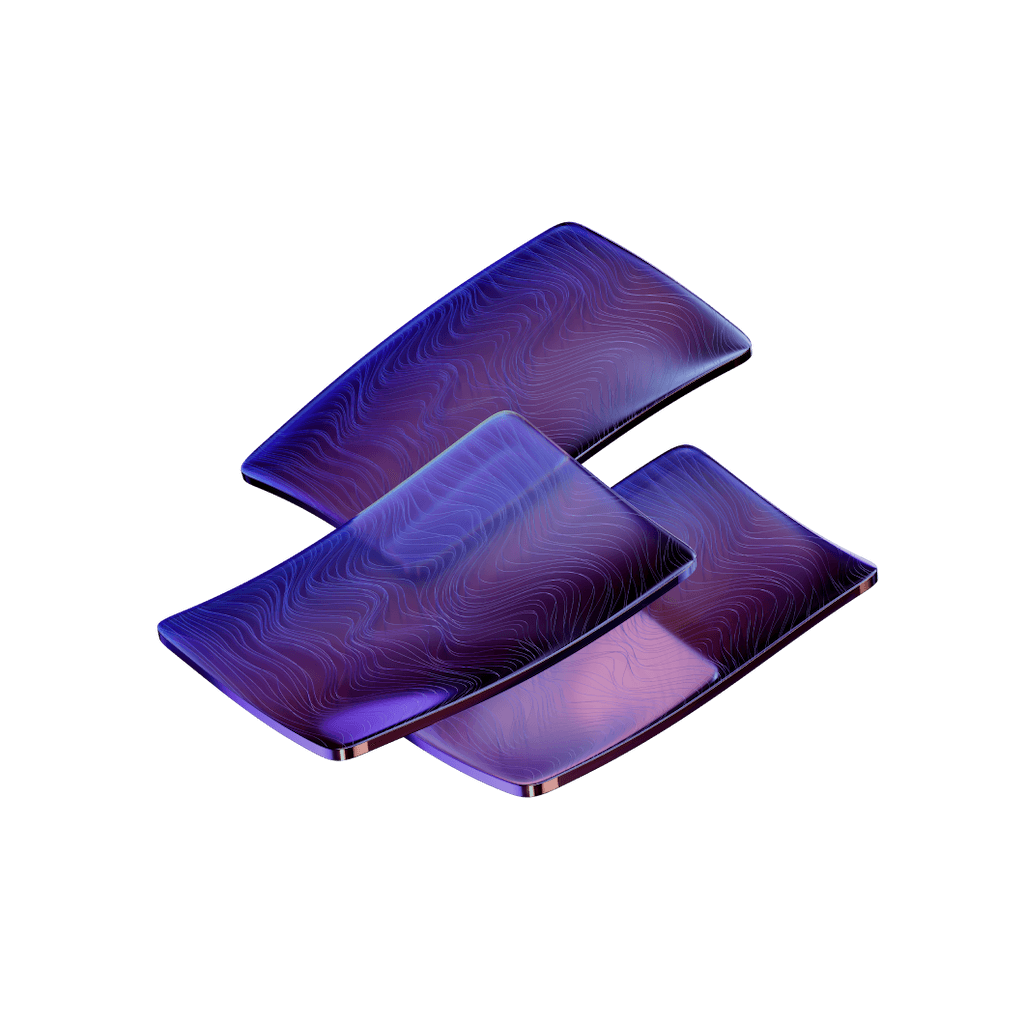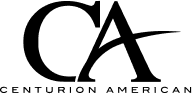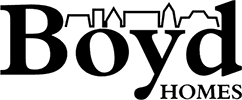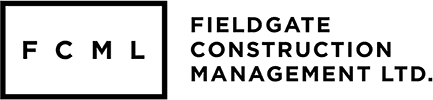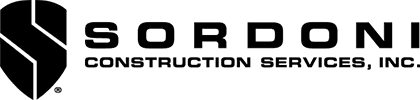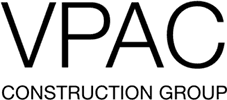9 Affordable Viewpoint Alternatives That Actually Work
Looking for powerful construction management tools but can't justify Viewpoint's high costs? You're not the only one. More companies now turn to Viewpoint alternatives that offer budget-friendly options without compromising on features.
Viewpoint serves as a web-hosted timeshare management system that streamlines holiday ownership administration, club management, and payment processing. Many construction professionals seek other solutions that align better with their budget and specific needs. The market now offers several strong competitors that deserve your attention.
The choices range from sophisticated platforms like SAP S/4HANA with its advanced AI and machine learning capabilities to widely-used project management tools such as Trello, Asana, and Jira Software.
This piece will get into 9 affordable Viewpoint construction software competitors that deliver real results. Small construction firms and large enterprises alike will find options that match their needs at a reasonable price point.
Premier Construction Software
Premier Construction Software emerges as a powerful Viewpoint alternative that offers a modern, cloud-based construction ERP solution built for construction companies. This all-in-one platform blends critical business functions and serves as a strong choice for companies that need detailed project management tools.
Premier Construction Software features
Premier Construction Software brings together financial management, accounting, job costing, project management, and field operations on a single platform. Users can manage multiple entities and projects from one dashboard, which makes financial reports and intercompany transactions easier to consolidate.
The software shines with its automated approval workflows for AP invoicing, RFIs, variations, purchase orders, and subcontracts. The platform also lets you customize signature requirements and approval conditions.
Document control features give users central access to drawings with revision tracking and immediate collaboration tools. Project stakeholders stay connected and informed throughout their projects. Premier also gives architects, clients, and subcontractors their own portals to make shared work smooth.
Field teams can use Premier's mobile features at extra cost. The cloud-based system lets users access it from anywhere without complex IT setup.
Premier Construction Software pricing
Premier Construction Software comes with three main pricing tiers:
- Starter: USD 249.00 per user monthly plus implementation fees from USD 15,000.00. This plan has financials and simple job costing.
- Premium: USD 149.00 per user monthly plus implementation fees from USD 25,000.00. Users get both financial and project management modules.
- Enterprise: USD 125.00 per user monthly plus implementation fees from USD 50,000.00. This tier includes financial and project management modules with better capabilities.
The mobile app costs an extra USD 50.00 per user per month. While higher tiers reduce per-user costs, they need substantially higher implementation fees.
Premier Construction Software pros and cons
Pros:
- All-in-one integration: Premier stands out by combining accounting, job costing, and project management without third-party connections.
- User-friendly interface: The platform makes complex processes simple through prebuilt job dashboards and detailed data displays.
- Quick job setup: Copying job structures helps set up new projects faster.
- Drawing management: Built-in drawing management tracks revisions and keeps everyone on the latest versions.
- Customer support: Users give support high marks (4.8 out of 5 stars) and praise their quick responses and openness to feedback.
Cons:
- High implementation costs: Smaller businesses might struggle with implementation fees ranging from USD 15,000-50,000.
- Limited mobile app: The mobile version lacks many features found in the main platform.
- No scheduling component: The software needs better scheduling and plan management tools.
- Performance with large data sets: Large amounts of data can slow down the system.
Premier Construction Software earned "best value for money" recognition in the 2025 guide to construction accounting software. This makes it a solid choice for companies looking for a Viewpoint alternative that excels in financial and project management integration.
SAP S/4HANA
SAP S/4HANA stands out as a resilient alternative to Viewpoint for construction companies that need an enterprise-level ERP solution. This next-generation business suite revolutionizes how construction firms manage their operations with its advanced capabilities and sophisticated technologies.
SAP S/4HANA features
SAP S/4HANA's foundation is the SAP HANA in-memory database that lets construction companies process huge amounts of data live. The system blends AI, machine learning, and robotic process automation to simplify manual tasks that usually slow down construction management.
The platform brings all business processes under one system - finance, procurement, supply chain, and human resources. Construction firms find great value in features such as:
- Live financial insights with automated routine tasks
- Project planning that includes detailed budgeting and resource allocation
- Complete accounting management that covers accounts payable, receivables, and payroll
- Project management tools from contract award to project close-out
- Equipment lifecycle tracking of costs, revenue, and location
Construction-specific functions help monitor project execution and give clear visibility into progress. This helps teams make proactive decisions to alleviate risks. The platform also has document management tools to handle contracts, permits, and compliance requirements. This cuts down administrative work in construction projects.
SAP S/4HANA pricing
SAP S/4HANA's prices change based on how you deploy it, what licensing model you choose, and what you need for implementation. First-year costs start at USD 250,000 and can reach hundreds of millions for both licenses and implementation.
You can pick from three deployment options:
- On-premises: One-time license fees plus maintenance costs
- Cloud: Subscription model with software license and hosting included
- Hybrid: Mix of both approaches
On-premises licenses cost between USD 100,000 and USD 1,000,000. Cloud subscriptions run USD 20,000 to USD 100,000 each month. Each user license costs USD 1,500 to USD 4,000 for on-premises setups, or USD 100 to USD 250 monthly for cloud versions.
Implementation is a big investment that ranges from USD 50,000 to USD 500,000 based on how complex your project is. Yearly maintenance fees usually run 18-22% of the license fee.
SAP S/4HANA pros and cons
Pros:
- In-memory database handles massive data amounts live for quick insights
- AI and machine learning automate manual tasks and reduce paperwork
- One system handles all core business processes
- Built-in analytics provide live data for quick decisions
- Complete project monitoring helps manage risks proactively
- Advanced reports process millions of records quickly
Cons:
- High costs make it harder for smaller construction firms to afford
- Users need extensive training to get up to speed
- Navigation takes time to learn and needs dedicated training
- Cloud version limits construction-specific customization
- No offline features could limit field use
- Some users say the payroll module runs slowly
SAP S/4HANA shows its worth in construction settings that need live visibility. Graham Construction's case proves this - they cut their invoice creation time from two hours to just minutes. Notwithstanding that, the big investment means this solution works best for medium to large construction companies with complex operations.
PeopleSoft
Oracle's PeopleSoft stands out as a proven choice among viewpoint alternatives. It offers a complete enterprise resource planning system with extended support until 2034. This 30-year old ERP solution serves businesses that just need functionality in multiple areas, from financial management to human resources.
PeopleSoft features
PeopleSoft comes with many integrated applications that streamline critical business functions. The platform shines in several areas:
- Human Capital Management (HCM): Takes care of the entire employee lifecycle including recruitment, payroll, benefits administration, and talent management.
- Financial Management: Gives you tools to handle general ledger, accounts receivable/payable, financial reporting, and asset tracking.
- Supply Chain Management: Aids inventory control, procurement, and order fulfillment processes.
- Project Management: Makes shared planning and management of complex programs possible with sophisticated tools that merge with other applications.
The sort of thing I love about PeopleSoft is its high degree of customization. You can add almost any business logic you need, which makes it perfect for organizations with specific requirements. The platform connects with other systems in many ways and creates a connected digital world. Construction firms know how to match workflows to their internal processes and build custom dashboards that give department-level insights.
PeopleSoft pricing
PeopleSoft uses a modular pricing structure. The costs change based on specific components and licensing metrics:
For Financials modules:
- Financials: $4,595 per application user with $1,010.90 for software updates and license support
- Cash Management: $645 per application user
- Treasury: $28,995 per application user
For Human Capital Management:
- Human Resources: $185 per employee
- Payroll: $225 per employee
- Benefits Administration: $85 per employee
For Project Management:
- Project Costing: $4,595 per application user
- Program Management: $2,895 per application user
- Resource Management: $3,495 per application user
Most modules need at least 5 application users to start. Annual maintenance fees usually run between 18-22% of the license fee. These big licensing costs are nowhere near affordable for smaller organizations that might not need all the extensive features.
PeopleSoft pros and cons
Pros:
- Extensive functionality: The system covers most enterprise needs deeply, making it valuable for major organizations.
- Customization flexibility: The platform adapts to match your business requirements and regional needs.
- Integration capabilities: Works with other systems in multiple ways.
- Embedded analytics: Provides immediate, actionable insights so users analyze employee information instead of gathering data.
- Long-term stability: Oracle's support through 2034 helps with long-term planning.
Cons:
- Complex interface: Users say the screens look dated and need too many clicks for simple tasks.
- Steep learning curve: Teams need substantial training before implementation.
- High costs: License fees are too much for smaller organizations to justify.
- Maintenance demands: The core team must carefully plan updates and maintenance.
- Payroll limitations: Some users find the payroll module slow and inefficient.
PeopleSoft works best for medium to large organizations that have enough staff to maintain the software and use its many features. Smaller construction firms might find the costs and complexity too much, unless they have special needs that match PeopleSoft's capabilities perfectly.
TallyPrime
TallyPrime stands out as a budget-friendly alternative for construction businesses that need to streamline their operations. This complete business management software addresses specific challenges in construction project management.
TallyPrime features
TallyPrime shines in managing multiple construction sites at once. The software helps you track, record, and handle essential elements like time, materials, and costs in your projects. You can get a complete financial picture of each project with just a few clicks to make smarter business decisions.
The software's specialized material management functions include:
- Material storage and tracking at each site
- Consumption pattern monitoring at different locations
- Material transfers between sites with full visibility
Site-wise and client-wise invoicing features let you track costs at each location clearly. Your project expenses stay accurate and prevent billing mistakes. TallyPrime also keeps tabs on what clients owe and what you owe them for every project.
The software's standout feature lets you create site-wise cost, revenue, and profitability analysis right away. These reports show which projects make money and which ones need your attention, helping you allocate resources better.
Beyond construction-specific tools, TallyPrime handles complete purchase and sales cycles from orders through payments. The system lets you split into multiple branches that sync up whenever needed.
TallyPrime pricing
TallyPrime's flexible pricing plans suit different business needs:
Plan | Duration | Price (INR) | Effective Monthly Price |
Silver (Single User) | 3 Months | ₹1,628 + 18% GST | ₹712.5 |
Silver (Single User) | 12 Months | ₹1,628 + 18% GST | ₹675 |
Gold (Multi-User) | 3 Months | ₹1,629 + 18% GST | ₹2,137.5 |
Gold (Multi-User) | 12 Months | ₹1,629 + 18% GST | ₹2,025 |
The perpetual license works better as a long-term investment. You get all features with any plan you choose.
TallyPrime pros and cons
Pros:
- Complete GST support: Tax filing and e-way bill generation becomes easy
- Multi-company support: Perfect for construction firms with multiple projects
- Check printing features: Makes financial management easier
- Flexible inventory system: No limits on groups, categories, batches, and locations
- High user satisfaction: Users rate it 4.4/5 based on 227 reviews
Cons:
- Limited invoice formats: Other competitors offer more options
- Slower with big datasets: Speed drops when handling large amounts of data
- Limited customization: Not ideal for businesses that need expandable, customizable tools
- Challenging UI for non-accountants: Field teams might struggle with the interface
TallyPrime excels at giving construction companies with multiple sites up-to-the-minute data on costs, inventory, and project profits. The software's value for money rating of 4.2/5 makes it an appealing competitor, especially for small to mid-sized construction businesses that need complete project financial management without expensive pricing.
ORION ERP
ORION ERP outshines other viewpoint alternatives with remarkable user satisfaction scores. Users rate it 4.9/5 from 45 reviews. This multi-user enterprise solution blends various business processes through uninterrupted interaction between modules.
ORION ERP features
ORION ERP provides these detailed capabilities for construction businesses:
- Financial Management: Complete accounting tools with multi-currency support
- Supply Chain & Inventory Management: Tracks materials, procurement, and distribution
- Project Management: Oversees construction projects from planning to completion
- Manufacturing & Quality Management: Controls production processes and quality standards
- Human Resource Management: Handles employee data, payroll, and workforce planning
- Business Intelligence: Provides reporting and analytics for informed decision-making
Companies can access the platform through web and mobile options, which works well for field operations. Construction companies use ORION's project management tools to track costs, revenues, and liabilities that maximize business value. Companies with international operations benefit from the system's multiple languages and currencies support.
ORION ERP pricing
ORION ERP's flexible pricing structure includes:
User Scale | Monthly Cost (USD) |
1 user | $50.00 |
10 users | $450.00 |
100 users | $4,000.00 |
1,000 users | $40,000.00 |
Business size determines implementation costs:
- Small to medium businesses: $10,000-$50,000
- Large enterprises: $100,000+
Customization costs vary based on requirements, and training fees start at $500 per user. Users give the system's pricing a 4.9/5 value for money rating.
ORION ERP pros and cons
Pros:
- User-friendly interface: The system's easy-to-use dashboard provides quick data access
- Round-the-clock support: A dedicated team helps users 24/7, even during holidays and festivals
- Excellent reporting: Good reporting tools show 360-degree views of business operations
- Multi-language support: Users in different regions can work in their preferred language
- Scalability: Adapts to changing business needs and market conditions
Cons:
- Menu navigation issues: Users find the menu system could work more smoothly
- Missing legacy features: Current releases don't include all features from older versions
- Information overload: Single screens sometimes show too much information
- Complex setup: Setting up the system needs careful planning and resources
ORION ERP stands out as a powerful viewpoint competitor for construction firms that need detailed project management capabilities with strong financial controls. The high ratings it receives for features, ease of use, and customer support make it a solid choice for companies looking for viewpoint construction software competitors with proven performance.
StrategicERP
IIT Mumbai graduates created StrategicERP in 2005. The platform serves as a specialized viewpoint alternative for real estate and construction companies. This construction-focused solution combines AI integration with detailed project lifecycle management capabilities.
StrategicERP features
StrategicERP delivers custom functionality that construction companies need:
- Complete Project Lifecycle Management: The system manages everything from planning to execution and provides up-to-the-minute information for better decisions
- AI-Powered Technology: "Chanakya," a proprietary artificial intelligence system, plans daily business activities, sets reminders, and responds to voice commands
- Mobile Applications: The platform works on both iOS and Android devices with multi-platform compatibility
- Construction-Specific Modules: The system has project management, financial accounting, procurement, document management, and site management tools
- Document Management System: Users can migrate or create documents with access rights, version tracking, and cloud storage
The platform offers up-to-the-minute data analysis for cost optimization and process excellence. Finance Management module organizes financial reports, optimizes available financial sources, and maintains budgets. Project managers can record project details once without duplicate entries.
StrategicERP pros and cons
Pros:
- Rapid Implementation: Claims to have "the fastest implementation process globally" and goes live in just one month
- Industry-Specific Design: Built specifically for construction and real estate industries
- Mobile Accessibility: Users can manage tasks anywhere
- Customizable Platform: Custom workflow permissions and field/report creation match client needs
- Data Security: The system has Vulnerability Assessment and Penetration Testing (VAPT) and ISO certification
Cons:
- Performance Issues: Multiple open tabs can slow down the software
- Implementation Delays: Some users report delays of a few days from promised timeline
- Learning Curve: Non-technical users might find the interface challenging
- Module Optimization: Some modules need performance improvements
StrategicERP stands out as a construction-focused viewpoint competitor. The platform emphasizes AI integration and customization options. A 4.5/5 rating from 18 reviews shows positive user experiences despite performance limitations.
Farvision ERP
Farvision ERP stands out as a Viewpoint alternative with its engineering-focused approach to construction management. This detailed platform gives specialized tools to real estate and construction companies that want better project control.
Farvision ERP features
Farvision ERP focuses on managing the complete project lifecycle, from concept to delivery, in all engineering disciplines. The system's Quality Assurance Automation keeps engineering excellence high through advanced control tools and automated compliance checks.
The platform has several key features:
- Unified Project Collaboration: Reduces communication gaps by 85% through centralized design management and team coordination that happens in real time
- Intelligent Resource Allocation: Uses AI-driven scheduling algorithms that optimize workforce utilization
- Engineering Command Center: Gives quick access to critical project insights like design progress and performance metrics
The software goes beyond engineering management with reliable financial tools built specifically for the industry. These tools enable accurate budgeting, cost tracking, and invoicing. The system brings all financial data to one place and handles repetitive tasks automatically, which helps businesses stay transparent.
Farvision ERP pricing
Farvision ERP has a structured pricing model:
Service | Cost |
Online training | Rs. 2,500 per hour |
Cloud hosting | Starting at Rs. 2,000 per user per month |
Subscription | Starting at Rs. 5,000 per user per month |
Your final price depends on the modules and services you choose. The subscription runs yearly with automatic renewal. Farvision does not offer refunds for ongoing service periods.
Farvision ERP pros and cons
Pros:
- Easy-to-use interface: The software navigation feels simple and natural, making it available to non-technical users too
- Customizable platform: You can configure it based on your business needs, and new requirements get developed quickly
- API integration: The reliable integration features let you connect smoothly with other systems
- Industry-specific design: The software covers almost every part of the real estate industry
Cons:
- System stability: Server downtime happens sometimes and can affect your work
- Data import challenges: Users say moving data during setup can be tricky
- Bug presence: Some users think the system needs more polish to be completely bug-free
- Report limitations: The reporting and dashboard features could work better
Farvision ERP earned a 4.3/5 rating from user reviews. This makes it a solid choice for construction businesses looking for a Viewpoint alternative with strong engineering management features.
Bhoomi
Bhoomi stands out as a practical alternative to Viewpoint. The platform focuses on construction and inventory management processes. This cloud-based solution helps construction companies handle everything from lead generation to project completion through its integrated approach.
Bhoomi features
Bhoomi gives you powerful capabilities built for property development businesses. The software manages property listings, lead management, CRM integration, and simplified processes. You can attach relevant files to transactions with its document management system that becomes available throughout your organization.
The platform shows your financial performance clearly through payment tracking and data analysis. You get mobile applications for on-the-go access and customizable dashboards that show your most important metrics. The platform also has:
- Email marketing and SMS integration tools
- Task management with calendar integration
- Role-based access controls for security
- Customer portal for client participation
- Property valuation tools and virtual tours
Bhoomi pricing
Bhoomi has several cloud-based subscription options:
Plan | Price | Key Features |
Pre Sales CRM | USD 17.00 per user/month | Lead management, follow-up tracking, source analysis |
Post Sales CRM | USD 56.00 per user/month | Property inventory, booking management, payment plans |
Construction Management ERP | USD 139.00 per user/month | Project management, contractor bills, purchase management |
Project & Contractor Management | USD 56.00 per user/month | Project hierarchy, daily progress reporting, contractor bills |
Purchase & Inventory Management | USD 56.00 per user/month | Purchase analysis, quotations, goods receipts |
Bhoomi pros and cons
Pros:
- Detailed user guide and process library help new users start quickly
- The community provides help and advice whenever needed
- Software stays current with new features through regular updates
- Easy-to-use interface with a gentle learning curve
- Users rate it 4.6/5, showing high satisfaction
Cons:
- Better integration capabilities needed in API management
- Running simultaneous executions with different extension values lacks flexibility
- Non-technical people might need time to understand the system
Bhoomi positions itself as an economical alternative to Viewpoint. The platform provides specialized tools for construction companies that need integrated management solutions without big investments.
PROCORE
PROCORE stands out as a specialized solution that focuses on construction project management through its cloud-based platform. The platform serves as a strong alternative for companies looking for industry-specific tools.
PROCORE features
The construction-focused platform connects teams through cloud technology. Each instance supports unlimited users, which gives all project stakeholders access to information and documents. The software excels through:
- Project management tools with user-friendly interfaces
- Document management system for centralized storage
- Quality and safety inspections capabilities
- Up-to-the-minute labor productivity tracking
- Mobile application with detailed field functionality
PROCORE Helix has been added to the platform as an intelligence layer that incorporates AI-powered capabilities. It includes agents that automate routine tasks and reporting tools with predictive capabilities. The platform's main strength lies in its ease of use, which requires minimal training for end users.
PROCORE pricing
Your Annual Construction Volume (ACV) determines PROCORE's volume-based pricing structure. ACV represents the total dollar value of construction work across your projects. The contracts come with several benefits:
- Unlimited users at no additional cost
- Unlimited data storage
- 24/7 customer support
- Regular product improvements
The exact pricing remains private, but plans start at USD 375.00 monthly for simple project management and go up to USD 549.00 monthly for detailed management needs. Larger organizations often invest more, with over 2,008 customers paying above USD 100,000.00 yearly.
PROCORE pros and cons
Pros:
- Unlimited user access enables collaboration among all stakeholders
- Mobile application provides extensive field functionality
- User-friendly interface needs minimal training
- Free, responsive 24/7 support available to all users
- High user satisfaction ratings (4.5/5 from 2,778 reviews)
Cons:
- Cost might be too high for smaller firms
- New users without technical backgrounds may find it challenging
- Mobile application has limited offline functionality
- Projects require high storage (5-10GB each)
PROCORE positions itself as a detailed solution where improved collaboration justifies the cost, especially for organizations that manage multiple complex projects at once.
Conclusion
Your construction business needs and budget will determine the best Viewpoint alternative. You'll find options that range from complete enterprise solutions like SAP S/4HANA to specialized construction platforms like PROCORE.
Premier Construction Software emerges as a powerful choice that combines financial management, job costing, and project management in one package. Companies looking for integrated project control without multiple third-party connections will benefit from this modern cloud-based system.
SAP S/4HANA and PeopleSoft give larger organizations extensive features but come with a hefty price tag. Small construction firms might find TallyPrime and ORION ERP more economical, as they get high marks for affordability and user satisfaction.
StrategicERP, Farvision ERP, and Bhoomi tackle construction industry challenges with specialized tools for project lifecycle management. PROCORE specializes in construction project management and offers unlimited user access, though it costs more.
Here's what you should think about before making your decision:
- Budget for implementation and ongoing costs
- Features your operations need
- Your company's size and project complexity
- Field teams' mobile access needs
- How well it works with your existing systems
Each platform shines in different ways. TallyPrime gives you great value for money. Premier Construction Software ranks highest for construction accounting value. ORION ERP users love their experience, and PROCORE lets you add unlimited users at any price level.
Try out your top choices through demos or trial periods to see which one fits your workflow best. The right software should make operations easier, give better project visibility, and ended up giving you measurable returns through improved productivity and lower costs.
Your construction management software choice is an investment in your company's efficiency and competitive edge. The perfect Viewpoint alternative is out there - you just need to find one that matches your needs and growth plans.