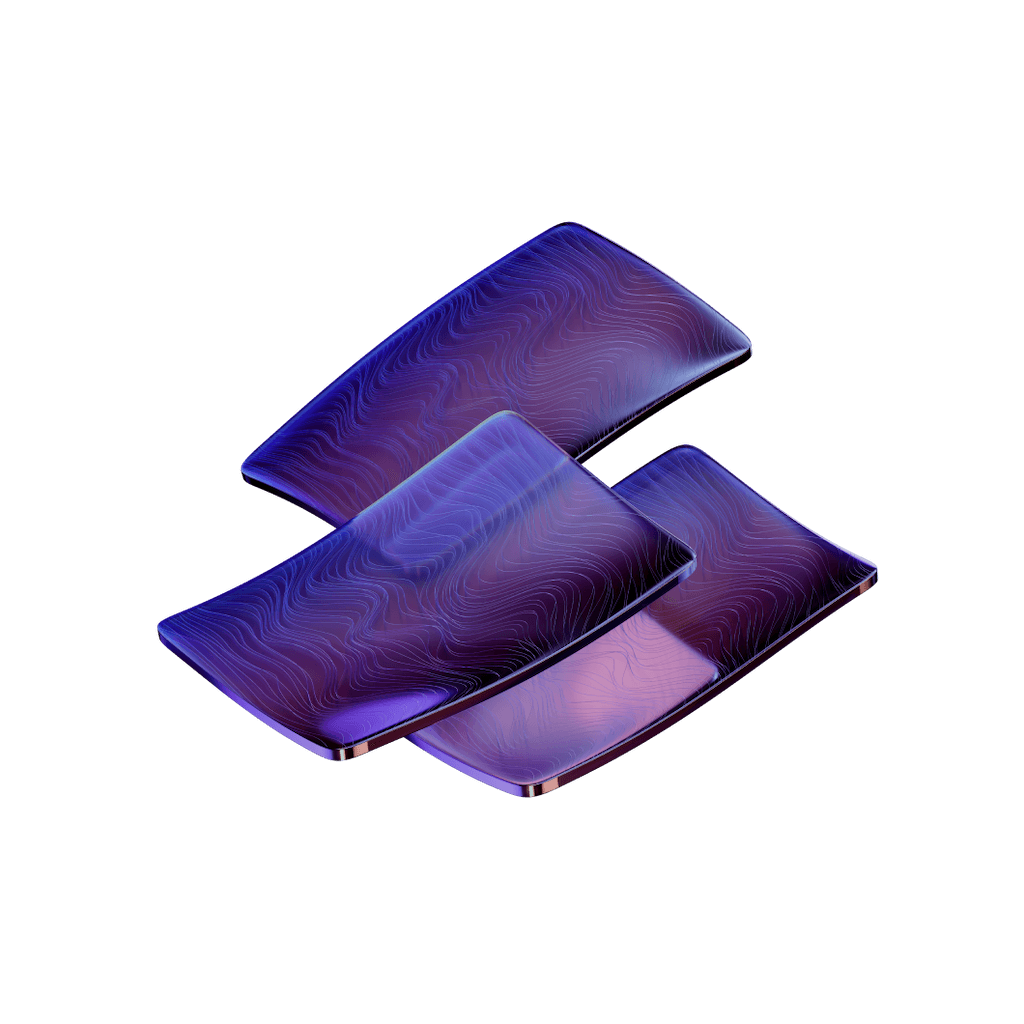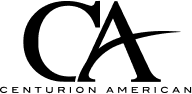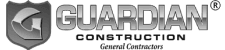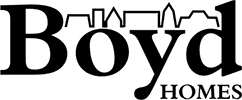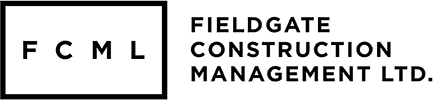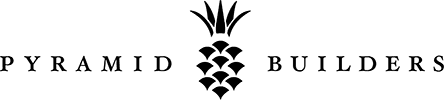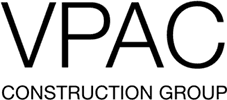Foundation Software vs Procore: Project Management Features That Matter
A Foundation Software vs Procore comparison reveals two construction tools with distinct advantages. Foundation Software, a specialized construction accounting solution, combines vital financial management tools. Procore takes a different path by providing a complete suite of project management tools among other financial capabilities.
Construction professionals often base their Foundation vs Procore decision on specific needs. Foundation excels at meeting construction companies' unique financial requirements. The software proves invaluable if accounting accuracy tops your priority list. Procore's cloud-based platform enables teams to cooperate and manage projects quickly. Teams appreciate that all stakeholders can access project information and documents through unlimited user licenses.
Project management features differ substantially between Foundation Software and Procore. Foundation's project management capabilities provide simple project tracking and coordination tools. Procore shines with a complete suite that handles everything from document management to resource allocation.
This piece breaks down the most important project management features for construction companies. You'll learn which solution matches your specific needs. Premier Construction Software might offer the best of both worlds as a potential alternative.
Platform Focus: Accounting vs Project Collaboration
The fundamental differences between Foundation Software and Procore become clear when we look at their approach to construction management. These platforms serve different needs in the industry, which shapes their project management capabilities.
Foundation Software: Built for financial control
Foundation Software has emerged as a specialized construction accounting solution backed by almost 40 years of industry experience. Serving over 43,000 construction professionals nationwide, Foundation excels at financial management.
The platform focuses on construction-specific accounting functions:
- Job costing and payroll processing
- Vendor payments and invoicing
- Detailed financial reporting
Foundation prioritizes financial accuracy and control, unlike other project management tools. The General Ledger module helps contractors handle daily transactions and period-end procedures without hassle. You can create professional income statements, balance sheets, and cash flow reports that show your business's financial health accurately.
Foundation's "steel-trap" database tracks every transaction in your construction ledger and provides a reliable audit trail. This feature becomes invaluable when you have businesses focused on maintaining clear financial records.
The platform seamlessly integrates job costing and financial software. You can post a single transaction that updates both your job cost reporting and general ledger, which eliminates duplicate data entry.
Procore: Designed for end-to-end project visibility
In stark comparison to this financial focus, Procore takes a broader approach centered on project collaboration and visibility. The platform brings everyone in construction together, providing shared access to innovative technology built on resilient infrastructure.
Procore's value comes from bringing your entire construction business together. Teams can streamline their workflows and improve collaboration both within and across companies. This approach becomes invaluable for teams that manage complex projects needing extensive coordination.
The platform delivers integrated solutions throughout the project lifecycle:
- Pre-construction planning
- On-site execution
- Project closeout
Procore improved its capabilities with Resource Management, which now includes Field Productivity and Workforce Planning products. These tools help contractors see their workforce clearly, forecast human resources accurately, and meet estimated schedules and budgets.
Procore acts as a trusted "single source of truth" by centralizing essential data throughout the construction process. Teams can share budgeting, cost tracking, project billing, payables, and compliance data all at once in this collaborative environment.
Premier: Unified platform for both accounting and project management
Premier Construction Software bridges the gap between accounting-focused and project-focused solutions. This modern, cloud-based construction ERP offers an all-in-one system that manages financials, accounting, job costing, project management, field management, and document control.
Premier helps teams streamline workflows, enhance collaboration, and make informed decisions by bringing these functions together. The platform tackles common industry challenges like siloed data, multiple disconnected software systems, inefficient manual workflows, and communication gaps between office and field teams.
Premier's 100% cloud-based architecture runs on Microsoft Azure, giving you access to your data anytime, anywhere, from any device. You won't need expensive servers or IT maintenance, plus you'll get automatic updates and robust security.
The platform delivers true cloud ERP functionality in one system, eliminating the need for multiple separate software solutions. Premier stands out with features like built-in AI, detailed job costing, forecasting, and real-time collaboration tools that provide financial control across your company and projects.
Construction companies report major efficiency gains after switching to Premier. One Project Manager shared, "Personally, I save 10-12 hours a week, time I can dedicate back to my projects". Another user noted how the system "completely transformed our operations & saved us many hours of manual work".
Project Management Tools That Matter
Project management tools can make a big difference in how your team handles construction projects. Let's get into the key tools from Foundation Software, Procore, and Premier that actually matter in day-to-day operations.
Task Scheduling and Gantt Charts
Your project's success depends on good scheduling. Procore's Gantt chart features give you a visual map of your project timeline. This makes it easy to spot schedule conflicts and change deadlines. You can link related tasks and set up dependencies that affect your delivery date.
Foundation Software takes a different approach with simple scheduling tools that focus on financial milestones instead of visual project planning.
Premier Construction Software goes a step further. It combines real-time cost data with timeline planning. You'll see right away how schedule changes affect your budgets and resources.
Research shows that visual timeline tools help teams work faster. Construction professionals save 10-20% of their administrative time. Teams can check shared timelines quickly without extra meetings or emails.
Document Control and Submittals
Construction teams spend 35% of their time looking for project information. This wasted time hurts project schedules and budgets.
Procore excels at document control by creating a "single source of truth" for all project files. This central hub stops teams from using outdated information that often leads to expensive rework.
Foundation Software stores documents but lacks the real-time teamwork features you'll find in project-focused platforms.
Premier's document system comes with customizable folders, role-based access, version tracking, and full-text search. This complete approach helps eliminate the chaos that often comes with construction documentation.
Change Order Management
Poor change order management can hurt your project's profits. Procore lets field teams record changes instantly on their mobile devices. Office staff can see these updates in real-time. This quick documentation helps control costs by tracking changes as they happen.
Foundation Software's tools track how changes affect finances but don't offer the complete workflow management found in project-focused platforms.
Premier Construction Software makes the entire change order process automatic, from start to approval, and keeps detailed records. The system updates project forecasts with each approved change, showing you new budget numbers instantly.
Daily Logs and Field Reports
Daily logs keep construction projects connected. These reports track weather conditions, deliveries, safety incidents, and other important activities.
Procore gives field teams tools to document progress with photos, notes, and weather data. This detailed reporting helps alleviate risk by keeping thorough records of daily work.
Foundation Software offers simple daily reporting that mainly tracks labor hours and costs rather than complete field documentation.
Premier makes daily monitoring better with digital logs that capture everything from weather to safety incidents, deliveries, and labor activities. The system links this data to cost codes and schedule activities, showing project status instantly.
Premier's Integrated Project Dashboard
Premier's dashboard brings project management and financial data together in one view. Project managers save 10-12 hours every week by not having to resolve information across different systems.
The dashboard shows live updates on:
- Budget status and committed costs
- Change order impacts and approvals
- Labor productivity and equipment utilization
- Document status and approval workflows
This integration works better than Foundation Software's financial reports and Procore's project dashboards. One user said Premier "completely transformed our operations and saved many hours of manual work".
Premier solves a common industry problem where separate project management and accounting systems cause delays, errors, and missed chances to control costs.
Financial Features and Job Costing
Construction companies need strong financial management and operational efficiency. Project management software's financial tools can determine your profitability, whatever your project timeline management skills.
Job Costing Accuracy: Foundation vs Procore vs Premier
Job costing capabilities differ among platforms. Foundation Software stands out with a 4.3 out of 5 rating for job costing capabilities. The platform excels at financial precision with its sophisticated job costing module that connects to general ledger functions. This integration eliminates double entry and reduces errors.
Procore connects job costing with field operations. Project managers can track expenses through live updates instead of relying on outdated labor cost data. Teams report 73% better cost tracking and 70% more accurate forecasts. This helps them spot troubled work areas before profits decline.
Premier’s construction job costing software blends these approaches through precise financial control with integrated GL and job costing. The system tracks labor, materials, and overhead as they happen. Companies can see how each transaction affects project profitability instantly.
Payroll and Certified Reporting
Construction's payroll needs differ from other industries. Foundation leads this category with an 89.39% weighted support score for payroll management - 25 percentage points above market averages. The system handles certified payroll, common wage rates, union fringes, and multi-state taxation automatically.
Procore has simple payroll tracking but lacks construction-specific features found in Foundation. Companies with complex Davis-Bacon requirements or union payrolls often need additional integration.
Premier solves these challenges through live employee and crew time tracking that boosts accuracy and productivity. The SubPay App combines smoothly with labor tracking and supports occupation codes and unions. The approval routing system verifies time entries for accuracy and location to reduce payroll errors.
Billing and Invoicing Workflows
Paper invoices cost $15-$40 each and take 10-20 days to process. These platforms offer digital solutions with different capabilities.
Foundation delivers solid billing management and supports progress billing and AIA formats that construction companies need. The accounts receivable module links to job costing for accurate financial records.
Procore changes billing workflows by giving budget data access from anywhere. Contractors avoid working with outdated financial information.
Premier makes project billing easier with multiple methods like progress billing, cost-plus, lender draws, and time and materials billing. One-click adjustments for reversals or revisions speed up billing cycles by eliminating manual corrections.
Premier's Real-Time Cost Tracking
Live financial data changes project management fundamentally. Premier synchronizes financial data throughout all project phases.
Key advantages include:
- Automated journal entries, approvals, and recurring transactions
- Simple inter-company transactions with loan account updates
- Electronic subcontractor payment workflows with retainage tracking
- WIP reports generated in seconds rather than hours
Quick access to financial data enables immediate fixes when projects go off track. A Premier user shared: "I save 10-12 hours a week, time I can dedicate back to my projects". This time savings comes from having accurate financial information ready without manual work.
Premier helps construction companies protect profit margins throughout projects by removing delays between field activities and financial reporting.
Mobile Access and On-Site Usability
Success in construction depends on what happens outside the office. Mobile capabilities are vital factors when choosing between Foundation Software and Procore.
Mobile App Capabilities: iOS and Android
Field teams need constant access whatever their device priorities. Cross-platform availability has become vital for construction software.
Procore provides complete mobile support on both iOS and Android platforms. Teams can capture, store, and share project photos easily, whether they work in the field or at headquarters. The cross-platform capability creates a unified experience across all devices. Team members can use their preferred devices smoothly.
Foundation Software gives mobile access but focuses more on financial data collection than complete field management. Their mobile offering supports simple functions but lacks some field-oriented features found in more project-focused solutions.
Premier Construction Software takes mobile access seriously. Their applications work on both major mobile operating systems. Construction teams often use mixed devices - some prefer iOS while others use Android. Premier's apps keep the same features across platforms, so functionality stays consistent whatever the device.
Offline Access and Syncing
Construction sites often have limited connectivity. Offline capabilities have become non-negotiable for field solutions to work.
Procore's mobile application works in areas with poor reception. Teams continue working without interruption. Data syncs automatically with the cloud platform once connectivity returns.
Premier follows this approach with reliable offline functionality. The platform manages data smartly during connectivity gaps by storing changes locally until connection returns. This stops work disruptions and removes data loss problems common with older, connection-dependent solutions.
Remote construction sites benefit greatly from offline capabilities. Employees can capture data throughout the day and sync nightly when they reach connected locations. Mining, marine, and infrastructure projects in remote areas rely on this functionality.
Field Data Capture and Photo Uploads
Visual documentation stands out as one of the most valuable mobile capabilities for construction teams.
Procore shines in this area with reliable photo documentation features. Field teams can:
- Take photos directly from smartphones or tablets
- Import images from devices into the platform
- Link photos to drawings by location
- Filter and search image records by parameters
Visual documentation helps track progress, document issues, and maintain complete project records. Procore stores these images in the cloud with unlimited capacity, creating permanent visual documentation of project progress.
Premier also makes visual data capture a priority with optimized mobile interfaces. The platform makes it easy to document site conditions, progress updates, and potential issues through photos and notes. All captured media links automatically to relevant project records, creating complete documentation that all stakeholders can access.
Digital documentation methods save time compared to traditional approaches. Teams say project tracking becomes faster and more accurate than paper-based alternatives.
Premier's Mobile-First Design
Premier Construction Software stands out with its mobile-first design philosophy that puts field usability first.
Mobile-first design begins with the smallest screen experience and scales up to larger devices. This creates applications that work exceptionally well on smartphones, where more than 63% of web traffic comes from. Premier delivers a cleaner, more focused user experience across all devices by designing for mobile constraints first.
Premier's mobile-first approach offers these benefits:
- Faster load times and better performance on construction sites
- Simplified interfaces that focus on essential functions
- Touch-friendly controls optimized for field conditions
- Consistent experience across all devices
This design philosophy shows that mobile isn't just an extra feature but the main way many construction professionals interact with project data. Mobile-first design ensures field teams work efficiently without returning to the office for critical functions.
Modern construction teams spend significant time on mobile devices. Typical users average 3+ hours daily, while millennials spend nearly 6 hours. Premier's mobile-first approach matches how teams actually work.
Automation and Workflow Efficiency
Automated construction processes save valuable time and streamline operations. The differences between Foundation Software and Procore become clear when you look at their automation features.
Automated Approvals and Notifications
Construction teams can boost their productivity through automated approval workflows. Procore routes documents automatically through preset approval paths that teams can customize. This system helps teams work faster by:
- Giving live updates on pending tasks to speed up decisions
- Removing delays from manual follow-ups
- Creating clear records of every approval
Foundation Software puts its focus on financial approvals. It lacks the complete project document routing you'll find in Procore. Neither system matches Premier's automation capabilities.
Premier Construction Software takes automation further with smart routing that responds to specific conditions. Teams get faster, more precise reviews that cut delays and improve output. Every action and approval stays in one central spot, which adds transparency and cuts risk.
Recurring Billing and Payroll Automation
Construction companies spend lots of time on payroll processing. Foundation Software stands out here with calculations that remove manual work:
"Enter payroll easily and efficiently. Smart system defaults fill in timecard information with just a few keystrokes, or sync mobile timecards, and FOUNDATION calculates pay rates, taxes and deductions automatically".
The software handles complex timecards across states, unions, and trades without extra data entry. It figures out fringes and deductions for various rates, which makes Davis-Bacon compliance easier.
Procore takes a different path. It automates field time collection that connects to payroll systems. This fixes the gap between field reports and office processing.
Premier offers the most complete automation through its "cost-plus billing" system. It combines actual costs into client reports automatically, which reduces office work. The system also imports bank feeds and matches transactions without manual effort.
Premier's AI-Powered Resource Allocation
AI capabilities make the biggest difference in automation features. Premier's AI assistant "Eddie" watches project data to find potential issues in finances, operations, and compliance.
Eddie does more than just monitor. It suggests solutions and can fix routine problems when allowed. The system learns from your coding patterns and gets better over time, which means less manual data entry with high accuracy.
The system attaches backup documentation automatically to create complete digital records. This smart automation cuts down on manual work while keeping accuracy high.
These automation features make a real difference. A construction management firm that used workflow automation completed forms 90% faster. Another company cut its payroll processing time in half and eliminated errors and missing information problems.
Construction professionals who compare Foundation Software and Procore should look closely at automation features. These capabilities might determine which platform provides better value. Premier leads the pack with its AI-powered system, giving construction companies the latest in efficient workflows.
Integration and ERP Compatibility
Knowing how to connect your construction software with other business systems can dramatically affect daily operations. Let's get into how these platforms handle integration needs.
Third-Party Integrations: Foundation vs Procore
Procore excels with its extensive marketplace of third-party integrations that helps companies connect existing tools and workflows easily. The open API makes custom integrations and automated data sharing between systems possible. This broad integration ecosystem creates a unified environment where construction technologies of all types work together.
Foundation Software follows a more focused approach. We targeted financial management and accounting systems. While more limited in scope, Foundation's integrations provide deeper functionality, especially for construction accounting and financial reporting. This specialization benefits companies that value financial accuracy over broad connectivity.
All the same, users face occasional challenges with third-party integrations. Some G2 users point out that Procore's integration setup takes time and can be complex. These implementation hurdles can slow down workflow optimization and create friction when connecting external tools.
ERP and Accounting System Sync
Foundation Software provides specialized integrations with popular accounting and ERP systems that maintain data integrity across financial platforms. This targeted approach helps construction companies build reliable connections between core financial systems without compromising accuracy.
Procore provides a detailed range of ERP integrations that connect project management data with business systems. This broader approach helps maintain a single source of truth for project information while making use of information from existing technology investments.
The integration capabilities receive different user ratings. Procore's project management integration scores 8.8 on G2, which tops Foundation's offerings. Ratings alone don't tell the complete story about real-life functionality.
Premier's Smooth Cloud ERP Integration
Premier Construction Software takes integration further as a true cloud-based ERP built specifically for construction. Rather than requiring multiple connected systems, Premier offers detailed functionality within a single platform.
Premier's approach eliminates point-to-point integration challenges by centralizing construction management functions:
- Financial management and accounting
- Job costing and project management
- Field operations and document control
Premier Construction Software has API integrations that allow partners to focus on their strengths while creating a more unified experience. This philosophy shows that even detailed platforms sometimes benefit from specialized extensions.
The integration with accounting features and general ledger systems makes accurate invoice generation and payment tracking possible, which improves overall financial processes. This connectivity creates a simplified experience compared to piecing together multiple platforms with unreliable connections.
Training, Support, and Onboarding
Your construction software's success largely depends on your team's adoption rate. Let's take a closer look at how Foundation Software and Procore differ in their training and support methods.
Implementation Timeline and Support Access
Construction software implementation can affect your project timelines. Foundation Software emphasizes a detailed setup with dedicated support during deployment. Their setup has configuration time built in for accounting modules, which needs careful attention to financial workflows.
Procore uses a step-by-step implementation approach. Teams can become skilled at specific modules before moving forward. This helps users avoid feeling overwhelmed with too many features at once. Their support team guides you through implementation with regular updates.
Premier Construction Software has a well-laid-out implementation plan with clear milestones and deadlines. They assign project managers to work with your team and keep workflows running smoothly while fixing problems quickly.
Role-Based Training Programs
Construction teams have different software needs based on their roles. Procore's learning paths are designed for specific positions:
- Project Managers: Learn financial management, preconstruction, and quality tools
- Field Operations: Focus on site efficiency and productivity
- Safety Personnel: Learn compliance and risk reduction
Foundation Software's training mainly covers financial management but doesn't customize much by role.
Premier adapts training for each department and user type. They understand that teams use the software differently and need focused training on relevant features.
Premier's White-Glove Onboarding Experience
Premier Construction Software shines with its white-glove onboarding, a highly personal implementation process. This concierge-style approach adapts to your company's needs.
Premier's white-glove service features:
- Dedicated customer success managers as your main contacts
- One-on-one consultations with personal guidance
- Regular check-ins with proactive updates
White-glove onboarding goes beyond basic setup. It helps your team adopt the software while paying attention to your unique workflows. This works exceptionally well for complex construction management systems where standard onboarding might miss important customization options.
Companies using white-glove onboarding show higher engagement and satisfaction, which leads to better software adoption long-term.
Pricing Models and Long-Term ROI
Pricing models tell us more about software priorities than feature lists. A construction software company's cost structure reflects its core business philosophy.
Foundation's Module-Based Pricing
Foundation Software uses a customizable pricing strategy that adapts to your needs. The core package has essential modules like Job Costing, Payroll, Purchase Orders, and Accounts Receivable. You can add more features such as Mobile Time Tracking, Service Dispatch, and Equipment Management as needed. This approach lets you pay only for what your business needs without wasting money on unused features.
Procore's Volume-Based Licensing
Procore determines its pricing based on your Annual Construction Volume (ACV), the total value of your construction projects. Their package gives you:
- Unlimited users and collaborators
- Unlimited data storage
- No hidden fees
Mid-sized contractors with annual revenue between $50M-$250M usually pay between $50,000-$150,000 yearly. Procore's flexible options let you use your volume allocation anytime during your contract term through multi-year pools.
Premier's Transparent All-in-One Pricing
Premier Construction Software keeps things simple with a tiered named-user pricing model. Their packages come with predictable costs:
- Starter: $349/month per user (starting at $15,000 implementation)
- Premium: $249/month per user (starting at $25,000 implementation)
- Enterprise: $125/month per user (starting at $50,000 implementation)
Premier stands behind its flat-rate pricing with a 30-day money-back guarantee, making it easier to budget accurately.
Cost vs Value Over 3 Years
Construction software creates lasting value through better efficiency. Small construction companies using Procore's budgeting tools saw their forecasts become 70% more accurate. Project managers using Premier's platform save 10-12 hours each week, which they can spend on essential project tasks.
The yearly subscription costs might seem significant, but the productivity benefits outweigh the original investment within 2-3 years of use.
Conclusion
A close look at Foundation Software, Procore, and Premier Construction Software reveals distinct differences that will affect your construction business. Foundation Software shines with its accounting precision and specialized financial control tools. This makes it perfect for companies that put accurate job costing and payroll management first. Procore takes a different approach by focusing on project collaboration and visibility. It offers detailed document management and field communication tools that keep your whole team connected.
Premier Construction Software proves to be the better choice. It combines the best of both platforms and fixes their shortcomings. Premier's all-in-one system delivers both financial accuracy and strong project management tools in a cloud-based ERP built just for construction professionals.
Your main business needs should guide your choice. While financial teams might prefer Foundation's accounting strengths, project managers often lean toward Procore's shared features. Premier's unified platform solves the common problem where field operations and financial management don't work well together.
On top of that, Premier's mobile-first design creates an uninterrupted experience on all devices. Your team can capture vital data whatever their location or connection status. Premier's AI-powered automation sets it apart from competitors. It cuts down manual work while keeping data accurate.
The pricing models between these platforms are quite different. You need to consider long-term ROI beyond just subscription costs. Premier's clear pricing structure helps with budget planning. It avoids Procore's volume-based increases and Foundation's extra module costs.
Your choice of construction software touches every part of your business. Picking a platform that handles both financial precision and project collaboration pays off the most. Premier Construction Software stands out as the detailed solution that connects accounting-focused and project-focused systems. It gives your construction company the tools needed to succeed in today's competitive market.