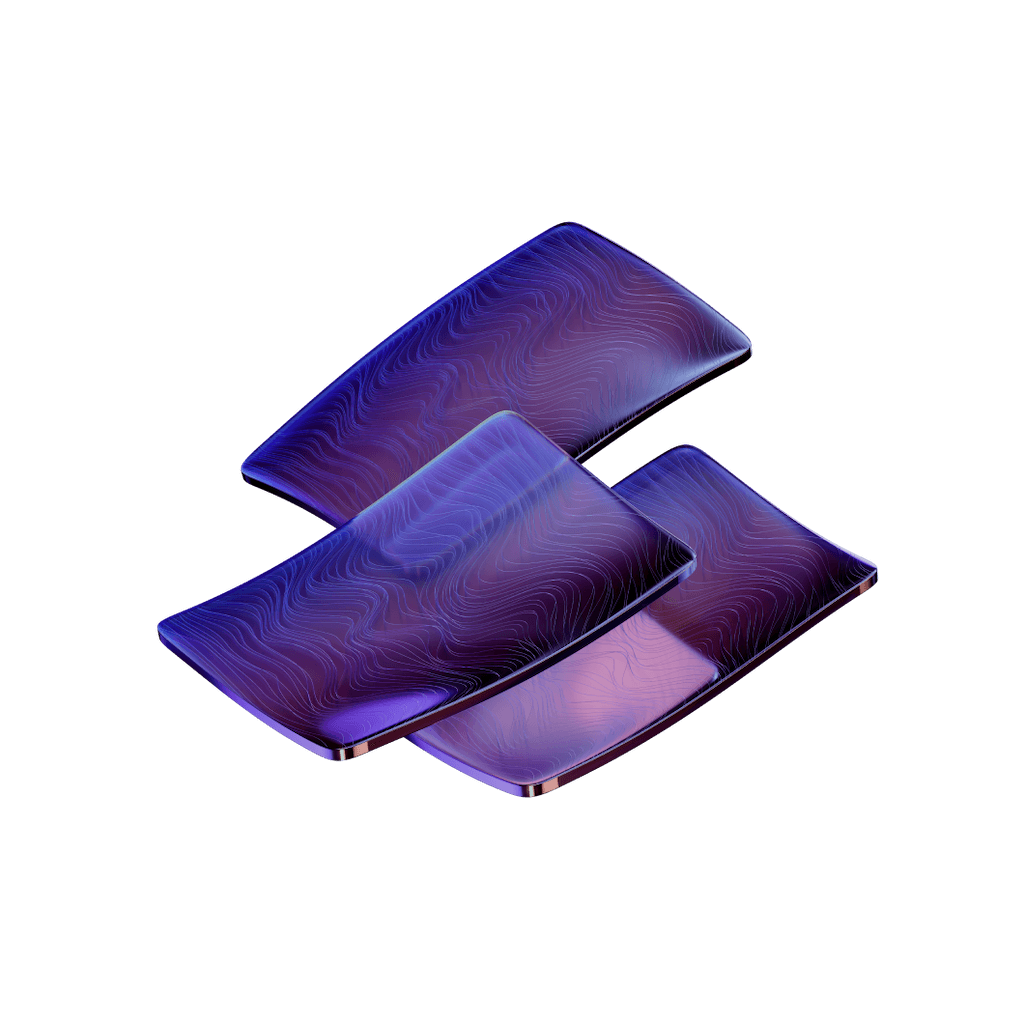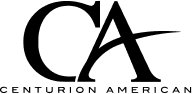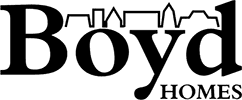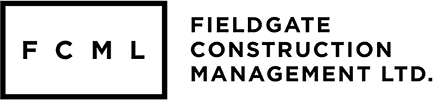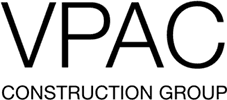What Is Construction Management Software and Why Every Builder Needs It
Construction professionals waste 35% of their time, over 14 hours weekly, on unproductive tasks like searching for project information and fixing mistakes. Construction management software provides the answer to these systemic problems.
Research by USG and the U.S. Chamber of Commerce reveals compelling statistics. About 78% of contractors believe advanced technology can boost labor productivity. Another 75% say it makes project schedule management better. Yet 40% of construction companies still use paper plans. This outdated approach leads to document management problems and costs 4-6% of the total project budget in rework.
Construction management systems provide a smarter approach. The software connects every function and creates a digital hub for operations. Modern construction management tools make a real difference to your profits. McKinsey's research shows that digital systems boost productivity by 14-15% and reduce costs by 4-6%. A Dodge Data & Analytics report confirms these benefits - 60% of construction professionals report better productivity and teamwork after adopting new technology.
Inefficiency should not be a standard cost of business anymore. This piece explores how construction management software works. You'll learn about its core components and ways to use it effectively from project planning to completion.
The Evolution of Construction Management Software
Construction management software has come a long way since it first appeared. A look back at its progress gives us context to understand today's advanced tools and what lies ahead.
From Paper-Based Systems to Digital Tools
The story of construction management software started in the late 1970s. Back then, the industry used paper documents, physical blueprints, and did calculations by hand. Artemis in 1977 became the first true project management software. Construction technology took off in the 1980s as personal computers became popular.
Microsoft Project's launch in 1984 became a turning point in construction technology. This MS-DOS based application let users plan workloads, manage resources, and track projects. Construction professionals could now schedule tasks, assign resources, and check progress digitally - tasks that used to take hours of paperwork.
The 1990s saw the internet change how construction teams handled:
- Project planning and scheduling
- Team collaboration
- Document management and version control
- Task tracking and reporting
Online project management software emerged during this time, breaking down location barriers and letting teams update in real time. Tools like Basecamp (launched in 1999) brought file sharing and team communication features that set the stage for today's connected platforms.
The Rise of Cloud and Mobile in the 2000s
Cloud-based construction management arrived in the early 2000s. Before this state-of-the-art technology, teams were stuck with software that only worked on specific computers or networks. Many construction companies still used paper plans and workflows.
The game changed in 2007 when smartphones arrived, followed by tablets around 2010. These devices, combined with cloud technology, gave construction teams freedom they never had before. Field workers could now check project data and make updates without going back to the office.
Construction manager Michael Wilber puts it well: "The biggest benefit is being able to transmit information or images to different trades or upper management in real time". This continuous connection brought together what had always been a scattered industry.
Cloud-based construction management grew beyond simple storage to become detailed management systems. These platforms now help teams work together and manage processes effectively in the cloud.
The pandemic of 2020 sped up this digital change. Work-from-home orders pushed construction companies to adopt cloud solutions faster. Now, most construction businesses use some type of cloud-based software.
AI and ML in the 2010s and Beyond
AI and machine learning mark the newest chapter in construction management software. These technologies now change traditional workflows, make work more efficient, and improve safety at construction sites.
Premier Construction Software and other leading companies keep developing AI solutions for the industry's biggest challenges. The focus now lies on building smart systems that not only organize information but help make decisions through predictive analytics and automated improvements.
Construction companies embrace these tech advances because modern digital tools give them a competitive edge. As paper processes fade away, digital construction organizations work more efficiently and see better results.
What Is Construction Software Used For Today?
Construction management software serves as your command center to coordinate building projects. Research shows construction professionals waste over 14 hours weekly searching for information and fixing errors. Modern construction software tackles these problems with specialized features to plan, budget, and help teams work together.
Project Planning and Scheduling
Construction scheduling software helps you create detailed project plans and manage timelines better. Digital scheduling tools let you:
- Set specific goals and milestones
- Assign tasks to team members
- Track progress immediately
- Make quick changes
- Cut down on costly delays
The right scheduling application changes your approach to project organization. You get a unified platform where all scheduling data lives instead of dealing with paper-based systems or scattered spreadsheets. This centralization helps project managers work naturally between office and job sites while maintaining data access.
Time tracking features are vital benefits. Construction scheduling software links ground situations to plans and models to measure field activity and construction progress. This creates a feedback loop that helps make future project estimates better.
Complex projects need advanced scheduling features to load labor, equipment, and material resources into the timeline. Project managers can spot and fix situations where multiple parties need the same limited resources. Premier construction management software gives you strong scheduling capabilities that work well with other project parts.
Budgeting and Forecasting
Financial management challenges never end in construction. Each project has unique expenses that change throughout the building process. Construction management software helps solve this with detailed budgeting tools.
Budget modules help create detailed cost breakdowns and compare actual costs against planned budgets. Managers can spot cost overruns early and make quick fixes before small money issues become big problems.
The best systems sync field data with accounting systems automatically. This immediate integration gives you the most current financial picture. Labor costs, production data, and expenses flow into the system to keep financial tracking accurate throughout the project.
Forecasting capabilities make your financial management stronger. The software creates monthly forecasts for each budget item automatically to predict future expenses. This forward-looking approach helps you:
- Build accurate forecasts for upcoming expenses
- Watch high-risk budget areas closely
- Allocate costs across project timelines
- Avoid financial surprises
The reporting functions let you create custom financial reports quickly. You can tailor reports to your needs, whether you want a quick overview or deep dives into specific items.
Field Communication and Collaboration
Construction projects need everyone to work together. Construction management software creates central communication channels to make this happen.
Storing all project data in one place is the key to working together efficiently. This "single source of truth" encourages more collaboration by connecting stakeholders across project areas. Cloud-based solutions let your team:
- Submit site photos and documentation from the field
- Access project information from anywhere
- Share updates immediately
- Cut down on miscommunication
Mobile access has become incredibly valuable. Project teams just need remote capabilities, so on-site personnel can quickly get information from the job site. Modern construction software provides mobile apps that work online and offline. This mobility increases efficiency, simplifies communication, and gives instant access to critical information.
The right software connects systems, so data flows freely between project phases. When all your tools work together, information stays current and available to everyone with proper permissions.
Key Modules in a Construction Management System
Modern construction management systems have several specialized modules that work together to make operations smoother. These connected parts are the foundations of successful project execution and help solve the problems of builders face every day.
Financials and Accounting Integration
Money management in construction projects creates the most stress. Traditional spreadsheets make companies prone to costly mistakes and waste. Construction management software fixes this with detailed construction accounting management tools that put all financial information in one place.
Good accounting integration creates a continuous flow of vital information between project management and accounting systems. Teams can avoid double-entry errors and work better together. A QuickBooks study showed that businesses using integrated job costing software improve profitability by 25% because they track costs and control margins better.
Financial modules typically include:
- Budget management and financial forecasting
- Accounts receivable and payable tracking
- Audit trails for financial transparency
- Multi-company accounting for complex projects
Premier Construction Software's strong accounting integration gives teams instant access to financial data right away, not just at week's or month's end. Project and accounting teams can make smart decisions based on real numbers.
Human Capital and Payroll Management
Construction payroll is tricky with different pay rates, union rules, and compliance needs. Purpose-built human capital management modules make these complex processes easier.
Construction payroll solutions help track jobsite workers, watch their credentials, handle payroll data, and monitor project assignments. These systems automate HR tasks, manage various pay rates, and create certified payroll reports for compliance.
Mobile apps bring field teams closer to the office. Workers enter time directly from sites through mobile timecards. This gives real-time tracking of labor hours in projects of all sizes while checking crew productivity.
Construction's job-based hiring, certification requirements, and safety rules just need specialized tools. Regular HR software doesn't deal very well with construction-specific needs like wage laws and union regulations.
Asset and Equipment Tracking
Construction equipment needs careful management because it's expensive. Equipment theft costs U.S. construction companies hundreds of millions annually, so tracking is vital.
Asset tracking modules let you watch equipment location, usage, and condition in real-time. These systems help:
- Track equipment dispatch and allocation
- Schedule preventive maintenance using alerts
- Monitor inventory based on quantity or value
- Create and approve work orders directly from the system
State-of-the-art tracking solutions use GPS, telematics, and IoT technology to show where equipment is and how it's used. Better visibility means better use, less downtime, and longer-lasting machinery.
Enterprise Content Management
Construction projects create huge amounts of documents. Enterprise Content Management (ECM) modules give teams a central hub where all construction documents stay secure and easy to find.
ECM solutions end scattered files by making everything digital and central. The system tracks every document change with version history, which helps fix disagreements quickly. On top of that, it uses role-based access, encryption, and audit trails to protect sensitive documents.
ECM helps generate project closeout documents in minutes instead of days. Teams can skip shipping costs for signatures, control drawing versions better, and keep documents together between ERP and project management software.
Construction's move toward digital documentation keeps growing. ECM connects different systems and gives quick, user-friendly access to important content when teams need it. This cuts down on paperwork and keeps projects moving smoothly.
Improving Collaboration Across Stakeholders
Communication can make or break construction projects. Construction management software creates digital hubs that connect stakeholders at different locations, roles, and responsibilities. Studies show that poor communication and project data are major reasons for rework and failed projects.
Shared Dashboards and Real-Time Updates
Dashboards serve as visual control centers for construction projects. They show important metrics, timelines, and status updates that keep everyone in sync. Modern construction management software lets project administrators create and customize dashboards that give immediate insight into project performance.
The best dashboard systems provide:
- Views that highlight daily activities and high-risk issues
- Project summaries showing critical and actionable information
- Team status tracking and milestone monitoring
- Dashboard sharing based on roles or companies
Project administrators can limit dashboard access to themselves or share it with team members based on their name, role, or company. This controlled access keeps data secure while helping teams share knowledge. To name just one example, executives might see financial metrics while field supervisors focus on daily tasks.
Dashboards encourage better collaboration by giving teams access to the same real-time information. Teams make better decisions and have fewer miscommunications when they see similar project data at once. This transparency builds trust and accountability since everyone relies on the same information.
Version Control for Blueprints and Documents
Document version control creates major challenges that directly affect project efficiency. Teams risk facing discrepancies, conflicting changes, and confusion about current documents without proper systems. Construction software fixes this through centralized document management.
Automatic version control as changes get published lets stakeholders view and compare previous versions to track modifications. This systematic approach offers several benefits:
The system tracks document development over time, making it easy to find the most recent versions. It also boosts accountability by showing who made changes and when they happened. Cloud-based storage solutions work especially well for construction document management by offering access to project documents anytime, anywhere.
Version control reduces the risk of using outdated information, which substantially cuts down errors from conflicting document versions. Research shows that poor document version control leads to errors, delays, and costly rework when team members use incorrect versions.
Centralized Communication Channels
Construction collaboration software puts messages, emails, and documents in one place. This gives everyone access to similar information and reduces miscommunications. The unified approach creates a "single source of truth" connecting stakeholders across project areas.
Real-time features like instant messaging and video conferencing help team members communicate quickly whatever their location. Project updates, team conversations, and client communications stay secure, organized, and available for future reference.
The software lets you attach files and photos directly to conversations. This context leads to more useful and detailed discussions. Team chat channels arranged by project help find relevant discussions without searching through company-wide messages.
Mobile apps ensure constant communication between field and office. Field teams can send and receive messages from jobsites while office staff share critical information in real time. This substantially reduces delays from miscommunication.
Premier Construction Software shows modern collaboration capabilities by combining detailed communication tools that connect stakeholders throughout projects. Construction management software revolutionizes how fragmented project teams become unified groups working toward common goals.
Mobile Access and Field Reporting Capabilities
Mobile technology has changed how construction teams work in the field. Construction management software gives workers powerful tools through smartphones and tablets. Teams can now collect data and communicate between job sites and offices in real time.
Photo Uploads and Punch List Updates
Digital punch lists have taken over from clipboards and paper forms, so teams can document issues right away. Field personnel can photograph, add notes, and assign tasks from their mobile devices when they spot problems. This visual record proves what work was done and what needs attention.
The benefits are clear. Workers don't have to wait until the end of their shift to write reports. They can:
- Take photos that upload straight to punch list items
- Add notes, photos, and videos to plans
- Create digital records with timestamps
- Send tasks to the right people
Some systems offer Quick Capture technology with voice input that saves time creating punch items. Workers can record short videos of issues and describe what needs fixing. The system then alerts team members or trade partners.
Mobile punch lists make project closeout easier too. Teams can create closeout documents in minutes instead of spending days on paperwork. Trade partners can even show proof of completed work by uploading photos.
Geofencing and Time Tracking
Geofencing uses virtual boundaries around job sites and has changed how construction companies track attendance. GPS technology logs worker entry and exit times. This stops time entry mistakes and prevents workers from clocking in for absent colleagues.
Picture geofencing as an invisible fence around your job site. Time-tracking software records when employees cross this boundary. Some systems remind workers to clock in or out near these virtual borders.
Geofencing does more than just track time:
The system makes payroll processing simpler by cutting down on manual adjustments. It gives accurate records of labor hours for each project. Managers can see where workers are and move them between sites more efficiently.
Advanced geofencing systems work offline and update once internet connections return. This helps remote construction sites stay connected.
Offline Data Entry and Sync
Construction sites often struggle with poor internet connections. Good construction management software works offline so teams can keep working.
Offline features help with daily reporting. Field teams can document their work, take photos, write logs, add subcontractor details, and track equipment use. Each entry gets automatic stamps showing date, time, location, and user information.
The best mobile construction apps help remote teams stay connected with office staff. Field crews can update progress, check digital blueprints, and get new tasks even with bad network coverage. Teams stay productive despite connection issues.
Premier Construction Software offers mobile solutions that keep teams connected and productive at the office or on remote sites.
Customization and Scalability for Any Builder
Construction businesses rarely operate in similar ways. Construction management software adapts to your specific methods rather than forcing you to change yours.
Template and Workflow Customization
Your company can control customizable workflows that match your current processes through construction software. Generic workflows rarely meet exact company needs. Custom workflow templates help you arrange software with stages like lead qualification, site assessment, and project handoff.
This adaptability solves a common problem where teams struggle with predetermined software limitations. Custom workflows reduce errors because team members know their requirements before moving projects forward.
Scalable for Small to Enterprise Projects
Your software should grow with you. Modern construction management systems support projects of various sizes from single-story extensions to multi-million dollar developments.
Construction software adapts as your business expands. This feature matters because replacing systems during growth can get pricey and disrupt operations. Quality construction software helps you allocate resources better by automating administrative tasks and simplifying complex processes.
The software supports projects from modest renovations to large commercial builds with features that adjust to size. PremierCS construction management software demonstrates this capability by allowing customization that respects your 5-year old processes while providing room to grow.
Integration with Legacy Systems
Builders often hesitate to adopt new technology because of their investment in existing systems. Modern construction software offers integration options that protect these investments.
Legacy systems often lack adaptability and flexibility, which blocks progress. Integration approaches include:
- Service layers that transform data between old and new systems
- Data access layers that copy information in modern architecture
- APIs that make legacy systems available to new services
Legacy system connections with modern platforms boost efficiency without complete replacement. Companies can introduce new technologies faster than full modernization allows. Construction management software with open architectures and native APIs creates continuous connection with existing tools.
The best solutions provide integration paths that keep valuable historical data while adding modern capabilities, giving you both worlds' advantages.
How to Implement Construction Software Successfully
Construction management software implementation needs proper planning and execution. A well-laid-out strategy can turn your digital adoption from a potential headache into a business advantage.
Internal Audit of Existing Tools
Your first step should be a thorough process audit of current systems before picking new construction software. This helps you learn what works and what doesn't. Document your entire workflow from project discovery to completion. A complete audit should:
- Show where project documents live and how teams handle version control
- Point out manual data entry steps that technology could eliminate
- Show if your team meets deadlines and where bottlenecks happen
Data cleanup becomes significant before implementation. This means organizing master data like customers, vendors, and jobs. Teams should catch up on system reconciliations and update financial schedules. Your new system's data integrity could suffer without this groundwork.
Stakeholder Buy-In and Training
Software implementation success depends on how well stakeholders participate at all levels. Build an implementation team with people from different departments - project management, finance, IT, and procurement. Each department brings unique requirements and workflows that need attention.
Start training early in the implementation process. Set up dedicated training sessions, use web-based resources, and let team members share what they know. Users who understand the software make fewer mistakes and use more features. Different training methods work well - in-person sessions, online webinars, and video tutorials.
Clear communication helps throughout implementation. Promote positive change by highlighting benefits and addressing employee concerns. Your team's adoption rate largely determines the software's success.
Premier as a Trusted Implementation Partner
Premier Construction Software brings a complete implementation approach that connects technical requirements with business needs. Their implementation fees cover system setup, data migration, configuration, and original training.
Premier's cloud-based system cuts down clicks needed for tasks by about 80%. Users find it easy to use. This quick workflow comes from removing connectors between different tools - a common headache for accounting teams.
The implementation process creates clear visibility. Teams track workflows, contracts, and payments without hassle. Users praise the on-site training effectiveness and helpful support team.
Live data capabilities help teams spot issues right away instead of waiting for quarter-end or month-end reports. This gives construction businesses a strong edge in project management.
Future Trends in Construction Software
Construction software continues to progress as analytical insights alter the map of project execution. Project management tools of tomorrow look quite different from today's solutions. State-of-the-art developments are ready to revolutionize the industry.
Predictive Analytics for Resource Allocation
Predictive analytics stands out as one of the most meaningful developments in construction technology. These tools forecast project timelines with unprecedented accuracy by analyzing historical project data, resource availability, and environmental factors. Construction leaders now utilize extensive datasets about productivity metrics and supply chain challenges that create meaningful insights for workflow development and budgeting.
These analytics capabilities help construction firms optimize resource allocation, including labor, equipment, and materials. The applications go beyond simple planning:
- Identifying potential delays and bottlenecks before they affect timelines
- Reducing idle time through improved resource optimization
- Detecting patterns that influence project outcomes through machine learning algorithms
Construction companies that use predictive tools can secure better pricing in advance when material costs might rise. This approach helps projects stay within budget.
AI-Driven Risk Management
AI technology improves risk assessment by analyzing vast datasets to learn about potential project challenges. AI algorithms use historical project information, ground data, and industry trends to forecast completion risks, cost overruns, or schedule delays weeks in advance.
The impact on risk management proves substantial:
AI makes risk identification more effective through up-to-the-minute monitoring systems that alert managers to unsafe conditions before they become critical. It allows quantitative risk assessment by evaluating both likelihood and impact of identified risks. This technology makes proactive decision-making easier and prioritizes resources toward high-risk areas.
Conclusion
Construction management software has grown from simple digital tools into cloud-based systems that handle every aspect of building projects. This development shows a clear pattern - digital adoption directly affects your bottom line.
Numbers paint a compelling picture. Construction professionals now save more than 14 hours each week they used to waste searching for information and correcting mistakes. Moving to digital systems boosts productivity by 14-15% and reduces costs by 4-6%, according to McKinsey research.
Paper-based methods can't handle your construction business's daily challenges effectively. Modern software offers solutions through:
- Project planning and scheduling in one place that keeps everyone working together
- Financial management that stops cost overruns before they occur
- Immediate field updates that close communication gaps
- Document control that prevents expensive versioning errors
- Resource tracking that gets the most from your equipment
Careful planning during implementation yields substantial returns. Your team gains a competitive advantage through faster project completion, happier clients, and better profit margins.
Construction software will advance with construction AI-powered solutions, predictive resource allocation, and deeper cloud integration. These technologies do more than organize data, they help make smarter decisions through intelligent analysis and automation.
Premier’s construction management software shows what this innovative approach can do. Their cloud-based system cuts task-related clicks by about 80%, creates transparency in workflows, and shows data updates immediately. Their implementation team guides users through each step of digital transformation.
The construction industry faces a technology turning point. Companies stuck with outdated methods won't compete well against those that adopt digital tools. The choice becomes obvious, use construction management software and succeed, or keep the status quo and fall behind.
Construction management software has become essential rather than optional. The real question isn't about affording these systems, it's about surviving without them.