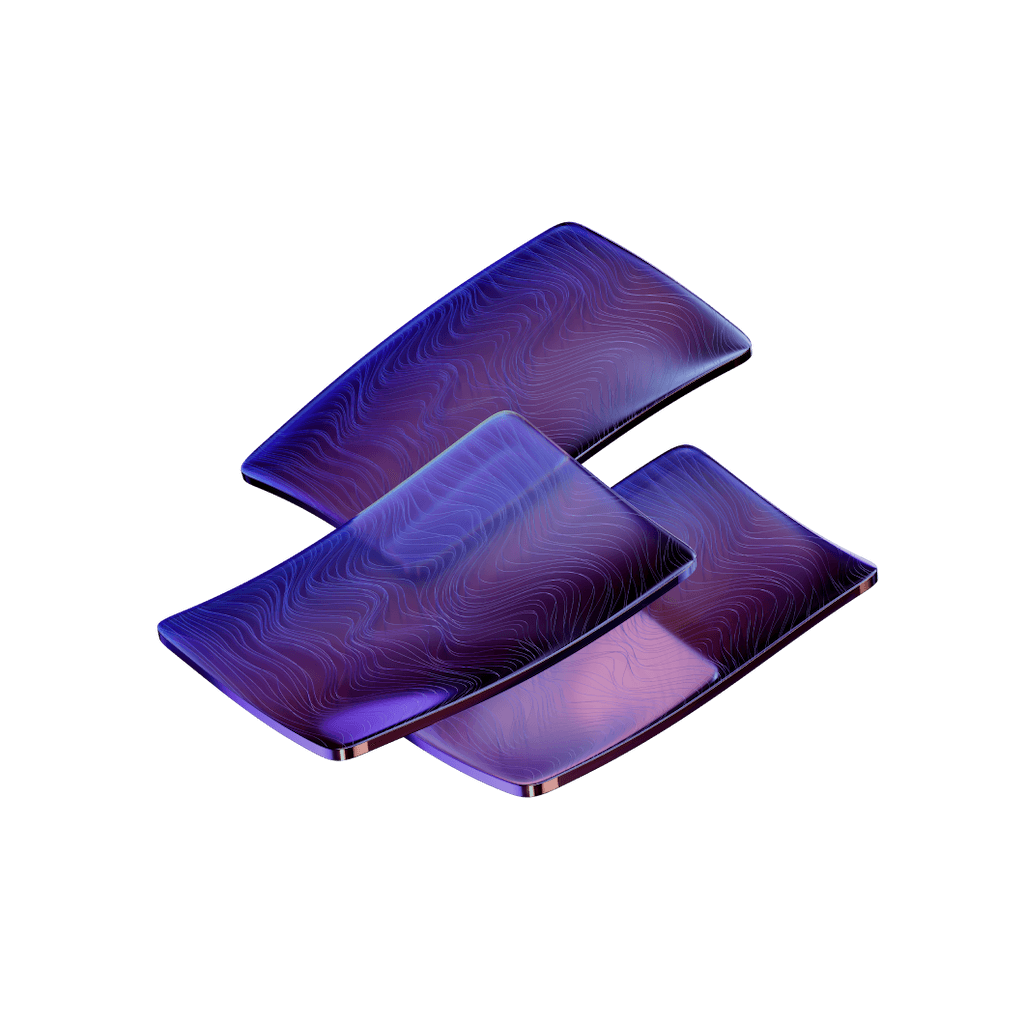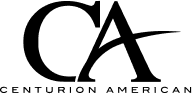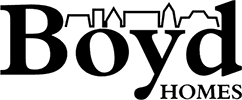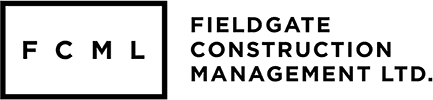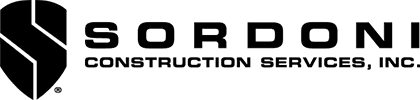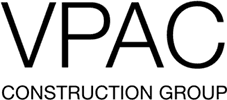How to Choose Construction Accounting Software: Essential Features Revealed
Are you still using generic accounting software to manage your complex construction projects? General contractor accounting software isn't just a fancy upgrade - it's a critical tool for businesses that want to grow beyond basic financial management.
Unlike traditional accounting systems, construction industry accounting software is built specifically for the unique needs of builders and contractors. Accounting software for construction contractors includes essential features like job costing, WIP reporting, and retainage tracking that standard financial tools simply don't offer.
We understand the challenges contractors face when trying to manage finances across multiple projects. Generic accounting products fall short because they weren't designed with the construction industry's specific requirements in mind.
This is why contractor accounting software has become indispensable for companies looking to save time, money, and keep their financials organized while focusing on building projects.
If your construction company is growing, it might be time to consider a more scalable financial and project management system. The right accounting software for a construction company's needs will significantly reduce the time spent managing data and creating industry-specific reports for your project managers.
Let's explore what features you should look for when making this critical decision.
Why Construction Needs Specialized Accounting Software
Construction businesses face entirely different financial realities compared to standard companies. The specialized nature of construction finances demands purpose-built solutions rather than one-size-fits-all accounting tools.
How construction accounting differs from general accounting
Construction accounting stands apart from standard accounting practices through its project-centric approach. Instead of tracking finances at a broad company level, construction companies must monitor each project as a distinct profit center. This requires allocating every dollar of labour, materials, equipment, and overhead to specific jobs.
Additionally, construction projects typically span months or even years, creating unique challenges for revenue recognition. Rather than simple transactions, contractors must manage milestone-based payments, progress billing, and retainage, where clients withhold a portion of payment until project completion.
Furthermore, construction production happens across multiple job sites rather than a single location. Teams and equipment move between sites, creating complexities in tracking travel costs, equipment installation, and compliance with varying local regulations.
Common financial challenges in construction projects
Cash flow management tops the list of financial hurdles for contractors. With upfront material orders and labour costs preceding client payments by weeks or months, contractors often face significant cash gaps. This challenge intensifies when clients delay payments, disrupting the entire financial chain from contractors to subcontractors and suppliers.
Moreover, construction companies battle constantly fluctuating costs. Material prices, labour rates, and equipment expenses can change considerably during long-term projects, often in ways impossible to predict at the bidding stage. This volatility makes accurate job costing exceptionally difficult.
Project delays and unexpected conditions frequently lead to cost overruns, straining budgets and threatening profitability. Seasonal variability further complicates financial planning, as work volume and revenue typically decrease during specific periods.
Why generic tools fall short for contractors
Standard accounting software simply wasn't built for construction's unique requirements. These generic systems lack essential features like detailed job costing, progress billing capabilities, and retainage tracking.
Generic platforms also treat job costing as an afterthought rather than a core function, resulting in disconnected data and inaccurate cost tracking. Without construction-specific controls, companies spend excessive time manually reconciling financials, creating inaccurate work-in-progress schedules, and missing opportunities for change order billing.
Moreover, general accounting software typically restricts access to accounting staff only, preventing crucial collaboration between field teams and financial managers. This creates information silos that hinder real-time decision-making and project oversight.
8 Essential Features to Look For
Selecting the right financial management tool starts with knowing what to look for. Let's examine the eight must-have features that effective general contractor accounting software should include.
1. Job costing and budget tracking
Job costing serves as the linchpin of construction accounting, allowing you to track every dollar spent on labour, materials, equipment, and overhead for each project. Effective contractor accounting software provides real-time job cost reports that break down expenses by category, helping you identify potential overruns before they impact profitability.
2. WIP (Work-in-Progress) reporting
WIP reporting calculates ongoing project progress, giving you visibility into what's been completed and what remains. This essential feature allows you to generate "percentage complete" figures that reveal potential budget issues early. For instance, if a WIP report shows a project is 30% complete but has consumed 70% of its budget, you can predict it'll exceed estimates.
3. Retainage tracking for receivables and payables
Construction accounting software must handle retainage—typically 5-10% of payments withheld until project completion. Proper retainage tracking creates separate accounts for both receivables (amounts owed to you) and payables (amounts you withhold from subcontractors), preventing these funds from being incorrectly included in regular cash flow projections.
4. Change order management
With change orders averaging between 1.7 for small projects and 11.18 for larger ones, robust change management capabilities are crucial. Quality software helps document scope modifications, cost adjustments, and timeline impacts while maintaining a clear approval trail that prevents disputes.
5. Cost codes and cost types
Construction-specific software should support detailed cost codes organized within a work breakdown structure, starting with broad categories and becoming increasingly specific. These codes track everything from labour hours to material expenses, creating consistent reporting standards across projects.
6. Payroll and time tracking
Look for software that handles construction's complex payroll requirements, including multi-state compliance, union wages, and certified payroll reporting. Mobile time tracking capabilities allow teams to log hours from job sites with GPS verification, connecting labour costs directly to specific jobs and cost codes.
7. Specialized billing methods
Construction requires unique billing approaches such as progress billing, AIA formats, and time-and-materials invoicing. Your accounting software should automate these processes alongside retainage calculation and release.
8. Reporting and analytics for project insights
Comprehensive reporting capabilities provide visibility into project performance, cost trends, and profitability. Look for software offering customizable reports that track budgets, compare actual versus estimated costs, and identify the causes of change orders.
Evaluating Software Options for Your Business
Selecting the right accounting platform requires careful evaluation of how different solutions align with your construction business needs. One decision stands at the forefront: deployment options.
Cloud-based vs. on-premise systems
Cloud solutions offer significant advantages through lower upfront investment and automatic updates handled by providers. On-premise systems, conversely, require substantial investment in hardware, software, and IT personnel.
Although cloud-based options need reliable internet connectivity, they enable real-time collaboration across job sites, which is particularly valuable for teams managing multiple projects simultaneously. Nevertheless, some firms with strict data security requirements still prefer on-premise solutions for complete control over their data.
Scalability for growing construction companies
As construction projects grow in complexity, your accounting software must scale accordingly. Valuable accounting solutions are designed to accommodate growth by expanding capabilities as your business evolves. Consequently, scalability involves both handling increased project volume and integrating with your existing tech stack. Without scalable construction accounting software, companies risk missing opportunities, increasing costs, and compromising financial health.
Integration and Long-Term Fit
The true power of construction accounting software extends beyond standalone features when it connects with your broader technology ecosystem. Let's examine how these connections create lasting value.
Why integration with project management tools matters
Connecting your accounting and project management systems eliminates redundant data entry and reduces errors. This integration creates a unified workflow where financial data flows seamlessly between platforms, ensuring teams work from a single source of truth. Indeed, construction companies with integrated systems report over 75% of users connecting their accounting software with at least two additional systems.
How to future-proof your accounting system
Select software with robust API capabilities that allow connections to HR, CRM, field management, and project management tools. Look for solutions with consistent product updates and innovation that evolve alongside industry needs. Scalability is equally crucial—your system should handle additional users, increased data volume, and growing project complexity without performance issues.
Questions to ask before making a final decision
- How does your implementation process ensure we meet our timeline goals?
- What specific construction project management systems do you integrate with?
- How do you measure customer onboarding success?
- What ongoing training and support options are available?
- How does your solution handle custom workflows and cost code structures?
Remember that thoroughly researching your options will save significant headaches later. Book a call with us to discuss how these integration considerations apply to your specific business needs.
Conclusion
Selecting the right construction accounting software represents a critical decision for your growing business. Throughout this article, we've seen how specialized solutions offer features that generic accounting tools simply can't match. Job costing, WIP reporting, and retainage tracking form the backbone of effective financial management for contractors.
Your choice of software directly impacts daily operations and long-term profitability. Therefore, prioritize solutions that align with your specific needs rather than forcing your processes to fit into generic systems. Construction companies that implement purpose-built accounting software typically experience improved cash flow management, better project visibility, and reduced administrative burden.
Additionally, consider how your selected platform will grow alongside your business. The right software should scale seamlessly as you take on larger projects and expand your team. This scalability, coupled with robust integration capabilities, creates a foundation for sustainable growth.
Most importantly, remember that implementation success depends on proper training and ongoing support. Book a call with us to discuss which solution best fits your unique requirements and how to maximize your return on investment. After all, the goal isn't just better accounting—it's building a stronger, more profitable construction business through more innovative financial management.
FAQs
Q1. What are the key features to look for in construction accounting software? Essential features include job costing, WIP reporting, retainage tracking, change order management, cost codes, specialized billing methods, and comprehensive reporting capabilities. These features are crucial for managing the unique financial aspects of construction projects.
Q2. How does construction accounting differ from general accounting? Construction accounting is project-centric, focusing on tracking finances for individual jobs rather than the company. It involves managing milestone-based payments, progress billing, and retainage, which are not typically found in general accounting practices.
Q3. Why can't construction companies use generic accounting software? Generic accounting tools lack essential features like detailed job costing, progress billing, and retainage tracking. They also fail to facilitate the necessary collaboration between field teams and financial managers, which is crucial in construction project management.
Q4. What should I consider when evaluating construction accounting software options? Consider factors such as cloud-based vs. on-premise systems, scalability for business growth, integration capabilities with project management tools, pricing models, and available support and training resources. It's also important to compare different software options to find the best fit for your specific needs.
Q5. How can construction accounting software improve my business operations? The right software can enhance cash flow management, provide better project visibility, reduce administrative burden, and enable real-time decision-making. It can also help identify potential budget overruns early, manage change orders effectively, and ensure accurate job costing across multiple projects.