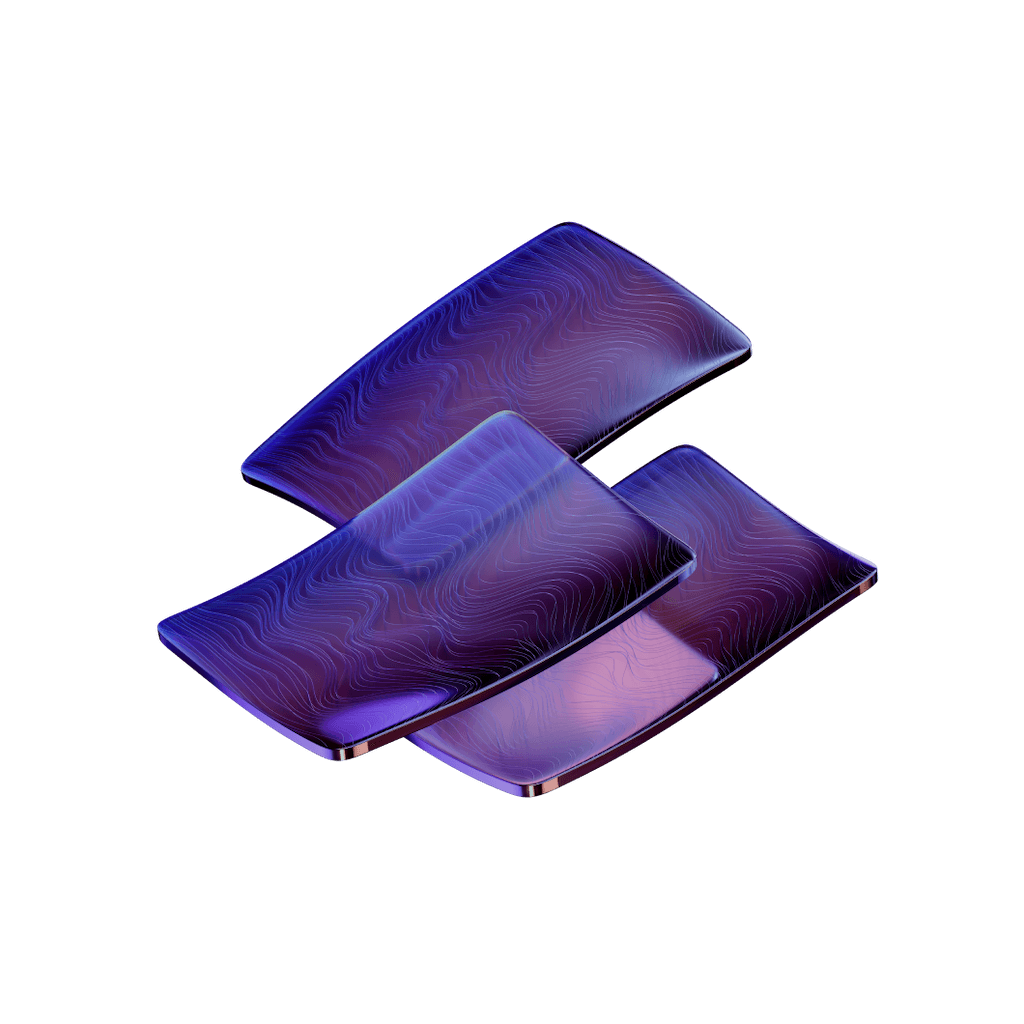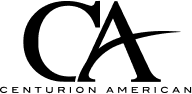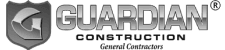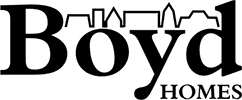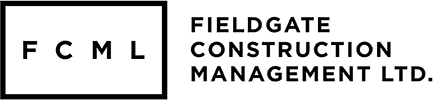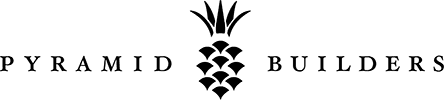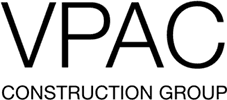Types of Construction Drawings: Essential Guide for Project Success
Building projects' drawing packages often include thousands of pages. Each page represents a significant part of the building process. These detailed documents act as a universal language that enables clear communication between designers, engineers, contractors, and stakeholders.
A project's drawings serve multiple functions throughout its lifecycle. They document current conditions and specify material requirements while ensuring compliance with local building codes. Architects create most construction drawings, and engineers add specialized drawings for plumbing, ventilation, and fire protection systems.
This complete guide explains the types of construction drawings and their purposes. You will understand how these drawings work together to turn architectural concepts into finished structures. The guide covers everything from site plans to detailed architectural specifications. You will also learn how modern tools like Premier Construction Software make drawing management and team collaboration easier.
Basic Types of Construction Drawings
Building projects rely on three basic types of construction drawings. Each drawing type has its own purpose and carries specific details that make construction successful.
Site Plans and Plot Plans Site plans give you a bird's eye view of the whole construction site and show how structures, boundaries, and utilities relate to the property. A site plan shows property lines, existing and proposed structures, access points, utilities, drainage systems, and landscaping features. Plot plans look at smaller individual projects, like a single-family home or pool installation on one piece of land. Both plans show utility lines, trees, and fences, though site plans usually cover bigger projects with multiple structures.
Floor Plans and Elevations Floor plans are detailed, scaled diagrams that show how rooms, walls, doors, windows, and interior elements look from above. These plans include room names, dimensions, wall locations, and details about furniture placement. Elevation drawings show a vertical view that highlights siding, external finishes, and facades. Floor plans cut through the building at about 4 feet above the ground to capture windows and doors. These drawings help everyone involved understand room sizes and the overall design before building starts.
Structural Plans Structural drawings zero in on load-bearing elements like beams, columns, foundations, walls, and floors that keep the building stable. These plans lay out how to build structural components while thinking over forces like weight, wind, and seismic activity. Each element's dimensions, material specs, load requirements, and connection types appear in structural drawings. Premier construction management software makes managing these complex drawings easier with cloud-based storage and collaboration tools.
How Construction Drawings Work Together
Drawing sets create a connected network where each document affects and supports others. Premier construction drawing management system helps teams track these complex relationships with digital tools and cloud storage.
Drawing Hierarchy and Dependencies
Construction drawings follow a specific order. They start with general drawings and move to detailed specifications. Site and civil drawings build the foundation that affects architectural and structural plans. Structural drawings need architectural input. They focus on load-bearing elements and safety requirements.
The dependency structure matrix (DSM) helps teams track and manage drawing relationships. This method reduces delays and stops conflicts between different drawing types. Mechanical and electrical drawings must blend with architectural plans to avoid installation conflicts.
Information Flow Between Drawing Types
Drawing types exchange information through structured channels and formal processes. Document control systems track updates, changes, and distribution. This maintains accuracy throughout the project timeline.
Premier Construction Software's platform simplifies this process through:
- Live drawing updates
- Automated version control
- Centralized document storage
- Team collaboration tools
Drawing information exchange needs careful coordination. Design teams use information/deliverables required schedules (I/DRS) to track and manage data exchange between different drawing types. This method helps spot potential bottlenecks early and prevents work delays.
Drawing management systems track information exchange with relational databases. These systems monitor receipt dates, document status, and approval processes. Project managers can spot delays or missing information that might affect construction progress.
Outside dependencies also shape drawing relationships. External stakeholders, like regulatory bodies and specialized consultants, contribute to drawing development. Teams must identify and manage these dependencies to keep information flowing smoothly.
Digital tools have taken over manual drawing management methods. Modern systems let teams share updates instantly. This cuts communication delays and improves coordination between different drawing types. Premier Construction Software's platform addresses these needs with automated workflows and integrated communication tools.
Digital Drawing Management Systems
Modern construction projects just need sophisticated digital tools to manage complex drawing sets. Premier Construction Software provides advanced solutions that organize and control technical documentation in projects of all sizes.
Premier Construction Software Features
Premier's platform includes specialized markup tools that meet construction needs. Teams can add detailed annotations, apply professional stamps, and adjust drawings to get precise measurements. The software supports:
- Live chat discussions
- Photo and file attachments
- Change tracking capabilities
- Drawing set organization
- Instant sheet location
The platform links drawings with project management elements like RFIs, submittals, and change orders. This integration creates a unified system where team members can access related documents from one platform.
Cloud Storage Benefits
Cloud storage technology has eliminated the old limitations in construction drawing management. Field teams can access current design files online and offline. The system syncs updates to mobile devices automatically and keeps all team members up to date with project changes.
Cloud-based storage brings great advantages to construction companies. Teams can store data securely without spending on physical infrastructure. The platform lets you switch between storage providers quickly. The technology also gives universal data access from any device - smartphones, tablets, and computers.
Premier's platform keeps performance fast on all devices through quick loading capabilities. The software processes drawings right after upload and makes sorting by discipline easy. The system's OCR technology scans, links, and labels sheets automatically.
The platform's version control system tracks every modification. Teams create, publish, and share markups to improve collaboration. This prevents errors from outdated information and maintains a clear record of changes. The software excels at standardizing sheet organization and lets teams create custom orders to find drawings quickly.
Creating Accurate Construction Drawings
Construction drawings are the foundations of successful project execution. Professional drawings need precise attention to standardized elements and systematic quality checks.
Standard Symbols and Annotations
Construction drawings use over 300 unique symbols that turn complex ideas into a universal visual language. These symbols range from simple shapes that show material types to complex icons for electrical components and plumbing fixtures. Architectural symbols work as shorthand and help teams communicate better.
Premier Construction Software has specialized markup tools to add detailed annotations and professional stamps. The software's OCR technology scans, links, and labels sheets automatically, which makes symbol identification easy.
Scale and Dimensioning Rules
Accurate construction documentation depends on proper scaling. Drawings usually follow standard scales: 1:50, 1:100, 1:200, 1:500, and 1:1000. Dimension lines run parallel to object lines and display distances with size dimensions.
Extension lines keep a 1/16" to 1/8" gap instead of touching walls or objects directly. Centerlines help locate exact points of appliances and fixtures and help install plumbing and electrical items correctly.
Quality Control Checks
Quality control in construction drawings needs systematic verification of multiple elements. A full inspection process has:
- Consistency checks in symbol usage across drawings
- Proper scale application confirmation
- Dimension and measurement verification
- Complete annotation checks
- Labeling convention reviews
Teams should perform regular inspections at different construction stages. Quality control procedures boost project efficiency and set high standards throughout an organization. Premier Construction Software helps this process with simplified workflows and integrated communication tools.
Precise design specifications prevent delays from RFIs, change orders, and rework. Construction companies must maintain quality standards because they affect working capital and reputation directly. Teams should focus on coordinating drawings and specifications during review to minimize conflicts.
Clear drawings give contractors detailed material and installation information to bid accurately. This precision helps maintain schedules and budgets while achieving project goals. Strong communication between stakeholders prevents drawing flaws and reduces delays.
Reading Construction Drawing Details
Section views show hidden details of construction elements by cutting through them strategically. These specialized drawings let us see internal configurations and material compositions that standard views cannot reveal.
Understanding Section Views
A section view comes from an imaginary cut through a structure. The cutting plane line shows where this virtual slice happens, marked by heavy long-short-short-long patterns with directional arrows. Light parallel lines drawn at 45 degrees highlight the exposed surfaces through section lining.
Each material needs its own specific section lining pattern. These patterns work like a visual code:
- Cast iron uses diagonal lines
- Steel shows varied line spacing
- Concrete displays unique cross-hatching
- Wood grain patterns indicate timber
Full sections show complete internal details through an entire cut. We used half sections for symmetrical objects that show both interior and exterior configurations by taking away one-quarter of the structure. Revolved sections turn 90 degrees to face the viewer, while offset sections capture multiple features through a bent cutting plane.
Interpreting Drawing Notes
Drawing notes give crucial dimensional data about vertical relationships between spaces. These annotations detail:
- Ceiling heights (typically 8-10 feet)
- Floor assembly depths
- Wall dimensions
- Stair clearances
- Roof slopes
Detail callout markers point to expanded views of complex areas, appearing as rectangular dashed shapes with numbered bubbles. Premier Construction Software makes note interpretation easier with digital markup tools and automated dimensioning features.
Section drawings focus on vertical relationships but work together with floor plans to create accurate spatial descriptions. Floor plans show horizontal relationships between walls, and sections reveal their heights and structural compositions.
Cutting planes take precedence over centerlines in sectional drawings. Hidden lines appear only when needed for clarity or dimensioning. Premier's drawing management system helps teams track these relationships through digital tools that maintain precise dimensional accuracy.
Scale plays a vital role in section interpretation. Paper can stretch or shrink over time and affect dimensions. Written dimensions matter more than scaled measurements. Premier's software keeps digital accuracy through automated scaling tools and version control systems.
Construction Drawing Review Process
Construction drawing reviews serve as a crucial checkpoint in project development. Premier Construction Software simplifies this process with automated workflows and digital collaboration tools.
Stakeholder Review Steps
The review process starts when teams submit detailed plans. A first-come, first-served system determines plan reviews, though repetitive building plans and small projects follow different rules. A technical review committee evaluates site plans to check completion and suitability.
Premier Construction Software's platform supports these core review steps:
- Plan submission and registration
- Technical committee evaluation
- Department-specific reviews (building, fire, MEP)
- Plan check comments and revision requests
- Final approval documentation
The Authority Having Jurisdiction (AHJ) reviews plans through multiple departments. Each department checks permit sets against specific codes. Plans either receive approval or generate comments that need revisions.
Common Review Comments
Reviewers concentrate on specific areas that impact project success. Well-drawn plans prevent unnecessary Requests for Information (RFIs), change orders, and rework. We checked coordination between drawings and specifications.
Typical review comments address:
Structural elements need proper documentation. Reviewers check seismic bracing requirements and load calculations. They make sure member designations match between plans and calculations.
Dimensional accuracy gets close attention. Reviewers verify floor plan dimensions and head/jam details. They ensure anyone can understand the information clearly.
Document coordination plays a crucial role. Reviewers spot conflicts between specifications and drawings. They verify product descriptions and installation methods. Premier's platform tracks these elements through automated version control.
Projects typically need 3-4 review rounds before getting complete approval. Each resubmittal goes through municipal review and plan refinement. Quick responses to reviewer comments help maintain project momentum.
Plan revisions must show up in contractually binding documents. Teams cannot prove code compliance through simple correspondence about corrections. Resubmissions get priority status but still take several days to review.
Premier Construction Software's drawing management system helps teams:
- Track comment resolution
- Manage version control
- Coordinate between departments
- Store approval documentation
Accurate design specifications improve project efficiency. Contractors can provide correct bids with clear understanding of products and installation methods. Specifications should be clear, concise, complete, and consistent.
Good communication between stakeholders prevents drawing flaws. Teams should address concerns quickly after receiving comments. Construction cannot move forward until all items get proper resolution.
Drawing Updates and Version Control
Document control forms the foundation of successful construction projects. Premier Construction Software's centralized system ensures accuracy when drawing updates and modifications happen throughout a project's lifecycle.
Change Order Management
Change orders modify original construction contracts through formal documentation that updates scope, cost, and timeline. These modifications happen because of factors nobody can control, such as owner-driven changes, unforeseen conditions, or weather delays.
The change order process needs:
- Detailed description of modifications
- Cost implications and timeline adjustments
- Supporting documentation like construction drawings
- Effective date implementation
- Updated contract value reflection
The architect reviews proposals to confirm costs and time extensions. A change order must be detailed enough so any third party understands the nature of the change. Premier Construction Software's platform uses automated workflows and digital documentation to track these modifications.
Revision Tracking Methods
Version control systems keep organized records of document changes. A standardized numbering system serves as the starting point to track revisions effectively. Most teams use numeric sequences (1, 2, 3) or alphabetic progression (A, B, C).
Digital tools have now replaced manual tracking methods. Document management software stores files in the cloud where stakeholders can access them with proper permissions. Premier Construction Software's platform handles version control automatically when changes are published.
Revision codes must follow a sequence throughout a document's life. Some predefined exceptions let the revision code go back to A or 1 when project stages end. Teams must identify revisions clearly within documents, usually by drawing revision clouds around changed areas.
Drawing version control helps teams avoid errors from outdated information. The platform lets teams see previous versions and compare changes. This keeps everyone in sync with current project requirements. Teams can spot potential conflicts early, which reduces delays and keeps the project moving forward.
Document control officers create standard workflows that outline best practices. These procedures specify system updates, review requirements, notification protocols, and permission levels. Premier's platform optimizes these processes through automated tracking and instant notifications.
Version control software eliminates the need to update file names manually. The system tracks requests for information (RFIs) and submittals live. This automation cuts down errors and maintains consistent documentation as the project progresses.
Good document control makes it easy to track changes and share updates. The system creates complete audit trails of every change. Team members can verify they have the latest information. Premier Construction Software's cloud-based platform offers secure storage and quick access to these records.
Drawing Distribution Best Practices
Simple file formats and controlled access are the foundations of good construction drawing distribution. Premier Construction Software's platform handles these vital elements through specialized tools and protocols.
File Format Standards
PDF files are the go-to format for construction drawing distribution. Sheet identification stays consistent whether teams produce drawings manually or through CAD. Premier Construction Software works with several file types:
- PDF files without security features
- DWG files (AutoCAD Release 2019)
- RVT files (Revit 2019)
Teams must split drawing files bigger than 25 MB by discipline into separate files. The platform processes these files right after upload to keep performance quick on all devices. OCR technology in the software scans, links and labels sheets without manual input.
Sheet identification uses two levels based on project complexity. Level 1 offers simple identification that works for most projects. Level 2 adds features needed for complex or special project types. The discipline designator system helps tell content categories apart, which lets multiple buildings in campus-style projects keep their own identifiers.
Access Control Guidelines
Electronic authentication protects construction sites and sensitive areas through physical access control systems. These systems let people in based on their credentials, which creates secure spaces for project documents and valuable assets. Premier Construction Software uses detailed security measures:
The platform sets up clear steps for system upkeep and problem response. Regular updates and patches keep the system running well. Configuration settings match FICAM Mode requirements.
Access control brings several benefits:
- Stops unauthorized document access
- Keeps track of what users do and change
- Maintains audit trails for compliance
- Helps with emergency response protocols
The system needs proper fencing and specific entry points. Security includes turnstiles, gate arms, and integrated access control where vehicles enter. Premier's platform takes these physical security ideas into digital document management through:
- Fine-tuned permission settings at project, folder, and sub-folder levels
- Detailed audit trails
- Secure cloud storage
- Live collaboration tools
Document sharing follows strict rules. The platform adds version numbers to files sent again (v.1, v.2, v.3). This organized approach stops confusion and keeps document history clear. The software monitors:
- When files are accessed
- Who makes changes
- Who gets documents
- Permission updates
Premier Construction Software's cloud platform removes old storage limits. Field teams can work with current files online and offline. Updates sync to mobile devices right away, so everyone stays current with project changes.
The United States National CAD Standard® (NCS) brings these practices together through proven guidelines. While organizations choose whether to use it, many government agencies and private groups follow these standards. The system covers:
- Drawing organization
- Sheet identification
- File naming conventions
- Title block formatting
Digital tracking in access control systems watches where people go. These systems log when people come and go, block unauthorized access, and show where workers are in real time. Premier's platform uses similar ideas for document management:
- User activity tracking
- Permission-based access
- Live monitoring
- Automated notifications
Quick loading keeps the platform running fast. Teams can create custom sheet orders to find drawings quickly. This organization system helps with:
- Discipline-based sorting
- Custom file hierarchies
- Automated indexing
- Quick search functionality
Construction document sets need careful management throughout their life. Premier's platform makes this easier through automated workflows and built-in communication tools. The system handles:
- Version control automation
- Change order tracking
- Distribution management
- Access monitoring
Digital tools have taken over from manual tracking. Document management systems put files in cloud storage where team members access them with proper permissions. This approach:
- Cuts down physical storage needs
- Makes documents easier to access
- Keeps security standards high
- Helps teams work together
Security features in the platform protect sensitive project data. Advanced encryption keeps information safe during transmission and storage. These measures create a secure space for:
- Contract documents
- Technical specifications
- Proprietary information
- Financial data
Conclusion
Construction drawings are the backbone of successful project execution. These detailed documents guide teams from the original concept to final construction. Accurate documentation plays a vital role in this process.
Premier Construction Software changes traditional drawing management through cloud-based solutions. Teams can access current files instantly and track versions automatically. The platform's drawing management tools create efficient processes while you retain control of security protocols.
Digital innovations continue to advance the construction industry. Project success relies on understanding different drawing types, creation processes, and management systems. Key factors include:
- Accurate documentation of design intent
- Systematic review procedures
- Proper version control
- Secure file distribution
- Team cooperation
Construction professionals who master these elements complete projects more quickly. Digital tools reduce errors, speed up processes, and enhance team communication. Premier Construction Software offers a complete platform to handle complex drawing management requirements.
Construction drawings remain at the heart of project execution. Good management of these drawings affects timelines, budgets, and overall success. Teams with the right tools and knowledge achieve better results in today's ever-changing construction environment.