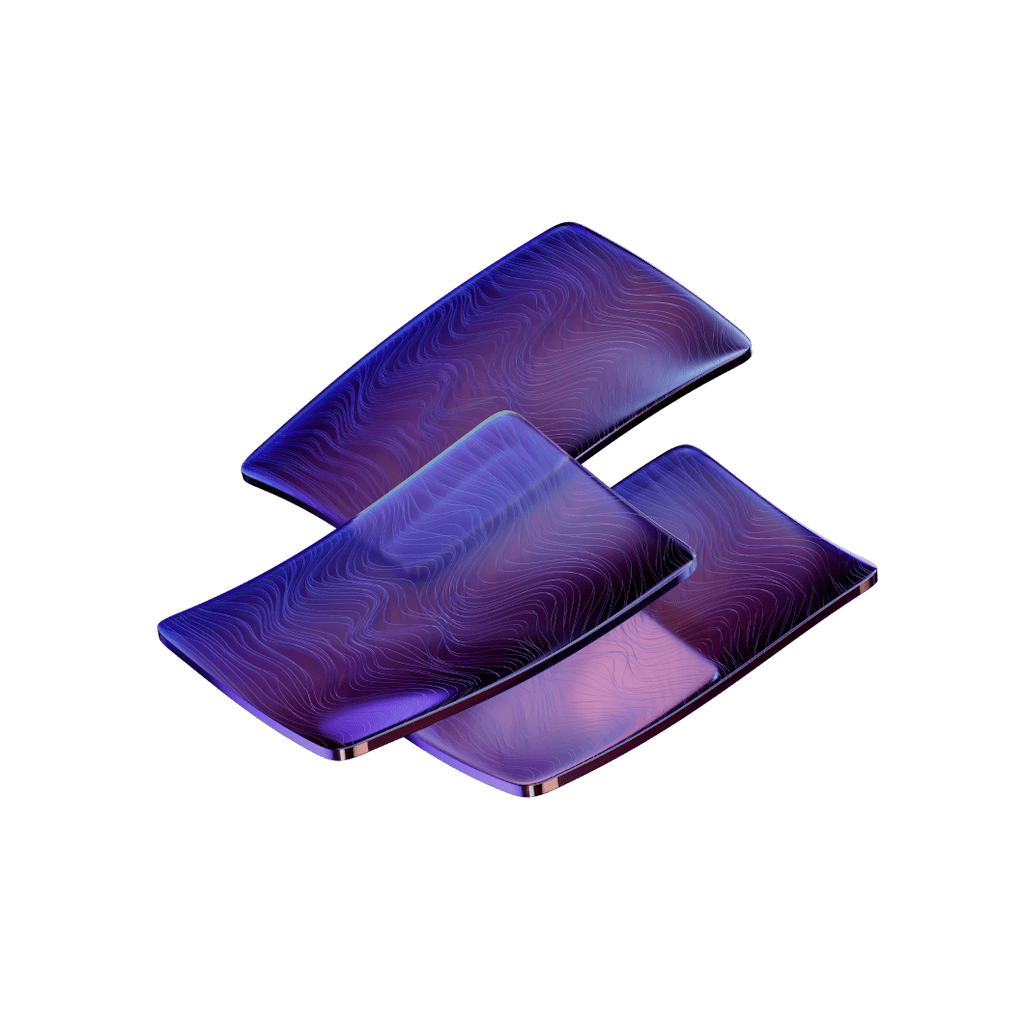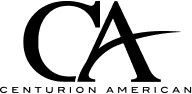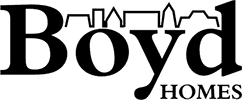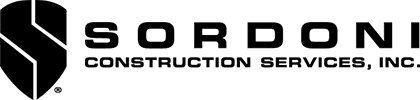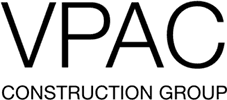How to Create a Cost-Plus Billing for a Construction Project
Last week, we shared the ins-and-outs of progress billing through the use of a schedule of values. This week, we’ll be focusing on cost-plus billing. Whenever possible, many contractors prefer to use cost-plus contracts for their construction projects. These contracts help reduce the contractor’s risk, as the customer will reimburse them for most of the costs incurred during the project. This even includes unforeseen issues and overruns; they’re the customer’s problem, not the contractor’s. While the lower risk is certainly attractive, put together an air-tight cost-plus invoice can be a challenge. Contractors have to track all of the costs incurred during the billing period, mark them up by the percentage specified in the contract, and supply supporting documentation to send along for review. The data collection and entry alone can take hours, and a small mistake can make a significant impact on the contractor’s bottom line. Premier construction management software takes the pain out of cost-plus billing, offering a one-stop solution to contractors to create invoices and save time.
What is a cost-plus billing?
Creating a cost-plus invoice might be important business, but the basics of what a cost-plus invoice is are actually quite simple. A cost-plus invoice will contain a collection of all the costs incurred by a contractor on a project. Generally speaking, these are direct costs such as materials, labor, and possibly mobilization costs. These costs are accounted for (with proof in the form of receipts, timesheets, invoices, etc.) and then marked up by a percentage specified by the contract.
The total of the invoice will always depend on the costs incurred on the project within the billing window. So, if a particular billing window is heavy on subcontractors, vendors, and materials, the invoice can be significantly higher than a lighter billing period. This is different than progress billing, where contractors base invoices on the percentage of a project’s completion.
Another difference from progress payment invoices is that invoices for cost-plus billing are much more involved. Where progress payments may require photographs of completed or signatures from inspectors, cost-plus billing requires hard documentation. Every cost, from materials invoices to timesheets (even parking costs if the contract specifies), needs to be collected, accounted for, and proven to the customer. In other words, documentation is everything.
Because cost-plus contracts have the potential to run wildly over budget based on materials chosen and unforeseen issues, customers are typically very discerning about which costs they’ll cover. Leaning on a Premier Construction Software’s document management system ensures everything is in order and accounted for.
How to calculate a cost-plus billing?
The first step for a contractor to be successful under a cost-plus contract is meticulously detailed record-keeping. This includes documenting labor, equipment rentals or purchases, materials, and any other costs related to the project — direct and indirect. Any of those costs within the billing period need accounting.
Contractors need to log each of those costs into Premier Construction Software’s accounting system to ensure the contractor can charge for them when it’s time to bill. They also need to consolidate any separate ledgers, time logs, or job cost entries with the job. Any cost accidentally left out or forgotten comes directly out of the contractor’s profit.
With all costs accounted for and documented, Premier Construction Software’s auto-generate tool can gather all of those costs into one neat, easy-to-understand, project-specific report. You’ll have the ability to review each line, and you can mark each cost to bill now, bill later, or never bill (for indirect costs not covered under the contract).
Once you select all of the costs and their billing designations, Premier Construction Software will automatically calculate the invoice. The system will automatically determine the appropriate rate for each man-hour by the labor code. And, you can set the cost-plus billing module to add set percentages for materials markups automatically, taking care of the ever-important profit calculation for the entire bill.
After you review the invoice, Premier Construction Software will automatically send the bill via email to your customer. Your customer will be able to open the invoice from any internet-enabled device, drastically reducing the amount of time it takes to get paid.
What documents should you include with a cost-plus billing?

Each project has different billing requirements, including what supporting documents the customer wants you to submit with the invoice. Luckily, Premier Construction Software’s document management system makes it easy.
Most time and material billings will include the following supporting documentation:
- Payment application: This form summarizes the contract status and the amount billed. It includes a list of change orders and the amount currently being billed. It is similar to the AIA form G702.
- Billing breakdown: This form includes the project’s schedule of values and a summary of the billed amounts for each line item. It shows how much is currently being billed and how much was previously billed for each line of the schedule. It is similar to the AIA form G703.
- Transactions list: This report includes a list of all the cost transactions included in the invoice. It allows the owner to review the specific costs before paying the invoice. Premier Software automatically creates this list as part of its cost-plus billing workflow.
- Copies of timesheets or certified payroll reports: Customers may also want to review copies of your employee timesheets showing the hours worked on their project. If the project is prevailing wage, you may also have to provide certified payroll reports. These reports list all the employees on the project, the hours they worked each week, and certify that they were paid the correct wages and benefits.
- Copies of accounts payable invoices: Many project owners and banks will require copies of vendor and subcontractor invoices as additional proof of these costs. Premier construction financial management software can automatically attach these invoice copies to the email that goes to the owner or your customer. The owner may also request lien waivers or releases as proof of payment for previous payment applications.
Reap the benefits of cost-plus billing without the drawbacks
Preparing a cost-plus bill for construction projects requires a keen eye for detail. Being able to put your finger, or mouse, on every receipt and timesheet that applies to a project will ensure you aren’t leaving money on the table. And, the faster and more accurate this process is, the better.
Using Premier Construction Software’s document management system with the cost-plus billing module will streamline your billing process. You’ll be able to create accurate invoices instantly, free from missed line items or forgotten costs. And, with electronic signatures, you’ll even reduce the amount of time it takes to get paid.
If your team struggles with assembling cost-plus billings, let Premier Software show you a simpler, easier way. Get in touch with our team today.