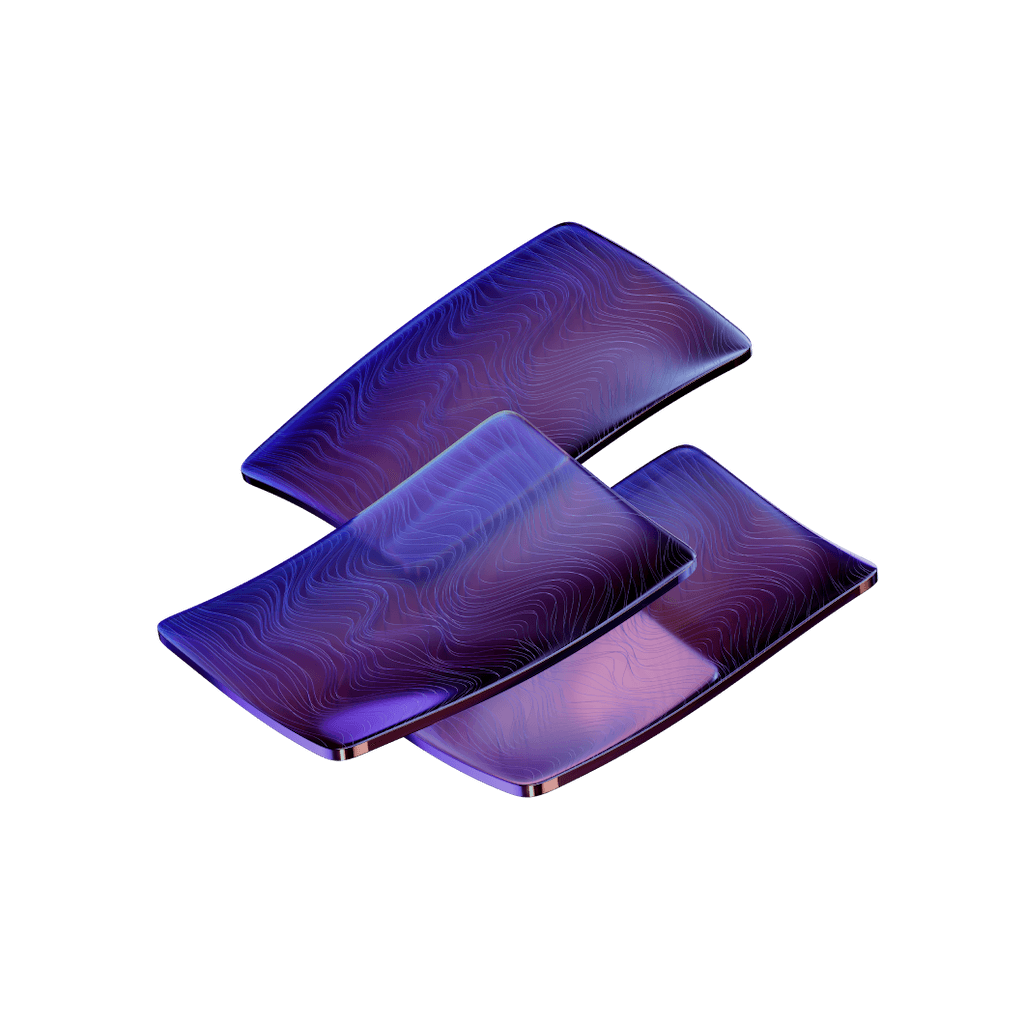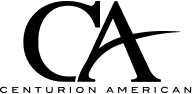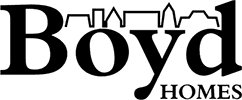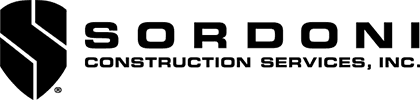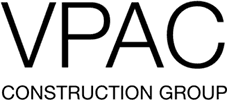Why Construction Managers Are Quietly Abandoning Excel in 2025 [Real Examples]
Excel has been the trusted companion of construction managers for decades, but Excel competitors are now gaining serious traction in the industry. While we've all relied on this spreadsheet staple, a shocking 88% of construction spreadsheets contain errors that could be costing your business significantly.
In fact, the U.S. construction industry loses approximately $178 billion every year due to these problems. We've seen real companies forced to rescind project bids for major school district construction projects because of simple spreadsheet formula mistakes. Meanwhile, software similar to Excel has evolved to address these specific construction challenges.
As projects grow more complex, Excel's limitations become increasingly apparent. The lack of real-time collaboration, document management capabilities, and error prevention features makes it increasingly ineffective for modern construction management. Throughout this article, we'll explore why construction professionals are quietly making the switch and what alternatives they're choosing to boost productivity and reduce costly mistakes.
Excel in Construction Management: An Overview
Excel has been the trusted companion of construction managers for decades, but Excel competitors are now gaining serious traction in the industry. While we've all relied on this spreadsheet staple, a shocking 88% of construction spreadsheets contain errors that could be costing your business significantly.
In fact, the U.S. construction industry loses approximately $178 billion every year due to these problems. We've seen real companies forced to rescind project bids for major school district construction projects because of simple spreadsheet formula mistakes. Meanwhile, software similar to Excel has evolved to address these specific construction challenges.
As projects grow more complex, Excel's limitations become increasingly apparent. The lack of real-time collaboration, document management capabilities, and error prevention features makes it increasingly ineffective for modern construction management. Throughout this article, we'll explore why construction professionals are quietly making the switch and what alternatives they're choosing to boost productivity and reduce costly mistakes.
Why Excel Was the Default for So Long
For nearly four decades, Excel has been the backbone of construction management operations. Although Excel competitors have emerged in recent years, it's worth understanding why this spreadsheet tool dominated the industry for so long.
Familiarity and low cost
The construction industry has primarily adopted Excel due to its accessibility and affordability. According to industry research, Excel remains the tool of choice for 85% of construction professionals handling estimating and costing tasks. This widespread adoption didn't happen by accident.
First, Excel comes with minimal financial barriers. Many construction companies, especially smaller operations, already have Microsoft Office installed, eliminating the need for additional software purchases. This cost-effectiveness makes it particularly appealing for businesses with tight budget constraints or those just starting.
Second, most professionals already know how to use it. With over 1 billion users worldwide, Excel's familiar interface requires minimal training time. Construction teams can quickly implement spreadsheets without extensive onboarding or specialized knowledge. This familiarity reduces the learning curve, allowing teams to focus on project execution rather than learning new software.
Basic budgeting and scheduling needs
Excel has remained a staple in construction management because it effectively handles the fundamental project requirements. For decades, it offered sufficient functionality for straightforward tasks that form the core of construction operations.
The program comes equipped with powerful calculation capabilities that automate what would otherwise be tedious manual work. Construction managers can create detailed cost estimates, track expenses, and generate straightforward schedules using built-in formulas.
Additionally, Excel's versatility allows users to adapt templates for various purposes. From basic invoice tracking to complex business forecasting, the platform accommodates a wide range of construction management needs. Users appreciate this flexibility, with 90% noting its user-friendly interface and 80% valuing its versatility in handling diverse tasks.
Widespread use across departments
Perhaps one of Excel's most significant advantages is its role as a universal language across construction organizations. When every department—from estimating to accounting to project management—uses the same platform, collaboration becomes more straightforward.
Excel facilitates information exchange both within companies and with external partners. Project managers can easily share budget updates with finance teams, estimators can pass information to operations, and executives can review consolidated reports without requiring multiple software platforms.
Furthermore, Excel's ubiquity means companies can easily find workers familiar with the program. This universality creates a standardized approach to data management that transcends departmental boundaries. For construction firms that frequently collaborate with subcontractors and clients, having a common platform reduces communication barriers.
The customization capabilities also support department-specific needs. Engineers on site or cost estimators can quickly organize, filter, and convert information into digestible formats that integrate with corporate systems. This adaptability has cemented Excel's position as the default tool for construction management across various teams.
The Cracks Are Showing: Excel’s Limitations in 2025
Despite Excel's long-standing dominance in construction management, its limitations have become increasingly apparent as we move deeper into 2025. Construction projects today involve more complexity, larger teams, and higher stakes than ever before—revealing critical weaknesses in this once-reliable tool.
No real-time collaboration
Construction teams no longer work in isolation. Today's projects require simultaneous input from field teams, office staff, and external partners. Unfortunately, Excel remains fundamentally a single-user tool.
When multiple team members need to update a spreadsheet, they're forced to email files back and forth, creating version control nightmares. A study found that 76% of construction professionals waste significant time hunting for the most current version of project documents. Even worse, 66% report making decisions based on outdated information.
The consequences? Project managers in Boston, Denver, and Seattle can't see real-time updates when field crews modify quantities or discover unexpected site conditions. This disconnect creates significant delays and costly mistakes that could easily be avoided with Excel competitors that offer simultaneous editing.
Error-prone manual entry
Manual data entry in Excel creates a perfect storm for expensive mistakes. Research reveals that 88% of spreadsheets contain errors, and a shocking 50% of spreadsheets used by large companies have material defects.
Consider these real consequences:
- A Colorado contractor lost $200,000 when a simple formula error miscalculated cubic yards of concrete
- A Texas builder had to withdraw from a $2.1M school renovation when their Excel bid contained transposed numbers
- A residential developer discovered $380,000 in unaccounted costs after missing labour rates in their master spreadsheet
These aren't isolated incidents. Construction professionals spend roughly 5.5 hours weekly correcting spreadsheet errors—time that could be dedicated to value-adding activities.
Lack of automation and alerts
Modern construction management requires proactive notifications about budget overruns, schedule slippage, and compliance issues. Excel offers none of these capabilities.
Without automated alerts, project issues often remain hidden until they become crises. Nearly 35% of construction disputes stem from problems that could have been identified earlier with proper monitoring systems. Software similar to Excel but designed for construction automates these critical warnings.
Difficult to scale across large teams
As construction companies grow, Excel becomes increasingly unworkable. Complex projects involving dozens of subcontractors, thousands of line items, and multiple stakeholders overwhelm Excel's capabilities.
Large files become unstable and prone to crashing—often at the worst possible moments. Nearly 30% of construction professionals report losing work due to Excel crashes during critical proposal preparation. Moreover, the lack of standardized templates across larger organizations leads to inconsistent reporting and analysis.
No integration with construction tools
Perhaps most critically, Excel exists in isolation from the specialized tools that drive modern construction management. Without integration capabilities, teams waste countless hours on duplicate data entry.
Construction professionals report spending up to 14 hours weekly manually transferring data between systems—copying information from takeoff software, accounting systems, and project management tools into Excel and back again. This tedious process introduces errors and consumes valuable time that could be spent on project execution.
The disconnect creates data silos where critical information remains trapped in separate systems, preventing the holistic project visibility that construction leaders need to make informed decisions.
Real-World Consequences of Sticking with Excel
Sticking with Excel in 2025 isn't just inconvenient—it's becoming downright dangerous for construction businesses. The financial and operational impacts go far beyond minor frustrations, as real-world examples continue to mount.
Missed deadlines due to outdated data
The construction timeline suffers greatly when teams rely on Excel's outdated information. Since Excel lacks real-time collaboration features, different team members frequently work on separate versions of the same file, creating version control nightmares. Subsequently, when one team member updates a schedule or cost estimate, others can't view the revised data until it's manually shared, causing delays that damage project timelines.
Consider this: construction projects already face enough external challenges without self-imposed information delays. Yet many teams still rely on Excel, where outdated information isn't routinely synchronized across all stakeholders. This communication breakdown leads directly to missed milestones and extended completion dates.
Costly bid errors from broken formulas
The financial impact of Excel errors is staggering. Studies reveal that 88% of construction spreadsheets contain errors, with the U.S. construction industry losing approximately $178 billion annually because of these problems.
Real examples highlight the severity:
- A contractor was forced to rescind a $3 million bid for a school district construction project because of a simple spreadsheet formula error
- Portland Public Schools awarded a contract to the wrong firm in a $146 million redesign of Madison High School due to a formula error in evaluating bids
- A single keystroke error caused London 2012 Olympics organizers to oversell 10,000 tickets for swimming events
Even worse, research indicates that spreadsheet errors destroy up to 10% of some construction projects' value. Firstly, these aren't isolated incidents—they represent a systemic problem with using Excel for complex construction management.
Legal risks from poor documentation
Excel's limitations in tracking crucial documents, such as RFIs, change orders, and submittals, leave companies vulnerable to legal disputes and unpaid work. Without proper documentation, construction businesses face penalties averaging $75,000 per project for late or missing paperwork.
Furthermore, dispute resolutions take three times longer with Excel-based systems due to inconsistent data. The core issue? Spreadsheets lack an in-built audit trail showing who changed what and when—essential information during legal proceedings.
Lost trust with clients and stakeholders
Perhaps most damaging is how Excel errors erode client relationships. When preparing owner-architect-contractor reports using Excel, by the time you present, the numbers are already outdated, causing owners to question your credibility.
The consequences include:
- 12% profit leakage from misaligned billing versus completion
- $50,000+ in disputed change orders per project
- 12% slower approvals compared to teams using collaborative platforms
As Excel competitors continue to advance, construction professionals face a clear choice: upgrade to software similar to Excel but explicitly built for construction needs, or continue losing money, time, and client trust with outdated tools.
Why Construction Managers Are Quietly Switching
As we head into late 2025, construction managers aren't making a big public fuss about abandoning Excel—they're just quietly doing it. Behind this silent shift are practical concerns that directly impact project success.
Need for real-time visibility
Construction professionals can no longer tolerate making decisions based on yesterday's data. With the increasing adoption of mobile technology, over 60% of construction professionals now rely on portable devices for on-site management. This push toward immediate access reflects a fundamental change in how projects operate.
"Being able to have live, up-to-the-minute data in the palm of your hand is essential," explains one construction COO. "Having real-time costs and labour data at our fingertips helps teams make quick decisions that save time and money".
Real-time dashboards highlight what's overdue, what's at risk, and what needs attention immediately—something Excel simply cannot provide.
Pressure to reduce rework and delays
Perhaps nothing drives Excel abandonment faster than the financial pain of rework. Construction rework accounts for 5-10% of a project's total cost and up to 20% of total project time. These costly corrections often stem from the very communication and data issues that Excel creates.
The U.S. construction industry loses over $177 billion annually due to correcting mistakes, searching for project data, or performing rework. This staggering figure makes the business case for software similar to Excel, but built specifically for construction needs.
Desire for centralized project data
Construction managers increasingly recognize that centralized data isn't optional—it's essential. A recent industry report revealed that 85% of construction professionals prioritized centralized document management when selecting digital tools.
Without centralized data, project teams waste valuable time hunting down information scattered across departments. Construction companies that have made the switch gain what Excel could never provide: a single source of truth that everyone can access and update in real time.
Push from leadership to modernize the tech stack
The pressure to upgrade often comes from two directions simultaneously. In many cases, company leadership drives technology adoption in a top-down approach. These requests typically stem from executives wanting clearer financial visibility and more accurate reporting across projects.
Conversely, field staff frequently initiate the switch after struggling with Excel's limitations firsthand. Nearly 70% of expanding construction firms report feeling the need to migrate away from Excel once they reach a particular scale.
Most companies establish a tech committee that includes a mix of roles to evaluate Excel competitors—from the VP of Operations to tech-savvy project managers and even the most change-resistant team members. This collaborative approach ensures the selected alternative actually solves real problems.
What They’re Switching To: 5 Real Excel Alternatives
Construction professionals across North America have identified apparent alternatives that solve Excel's most significant weaknesses. These Excel competitors provide specialized features that address the unique challenges of building complex projects.
1. Premier Construction Software
Premier Construction Software stands out as a complete construction accounting and project management solution designed specifically for contractors. The platform offers automated workflows that eliminate double-entry and reduce errors. With real-time dashboards showing project costs, change orders, and profit forecasts, teams gain immediate financial visibility without spreadsheet chaos. Project managers particularly value how it handles complex WBS structures and integrates seamlessly with estimating tools.
2. Procore (for large-scale project tracking)
For teams managing large, complex projects, Procore centralizes documentation, RFIs, submittals, and schedules in one platform. Its strength lies in field-to-office connectivity, with over 25% of users reporting improved collaboration between sites and headquarters. The platform excels at document control—a critical weakness in Excel—by tracking all revisions and maintaining version history.
3. STACK (for preconstruction estimating)
STACK tackles Excel's preconstruction limitations with cloud-based takeoff and estimating tools. Estimators can directly measure digital plans and automatically calculate material quantities, labour hours, and costs. This software, similar to Excel, eliminates the time-consuming process of manual quantity takeoffs that often lead to costly errors.
4. BuilderTREND (for residential builders)
Residential builders favour BuilderTREND for its client communication tools and scheduling capabilities. The platform creates transparent customer experiences through client portals showing progress photos, documents, and selections. Its scheduling features effectively coordinate subcontractors, addressing Excel's limitations in resource management.
5. Sage Estimating (for enterprise-level needs)
Large construction enterprises rely on Sage Estimating for complex infrastructure and commercial projects. The platform facilitates sophisticated cost modelling, utilizing integrated historical data and built-in industry cost databases. Its what-if scenarios help firms evaluate multiple approaches before bidding—something practically impossible in Excel.
Conclusion
The days of relying solely on Excel for construction management are quickly fading. While this trusty spreadsheet tool served us well for decades, construction leaders now recognize the severe limitations and costly consequences of sticking with outdated technology.
Excel simply wasn't built to handle the complexity, collaboration needs, and real-time demands of modern construction projects. The statistics speak volumes - almost 90% of spreadsheets contain errors, resulting in millions of dollars in lost revenue, damaged client relationships, and unnecessary stress for project teams.
Forward-thinking construction companies certainly don't need to announce their technology shifts publicly. They just quietly make the change and start reaping the benefits. These benefits include better visibility into project financials, streamlined communication between field and office teams, reduced rework, and ultimately, higher profits.
Specialized tools like Premier Construction Software address the exact pain points that Excel creates. Instead of hunting through multiple versions of spreadsheets, your team gets one source of truth. Rather than manually copying data between systems, automation handles the tedious work. Most importantly, you gain real-time insights that help you catch problems before they become expensive disasters.
The construction industry faces enough challenges without adding self-imposed technology limitations to the mix. Labour shortages, material price fluctuations, and tight schedules demand tools specifically designed for your unique needs.
After all, you wouldn't use a hammer to install a screw - so why force a general-purpose spreadsheet to manage multi-million dollar projects? The proper construction management software pays for itself through error reduction, time savings, and improved client satisfaction. Your competitors are already making this shift. The only question remaining is whether you'll join them now or play catch-up later.
Key Takeaways
Construction managers are quietly abandoning Excel due to costly errors, collaboration failures, and scalability issues that threaten project success and profitability.
• Excel errors cost the industry $178 billion annually - 88% of construction spreadsheets contain mistakes that lead to bid withdrawals and project overruns
• Real-time collaboration is now essential - Teams waste 5.5 hours weekly correcting spreadsheet errors and hunting for current project data versions
• Specialized construction software prevents disasters - Tools like Premier, Procore, and STACK offer automated workflows, real-time visibility, and error prevention
• Manual data entry creates legal and financial risks - Poor documentation leads to $75,000 average penalties per project and three times longer dispute resolutions
• Modern projects demand integrated solutions - Construction teams spend 14 hours weekly transferring data between systems, creating dangerous information silos
The shift isn't about following trends—it's about survival. While Excel has served the construction industry well for decades, today's complex projects require purpose-built tools that prevent costly mistakes, enable real-time collaboration, and provide the visibility needed to deliver projects on time and within budget.
FAQs
Q1. Why are construction managers moving away from Excel? Construction managers are transitioning away from Excel due to its limitations in handling complex projects, the lack of real-time collaboration features, and the high risk of costly errors. Modern construction projects require more sophisticated tools that offer better visibility, automation, and integration with other construction-specific software.
Q2. What are the financial consequences of relying on Excel for construction management? The financial impact of using Excel in construction can be severe. The U.S. construction industry loses approximately $178 billion annually due to spreadsheet errors. These mistakes can lead to inaccurate bids, project overruns, and even the need to withdraw from contracts, potentially costing companies millions of dollars.
Q3. How does specialized construction software improve project management? Specialized construction software offers real-time data visibility, automated workflows, and centralized document management. These features reduce errors, improve collaboration between field and office teams, and provide instant access to critical project information. This leads to better decision-making, reduced rework, and improved project outcomes.
Q4. What are some alternatives to Excel for construction management? Several alternatives to Excel are gaining popularity in the construction industry. These include Premier Construction Software for comprehensive project management, Procore for large-scale project tracking, STACK for preconstruction estimating, BuilderTREND for residential builders, and Sage Estimating for enterprise-level needs.
Q5. How does switching from Excel impact team productivity? Switching from Excel to specialized construction software can significantly boost team productivity. It eliminates time wasted on manual data entry, searching for the latest document versions, and correcting spreadsheet errors. Teams can save up to 14 hours per week that were previously spent transferring data between systems, allowing more time for value-adding activities and improving overall project efficiency.