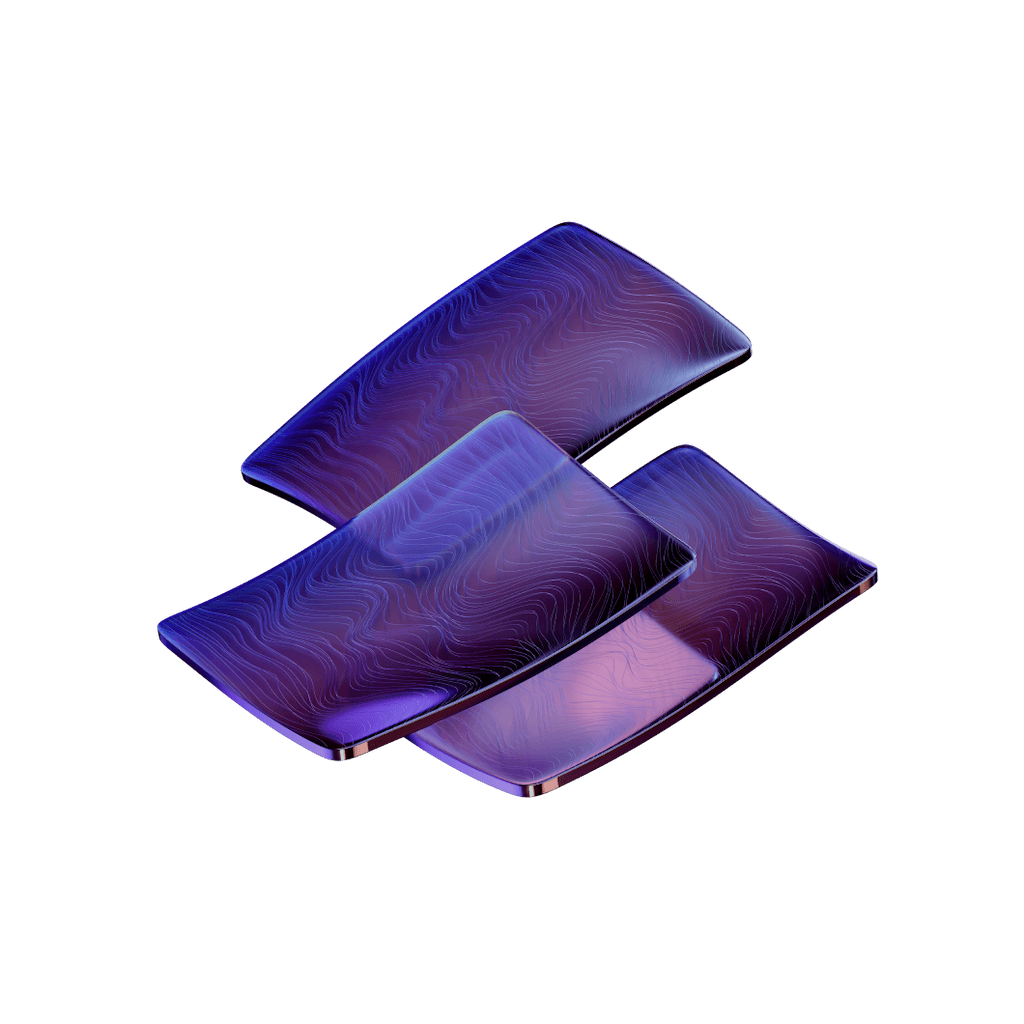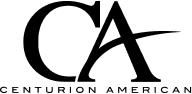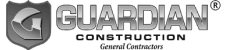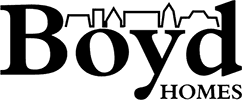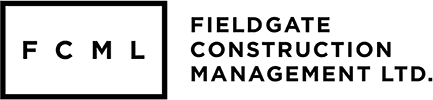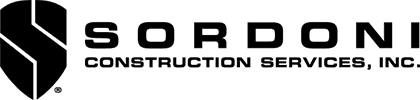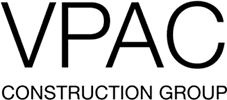7 Best Job Costing Software for Construction in 2025
Construction job costing software isn’t optional anymore — it’s the difference between profit and loss.
In the construction industry, profit margins live and die by the accuracy of your numbers.
Miscalculating labour hours, underestimating material costs, or losing track of subcontractor expenses on a single project can wipe out your profits and damage your firm's reputation.
That's why job costing software for construction has become critical; it's not just about balancing books but developing successful strategies for winning tenders, as precise estimates form the foundation of competitive, profitable bids.
We tested and evaluated seven job costing solutions that reduce cost tracking time by 40%. These tools help maintain healthy margins in this challenging market by providing precise initial estimates and monitoring expenses in real-time.
From tracking labour costs to managing materials and equipment expenses, comprehensive job costing accounting software offers the granular control needed to calculate overall project expenses, control budgets, and maximize profitability.
Why job costing software matters in 2025
The stakes for accurate project financial management have never been higher in construction. With 2025 bringing unprecedented challenges to the industry, construction job costing software has shifted from a "nice-to-have" to an absolute necessity for survival.
Labour and material costs are rising fast
Construction input prices continue their relentless climb in 2025, with non-residential construction costs rising at a 6% annualized rate through the first half of the year. This isn't a temporary blip, it's a fundamental shift in the cost structure of construction projects.
Material costs show concerning spikes across critical categories. Aluminum mill shapes have jumped 6.3% over the past year, while steel mill products rose 5.1% and lumber increased 4.8%. Even more alarming, specific structural components have seen astronomical increases, including a staggering 22.5% spike in fabricated metal for bridges.
Labour expenses, which typically represent 40-60% of total project costs, continue to surge as the industry grapples with persistent workforce shortages. With every hour of labour costing more, the margin for error in tracking and billing these expenses has virtually disappeared.
These rising costs create a perfect storm for construction companies operating on already thin profit margins between 1.4% and 2.4%. A miscalculation that causes just a 3% profit loss can eliminate your earnings.
Manual tracking is no longer enough
Construction companies lose an estimated USD 273.00 billion annually due to avoidable errors. Traditional job costing methods bear much of the blame.
The limitations of manual tracking have become painfully apparent:
- Time drain: Teams waste up to 27 hours monthly on manual data entry, hours that could be spent on revenue-generating activities.
- Budget overruns: Projects using paper-based systems experience a 75% budget overrun rate, a staggering figure in an industry with razor-thin margins.
- Delayed reactions: Monthly budget reviews come too late to prevent cost overruns, whereas real-time tracking would allow for immediate corrections.
- Error propagation: Nearly 20% of manually processed expense reports contain errors, adding approximately USD 50.00 to the processing cost of each report.
Construction accounting requires specialized approaches that general accounting software simply doesn't provide. Without construction-specific categories for labour, materials, equipment and overhead costs, companies risk making costly mistakes in project reporting and profitability tracking.
How job costing software helps protect margins
Construction job costing software creates immediate visibility into project finances, allowing you to track every dollar spent against your budget in real time. Instead of discovering problems at month-end when it's too late, you can identify cost discrepancies within hours.
This visibility provides crucial advantages in today's volatile market. When material orders exceed planned quantities or labour costs surpass projections, you can make adjustments before these overruns permanently damage your profitability. Automated alerts notify your team when spending exceeds thresholds, enabling corrective action before the damage is done.
Construction job costing software brings structure, automation, and accuracy to financial management across all cost categories. The technology prevents losses like the USD 1.80 trillion lost to scattered data in 2020. It also helps you avoid the industry-wide problem of estimation mistakes that typically cost 5% of total project budgets—often more than what general contractors make as fees.
Additionally, job costing software simplifies complex tasks like tracking unposted payroll, giving you visibility into how employee hours affect cash flow without waiting for payroll processing. This comprehensive approach helps you maintain control over the numerous variables that can quickly erode profits.
For construction firms ready to protect their margins in 2025's challenging environment, the path forward is clear. Book a call with one of our product experts to discover how job costing software can transform your financial oversight and safeguard your profitability.
Productivity levels in construction firms could increase by 50-60% with the right digital technology, according to analysis from McKinsey & Co. Yet, the industry typically spends only 2% of its budget on IT, leaving enormous potential for competitive advantage through strategic technology adoption.
Premier Construction Software: Best for full cost control
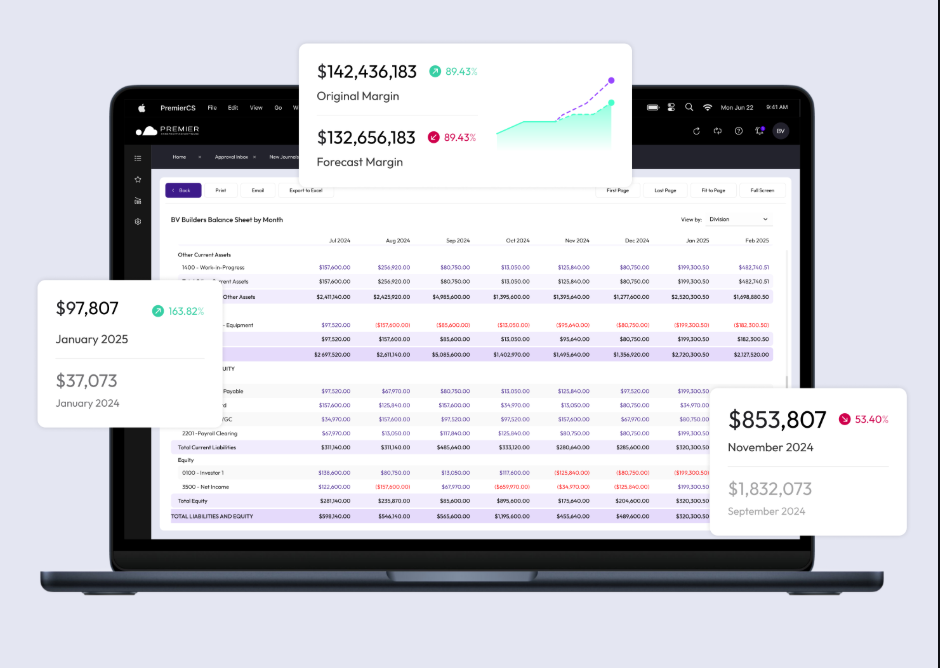
Premier Construction Software stands out as the ultimate solution for contractors seeking complete control over project costs. Unlike general accounting tools, this specialized construction job costing software addresses the unique financial challenges facing builders in 2025's volatile market.
Real-time cost tracking and alerts
Premier transforms how contractors monitor expenses through immediate visibility into project finances. The software lets project managers compare actual costs against estimates using up-to-the-minute data, not monthly reconciliations that come too late. This real-time approach means you can spot budget variances instantly rather than discovering problems after the damage is done.
The platform's automated alert system notifies teams immediately when spending approaches or exceeds budget thresholds. Imagine receiving an instant notification when material orders exceed planned quantities or labour costs surpass projections – this early warning system allows for corrective action before overruns permanently impact your bottom line.
Premier's "Live Budget v Actuals" feature provides instant insights into how actual job costs compare to your planned budget. This continuous monitoring eliminates the guesswork that often leads to the 75% budget overrun rate common with traditional tracking methods. For contractors operating on thin margins, this visibility represents the difference between profitability and loss.
Forecasting and budget adjustments
The construction landscape changes rapidly, requiring tools that adapt just as quickly. Premier automates budget adjustments to ensure financial plans remain aligned with actual project conditions. If unexpected excavation costs arise, the software can reallocate funds from available contingency reserves without disrupting workflows.
Premier's forecasting capabilities provide detailed insights about upcoming financial needs through sophisticated algorithms that predict future scenarios. Rather than relying on gut instinct, you gain data-driven projections that improve decision-making and resource allocation.
The comprehensive budget management features allow contractors to see expenses versus budget day by day. This granular tracking helps prevent cost overruns before they spiral out of control – particularly valuable as construction input prices continue their relentless climb in 2025.
Project managers can generate reports at any time to track outstanding subcontracts and monitor accounts payable status. As one contractor noted, "The reporting is very comprehensive. You can see where you're headed, where you were in previous years, and where you're likely to be. If I didn't have the numbers on the reporting and Premier, I wouldn't have the answers".
Mobile field data collection
Premier bridges the traditional gap between office and field teams through powerful mobile capabilities. The software enables site teams to submit requisitions, create purchase orders, and add delivery updates directly from smartphones or tablets. This eliminates delays, missed paperwork, and the need to wait until returning to a desk.
Time tracking becomes significantly more accurate with Premier's mobile app. Field workers can log employee hours effortlessly, add multiple rates for employees, and directly assign costs to project budgets. This precision ensures labour costs – typically 40-60% of total project expenses – are captured accurately and assigned correctly.
The platform supports photo and video uploads from the field, allowing teams to document progress, issues, or completed work. This visual documentation creates an invaluable record for project management, client communications, and potential dispute resolution.
Field data collection happens in real-time, even in offline environments, ensuring no information is lost regardless of connectivity at remote job sites. Once the connection is restored, all data synchronizes automatically with the main system.
Accounting system sync and reporting
Premier eliminates the inefficiencies of double data entry that plague many construction firms. The software creates a seamless connection between field operations and accounting systems, reducing the estimated 27 hours monthly that teams typically waste on manual entry.
The platform automatically syncs financial information like budgets, contracts, change orders, and invoices between systems. This integration ensures that office and field teams operate from identical, up-to-date information when making critical decisions.
One contractor reported that Premier reduced the number of clicks needed for tasks by approximately 80% compared to their previous system.
Another noted, "Before Premier, I had to create six different reports, download them into Excel, and sort and code the data from the 7th to the 10th of every month. Premier makes us more efficient because we're not spending half our time balancing and ensuring every system has the same information. The efficiency has increased tenfold".
Premier's consolidated financial reporting capabilities allow you to manage multiple entities and projects from a single dashboard. This comprehensive view provides the insights needed to keep projects on track and make informed decisions about cash flow, profits, and performance across your entire operation.
Timeero: Best for Labor Cost Tracking
Labour costs typically account for 40-60% of total construction expenses, making accurate tracking essential for profitable projects. Timeero emerges as the standout solution for construction companies seeking precise labour cost management in an industry where every minute counts.
GPS time tracking and geofencing
Timeero's GPS capabilities provide exceptional visibility into field operations. The platform captures workers' exact locations when they clock in or out, ensuring everyone is where they should be when their shift begins. This location-based accountability eliminates guesswork about worker whereabouts and helps optimize resource allocation.
One of Timeero's most powerful features is its geofencing technology. Project managers can create virtual boundaries around job sites that automatically track when employees enter or exit the designated area. When geofencing is enabled, the system sends immediate alerts about clock-ins and clock-outs, adding another layer of verification to your labour tracking.
Construction firms using GPS time tracking report significant reductions in labour costs. According to industry research, businesses lose approximately 5% of annual revenue to fraud, with a substantial portion stemming from inaccurate time tracking. Timeero's location verification helps eliminate these losses by ensuring hours are recorded only when employees are physically present at work sites.
Facial recognition to prevent time theft
Buddy punching, where one employee clocks in for another, costs U.S. employers an estimated $373 million annually. Timeero tackles this problem head-on with biometric facial recognition technology that verifies each worker's identity during clock-in.
The system captures facial data during the authentication process, making it impossible for employees to clock in for absent colleagues. This verification is especially valuable on busy construction sites where supervisors can't personally verify every worker's arrival and departure.
Studies show that 75% of companies experience buddy punching, with some employees stealing as much as an hour per day through time theft. Moreover, 43% of employees admit to engaging in time theft, with a quarter doing so more than 75% of the time. By requiring physical presence for authentication, Timeero eliminates these costly practices and ensures every minute paid reflects actual work performed.
Task-based wage tracking
Beyond simply recording hours, Timeero allows construction companies to assign time to specific tasks and projects. This feature proves invaluable for accurate job costing and profitability analysis. Teams can track all hours worked—including regular time, breaks, and overtime—with precision.
The platform seamlessly integrates with popular accounting and payroll systems like QuickBooks, Gusto, ADP, and Paychex. This integration eliminates the estimated 27 hours monthly that teams typically waste on manual data entry, allowing your accounting staff to focus on higher-value activities.
For construction firms managing multiple projects simultaneously, Timeero's task-based tracking helps monitor labour expenses for each job. This granular visibility makes it possible to identify which projects consume more labour resources than budgeted, allowing for timely corrective action.
Offline mobile access for field teams
Construction often occurs in remote locations where connectivity is limited or nonexistent. Timeero addresses this challenge with robust offline capabilities that continue tracking time and location accurately even when workers are disconnected from cellular networks or Wi-Fi.
The offline functionality ensures uninterrupted data collection regardless of job site location. When connectivity is restored, all captured information synchronizes automatically with the central system, maintaining complete records without manual intervention.
This capability proves particularly valuable in scenarios familiar to construction:
- Remote infrastructure projects in isolated areas
- Underground or interior work where signals are blocked
- Marine construction with limited connectivity
- Sites in developing regions with spotty network coverage
Additionally, offline mode can reduce operational costs by eliminating the need for expensive data plans and reducing data utilization across multiple devices. Some contractors even opt for less costly mobile devices without cellular capabilities, relying instead on periodic syncing when workers return to connected areas.
For construction companies serious about controlling labour expenses in 2025's challenging market, Timeero provides the accuracy, accountability, and efficiency needed to protect margins and ensure every labour dollar is tracked correctly and allocated.
Procore: Best for extensive project management
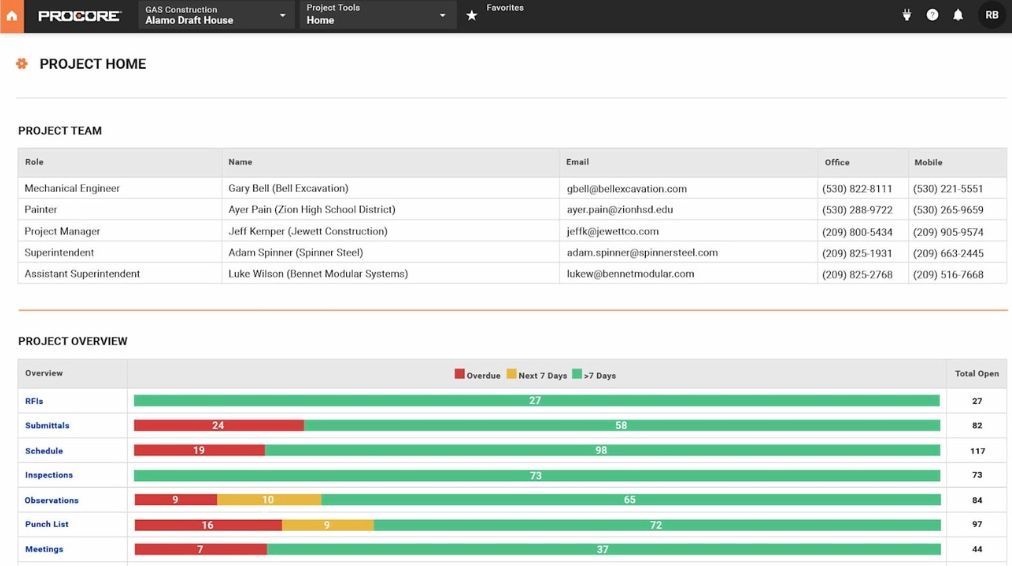
Large construction projects demand robust financial controls to manage complex budgets. Procore's platform excels at handling sophisticated project management needs through comprehensive tools that scale with enterprise-level operations.
Unified financial and field operations
Procore eliminates the traditional disconnect between job sites and accounting departments. The platform creates a single source of truth that synchronizes project data across all stakeholders. This integration solves one of construction's persistent challenges - juggling disconnected construction and accounting systems that create inefficiencies and redundant data entry.
For project managers, this unified approach means no more calling accounting to request detailed reports or inquire about specific invoices. All financial information is readily accessible through the same platform that manages daily operations. The cloud-based system ensures everyone works from identical, up-to-date information when making critical decisions, provided they have access to a wireless internet connection.
Construction teams using Procore report improved communication across departments and more fairly resolved disputes. The platform essentially bridges the operational and financial sides of construction management, allowing companies to enhance operational oversight and strengthen decision-making processes.
Live budget forecasting
Procore's direct costs tool transforms budget tracking from a monthly reconciliation exercise into a continuous, real-time process. Project managers can monitor costs as they occur, providing immediate visibility into budget performance without waiting for accounting to generate reports.
With Procore, teams track both committed and non-committed costs while maintaining detailed visibility for project management staff. The platform allows users to:
- Enter invoices and expenses not related to commitments
- Import non-commitment costs from CSV files to avoid double entry
- Track commitment-related invoices with complete documentation
- Drill into budget details for specific cost categories
This comprehensive approach to cost tracking helps construction companies catch problems early, consequently allowing them avoid delays and costly rework. By maintaining a real-time view of budget performance, teams can make data-driven decisions about resource allocation throughout the project lifecycle.
Change order workflows
Change orders often determine whether a construction project succeeds financially. Procore streamlines this critical process through automated workflows that maintain accuracy and transparency.
The platform facilitates the creation of client payment applications and the processing of applications for each commitment. These payment applications follow industry-standard G702/G703 progress billing formats and include essential features like retainage and stored materials tracking.
One of Procore's most valuable capabilities is generating standard G702/G703 documents that can be customized to meet specific project or company requirements. The system also manages supplemental documentation, such as lien waivers, allowing all required backup materials to be submitted and stored centrally.
This structured approach to change orders helps ensure that additional costs are properly documented, approved, and integrated into the overall cost tracking system, which is crucial for maintaining financial control on large projects.
Subcontractor cost tracking
Managing subcontractor expenses represents a significant challenge on large projects. Procore provides specialized tools that give general contractors visibility into subcontractor costs and performance.
The platform helps general contractors stay in control by providing real-time visibility into subcontractor activities. This improved coordination ensures quality work remains on schedule while protecting profit margins. The system enables automated invoicing and approvals, resulting in faster payments and healthier profits across the project ecosystem.
Procore's subcontractor management capabilities extend beyond just tracking costs. The platform helps prevent delays by keeping preconstruction, operations, and finance teams aligned throughout the project lifecycle. This alignment is particularly valuable when managing multiple subcontractors with interdependent schedules and deliverables.
For construction companies managing large, complex projects with numerous subcontractors, Procore offers the comprehensive visibility and control needed to maintain financial discipline. Although primarily designed for enterprise-level operations, the platform scales effectively to meet the demands of growing construction businesses with increasingly complex project portfolios.
JobTread: Best for estimating and small contractors
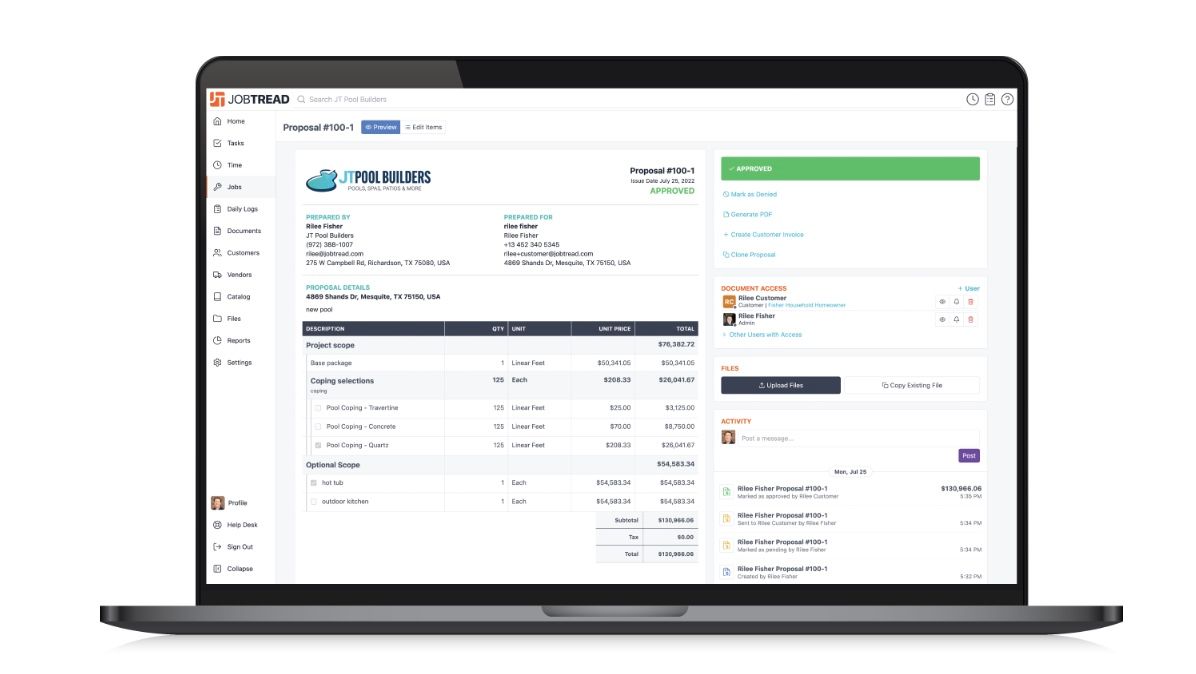
Small contractors face unique challenges when balancing accuracy with efficiency in project finances. JobTread offers a streamlined solution designed explicitly for smaller construction businesses seeking to maintain profitability through precise job costing.
Estimate-to-budget conversion
JobTread transforms the traditionally time-consuming estimating process with its one-click estimate-to-budget conversion feature. This functionality has reduced estimating time by approximately 80% for some contractors, freeing up valuable hours that can be redirected to client relationships or family time.
The platform's budget-first approach creates financial transparency at every project stage, allowing contractors to develop consistent pricing models that protect profit margins. Indeed, the system simplifies your sales process so you can win more jobs in less time while delivering proposals faster and with improved accuracy.
Once an estimate is accepted, JobTread instantly converts it into a working budget without redundant data entry. This seamless transition eliminates the error-prone process of manually transferring detailed estimates into operational budgets – a common pain point for small contractors who lack dedicated estimating staff.
Material and equipment cost tracking
Controlling material and equipment expenses remains critical for small contractors operating with tight margins. JobTread provides comprehensive visibility into these costs throughout the project lifecycle.
The platform enables contractors to track all materials from initial ordering through final installation. This helps identify problem areas as they occur, rather than discovering budget overruns after it's too late to make corrections. For materials with volatile pricing, this real-time tracking proves especially valuable.
Unlike spreadsheet-based systems, JobTread centralizes all cost information in one location. This consolidation helps small contractors monitor financial performance across multiple projects simultaneously, identifying patterns that might otherwise remain hidden in disconnected systems.
Change order management
Change orders significantly impact project profitability, with the average number ranging from 1.7 for small projects to 11.18 for larger ones. JobTread's change order system helps small contractors document, track, and manage these crucial modifications.
The platform enables contractors to create detailed documentation for each change order, including descriptions, costs, and schedule impacts. This thorough documentation helps mitigate disputes that frequently arise when verbal agreements replace formal processes.
Beyond simply documenting changes, JobTread helps contractors understand the financial implications of each modification. The system updates budgets, schedules, and invoicing automatically when change orders are approved, maintaining accurate financial projections throughout the project lifecycle.
This structured approach to change order management is particularly valuable for small contractors who may lack dedicated administrative staff to manage the paperwork typically associated with project modifications.
Client communication portal
JobTread's client portal significantly enhances transparency by providing customers with secure online access to project information. The portal consolidates all communication into one central platform where clients and teams can share real-time updates, ask questions, and receive prompt answers.
Clients gain visibility into project progress, schedules, and milestones on their own time, reducing the barrage of status update requests that often overwhelm small contractors. This self-service approach frees up valuable time while fostering trust through transparency.
The portal streamlines approvals by giving clients a quick, accessible way to review and approve items digitally. Contractors receive instant notifications when clients approve items, allowing projects to proceed without delays caused by communication lags.
For small contractors juggling multiple responsibilities, perhaps the most valuable aspect is the portal's ability to centralize all project documentation. Both clients and contractors can securely access, share, and review documents as needed, eliminating the confusion of scattered emails and text messages.
Knowify: Best for material cost tracking
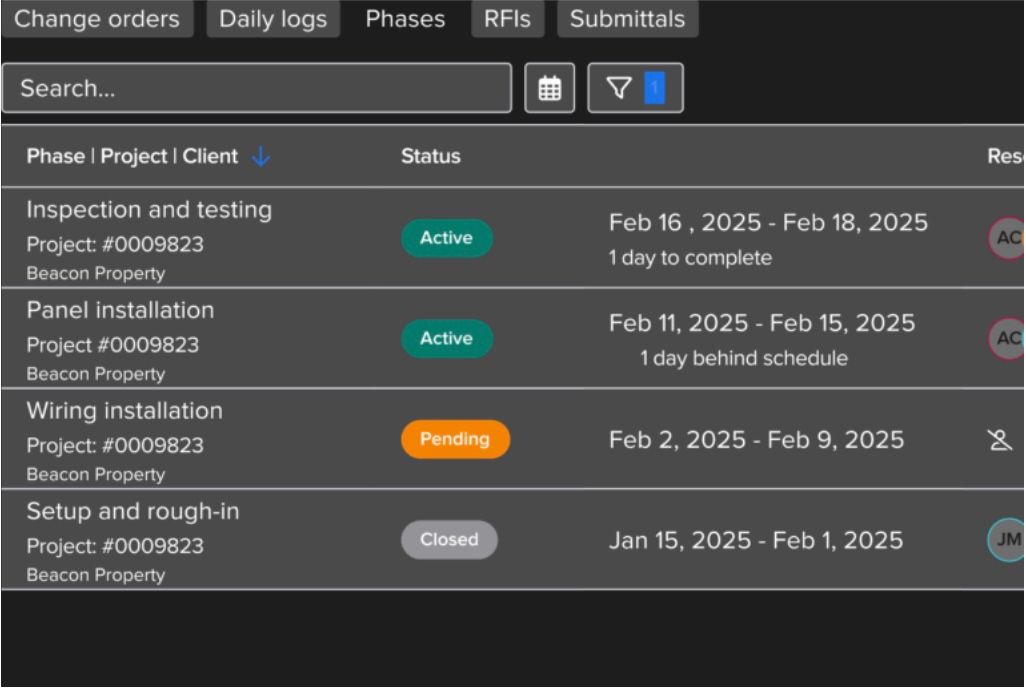
Material cost volatility can quickly erode profits in construction projects. Knowify stands out as the premier job costing software for tracking every material dollar from initial purchase through final installation on the jobsite.
Purchase order and inventory tracking
Knowify transforms purchase order management from a paperwork headache into a streamlined digital process. The software allows contractors to generate, send, and track purchase orders in just a few clicks, establishing formal agreements with suppliers that specify quantities, costs, payment terms, and delivery dates. This formalized approach prevents disputes between buyers and sellers while maintaining accurate financial records.
What truly sets Knowify apart is its comprehensive inventory management system. The platform enables contractors to track stored parts and materials regardless of their location—warehouse, office, or truck. As materials are allocated to projects, the system automatically updates quantity-on-hand figures and correctly assigns costs to the appropriate jobs.
For construction companies managing multiple locations, Knowify simplifies material transfers between sites. Users can move materials between locations with just a few clicks and view the complete journey of any part or material over time—from the initial purchase order to the warehouse to the final jobsite.
Receipt capture for field purchases
Field purchases have traditionally created accounting nightmares, with crumpled receipts often lost or submitted weeks after transactions. Knowify addresses this challenge by enabling field workers to document purchases through digital receipt capture instantly.
The system streamlines expense logging by allowing team members to snap photos of receipts directly from mobile devices. This immediate documentation eliminates the common scenario where receipts end up stuffed in pockets, tossed in glove boxes, or forgotten entirely.
Once captured, receipts are stored as drafts in Knowify's Cost Inbox, where accounting teams can review, edit, and mark them as paid. This automated workflow updates job budgets in real-time and organizes expenses without the delays typical of manual processes.
Real-time material cost analysis
In today's volatile market, fluctuations in material prices can significantly impact project budgets and profitability. Knowify provides continuous visibility into these changes through robust material price tracking capabilities.
The software delivers real-time work-in-progress calculations on any project, clearly showing whether you've over or under-billed so you can take corrective action before it's too late. This proactive approach helps project teams monitor changes in material costs as they happen and adjust project budgets accordingly.
Knowify's job costing tools break down expenses by phase and organize them by category (materials, labour, equipment, and subcontractors), providing crystal-clear visibility into exactly what's impacting profitability. The platform automatically updates costs against your project budget in real-time as expenses are incurred, eliminating the guesswork that often leads to financial surprises.
For construction firms seeking to protect margins against rising material costs, Knowify delivers the detailed material tracking needed to make informed decisions throughout the project lifecycle.
Sage 300 Construction: Best for financial reporting
Financial visibility across multiple projects demands sophisticated reporting tools. Sage 300 Construction and Real Estate excels in providing construction firms with comprehensive financial insights through its robust reporting capabilities.
Multi-company financial management
For construction businesses operating multiple entities, Sage 300 Construction eliminates the complexity of managing separate books. The platform accelerates multi-company accounting by enabling users to manage multiple sets of books and streamline workflows across entities. This unified approach reduces time spent toggling between different systems.
Sage 300's integrated platform handles automatic inter-company accounting within one fully-integrated solution. The software streamlines inter-company transactions by effortlessly managing payroll, labour, equipment, inventory, AP invoices, and general ledger entries between companies. This integration creates "due to" and "due from" entries automatically during transactions, eliminating error-prone manual processes.
Advanced job cost reporting
Data without insights offers little value. Sage 300 Construction provides more than 1,400 prebuilt report formats plus the ability to create custom reports, giving immediate access to critical business information needed for informed decisions. Project managers can drill down into financial details, including income, assets, expenses, and liabilities, to gain complete visibility.
The platform's Financial Statement Designer enables customization of financial statements with capabilities for defining column contents, performing calculations, and comparing current and prior periods. Construction companies can run consolidated financial reports across multiple entities while maintaining the ability to examine partner-level statements when needed.
Cash flow forecasting and compliance
Sage 300 Construction helps contractors navigate increasingly complex regulatory landscapes. The software tracks and reconciles cash transactions from various applications, offering insights into bank statements and the general ledger while managing cash flow.
Beyond tracking, Sage 300 automatically stores and organizes all financial documents, creating comprehensive digital records for audits and inspections. This centralized documentation ensures all necessary records remain available, subsequently reducing compliance breaches.
For multi-state operations, Sage 300 handles different tax jurisdictions seamlessly. The platform adjusts tax calculations based on project locations, ensuring compliance with all relevant tax laws. Its tax reporting features generate accurate reports summarizing taxable income, deductions, and credits – essential information for preparing returns and avoiding costly penalties.
Key Takeaways
Construction companies face unprecedented financial pressures in 2025, making job costing software essential for survival and profitability.
• Rising costs demand precision: With material costs jumping up to 22.5% and labour representing 40-60% of project expenses, accurate tracking is critical for protecting razor-thin profit margins.
• Manual tracking costs millions: Construction companies lose $273 billion annually due to avoidable errors, with 75% of paper-based projects experiencing budget overruns.
• Real-time visibility prevents disasters: Job costing software provides immediate alerts when spending exceeds thresholds, allowing corrective action before overruns permanently damage profitability.
• Choose specialized solutions: Premier Construction Software excels at complete cost control, Timeero dominates labour tracking, while Procore handles large projects, and JobTread serves small contractors effectively.
• Technology adoption creates competitive advantage: Companies using job costing software report 40% reductions in tracking time and 80% faster estimating processes, positioning them ahead of competitors using outdated methods.
The construction industry's historical reluctance to embrace technology creates opportunities for forward-thinking builders. Those implementing comprehensive job costing solutions now will thrive while competitors struggle with manual processes that no longer suffice in today's volatile market.
FAQ
Q1. What are the key benefits of using job costing software in construction? Job costing software provides real-time visibility into project finances, allows for accurate tracking of labour and material costs, enables quick identification of budget variances, and helps prevent costly overruns. It streamlines financial management and protects profit margins in today's volatile construction market.
Q2. How does job costing software improve labour cost tracking? Job costing software like Timeero uses GPS tracking, facial recognition, and task-based wage tracking to ensure accurate recording of work hours. It prevents time theft, eliminates buddy punching, and provides precise allocation of labour costs to specific projects and tasks.
Q3. Can job costing software help with managing material costs? Yes, platforms like Knowify excel at material cost tracking. They offer features such as purchase order management, inventory tracking across multiple locations, digital receipt capture for field purchases, and real-time material cost analysis to help contractors stay on top of fluctuating prices and maintain budget control.
Q4. How does job costing software handle change orders? Software like Premier Construction Software streamlines the change order process through automated workflows. It facilitates the creation of client payment applications, processes applications from commitments, and generates standard documentation. This ensures that additional costs are properly documented, approved, and integrated into the overall cost tracking system.
Q5. Is job costing software suitable for small construction businesses? Absolutely. Solutions like JobTread are specifically designed for small contractors. They offer features such as quick estimate-to-budget conversion, simplified material and equipment cost tracking, efficient change order management, and client communication portals. These tools help small businesses maintain profitability through precise job costing without overwhelming complexity.