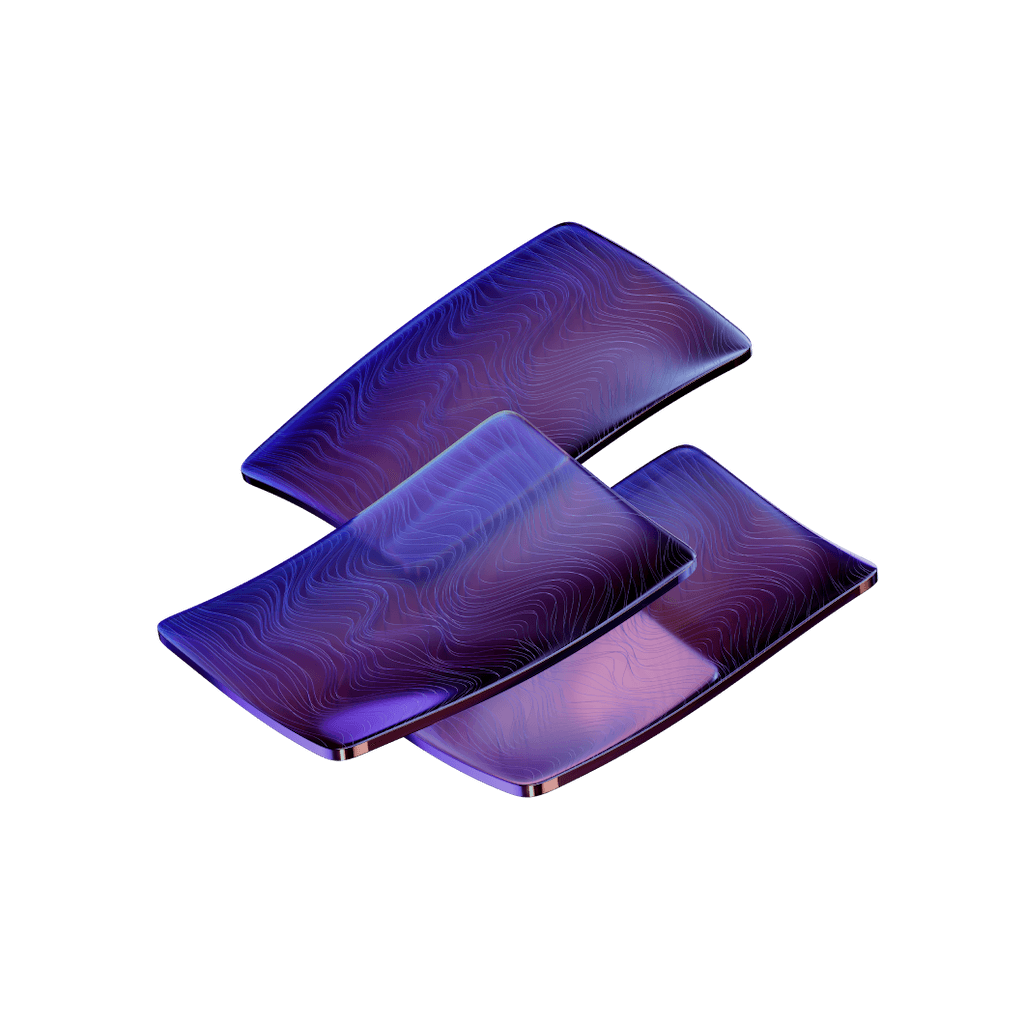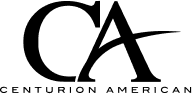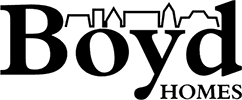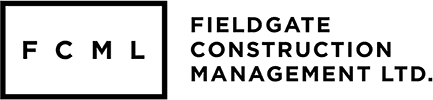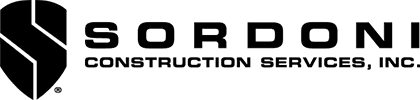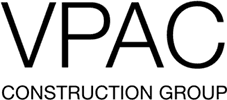7 Top Acumatica Alternatives for Better ERP Management
Are you searching for Acumatica alternatives that won't set you back $1000 a month? You're definitely not alone.
Acumatica provides detailed ERP features, but its $1000 monthly licensing fee makes many businesses pause and think. Their rigid one-size-fits-all approach and limited customization options give plenty of reasons to look elsewhere.
The market has several powerful alternatives at different price points. Vyapar costs just $40 per device yearly, while Odoo starts at $20 monthly. These Acumatica competitors give you budget-friendly options that work well.
Here's something interesting - these alternatives to Acumatica often perform better in customer satisfaction. TallyPrime has earned a solid 4.6 rating from 397 reviews. MocDoc HIMS and Oracle NetSuite ERP both shine with an impressive 4.8 rating. NetSuite stands out particularly well at handling inventory management as businesses expand.
This piece looks at 7 top alternatives that could be a better match for your business needs and budget. Let's help you find an ERP solution that truly works for your company.
Premier Construction Software
Premier Construction Software stands out as a powerful Acumatica alternative for construction businesses that need industry-specific solutions. This modern cloud construction ERP system brings accounting and project management together in one detailed platform.
Premier Construction Software key features
Premier Construction Software offers an all-in-one solution built for general contractors, homebuilders, and specialty contractors. The platform shines through these key capabilities:
- Real-time financial control: The construction financial system connects your general ledger and job costing to track finances accurately. Financial dashboards with easy-to-use visualizations help executives optimize cash flow and boost profits.
- Detailed project management: Premier’s construction project management solution tracks RFIs, submittals, tasks, punch lists, inspections, meetings, daily job logs, and approvals. The software creates automatic audit trails of all communications and uses custom workflows to keep proper routing.
- Drawing management: Teams can upload project drawings in PDF format with complete revision tracking capabilities. This feature has tools to mark up and annotate drawings.
- Mobile accessibility: Field teams can work from anywhere - they enter time, track expenses with receipts, manage RFIs, log activities, handle approvals, and access drawings.
- AI integration: The platform uses AI to analyze your database and provide contextual answers quickly. Teams make faster, data-driven decisions this way.
Premier also gives guest access at no extra cost. Unlimited external users can access updated drawings without extra fees. Everyone stays in sync throughout the project.
Premier Construction Software pricing
Premier Construction Software has three pricing plans based on company size and needs:
Starter Plan:
- $349/month per user (based on tiered model)
- $15,000 minimum implementation fee
- Has financials and simple job costing
Premium Plan (Most Popular):
- $249/month per user (based on tiered model)
- $25,000 minimum implementation fee
- Has financial and project management modules
Enterprise Plan:
- $125/month per user (based on tiered model)
- $50,000 minimum implementation fee
- Has financial and project management modules with improved capabilities
Each plan charges $50/user/month for mobile app access. The tiered named user model means costs per user drop as user count grows.
Premier Construction Software pros and cons
Pros:
- Industry-specific design: Premier focuses exclusively on construction companies, with ready-to-use templates, data, and workflows.
- All-in-one integration: The system naturally blends accounting, job costing, and project management. You won't need complex third-party integrations.
- Superior customer support: Users give Premier's support a 9.3 rating, better than Acumatica's 8.0 score. The company connects you directly with construction experts.
- Simplified processes: Automated approvals for invoices, RFIs, purchase orders, and other documents save time and cut manual work.
- Unlimited guest access: Subcontractors, suppliers, architects, and engineers use the platform without extra costs.
Cons:
- High implementation fees: The original costs range from $15,000 to $50,000. Small businesses or startups might find this challenging.
- Learning curve: Users say getting started can feel overwhelming at first, but Premier's support team helps smooth the transition.
- Visual appeal limitations: Some reports could look better according to users.
Premier Construction Software offers a strong alternative to Acumatica, especially for construction businesses that need specialized features. The platform's complete feature set helps solve key industry challenges like scattered data and manual processes. Users often highlight how Premier fixes specific issues from their previous systems.
One user shared: "We relied on QuickBooks for accounting and Procore for project management, but the two didn't integrate properly, forcing us into time-consuming manual double entries". Premier solved this by offering one unified system where data flows naturally between modules.
The upfront cost is substantial, but construction companies usually find value through better efficiency, cost management, and project visibility.
Brightpearl
Brightpearl gives retailers and wholesalers a complete cloud-based solution to run operations smoothly across multiple sales channels. This platform should be on your radar if you're looking for Acumatica alternatives with retail-specific capabilities.
Brightpearl key features
Brightpearl's Automation Engine is the heart of its functionality. Merchants save an average of two months each year. This system delivers big results:
- Cuts human errors by 65% and brings down labor costs by 50%
- Takes care of complex order fulfillment including dropshipping, partial fulfillment, and warehouse transfers
- Keeps inventory in sync across multiple sales channels up to the minute
- Brings all orders from different sources (phone, email, webstore) into one central hub
- Handles both B2C and B2B operations with custom price lists for each account
The platform works great with Shopify Plus as a certified partner and connects smoothly with Shopify Wholesale for B2B operations. Their market-leading Inventory Planner helps you make smart buying decisions based on accurate sales forecasts.
Store owners can use Brightpearl's Point of Sale system on an iPad app that works without internet - perfect for trade shows or spots with poor connectivity.
The platform also gives you detailed retail analytics. You can track important numbers like Customer Acquisition Cost, Lifetime Value, and see how you stack up against industry standards.
Brightpearl pricing
Brightpearl creates custom setups for each customer with pricing to match. Here's how their pricing works:
- Brightpearl Order Management Solution:
- Handles up to 1,500 orders monthly
- Works with 5 sales channels
- Comes with 5 users
- Brightpearl (full solution):
- Takes care of over 1,500 orders monthly
- Lets you use unlimited sales channels
- Gives you unlimited users
The platform stands out by including unlimited users at no extra cost. Your business gets better value as it grows - the cost becomes a smaller part of your revenue with scale.
Your growth rate determines the price, and you get implementation services and unlimited tech support. You'll need to ask their sales team for a custom quote to know exact costs.
Brightpearl pros and cons
Pros:
Brightpearl shines with its 97% implementation success rate. Users love how it brings together operations that used to need multiple systems. A retailer shared: "Brightpearl scales as we do. Previously, we were reluctant to add the latest sales channels because it added complexity. Brightpearl has eliminated that mentality".
The platform scores 7.6 for ease of setup, beating Acumatica's 7.0. Businesses appreciate its stable order and inventory management, even during busy periods.
Round-the-clock support and a dedicated Customer Success Manager help the platform earn a 4.4/5 support rating. Teams can focus on growth since automation handles routine tasks.
Cons:
The platform has some drawbacks. Large databases can slow down searches, and API limits sometimes make deep integrations tough. The accounting module feels complex to some users and could use an update.
Report customization options could be better - you might need to download several reports and work with them to get specific data. The platform works best for merchants making over $1 million yearly, which might be too expensive for smaller businesses.
New team members face a learning curve, but most find the core workflows easy after getting used to the system.
Unlike Acumatica's broad approach, Brightpearl focuses on retail and wholesale needs. This makes it a great Acumatica alternative for businesses in these sectors looking to grow and streamline their operations.
Odoo
Odoo, an open source ERP solution, serves as a flexible and budget-friendly alternative to Acumatica for businesses of all sizes. The platform serves over 5 million satisfied businesses worldwide. A community of 100k+ developers works together globally, making Odoo a major force in the ERP market.
Odoo key features
Odoo's business apps package has complete tools that compete with pricier alternatives like Acumatica:
- All-in-one integration: You get 30+ core applications that cover everything from CRM, eCommerce, accounting, inventory, point of sale, project management, to manufacturing.
- Speed and efficiency: Your team can complete operations in less than 90ms. This eliminates the frustrating delays common in other systems.
- Modular flexibility: The system grows with your business. You can start small and add more applications as needed. This lets you expand your ERP system without paying for features you don't use.
- Data ownership: Odoo uses PostgreSQL, unlike other systems with proprietary formats. This gives you full control of your data.
- Customization options: The system adapts to your needs through Odoo Studio or custom development. You can make simple adjustments or complex modifications.
- Deployment choices: You can pick between cloud-based or on-premise installation based on your security and access needs.
The platform stands out with its huge app ecosystem of 40,000+ applications. These apps expand functionality beyond core features. The selection is so big that you'll find specialized tools for almost any business need.
Odoo pricing
The platform offers three pricing tiers that cost nowhere near most Acumatica competitors:
One App Free:
- $0 cost
- Unlimited users
- Access to one Odoo app only
- Support and maintenance included
Standard Plan:
- $24.90 per user monthly (billed annually)
- Full access to all Odoo apps
- Unlimited support, hosting, and maintenance
- No hidden costs
Custom Plan:
- $37.40 per user monthly (billed annually)
- Standard plan features plus multi-company access
- Odoo Studio for customizations
- External API access
- Works with Odoo Online, Odoo.sh, or on-premise
Each plan comes with email support 24/5 in English, French, Spanish, or Dutch. Odoo costs approximately 5 times less than other leading industry ERPs. This makes it a smart choice for businesses looking for alternatives to Acumatica.
The pricing structure is straightforward. There's no usage-based pricing, feature upselling, long-term contracts, hosting limits, or surprises. You pay one all-inclusive price per user.
Odoo pros and cons
Pros:
- Higher ease of setup: G2 users rate Odoo at 7.6 for setup ease compared to Acumatica's 7.0. This shows a more user-friendly implementation process.
- Cost-effectiveness: You only pay for what you need. The open-source Community edition gives you a free starting point.
- Extensive customization: Technical teams benefit from its open-source nature. The Studio tool helps with simple customization needs.
- Regular updates: New versions bring more features to keep up with technology trends.
- Unified experience: One integrated platform removes data silos and makes operations smoother.
Cons:
- Performance limitations: Large transaction volumes can slow down the system. This might affect bigger operations.
- Complex customizations: Advanced changes need developer expertise, which can increase costs.
- Learning curve: Staff needs time to adapt to the new ERP system. This might reduce productivity during transition.
- Support constraints: Paid versions have support, but some issues need multiple contacts to resolve.
- Complicated pricing: Adding several applications can make billing confusing.
Odoo combines open-source foundations with enterprise-grade capabilities. This makes it perfect for businesses seeking Acumatica alternatives with lower costs and more flexibility. The system works best for SMEs that need expandable solutions without big upfront costs. Yes, it is modular, so companies can start with simple features and grow gradually. This helps avoid paying for unused features in one-size-fits-all packages.
NetSuite
NetSuite stands as one of the 25-year old cloud ERP alternatives to Acumatica, backed by Oracle since its $9.30 billion acquisition in 2016. The company pioneered cloud-based ERP solutions and now serves over 43,000 customers in more than 220 countries.
NetSuite key features
The platform offers a detailed business management solution through several core capabilities:
- Unified business view: One database powers the entire system that connects finance, supply chain, manufacturing, HR, and ecommerce. This eliminates the need to run multiple software solutions.
- Financial management excellence: Customers can tailor their general ledgers to match their specific structure and detail requirements. The system lets users maintain multiple books (multibook accounting) and manage complex consolidations in unlimited entity hierarchies.
- Global business capabilities: The system works with more than 190 currencies and 27 different languages, which is nowhere near Acumatica's international reach. Users get full compliance with international taxes and regulations.
- Live reporting: The central database receives information from all applications to maintain a single source of truth. This supports extensive reporting options throughout the business.
- Industry specialization: Specialized versions exist for businesses of all types including apparel, restaurants, food manufacturing, and health and beauty. Companies can start using industry-specific processes right away.
- SuiteSuccess methodology: This setup approach uses best practices from thousands of implementations, with industry-specific dashboards and processes. Companies can start operations in as little as 90 days.
The system processes large transaction volumes quickly, which makes it valuable especially when you have businesses growing rapidly.
NetSuite pricing
The pricing structure follows a subscription model with three main parts:
- Core platform license - The foundation package has accounting, inventory, order management, and tax management
- Optional modules - Extra features like fixed assets, human capital management, project management and revenue management
- User licenses - Access fees per user
Companies also pay a one-time setup fee. While NetSuite doesn't list public prices, industry sources point to:
- Base package costs start at $999/month
- Extra user licenses cost between $99-$199/user/month
- Setup services range from $25,000-$100,000 based on complexity
The pricing structure remains clearer than Acumatica's and works better for rapidly growing businesses. Unlike Acumatica's usage-based model that can hide charges linked to transaction volumes, NetSuite's straightforward approach helps with better financial planning.
NetSuite pros and cons
Pros:
- Superior international capabilities - Manages multiple languages, currencies, and regulations that Acumatica doesn't deal very well with
- Detailed functionality - The platform has more features across different modules than Acumatica
- Live data processing - Built for instant data entry versus Acumatica's batch-based approach
- Advanced reporting - Non-developers find it easier to build custom reports
- Proven scalability - Businesses can grow from small to enterprise size without changing systems
Cons:
- Higher cost structure - Costs can add up, particularly with more users or higher transaction volumes
- Steeper learning curve - The complex setup might need specialized technical knowledge
- Support limitations - The package includes basic support, but 24/7 Premium Support costs extra
- Price increases at renewal - This is a big deal as it means that prices can jump by 50% or more when contracts renew
- Limited customization without expertise - Complex changes usually need technical help
NetSuite excels for growing businesses with global ambitions or complex operations. The platform takes longer to show returns - 25 months compared to Acumatica's 16 months. Yet, its unified platform approach and extensive capabilities make it a strong Acumatica alternative for mid-sized to enterprise organizations looking to expand.
Microsoft Dynamics 365
Microsoft Dynamics 365 merges CRM and ERP capabilities into a cloud-based platform trusted by more than 30,000 small and midsize businesses. This platform serves as an Acumatica alternative with AI-driven tools that connect business functions throughout your organization.
Microsoft Dynamics 365 key features
Microsoft Dynamics 365's standout capabilities make it a strong competitor in the ERP space:
- AI-powered business applications - Copilot integration gives natural language insights, record updates, email assistance, and opportunity summaries. Teams can make faster, informed decisions.
- Microsoft ecosystem integration - Microsoft 365's applications like Outlook, Excel, and Teams work together smoothly. This reduces data entry and eliminates app switching.
- Financial visibility - The platform's tools maximize financial visibility and profitability through unified data and reporting capabilities.
- Security and compliance - World-class identity protection, role-based access, and encryption protect your data while meeting regulatory compliance.
- Intelligent reporting - Immediate dashboards, flexible reports, and AI-driven insights break down data silos and deliver business intelligence for each role.
- Modular architecture - Finance, sales, service, and operations come together in one solution that grows with your business needs.
Manufacturing companies can optimize outputs with Dynamics 365, even in complex environments. The platform handles detailed bills of materials, assembly-to-order support, and production orders. Supply chain features cover vendor management, purchasing, order fulfillment, and returns management.
Microsoft Dynamics 365 pricing
The platform's pricing varies based on specific needs:
Business Central (SMB-focused ERP):
- Essentials: $70 per user/month (paid yearly)
- Premium: $100 per user/month (paid yearly)
- Team Members: $8 per user/month (limited access)
Sales Applications:
- Sales Professional: $65 per user/month (paid yearly)
- Sales Enterprise: $105 per user/month (paid yearly)
- Sales Premium: $150 per user/month (paid yearly)
Finance and Supply Chain:
- Finance: $120 per full user/month
- Supply Chain Management: $180 per user/month
- Add-on modules: Most approximately $30 per user/month
Implementation costs depend on business requirements. Industry sources suggest implementation services range from $20,000 for simple setups to $1 million+ for complex enterprise deployments.
Microsoft plans to adjust Dynamics 365 prices on October 1, 2025, marking the first change in over five years.
Microsoft Dynamics 365 pros and cons
Pros:
- Complete platform integration - The end-to-end platform delivers cloud-based apps and infrastructure backed by Microsoft's data centers. Users get security protections and scalability right away.
- Cost reduction potential - Customer testimonials show total ownership costs can drop by 40% compared to previous solutions.
- Power Platform advantage - PowerApps, Power Automate, Power BI, and Azure services work together to drive digital transformation beyond simple ERP functions.
- Customization capabilities - The "extensions"-based development platform lets the core app update without expensive upgrades.
- Clear migration paths - Microsoft shows structured ways to move from legacy systems like NAV, AX, GP, and SL to Dynamics 365.
Cons:
- Steep learning curve - Users need proper training to avoid adoption slowdowns.
- Implementation complexity - Customization issues might cause delays or higher costs.
- Accumulating subscription costs - Monthly fees can add up over time.
- Performance considerations - Poor setup and optimization might lead to system performance issues.
- Documentation limitations - Users find some documentation unclear, especially for product integration.
Businesses looking for Acumatica alternatives with strong Microsoft integration will find value in Dynamics 365. The platform brings formerly separate systems together, creating one source of truth. Many companies report major improvements after implementation, saving 40 man-hours monthly through streamlined workflows and automated tasks.
Sage Intacct
Sage Intacct delivers cloud-based accounting firepower as a leading Acumatica alternative. The AICPA endorses this financial management solution that serves growing organizations with 20+ employees and mid-sized companies looking to learn about deeper financial insights.
Sage Intacct key features
Sage Intacct combines core accounting functionality with AI-powered capabilities that streamline financial operations:
- Intelligent Automation - AP automation extracts data from invoices and flags duplicates while adapting to your specific needs over time. The system has Sage Copilot, a generative AI assistant that helps with variance analysis and month-end close.
- Financial Management Core - Seven core modules are the foundations of the system: General Ledger, Cash Management, Accounts Receivable, Order Entry, Accounts Payable, Purchasing, and Reporting/Dashboards.
- Multi-entity Management - The system handles automated consolidations, inter-company transactions, and allocations across businesses of all sizes with up-to-the-minute visibility at both local and global levels.
- Dimensional Analysis - Unlike traditional segmented chart of accounts, Sage Intacct uses a flexible structure with unlimited dimensions that enable detailed reporting and analysis.
- Advanced Reporting - The system offers hundreds of out-of-the-box reports alongside pre-built, role-based dashboards for informed insights.
Advanced modules expand functionality into specialized areas like time and expense management, inventory control, fixed assets, and contract revenue management.
Sage Intacct pricing
Sage Intacct's pricing model adapts to each organization's specific requirements. The structure has:
Core Components:
- Base package starts at approximately $12,000 yearly for one business user with Core Financial Management
- Additional users cost different rates based on access level
- Implementation costs typically run 1.0-1.5x your first-year subscription
Most customers invest between $25,000-$35,000 yearly on their subscription. This investment covers 24/7 operations, upgrades, award-winning US-based support, and 15GB of storage.
Sage Intacct pros and cons
Pros:
- AICPA Endorsement - Sage Intacct stands as the only financial management solution with AICPA endorsement.
- True Cloud Architecture - Users work on the same version without extra upgrade costs.
- Integration Capabilities - Open APIs enable smooth connection with other solutions that stay intact during updates.
- Proven ROI - Customers see on average 250% return-on-investment and 65% productivity improvement.
- Financial Controls - The system auto-generates GAAP financial statements with detailed audit trails and built-in compliance support.
Cons:
- Learning Curve - The big feature set might overwhelm new users.
- Limited Functionality - Areas beyond core accounting may need third-party integrations.
- Integration Limitations - Support doesn't cover all third-party applications.
- Complex Setup - Some businesses might need help with initial configuration.
- Price Premium - Advanced functionality costs more than entry-level solutions.
We designed Sage Intacct for growing businesses that need sophisticated financial capabilities. It ranks as the #1 cloud accounting software based on customer satisfaction. Its power to automate complex processes while delivering rich insights makes it a strong Acumatica alternative for organizations ready to raise their financial management game.
ERPNext
ERPNext delivers affordable ERP capabilities through its free and open-source platform as an Acumatica alternative. Frappe Technologies developed this platform that serves businesses of all types in manufacturing, distribution, retail, services, and non-profit sectors.
ERPNext key features
ERPNext provides complete functionality through these essential modules:
- Accounting & Finance - Multi-currency, multi-subsidiary accounting with ledger management and financial statements
- Inventory Management - Up-to-the-minute stock tracking with serial/batch tracking and warehouse management
- Manufacturing - Production planning with multi-level BOM, work orders, and quality inspection
- HR & Payroll - Employee database with attendance tracking, performance evaluation, and payroll
- CRM & Sales - Lead management, opportunities, quotations, and sales order processing
- Project Management - Project and task tracking with timesheets and revenue recognition
ERPNext distinguishes itself with specialized modules for education, healthcare, agriculture, and non-profit sectors. The platform's foundation on Frappe Framework makes customization simple.
ERPNext pricing
ERPNext offers flexible pricing options:
- Completely free as open-source software for self-hosting
- Small Business plan - USD 50.00/month with unlimited users
- Enterprise plan - Custom pricing upon request with priority SLA
Shared hosting ranges from USD 5.00 to USD 100.00/month. Larger organizations can opt for dedicated hosting starting at USD 200.00/month.
ERPNext pros and cons
Pros:
- Open-source architecture ensures complete data ownership
- Users rate it "excellent" with 91% satisfaction based on 223 reviews
- Adaptable platform with reliable feature set
- Unlimited users included without per-user pricing
- Active community forums provide great support
Cons:
- Larger databases face performance challenges
- New users need time to adapt
- Installation requires external server
- Large enterprises might find limitations
- Documentation needs improvement
ERPNext might not match Acumatica's refinement, but its value stands clear - complete ERP functionality without license fees or per-user costs.
Conclusion
Choosing the right ERP system can make or break your operational efficiency and business growth. Looking at these seven Acumatica alternatives gives you a clearer picture of each platform's offerings and how they could better serve your needs.
Premier Construction Software excels with its specialized industry solutions for construction businesses. Brightpearl works best for retailers who manage multiple sales channels. Odoo's modular, open-source approach brings amazing flexibility at nowhere near Acumatica's cost. NetSuite's global capabilities and expandable solutions help growing organizations, though it comes with a premium price tag.
Microsoft Dynamics 365's integration with the Microsoft ecosystem sets it apart. Sage Intacct delivers precise accounting with AICPA endorsement. ERPNext gives budget-conscious businesses a free option if they're ready to self-host.
Price differences tell an interesting story. You could pick ERPNext at $50/month with unlimited users or start with Odoo at just $24.90 per user monthly, instead of Acumatica's $1000 monthly fee. Customer satisfaction scores run higher for these alternatives too. TallyPrime's 4.6 rating and MocDoc HIMS's 4.8 score show how much users love these platforms.
Your industry, size, budget, and specific needs will shape your final choice. Premier's specialized tools work best for construction companies. Brightpearl's multichannel features could revolutionize retail operations. Companies that want maximum flexibility with minimal cost might prefer Odoo or ERPNext.
Schedule demos with your top picks before making the final call. Watch the accessible interface, support quality, setup needs, and hidden costs carefully. Talk to current users if you can - their real-life experiences are a great way to get details that sales presentations miss.
ERP options go way beyond Acumatica. These alternatives pack powerful features that fit your budget and tackle your business challenges head-on.