
8 Best Construction Drawing Software Tools for 2025
Over 3 million construction professionals worldwide rely on digital solutions to manage their project documentation. The paperwork from each construction project piles up fast, so this comes as no surprise.
Teams now handle blueprints, specifications, and project documents better thanks to top construction drawing software tools. These platforms streamline collaboration and prevent errors that can get pricey, earning Capterra ratings above 4.3/5 consistently.
Paper-based systems create headaches for construction teams with version control and updates. Modern drawing management solutions fix these issues by automating document reviews and keeping everyone in sync throughout the project.
This piece gets into eight powerful construction drawing software options for 2025. You'll find detailed comparisons of their features, benefits, and pricing to pick the right tool for your team's needs.
Premier Construction Drawing Management Software
Premier construction management software stands out with its smart drawing management system. The platform makes technical documentation simple in complex projects.
Premier Software Key Features
The software organizes construction drawings effectively through these core capabilities:
- Live markup tracking
- Automated drawing revision control
- Multi-stakeholder collaboration tools
- Digital documentation management
- Interactive feedback systems
Teams can add photos directly to drawings and join live chat discussions. The software links drawings with RFIs, submittals, and change orders to give you complete project oversight.
Mobile and Offline Capabilities
You only need a standard web browser and internet connection to use Premier's full features. The platform's dedicated mobile apps for iOS and Android devices let field teams quickly access current design files.
Integration Options
Premier's flexible integration works through RESTful APIs and pre-built connectors. The API architecture supports:
- Live processing
- Batch operations
- Secure middleware options
- Built-in data validation
Pricing and Plans
Premier's three subscription tiers come with annual billing:
Plan | Monthly Cost/User | Implementation Fee |
|---|---|---|
Starter | $449 | $15,000 |
Premium | $349 | $25,000 |
Enterprise | $299 | $50,000 |
The Starter plan has financial modules, while Premium adds project management features. The Enterprise tier gives you access to all modules and works best for organizations with 40+ users.
The construction drawing management software’s implementation moves twice the standard speed because it comes preloaded with operational blueprints. Premier uses AI technology to help teams adapt to the construction industry's changing needs.
Cortex Construction Drawing Management Platform
Cortex construction drawing management software works as a cloud-based platform that uses AI features to help construction teams. The software combines smart intelligence with simplified processes to make drawing management tasks faster.
Core Drawing Management Features
The platform's AI automation takes care of document processing and version control. You get these key features:
- Optical Character Recognition (OCR) for quick document scanning
- Automated callouts and detail highlighting
- Bulk editing for multiple changes
- Template reconfiguration options
Teams can track changes and maintain revision history with the software's smart intelligence. The platform also automatically calculates measurements to give accurate estimates.
Field Team Collaboration Tools
Teams can access and change drawings from any device. Multiple guests can work together on projects and sheets at the same time. The collaboration tools include:
- Live drawing annotations
- Direct sheet note additions
- Layer visibility control
- Secure access management
The system keeps attachments in sync and notifies team members about revisions to keep everyone updated.
Cost Structure
Cortex gives you three subscription choices:
Plan | Cost per User/Month |
|---|---|
Starter | $100 |
Standard | $85 |
Premium | $65 |
The platform works best for organizations with clear automation goals. The Enterprise tier fits companies that see automation as critical but need more capabilities. Cortex gives new customers unlimited-use options during their first 36 months.
The pricing uses Functional Blocks as charging units that combine to create complete workflows. This helps build reusable process parts and reduces costs while creating standard operations.
Bluebeam Revu
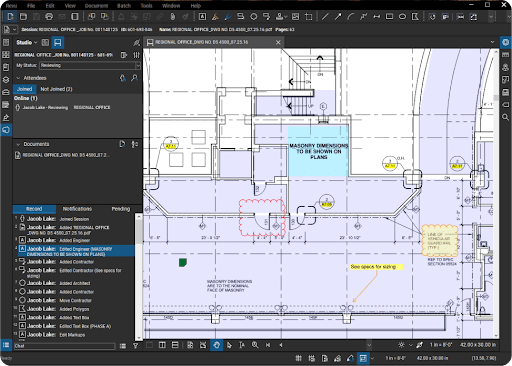
Bluebeam Revu leads the construction software market with over 2 million users in 130 countries. The platform stands out in PDF management and drawing control.
Drawing Markup Tools
The software delivers comprehensive markup features through its customizable toolset. Text boxes, highlights, clouds, callouts, and stamps help users create precise annotations. The platform goes beyond simple editing and has specialized tools for:
- Vector pen drawing for irregular shapes
- Auto-stretching text highlighters
- Custom stamp creation and import options
Version Control Features
Bluebeam's revision system saves each version automatically so teams can track changes throughout the project lifecycle. The platform keeps complete file histories and records who made changes. Project managers can set permission expiration dates to control document access during different project phases.
Team Collaboration Options
Studio, Bluebeam's virtual project room, makes shared collaboration possible whatever the team's location. The platform has:
- Built-in chat features for quick communication
- Simultaneous document markup capabilities
- Session reports to track team activities
- Secure file sharing with customizable permissions
Subscription Options
Bluebeam provides three subscription tiers:
Plan | Features |
|---|---|
Basics | Standard PDF tools |
Core | Full Studio capabilities |
Complete | All features + mobile access |
Each plan has Revu 21 and Bluebeam Cloud solutions. Subscribers can use the software on up to five devices with a single login.
User Reviews
Teams using Bluebeam achieve 90% completion rates on first back checks. Users praise the platform's time-saving capabilities and collaborative features. The software gets recognition for its accessible interface that resembles AutoCAD's layout. Field teams value knowing how to track progress and document changes quickly.
Autodesk BIM 360
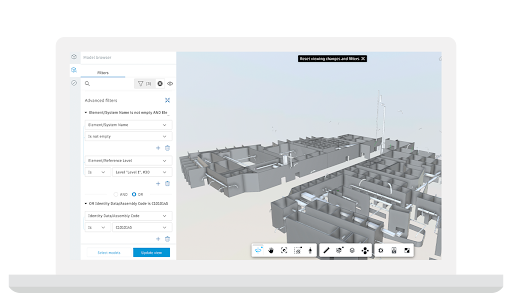
BIM 360 has cloud-based design cooperation and complete drawing management capabilities. A unified system connects architecture, engineering, and construction teams.
BIM Integration Features
The software puts all project data in one place as a single source of truth. Teams can access these core features:
- Immediate design synchronization
- Automated clash detection
- Version control tracking
- Custom workflow automation
Project teams have reported an 83% reduction in model syncing time. The platform works with both 2D and 3D file formats and smoothly integrates with Revit and Civil 3D.
Cloud Storage Capabilities
BIM 360 gives ACC (Autodesk Construction Cloud) users unlimited storage space, unlike traditional systems. The platform has:
- Centralized document storage
- Advanced version control
- Automated file processing
- Enterprise-grade security protocols
Teams can store, review, and share project documentation with useful management tools. The system keeps complete audit trails of all document activities.
Mobile Access Options
The BIM 360 mobile app works on both Android and iOS devices. Field teams can access:
- Project documents
- Daily logs
- Issue tracking
- RFI management
- Checklist completion
Users can download files to view offline and remove them from their devices when done. The mobile interface lets users view PDFs, create markups, and cooperate in real time.
Enterprise Pricing
BIM 360's pricing structure adapts to:
- User requirements
- Project scope
- Account-based needs
The platform has:
- 24/5 expert support
- 30-day money-back guarantee
- Free educational access for eligible institutions
Paid subscriptions give teams access to Autodesk Docs, Design Collaboration, and Model Coordination features. BIM Collaborate Pro subscribers get extra capabilities like Revit Cloud Worksharing and Collaboration for Civil 3D.
PlanGrid
PlanGrid, a construction productivity software, manages over 400,000 projects and holds more than 30 million pages of digital blueprints. The platform simplifies document control with smart organization and live updates.
Document Control Features
PlanGrid's document management system works with many file formats like PDF, images, spreadsheets, and CAD files. The platform gives you:
- Unlimited storage space for project documents
- Automated sheet publishing processes
- Direct linking between sheets and documents
- Built-in version tracking system
The software processes uploaded documents automatically. It scans and labels them before sending them to team devices. The version control system keeps complete document histories and preserves attachments through updates.
Field Usage Benefits
Teams can access project data through PlanGrid Build mobile application. The platform focuses on practical features that matter:
- Live sheet updates and annotations
- Offline document access
- Photo management with AI-assisted tagging
- Automated field reports generation
Teams can complete daily reports, safety inspections, and job hazard analysis right from their mobile devices. Field personnel save time by avoiding trips to the project trailer for document updates.
Cost Analysis
PlanGrid has three subscription tiers:
Plan | Monthly Cost |
|---|---|
Nailgun | $49 |
Dozer | $69 |
Crane | $139 |
Each plan comes with unlimited projects, photos, and documents. While pricing differs by tier, all subscriptions give you:
- Phone support
- Email assistance
- Live online support
- Training resources
The platform works well for smaller companies that need simple functionality without high overhead costs. Teams see great returns through less rework and better collaboration.
Procore Drawing Management
Procore's drawing management platform handles millions of construction documents using its patent-pending Optical Character Recognition (OCR) technology.
Drawing Organization Tools
The platform's OCR technology names, numbers, and records drawing disciplines automatically when users upload files. Drawing sets split into individual sheets on their own. This saves teams countless hours of manual work. Teams can:
- Link RFIs, documents, and submittals directly to drawings
- Generate QR codes to access files quickly on mobile devices
- Track drawing versions that update automatically
The software measures drawings precisely up to 1/32 fraction to support detailed construction planning.
Collaboration Features
Procore's core strength lies in its up-to-the-minute collaboration tools. The platform connects everyone involved in projects through:
Feature | Capability |
|---|---|
Mobile Access | View and edit drawings on iOS/Android devices |
Offline Mode | Work without internet connection |
Auto-sync | Updates sync when connection restored |
Markup Tools | Add notes and annotations from any device |
Field teams can access current drawing sets through mobile apps. The offline capabilities sync automatically once network connection returns. Multiple users can work on the same takeoff or estimate simultaneously.
Pricing Structure
Procore calculates its pricing based on Annual Construction Volume (ACV) - the total value of construction work in all projects. Users get:
- Unlimited users including clients and subcontractors
- Unlimited data storage without hidden fees
- Free implementation support
- Product enhancements at no extra cost
Clients buy only the products they need at first. The pricing is arranged according to construction volume. Teams can budget their software expenses reliably with an upfront annual fee.
The software's document management system uses machine learning to streamline processes. Document controllers save time with automated metadata filling and quality checks. Built-in chat features and markup tools help teams coordinate while maintaining a detailed system of record.
ProjectSight
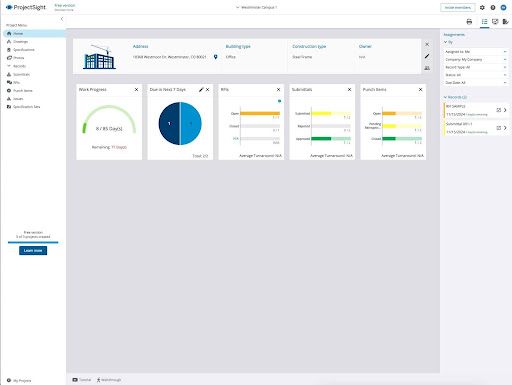
ProjectSight now uses AI-driven automation for construction drawing management. The platform makes use of Microsoft Azure OpenAI Service to add intelligence to project management tasks.
Core Features
ProjectSight's document control system handles multiple record types. The platform has:
- Drawing annotations and markups
- Photo and video integration
- RFI management
- Specification handling
- Submittal processing
The AI-powered drawing import feature extracts critical information instantly. This technology goes beyond standard character recognition by analyzing names, revision numbers, and content as a whole.
Mobile Capabilities
ProjectSight's mobile app connects field teams with office staff through Android and iOS devices. Field personnel can access:
- Complete project records
- Current drawing sets
- Specification documents
- RFI creation tools
The mobile interface works offline, which lets teams work without internet access. The system automatically syncs all data when connectivity returns. Teams can capture daily reports, add details to RFIs, and mark up drawings right from their devices.
Cost Overview
ProjectSight comes in three versions:
Version | Storage | Project Limit | Features |
|---|---|---|---|
Free | 2 GB | 3 projects | Simple drawing tools |
ProjectSight GO | 15 GB | Unlimited | Added support services |
Trimble Construction One | Enterprise-level | Unlimited | Advanced features |
The free version enables team collaboration with unlimited users. Paid subscriptions begin at $151.20 per user annually. The platform has customized dashboards that organize document tasks.
ProjectSight combines smoothly with Trimble Viewpoint Vista and Spectrum construction management software. The system keeps context by linking records, adding references to issues, and supporting team communication through built-in tools. Field teams report faster issue resolution and better project coordination through the platform's mobile-first approach.
Fieldwire
Fieldwire's cloud-based construction management platform connects field teams with office staff and serves millions of users worldwide. The software works as a blueprint app that lets crews access, edit, and share documents live.
Drawing Management Tools
Several features in the platform's plan viewer help improve jobsite efficiency:
- Auto-extraction of sheet names
- Automatic navigation callouts linking
- Version control with markup carryover
- Box, Dropbox, and OneDrive integration
The software automatically extracts sheet names and locates navigation callouts in construction blueprint sets. These callouts connect to related drawings and elevation views to speed up project setup. Teams can add markups, annotations, and progress photos directly on drawings while working in the field.
Team Communication Features
Fieldwire's collaboration tools help field teams save over 5 hours each week. The platform provides:
- Live push notifications for task updates
- Automated daily email digests
- Instant report generation
- Progress photo documentation
Teams need just a few clicks to create and assign tasks. The software helps schedule tasks through due dates and calendar views for 3-week lookahead planning. Subcontractors can track and report billable hours and extra costs from the site.
PDF reports generated by the platform include task information, photos, checklists, messages, and files. These reports automatically format with company logos and go out to clients or trade partners whatever their Fieldwire account status.
Pricing Plans
Fieldwire comes with four subscription tiers and clear pricing:
Plan | Cost (USD/month) | Features |
|---|---|---|
Basic | Free | 5 users, 3 projects, 100 sheets |
Pro | $39 | Unlimited projects & sheets |
Business | $59 | Custom forms & file storage sync |
Business Plus | $89 | RFIs & submittals |
Users get unlimited sheets and projects with all paid plans. The platform works offline, which means teams can work without internet connection. All new data syncs across devices once connectivity returns.
The software's ROI calculations show these benefits:
- Time savings: $1,875,000 annually
- Paper cost reduction: $79,200 yearly
- Average hourly rate savings: $75
Field teams can access files, BIM models, and markups through mobile devices. The platform works on iOS and Android devices with full functionality. Teams document their work through photos, videos, messages, and files that instantly reach all members.
Comparison Table
Software | Core Features | Mobile Capabilities | Pricing Structure | Integration/Storage | Collaboration Tools |
|---|---|---|---|---|---|
Premier | • Live markup tracking • Automated revision control • Digital documentation management | iOS and Android apps with offline access | Starter: $449/user/month Premium: $349/user/month Enterprise: $299/user/month | RESTful APIs and pre-built connectors | • Live chat • Photo attachments • RFI/submittal linking |
Cortex | • AI-powered automation • OCR document scanning • Automated callouts | Multi-device access with live sync | Starter: $100/user/month Standard: $85/user/month Premium: $65/user/month | Functional Blocks system for workflow integration | • Live annotations • Sheet note additions • Layer visibility control |
Bluebeam Revu | • Vector pen drawing • Custom stamp creation • Auto-stretching text tools | Up to 5 devices per login | Three tiers: • Basics • Core • Complete | Studio virtual project room | • Built-in chat • Simultaneous markup • Session reporting |
BIM 360 | • Live design sync • Automated clash detection • Version control | Android and iOS apps with offline viewing | Based on user requirements and project scope | Unlimited ACC storage Revit/Civil 3D integration | • Project documentation • Issue tracking • RFI management |
PlanGrid | • Automated sheet publishing • Version tracking • Document linking | PlanGrid Build mobile app with offline access | Nailgun: $49/month Dozer: $69/month Crane: $139/month | Unlimited storage for all plans | • Live annotations • Photo management • Field reports |
Procore | • OCR technology • QR code generation • Precision measurements | iOS/Android apps with offline mode | Based on Annual Construction Volume | Unlimited data storage | • Live markup • Built-in chat • Multi-user access |
ProjectSight | • AI-driven automation • Drawing annotations • RFI management | Android and iOS apps with offline sync | Free: 2GB/3 projects GO: 15GB Trimble Construction One: Enterprise | Integration with Trimble software suite | • Issue tracking • Team communication • Record linking |
Fieldwire | • Auto-extraction • Version control • Navigation callouts | iOS and Android support with offline access | Basic: Free Pro: $39/month Business: $59/month Business Plus: $89/month | Box, Dropbox, OneDrive integration | • Push notifications • Task management • Automated reports |
Conclusion
AI-powered features and smooth collaboration have reshaped project documentation management in construction drawing software tools. Premier Construction Software stands out with its intelligent drawing management and detailed project oversight. Cortex maintains a close second position by offering predictive intelligence and simplified processes.
Modern platforms go beyond simple document management to provide mobile access, offline capabilities, and team collaboration that works smoothly. Each solution meets different needs - Premier shows its strength in enterprise-level management, and PlanGrid excels at field operations.
Field teams expect offline access, immediate updates, and easy document sharing on their mobile devices. On top of that, AI-driven automation cuts down manual work with features like automated sheet naming and intelligent version control.
The best construction drawing software ended up depending on project requirements, team size, and budget limits. Teams should review each platform's strengths - Premier's detailed project management, Cortex's AI capabilities, or Procore's wide range of integration options.





















