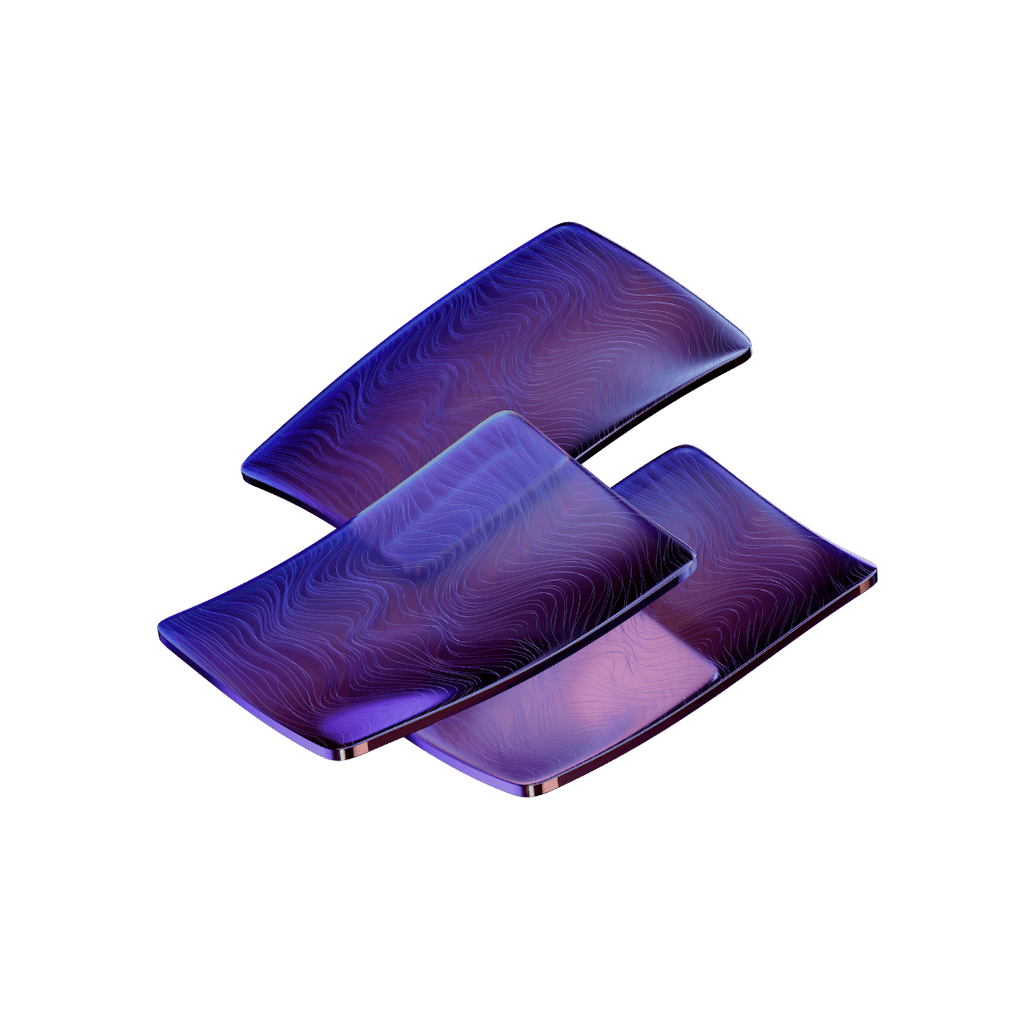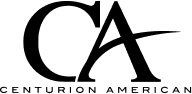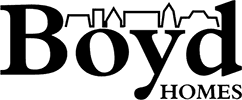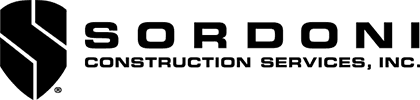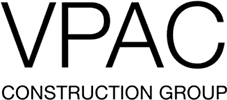8 Budget-Friendly Contractor Foreman Alternatives for Construction Teams
Need contractor foreman alternatives that won't break the bank? You're not alone.
Contractor Foreman provides a detailed suite of tools to manage your project lifecycle. But many construction teams run into frustrating limitations. The software has an easy-to-use interface and affordable pricing starting at $49/month (billed annually). Yet it falls short in important areas, especially with larger and complex projects.
Teams often struggle with missing features. The software lacks construction takeoff, built-in cost catalogs, and doesn't even integrate with Xero for accounting. The poor customer support has also left many teams frustrated.
These limitations might sound familiar. That's why we've put together eight budget-friendly alternatives that deliver what construction teams actually need. These solutions come with better features and improved support options. Your team might find exactly what they've been looking for.
Premier Construction Software
Premier Construction Software stands out as a powerful option among contractor foreman alternatives. This construction management platform shines especially when you have construction teams that need detailed financial and project management capabilities in one system.
Premier Construction Software key features
Premier delivers an all-in-one cloud-based construction ERP solution that removes the need to use multiple separate software systems. Unlike other options, Premier smoothly combines accounting, job costing, and project management into a single platform.
The software excels in financial management with these outstanding features:
- Job costing (rated 5.0/5 by users - scoring by a lot above the category average of 3.87)
- Accounts receivable (rated 5.0/5 by users)
- Accounts payable (rated 5.0/5 by users)
Beyond accounting, Premier gives you:
- Drawing management with revision tracking and markup capabilities
- Compliance portal to submit and manage documents
- Automated approval processes for invoices, RFIs, and purchase orders
- AI-powered features including universal search and "Eddie AI-Assistant" that spots potential issues
The platform shows centralized dashboards with KPIs, at-risk items, approvals, and financial summaries on a single screen you can drill down into. The system also handles multi-entity management, so teams can manage multiple projects and entities from one dashboard.
Users note that Premier's collaboration tools (4.27/5) and project planning/scheduling (4.33/5) are its lowest-rated features. These scores still beat category averages.
Premier Construction Software pricing
Premier uses a tiered pricing model based on company size and feature needs:
Plan | Monthly Cost Per User | Implementation Fee |
Starter | $249.00 | Starting at $15,000.00 |
Premium | $149.00 | Starting at $25,000.00 |
Enterprise | $125.00 | Starting at $50,000.00 |
Annual billing applies to all plans through a tiered named user model. The mobile app costs an extra $50.00 per user monthly.
The Starter plan focuses on financials and simple job costing. Premium and Enterprise plans include both financial and project management modules. Higher tiers have lower per-user costs, but implementation fees increase by a lot.
Implementation fees cover system setup, data migration, configuration, and the first training sessions. These costs reflect Premier's detailed onboarding approach and its support team's construction industry expertise.
Premier Construction Software pros and cons
Pros:
- Great customer service (rated 4.8/5 by users)
- Users love cloud accessibility (100% positive mentions)
- The quickest way to manage projects with 90% positive mentions
- Forms and workflows adapt to match your business processes
- System updates improve based on what users say (90% positive mentions)
- Accounting tools work together smoothly with 88% positive mentions
- Paperless documentation with simplified processes
- Project managers save 10-12 hours each week through combined approvals
Cons:
- High implementation fees from $15,000 make it harder for smaller businesses to afford
- Limited mobile app features come at extra cost
- No scheduling tool built in
- Implementation period can be tough for some users
- Takes time to learn during the first setup
- Some users report occasional system hiccups and calculation issues
- Runs slower with large data loads
Premier Construction Software leads our Contractor Foreman alternatives with its impressive financial and project management integration. In spite of that, its high upfront implementation costs and monthly user fees make it more expensive than other options we'll explore.
Buildern
Buildern stands out as a powerful Contractor Foreman alternative that construction teams love. The platform gets fresh updates every two weeks and runs in the cloud to solve the biggest problems construction professionals face daily.
Buildern key features
Buildern has complete project management tools that focus on construction processes:
Estimation and Takeoff Tools The software shines at construction estimating by connecting client information with precise labor and material cost calculations. The estimation module has overheads, line items, and markups, everything you need for accurate financial planning. Users will soon track their estimation history through the dashboard and compare different versions of past estimates.
Dynamic Scheduling The platform offers a multi-view scheduling system with two main viewpoints:
- List View: Shows chronological task progression
- Gantt Charts: Shows the entire project timeline with dependencies
Buildern outperforms competitors by handling multiple project schedules at once. The system supports four types of task dependencies: finish-to-start, start-to-finish, start-to-start, and finish-to-finish.
Financial Management Construction-specific accounting features merge smoothly with QuickBooks and Xero through two-way synchronization. This removes the need for double data entry and keeps financial records accurate. The system calculates taxes, deductions, and allowances based on job site location and regulations.
The platform also comes with:
- Client portal for clear communication
- Mobile application for field management
- Document storage and management system
- Up-to-the-minute data analysis and cost control
- Daily logs and task management
Buildern pricing
The platform offers three simple subscription options:
Plan | Monthly Cost | Users Included | Additional Users |
Starter | $250/month | 2 paid users | $90/user/month |
Professional | $400/month | 4 paid users | $100/user/month |
Enterprise | Custom pricing | 30+ users | Custom |
Field workers, clients, subcontractors, and vendors get unlimited free access. You only pay for company employees who need full system access.
The Starter plan has essential features like estimating, proposals, scheduling, and budget management. Professional users get takeoff, timesheets, selections, and advanced permissions. Enterprise customers receive 24/7 support and custom feature development.
You can try Buildern free for 7 days without contracts, setup fees, or credit card details.
Buildern pros and cons
Pros:
- Users love it (4.9/5 on Capterra, 5.0/5 on G2)
- New features arrive every two weeks based on user feedback
- User-friendly interface that's easy to navigate
- Smooth integration with accounting systems
- Complete cost estimation tools
- External users (clients, vendors) join free
- Projects finish 20% faster
- Administrative time drops by 15%
Cons:
- Web version has more features than mobile app
- Mobile app sometimes shows bugs
- Microsoft Project handles complex scheduling better
- Starting price ($250/month) runs higher than some alternatives
- Some competitors have been around longer
Buildern delivers a solid mid-range contractor foreman alternative that combines powerful features with fair pricing. The team's commitment to regular updates and user feedback makes this platform perfect for construction teams who want software that grows with them.
JobTread
Construction teams choose JobTread as their contractor foreman alternative because it takes a straightforward approach to project management and provides exceptional customer support.
JobTread key features
JobTread delivers end-to-end construction management through a centralized platform where teams can manage everything in their projects:
- Sales & Estimating: The platform helps users win more jobs by making the sales process simpler through professional proposals and accurate estimating tools. Teams can quickly build job budgets using templates, smart calculations, and automated pricing.
- Project Management: Teams get immediate visibility into job performance through the dashboard, which eliminates error-prone manual processes. Projects stay on track with task assignments and due dates, while the daily logs feature creates an activity feed for all jobs.
- Mobile Access: Field teams can access JobTread on both Apple and Android devices. This makes it convenient for on-site use without desktop access.
- Financial Tools: The platform automates job costing and tracks income and expenses for each project while comparing projections against budgets. Purchase order generation, vendor billing, and customer invoicing become streamlined.
JobTread stands out among contractor foreman alternatives with its dedicated customer success representatives who bring construction experience. Their customized approach extends to implementation, where they help import existing data like customer contacts, vendor information, and cost item lists.
The platform merges with popular construction tools and vendors to create a cohesive workflow, though some users mention QuickBooks integration limitations.
JobTread pricing
JobTread's pricing structure is clear:
Base Monthly Cost | Additional Users | Annual Discount |
$199.00/month | $20.00/user/month | 20% savings |
Monthly subscriptions come without contracts or setup fees and include a 30-day money-back guarantee. The transparent pricing covers:
- All features (no hidden fees)
- Free implementation, training, and support
- Unlimited jobs, documents, and files
- Unlimited customer and vendor portal users
You only pay for internal users who need complete system access. Vendor, subcontractor, and customer users can access external portals at no extra cost.
JobTread doesn't offer a free trial, unlike other alternatives. They assign each client a Customer Success Manager and provide thorough implementation and training. This shows their steadfast dedication to successful onboarding rather than just giving software access.
JobTread pros and cons
Pros:
- Exceptional customer support: Rated 5/5 on Capterra for customer service with customized training and implementation
- User-friendly interface: Makes adoption easier for teams with varying technical abilities
- Value for money: Earned 4.9/5 on Capterra for price-to-value ratio
- Centralized platform: Manages jobs, teams, schedules, documents, finances, and stakeholders in one place
- Budget-first approach: Creates financial transparency throughout projects
Cons:
- Limited integrations: Mainly works with QuickBooks, and users report some integration limitations
- Reporting capabilities: Users want more advanced reporting options
- Learning curve: Benefits require training investment, though support is strong
- No free trial: JobTread doesn't offer trial periods like competitors
Small to mid-sized contractors moving away from manual processes or outgrowing simple solutions will find JobTread a practical contractor foreman alternative. The platform's focus on customer success and ease of use makes it an excellent choice.
Buildxact
Buildxact's cloud-based platform gives residential builders and contractors an optimized approach to project management. The platform serves as a great contractor foreman alternative for teams that want simpler workflows.
Buildxact key features
The platform excels in pre-construction efficiency with these notable capabilities:
Digital Takeoffs: Teams can upload PDF building plans and complete takeoffs on-screen within minutes. The system measures accurately with a few clicks and lets you add wastage and rounding as needed. Teams without plans can create digital measurements on mobile devices through Rendr integration.
Estimating Tools: Built-in templates speed up the estimation process. The Assembly Assistant makes estimate costing simple, while the Estimate Generator creates complete, editable estimates in seconds for specific projects like bathroom renovations.
Real-time Pricing: Material dealers connect directly with Buildxact to provide current pricing data as costs change. Users can request and view dealer quotes right in their estimates.
Project Management: Teams can smoothly move from estimating to scheduling and job management. Cost tracking helps monitor expenses by job, cost category, or item.
Client Management: A dedicated Client Portal centralizes all communication and collaboration. Clients can review and select options for items like flooring and paint through the selections tool. Digital signatures eliminate the need for email approvals.
Mobile Access: Teams stay connected through the Buildxact Onsite app. They can schedule tasks, update lists from the field, and manage leads wherever they are.
Buildxact pricing
Buildxact's tiered pricing structure comes with monthly and annual payment options:
Plan | Monthly Cost | Annual Cost (15% discount) |
Foundation | $199.00 | $133.00/month ($2,030.00/year)[173] |
Pro | $399.00 | $222.00/month ($4,070.00/year)[173] |
Master | $599.00 | $356.00/month ($6,110.00/year)[173] |
Each plan needs a 12-month subscription contract, even with monthly billing. Additional users cost extra:
- Foundation: $67.00/month ($53.00/month annually) per extra user
- Pro: $77.00/month ($62.00/month annually) per extra user
- Master: $87.00/month ($71.00/month annually) per extra user
The Foundation plan has digital takeoffs, estimating, and quote building tools. Pro adds job management, purchase orders, invoicing, and client portal access. Master gives you everything in Pro plus user access controls.
Buildxact pros and cons
Pros:
- User-friendly and efficient digital takeoff tool
- Custom templates optimize processes and improve accuracy
- Supplier integration makes quoting faster
- System works well with most building types
- Detailed estimates create professional quotes five times faster
- Users send more bids and win more jobs than average residential builders
- Plans typically pay for themselves within 8-12 months
Cons:
- Missing undo button in quoting can result in lost information
- Limited variation functions
- Complex pricing structure challenges new users
- Room for improvement in purchasing process
- Timeline scheduling needs better editing options
- Mobile access scores 3.26/5, below category average of 4.08/5
- Subcontractor management rates 3.33/5, below category average of 3.71/5
Buildxact stands out as a contractor foreman alternative with powerful estimating and takeoff tools for residential builders. However, its pricing structure and year-long commitment might not suit smaller operations with tight budgets.
Fieldwire
Fieldwire serves as a field-first contractor foreman alternative that helps construction teams manage their jobsites without complexity.
Fieldwire key features
Construction professionals and software engineers created Fieldwire in 2013. Today, the platform supports over 1 million projects worldwide. The system focuses on field operations with these essential features:
Task Management The task system lets you view your work through Kanban boards, Gantt charts, calendars, or graphs. Each task includes checklists, location markers, due dates, comments, and file attachments. You can connect related tasks to show dependencies and link them to plans. This setup makes punch list creation smooth during project closeouts.
Document Management The system names and versions plans automatically. When you upload new plan versions, the platform matches and overlays them to keep existing markups. The markup tools use text boxes for comments instead of freehand writing to ensure notes stay readable.
Mobile Capabilities Teams can use the platform on iOS and Android devices even without internet access. The system syncs automatically once connection returns. This feature lets work continue at remote construction sites. Plans are easy to view on mobile devices - pinch-and-zoom features provide clear views on smaller screens.
Additional Tools Higher-tier plans come with:
- BIM viewer with orbit and walk modes to navigate 3D models
- Forms builder for digital documentation
- 360° photo features to document sites thoroughly
Fieldwire pros and cons
Pros:
- Site teams quickly adopt the field-focused design
- Teams save up to 1 hour each workday
- Smooth offline mode works in areas with poor connectivity
- User-friendly task management with multiple viewing options
- Quick onboarding with a user-friendly platform
- Tasks connect directly to relevant plans and documentation
Cons:
- Financial features lag behind other alternatives
- Highest-priced plan required for RFIs, submittals and change orders
- Browser version outperforms mobile app
- Limited software integrations, especially for accounting tools
- Users give mixed feedback about customer support
Fieldwire excels as a contractor foreman alternative for teams that focus on field operations. The platform connects office and field staff effectively but might need additional financial management software for complete project management.
Houzz Pro
Houzz Pro blends design excellence with construction management tools. This makes it an appealing contractor foreman alternative for teams working in both areas.
Houzz Pro key features
The platform started as a design tool but grew into a complete construction management solution that covers the entire project:
- Construction scheduling and management: The platform shows multiple views including calendar, Gantt charts, and list views with color-coding options. Teams can assign tasks to members or clients, set deadlines, and get alerts for completed or overdue items.
- Estimating and financial tools: The software helps create professional, branded proposals with customizable markups and terms. Approved estimates turn into invoices that support online payments and connect with QuickBooks Online.
- 3D visualization tools: Houzz Pro stands out with its 3D modeling features. Teams can build virtual rooms by scanning spaces with a phone or tablet. These models create photorealistic renders from multiple angles and AR tours.
- Takeoffs and material management: Advanced plans use AI-assisted takeoffs to build material lists and convert measurements into accurate estimates quickly.
- Client collaboration: The platform brings all client communication together through selection boards. Clients can review, comment on, and approve items while watching budget changes.
The software works with many tools like QuickBooks Online for financials, Google Docs and Dropbox for files, and various calendar apps (iCloud, Gmail, Exchange, Office 365, Outlook).
Houzz Pro pricing
Houzz Pro uses a tiered pricing model:
Plan | Monthly Cost | Key Features |
Pro | $249.00/month (after 30-day free trial) | Estimates, Invoicing, 3D Floor Planner, Online Payments, CRM, Phone Support |
Custom | Custom pricing | Everything in Pro plus Takeoffs, Project Scheduling, Selections Board, Bid Management, Change Orders |
Enterprise | Custom pricing | Unlimited Users, Priority Support, Early Feature Access |
User reviews show prices went up, which frustrated some long-term customers. The platform also offers optional advertising packages starting at $499.00/month for extra visibility.
Unlike other options, Houzz Pro needs a 12-month contract with its monthly plans. Some users say canceling before renewal can be tough.
Houzz Pro pros and cons
Pros:
- Makes beautiful mood boards, proposals, and invoices that work with QuickBooks
- Customer service team responds fast and helps promptly
- Has impressive 3D visualization tools that show clients changes before work starts
- Keeps all client communication in one place
- Gets good ratings across platforms (4.4/5 on Software Advice from 200 reviews)
Cons:
- Design program can be buggy and misses elements like stairs and fireplaces
- Users find it hard to escalate issues beyond account representatives
- Lead generation system often gets incomplete information from clients
- Mobile app can glitch sometimes
- Users mention pushy sales tactics and confusing payment options
Construction teams handling both building and design might find Houzz Pro a good contractor foreman alternative with strong visualization tools. The contract requirements and pricing structure need careful thought before signing up.
Buildertrend
Buildertrend delivers residential construction management tools through its all-in-one platform. Home builders, remodelers, and specialty contractors can find a complete solution that replaces traditional contractor foreman systems.
Buildertrend key features
The platform provides tools that cover the whole project lifecycle:
Project Management
- Interactive scheduling with Gantt chart views that show timelines clearly
- Daily logs document site activities, weather conditions, and progress
- Task management with to-do lists assigned to team members or clients
Client Experience The Customer Portal acts as a communication hub where clients can:
- See up-to-the-minute project updates and progress photos
- Select materials and finishes
- Pay directly through the platform
- Find all project documentation in one place
Financial Tools Buildertrend stands out with construction-specific financial features:
- Budget tracking compares actual vs. projected costs
- Change order management handles scope modifications
- QuickBooks and Xero integration with two-way sync
- Online payments for homeowners and subcontractors on higher-tier plans
Buildertrend pricing
Buildertrend has three pricing tiers with annual billing discounts:
Plan | Monthly Cost (Annual Billing) |
Essential | $449.00 |
Advanced | $719.00 |
Complete | $989.00 |
The Essential plan comes with core features like scheduling and client portal. Advanced adds financial tools such as budgeting, purchase orders, and change orders. Complete gives you everything plus RFIs and warranty management.
Buildertrend pros and cons
Pros:
- Customer support gets a 4.7/5 rating from users
- Document management keeps project files in order
- Accessible scheduling interface makes timeline management simple
- Mobile app lets field teams update projects on-site
- Users praise the client portal's transparency and communication
Cons:
- New users face a steep learning curve with construction management software
- Complex projects need more depth in certain features
- System glitches can disrupt work sometimes
- The interface takes time to learn and use effectively
- Price runs higher than some alternatives
Construction teams managing multiple projects will find Buildertrend a feature-rich alternative to Contractor Foreman. The platform needs sufficient budget but delivers complete functionality.
Procore
Procore stands out as one of the most powerful contractor foreman solutions. The platform serves larger construction operations through its expansive cloud-based platform.
Procore key features
The platform offers four main product lines that connect stakeholders throughout the construction lifecycle as a detailed construction management solution:
- Preconstruction Tools: Has prequalification and bid management features to start projects properly
- Project Management Suite: Covers quality and safety tracking, design coordination, and Building Information Modeling (BIM)
- Resource Management: Provides field productivity tracking with up-to-the-minute updates
- Financial Management: Features project financials, invoice management, and accounting integrations
The platform excels at connecting field and office teams, with 9 out of 10 customers seeing improvements in this area. Their data shows that 79% of users create safer job sites with Procore, while 83% improve quality control.
Teams looking for measurable results will find that Procore customers report these benefits:
- 3.7% average increase in profit margins
- 49% more work managed by project teams
- 90% better field-to-office communication
Procore pricing
The platform uses a volume-based pricing model based on Annual Construction Volume (ACV), the total dollar value of construction work across all projects.
Custom quotes depend on needed products and construction volume. No standard price list exists publicly, though some sources suggest:
Plan Type | Estimated Starting Cost |
Project Management Basic | ~$375/month |
Full Suite | ~$549/month |
Procore's pricing structure stands out because it has:
- Unlimited users with no per-user fees
- Unlimited data storage
- Detailed support and training
Procore pros and cons
Pros:
- Centralized platform connects everything in construction projects
- Strong mobile capabilities with accessible apps
- Detailed document management system
- Impressive ratings (4.5/5 on Capterra from 521 reviews)
- Smooth collaboration across all stakeholders
Cons:
- Cost might be too high for smaller businesses
- Learning curve demands substantial training
- Mobile apps have limited offline functionality
- Too detailed for simple, smaller-scale projects
- Teams with simple needs might find it overwhelming
This contractor foreman alternative delivers enterprise-level functionality, maybe too much for small operations but ideal for larger teams managing complex projects.
Conclusion
Your team's needs and budget play a big role in picking the right construction management software. These eight alternatives to Contractor Foreman each bring something different to the table.
Premier Construction Software shines with its complete financial management tools, but you'll need deep pockets for setup costs. Buildern gives you fresh updates every two weeks and great estimation features at a reasonable price. JobTread makes project management simple and backs it up with amazing customer support. Buildxact really nails pre-construction with its powerful takeoff tools.
Teams that put field operations first love Fieldwire's mobile-first design and offline features. Houzz Pro mixes design and construction management well, but you'll need to sign up for a year. Buildertrend gives residential construction teams all the tools they need throughout their projects, though it takes time to learn. Procore packs enterprise-level features that small operations might find overwhelming.
Here's what you should think over before you commit:
- How much can you spend and how do you want to pay (monthly or yearly)
- What features will your team use every day
- Does your field team need mobile access
- What other systems need to connect
- How big is your team and how complex are your projects
The best Contractor Foreman alternative should fit your workflow and budget perfectly. Some teams prefer an accessible interface over fancy features, while others can't work without specific tools like takeoff or accounting integration.
Try free trials whenever you can and ask lots of questions during demos. On top of that, check recent user reviews to see how people really feel about the software, not just what the marketing says. The right software will help your construction team work faster and fix the issues you've had with Contractor Foreman.